Behance is more than just a platform; it’s a thriving community where creative minds come together to showcase their work. Whether you’re a graphic designer, photographer, illustrator, or any other type of artist, having a strong presence on Behance can be a game-changer for your career. But why is it so crucial? Well, in today’s digital age, your online portfolio isn’t just a collection of your work—it’s your calling card to potential clients, collaborators, and employers. Sharing your
Steps to Prepare Your Behance Profile for Sharing

Ready to get your Behance profile in tip-top shape before spreading the word? Here’s a simple, step-by-step guide to ensure you’re showcasing your work in the best light possible.
- Choose Your Best Work: Quality over quantity is essential. Select projects that you’re most proud of and that represent your skills accurately. Aim for a cohesive portfolio that reflects your unique style.
- Create Compelling Project Descriptions: Each project should have an engaging description. Explain your thought process, the techniques you used, and any challenges you overcame. Making it personal can resonate with viewers.
- Optimize Visuals: High-quality images are non-negotiable. Use crisp, well-lit visuals for your artworks. Consider including process shots to give viewers insight into your creative journey.
- Maintain Consistency: Your profile should have a unified look. This includes similar fonts, colors, and layout styles. Consistency not only looks professional but also reinforces your brand identity.
- Update Regularly: Keep your portfolio fresh by regularly adding new projects and updating older ones. This shows that you’re active and continually evolving as a creative.
- Engage with the Community: Behance thrives on interaction. Like, comment, and share other creators' work. The more you engage, the more visibility you gain for your own projects!
By following these steps, you’ll not only prepare your Behance profile for sharing, but you’ll also set yourself up for greater opportunities in the creative field. Let's get your work seen!
Also Read This: A Simple Guide to Posting Work in Progress (WIP) on Behance
Methods to Share Your Behance Profile Effectively
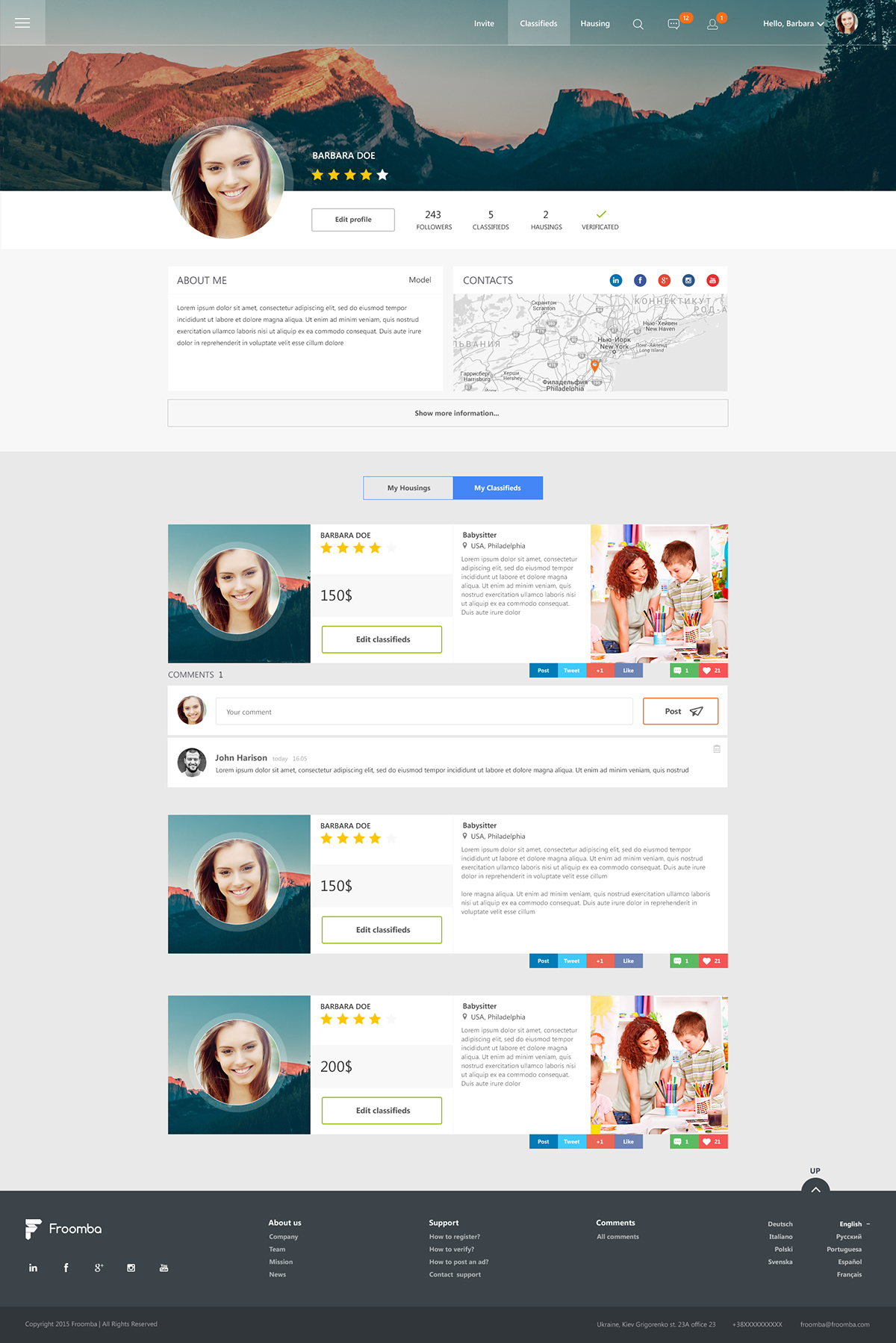
When it comes to sharing your Behance profile, there are various strategies you can employ to ensure that your work gets the attention it deserves. Here are some effective methods you can try:
- Email Signatures: Add a link to your Behance profile in your email signature. This is a subtle yet effective way to promote your work every time you send an email.
- Networking Events: If you attend design-related events or conferences, make sure to mention your Behance profile when networking. Carry business cards that include your profile link.
- QR Codes: Generate a QR code linked to your Behance profile and print it on promotional materials or business cards. This allows new contacts to access your work quickly.
- Collaborations: Partnering with other creatives can expand your audience. When you collaborate, ask your partner to share the project on their profile, thus tapping into their network.
- Blog Posts or Articles: Write articles related to your niche and incorporate links to your Behance profile. This is especially effective if you’re active on platforms like Medium.
Remember, consistency is key! Promote your profile regularly across various channels to maximize visibility.
Also Read This: How to Change Your Behance Domain Name
Utilizing Social Media to Boost Your Profile Visibility
Social media platforms are a treasure trove for sharing your Behance profile. Here’s how you can boost your visibility using social media:
| Platform | Strategies |
|---|---|
| |
| |
| |
|
By utilizing these platforms effectively, you can create a buzz around your Behance profile, attract potential clients, and connect with like-minded creatives.
Also Read This: Enhance Your Behance Profile to Showcase Your Creative Work
Engaging with the Behance Community for Greater Reach
When it comes to sharing your Behance profile, engaging with the community is a game changer. It’s not just about hitting that share button; it’s about building relationships and creating a presence. Let’s dive into why community engagement matters and how you can do it effectively.
Firstly, interacting with fellow creatives can significantly increase your visibility. Here are some ways to get involved:
- Comment on Projects: Take the time to leave thoughtful comments on other users' works. It shows appreciation and encourages reciprocity.
- Follow Other Creatives: Find artists whose work inspires you and give them a follow. A little support can go a long way!
- Join Groups: Participating in groups tailored to your interests can help you connect with like-minded individuals and showcase your work to a targeted audience.
- Participate in Discussions: Whether it’s in the comment section of a project or a discussion thread, adding your voice can establish you as an active member of the community.
Another essential aspect is sharing your own projects effectively. Use the right tags, write engaging descriptions, and don’t shy away from sharing snippets of your creative process! This not only enhances engagement but also creates a narrative around your work.
Lastly, consider collaborating with fellow Behance users. Joint projects can not only expose your work to a new audience but also foster a sense of community and shared creativity.
Also Read This: How to Rearrange Projects on Behance: Organizing Your Portfolio
Measuring the Impact of Your Shared Profile
Once you've taken the plunge and shared your Behance profile, the next step is to gauge how well it’s performing. Measuring the impact of your shared profile is crucial for understanding what works and what doesn’t, allowing you to refine your approach moving forward.
Here are some key metrics to keep an eye on:
| Metric | Description |
|---|---|
| Profile Views | The number of times your portfolio has been viewed. This is a direct indicator of how effectively you’re reaching your audience. |
| Project Appreciations | These are like ‘likes’ on your work. A high number can indicate that your projects resonate well with the community. |
| Comments | Engagement through comments shows how involved the audience is with your work. |
| Follower Growth | Monitor how many new followers you gain after sharing your profile. It’s a strong sign of your increasing influence! |
Tracking these metrics not only helps you understand your reach but can also guide you in refining your approach. Are certain projects getting much more love? Maybe focus on that style or theme going forward!
Remember, analyzing the impact isn’t a one-time chore; it’s an ongoing process. Stay flexible, adapt your strategy based on feedback, and watch your Behance profile flourish.
Conclusion and Final Tips for Sharing Your Work
In today's digital age, sharing your Behance profile can be a game-changer for your creative career. With millions of users showcasing their talents, making your profile stand out is crucial for attracting potential clients and collaborators. Here are some final tips to maximize the impact of your Behance sharing strategy:
- Optimize Your Profile: Ensure that your Behance profile is complete with a professional bio, a high-quality profile picture, and a portfolio that showcases your best work.
- Engage with the Community: Regularly interact with other creatives on Behance by commenting on their projects, appreciating their work, and following them to strengthen your network.
- Leverage Social Media: Share your Behance updates on platforms like Instagram, Twitter, and LinkedIn to reach a broader audience. Use relevant hashtags that resonate with your work.
- Join Behance Groups: Participate in groups related to your field on Behance, as they are great places to share your work and receive constructive feedback.
- Utilize Email Signatures: Include a link to your Behance profile in your email signature to allow your contacts to easily access your portfolio.
By following these tips, you can effectively share your Behance profile and elevate your creative presence. Your art deserves exposure—take proactive steps to ensure it gets the recognition it deserves!
 admin
admin








