If you’re diving into the world of stock content, you might have come across 123RF.com. This platform has carved a niche for itself when it comes to providing an extensive range of digital assets. Whether you’re a graphic designer, marketer, or just a creative soul looking for images, illustrations, videos, or even music, 123RF.com is likely to catch your attention. In this guide, we’re going to explore the ins and outs of
What Types of Content Does 123RF Offer?
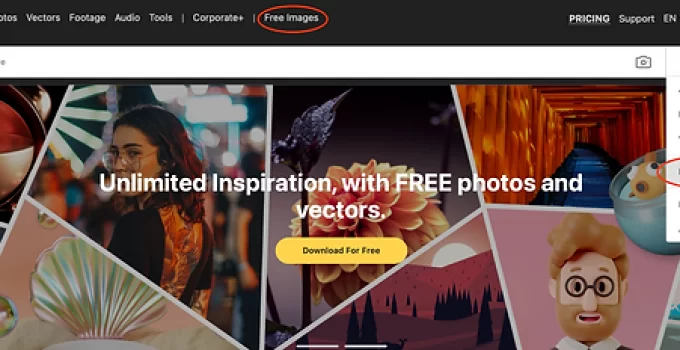
When it comes to stock content, variety is key. Thankfully, 123RF.com offers a smorgasbord of options to cater to diverse creative needs. Here’s a summarized rundown of the types of content you can expect:
- Stock Images: One of the primary offerings, stock images cover everything from breathtaking landscapes to candid shots of daily life. These images can be used in blogs, advertisements, and more.
- Vectors: Perfect for graphic designers, vector images can be resized without losing quality. You can find everything from logos to intricate designs here.
- Illustrations: If you’re looking for something more artistic, 123RF provides a range of illustrations that capture a unique flair, ideal for storytelling.
- Video Clips: Looking to infuse some motion into your projects? The platform offers stock video clips that can help create dynamic presentations or advertisements.
- Music Tracks: 123RF also offers an array of royalty-free music tracks that are perfect for adding the right mood to your videos or presentations. Whether you need something upbeat or calming, you’re likely to find a perfect match.
In summary, 123RF.com is not just another stock content website—it's a comprehensive resource for creatives seeking high-quality media. With its diverse collection of stock images, vector graphics, illustrations, video clips, and music tracks, it’s easy to see why many choose 123RF when looking for the perfect media assets!
Also Read This: Creating Unique Ads with 123RF Content
How to Navigate the 123RF Platform

Navigating the 123RF platform might seem a little daunting at first, but fear not! Once you get the hang of it, you'll find it to be quite user-friendly. Here’s a quick guide to help you find your way around.
When you first land on the 123RF homepage, you’ll notice a clean and organized layout. At the top, there’s a search bar where you can type in keywords that relate to the content you’re looking for. This is your best friend for quickly locating specific images, videos, or music. Below the search bar, you’ll see several categories like Photos, Vectors, Videos, and Music. Clicking on these will lead you to various collections that can help inspire your creative projects.
Another handy feature is the Advanced Search option. By clicking this, you can filter results based on criteria like orientation, color, and even image size. This is perfect when you have specific needs for your project.
The Footer of the website is also packed with useful links, including FAQs and customer support, making it easy to find help if you run into any issues. Furthermore, you can create Collections of your favorite items by logging in, allowing for quicker access later on.
- Search Bar: Type keywords for quick content retrieval.
- Categories: Explore various types of stock content.
- Advanced Search: Filter results to narrow down options.
- Footer: Access FAQs and support links.
- Collections: Save favorites for easy access.
Also Read This: Why 123RF Is Great for Designing Custom Merchandise
Creating an Account and Subscription Options
Ready to dive into the world of stock content on 123RF? First things first—you’ll want to create an account! Having an account is essential not only for accessing premium content but also for managing your collections and downloads efficiently.
To create an account, head over to the top right corner of the webpage and click on Sign Up. You'll be prompted to enter some basic information, like your email address and a password. You can also choose to log in using social media accounts for quicker access. Once you've completed your registration, don’t forget to verify your email address to activate your account.
Now, let’s talk about subscription options. 123RF offers various plans to cater to different user needs. Here’s a quick breakdown:
| Subscription Type | What You Get | Best For |
|---|---|---|
| Monthly Subscription | Access to a set number of downloads per month. | Freelancers needing consistent content. |
| Yearly Subscription | Greater savings with a larger pool of downloads. | Agencies or heavy users who need regular content. |
| Pay-As-You-Go | Credits system to buy images/videos as needed. | Occasional users who don't need ongoing subscriptions. |
By understanding these options, you can select the plan that best suits your needs. Once you’ve set up your account and chosen a subscription, you’ll be all set to explore and start downloading great content from the platform!
Also Read This: How to Get 123RF Images for Free Without a Watermark
How to Search for Stock Images and Videos
If you’re diving into the world of 123RF, you’ll need to know how to effectively search for the stock images and videos you need. Luckily, the platform is designed to make your search as smooth as possible. Here are some handy tips to get you started:
- Use Specific Keywords: Think about the image or video you need and type in specific keywords. For example, instead of just searching for “dog,” try “golden retriever playing fetch.” This will help narrow down your results.
- Utilize Filters: 123RF provides a range of filters that help you refine your search. You can filter results by categories like images, videos, vectors, and even by orientation (horizontal or vertical). This can save you a lot of time!
- Check for Categories: Explore the categories section to find curated collections. Sometimes browsing can lead to discovering the perfect image or video you didn't even know you needed!
- Search by Color: If your project requires a specific color scheme, you can filter results by dominant colors. This is particularly useful for branding projects.
- View Similar Content: If you find an image you like, click on it to see similar options. This can be a goldmine for finding those elusive perfect visuals!
With these tips, you’ll be able to navigate through the extensive library of 123RF like a pro!
Also Read This: Ways to Enhance Your Creativity Using 123RF’s Stock Image Library
Downloading and Using Content from 123RF
Once you've found the perfect stock image or video on 123RF, the next step is downloading it and using it correctly. Here’s a straightforward guide that’ll walk you through the process:
- Creating an Account: To download content, you first need to create an account on 123RF. This is a quick process—you just need to provide some basic information and verify your email address.
- Choosing Your License: 123RF offers different types of licenses (like Standard and Extended license). Make sure you choose the one that fits your project needs. Standard is usually great for personal and some commercial use, while Extended gives you more freedom.
- Add to Cart: Once you've selected your content, add it to your cart. You can keep browsing and add more images or videos if needed.
- Proceed to Checkout: When you're ready to download, head to your cart and proceed to checkout. Here, you’ll be prompted to pay for the credits needed to download your selected content.
- Download Your Content: After completing your purchase, you'll have the option to download your files immediately. Choose the resolution that suits your needs; higher resolutions are generally better for print, while lower ones work well for web use.
Always remember to check the licensing agreement specific to the content you have downloaded to ensure you're using it in compliance with their terms. Happy designing!
Also Read This: Why 123RF Is an Outstanding Platform for Royalty-Free Music
7. Pricing Structure and Licensing Information
When it comes to using 123RF.com, understanding the pricing structure and licensing information is crucial for beginners. The site offers various plans tailored to different needs and budgets. Here’s a breakdown:
- Credit Packages: Users can buy credits to download images. The more credits you purchase at once, the cheaper each credit becomes. For instance:
- 10 credits: $50
- 30 credits: $120 (average $4 per credit)
- 100 credits: $300 (average $3 per credit)
- Subscription Plans: If you need a lot of assets regularly, consider a subscription plan. Here’s a glance at what you might find:
- Monthly Subscription: Starts at about $29 for up to 5 downloads per day.
- Yearly Subscription: More economical for frequent users, typically saving you 30% compared to monthly rates.
- Licensing: 123RF provides various licenses, including:
- Standard License: Perfect for personal and commercial projects.
- Extended License: Allows for merchandise and larger distribution – ideal for businesses.
Make sure to read the terms carefully to avoid any unintended violations, as licensing can sometimes be misunderstood!
Also Read This: Why Are Alamy Images So Expensive? Factors Affecting Pricing and Value
8. Tips for Beginners Using 123RF.com
Jumping into the world of stock content can be a bit overwhelming, especially when you want to make the most of 123RF.com. Here are some friendly tips to help you navigate the platform smoothly:
- Start with Free Content: Don't overlook the abundance of free trials and free resources available. It’s a great way to familiarize yourself with the interface without spending any money.
- Use Keywords Wisely: The search function can be a treasure trove or a dead end. Using specific keywords will yield better results. Don't hesitate to try synonyms or related terms.
- Create a Lightbox: As you browse, you may find multiple images that catch your eye. Utilize the Lightbox feature to save and compare them later to streamline your selection process.
- Check for Discounts: Keep an eye on seasonal promotions or discounts that 123RF runs. Signing up for their newsletter can keep you in the loop!
- Read Licensing Carefully: Make sure you understand the licensing information for each asset. Not all images are free to use commercially.
By following these simple suggestions, you'll be well on your way to mastering 123RF.com and elevating your projects with amazing stock content!
Understanding 123RF.com: A Beginner’s Guide to This Stock Content Website
In the digital age, accessing high-quality visuals, audio, and video content has become essential for both creative professionals and casual users. One of the prominent platforms catering to this demand is 123RF.com, a stock content website that offers a vast library of media assets. Designed for ease of use, 123RF provides diverse content that suits various needs, from social media posts to marketing campaigns.
Here’s what beginners should know about 123RF.com:
- Content Variety: 123RF boasts an extensive collection, including:
- Stock Photos
- Illustrations
- Vectors
- Video Clips
- Audio Tracks
- Flexible Pricing: Users can choose from various subscription plans or purchase credits to download content. This price flexibility accommodates different budget levels.
- User-Friendly Interface: The platform is designed for ease of navigation, featuring search functionality that allows users to find desired content quickly. You can filter results by categories like size, orientation, and color.
- Creative Tools: 123RF offers tools like a lightbox for organizing assets and a built-in editor for making quick adjustments to images, enhancing workflow efficiency.
- Licensing Options: Content is available under standard and extended licenses, providing options based on the intended use case.
In summary, 123RF.com is a comprehensive stock content platform, making it a valuable resource for anyone looking to enhance their projects with high-quality media. With its diverse collection, flexible pricing, user-friendly features, and robust licensing options, it caters to a broad audience from amateurs to seasoned professionals. Whether you're embarking on a creative journey or seeking the perfect image for a presentation, 123RF is worth considering.
 admin
admin








