If you’re on the hunt for stunning visuals, Imago Images is a name you’re likely to come across. This platform offers a treasure trove of high-quality images, catering to photographers, marketers, and even casual users. With a vast library of stock photos, video clips, and editorial imagery, Imago has gained a reputation for being a go-to source for creative content. But what really sets it apart is the user experience. The way you can sift through countless images and find exactly what you need is a game changer, and it all begins with their robust search functionality.
Overview of Search Filters

Let’s dive deeper into Imago Images’ search filters because they truly enhance your photo discovery experience. Imagine looking for the perfect image to match a specific theme or project; the right search filters can make all the difference.
Here’s a quick breakdown of the key search filters available on Imago Images:
- Categories: Narrow your search down by choosing specific categories such as nature, business, travel, food, and more.
- Orientation: Filter images based on your needs, whether you want landscape or portrait formats. This is especially useful for various platforms, such as Instagram or banners.
- Color: Looking for something in a specific color scheme? You can search for images based on dominant colors, ensuring your visuals align seamlessly with your branding.
- Image Type: Choose between photos, illustrations, vectors, or videos to get the exact format you’re after.
- Release Status: Filter for commercially available or editorial use images, making sure you understand copyright and usage rights.
With these filters at your fingertips, you can streamline your searching process, saving precious time and effort. Whether you’re curating a content calendar or designing a marketing campaign, these intuitive filters help you focus on what matters most—finding that perfect image to tell your story.
Also Read This: Discover Unique and Hard-to-Find Photo Collections on Imago Images
3. Types of Search Filters Offered
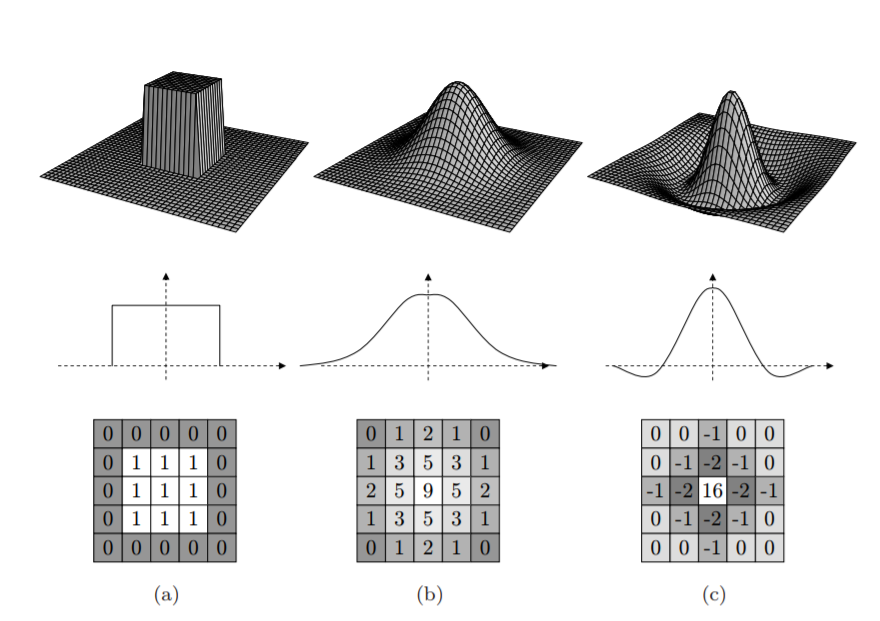
When it comes to navigating the vast world of images, Imago Images offers a variety of search filters that cater to diverse needs. These filters are designed to make your photo discovery experience as streamlined and efficient as possible. Here’s a rundown of the different types of search filters available:
- Keyword Search: At the forefront is the keyword search. By entering specific terms, users can narrow down their options to find precisely what they’re looking for—from abstract concepts to specific subjects.
- Category Filters: Imago allows you to filter images by categories such as nature, technology, people, and more. This is particularly helpful if you have a general theme in mind but aren't sure of the exact imagery you want.
- Color Filters: Want to match a specific color palette? You can filter images based on color, making it easier to find visuals that harmonize with your project’s aesthetic.
- Orientation: Whether you need landscape or portrait images, you can easily adjust this filter to suit your layout requirements.
- License Type: Understanding the licensing requirements of images is crucial, and Imago provides filters based on usage rights to help users find photos that fit their intended purpose.
- Resolution: For projects that demand high-quality images, you can filter by resolution to ensure the chosen images meet professional standards.
In essence, these filters work in harmony, allowing you to efficiently sift through thousands of images and find exactly what you need. This not only saves time but also enhances creativity by offering more tailored options.
Also Read This: Simplifying Commercial Usage with Imago Images Licensing Options
4. Benefits of Using Search Filters
Utilizing search filters when browsing through an extensive library of images isn’t just a convenience; it's a game-changer! Here’s why using filters on Imago Images can significantly enhance your photo discovery experience:
- Saves Time: Instead of scrolling endlessly through thousands of images, the right filters let you pinpoint your ideal visuals in mere moments.
- Improves Accuracy: With targeted filters, you’re more likely to find images that truly resonate with your concept or theme, reducing the frustration of sifting through irrelevant options.
- Enhances Creativity: Filters like color and orientation enable you to explore different visual styles quickly, helping to inspire new ideas for your project.
- Simple Navigation: The intuitive design of the filter system makes navigation straightforward. Whether you’re a beginner or an expert, you can find what you need with ease.
- Confidence in Choices: By narrowing down options through filters, you can make decisions more confidently, knowing that you’re choosing from a selection that aligns closely with your intentions.
- Adaptable to Diverse Projects: A single search can lead you to numerous results suitable for various types of projects, be it marketing, social media, or web design.
In summary, utilizing search filters on Imago Images not only optimizes the photo discovery process but also enhances your overall creative journey. Embrace the power of filters, and watch as your artistic challenges turn into opportunities for inspiration!
Also Read This: How to Search for Unique, High-Quality Photos on Imago Images
5. Step-by-Step Guide to Utilizing Search Filters
Utilizing search filters on Imago Images can seem a bit overwhelming at first, but once you get the hang of it, you'll discover just how powerful these tools can be in your photo discovery journey. Follow this easy step-by-step guide to make the most out of your search:
- Visit the Imago Images Homepage: Start by navigating to Imago Images. Here, you'll find a search bar prominently displayed at the top of the page.
- Enter Your Search Term: Type in keywords related to the images you’re looking for. Be as specific as possible to narrow down your search results. For instance, instead of typing "lake," you could type "sunset over a mountain lake".
- Utilize the Filters: After your initial search, look for the filter options on the left side of the results page. These filters can help refine your search by category, color, orientation, and more. Just check or uncheck the boxes based on your needs!
- Sort Your Results: You can also sort your results by various criteria, like date of upload or popularity. This helps in finding the most relevant images for your project.
- Preview and Select: Click on any image that catches your eye to see a larger preview. From here, you can evaluate whether it meets your needs before downloading or saving it.
By following these steps, you'll be better equipped to navigate the extensive library that Imago Images has to offer, making your photo discovery experience more efficient and enjoyable.
Also Read This: The Advantages of Using Imago Images Over Royalty-Free Image Websites
6. Real-World Examples of Effective Photo Searches
Understanding how to effectively use search filters can transform your experience with Imago Images. Let’s look at some real-world examples that showcase the power of these search capabilities:
Example 1: Business Marketing Campaign
Imagine you’re working on a marketing campaign for a tech startup and need images that convey innovation. Here's how you might effectively search:
- Search Term: “innovative technology”
- Filters Used:
- Category: Business
- Color: Blue
- Orientation: Landscape
- Result: You can easily narrow down hundreds of images to a few dozen that perfectly capture the essence of your campaign.
Example 2: Travel Blog Post
Now, suppose you're crafting a blog post about your travels in Europe. Here's how search filters come into play:
- Search Term: “Paris landmarks”
- Filters Used:
- Category: Travel
- Color: Warm tones
- Orientation: Portrait
- Result: The refined search yields stunning images of the Eiffel Tower and other iconic sights that fit your blog's aesthetic.
These examples highlight how utilizing search filters can lead to more relevant visual content, saving you time and enhancing the overall quality of your projects.
Also Read This: Imago Images for Bloggers Elevating Your Content with Stunning Pictures
7. Tips for Optimizing Your Search Experience
When it comes to finding the perfect images on Imago Images, knowing how to use the search filters effectively can make a world of difference. Here are some handy tips to enhance your photo discovery experience:
- Use Specific Keywords: Think about the exact terms that describe the image you're looking for. For example, instead of searching for "dog," try "golden retriever playing in park." This specificity can yield much better results.
- Utilize the Filter Options: Imago Images provides a variety of filters such as color, orientation (landscape or portrait), and image type (vector or photo). Familiarize yourself with these options and use them to narrow down your results.
- Explore Categories: Don’t underestimate the power of browsing through categories. It can sometimes be easier than searching if you’re not exactly sure what you’re looking for.
- Save Your Searches: If you're regularly looking for similar images, consider saving your searches. This will save you time in the future and keep your workflow efficient.
- Check Licensing Options: Always pay attention to the licensing information available with your chosen images. This ensures you're using images appropriately and legally.
- Experiment with Synonyms: If your initial search isn't yielding the results you want, try using different words or synonyms. Sometimes, a simple word change can lead you to hidden gems.
- Stay Updated: New images are added regularly. Make it a habit to check back often for fresh content that may suit your needs better.
8. Conclusion
In conclusion, utilizing Imago Images' search filters effectively can truly elevate your image discovery process. The wide range of filter options and features available ensures that whether you’re a professional designer or an amateur photographer, you can find exactly what you need with ease. Here’s a quick recap of the benefits:
- Efficiency: Filters help you get to the right images faster.
- Quality: You’re more likely to find high-quality images that fit your specific requirements.
- Variety: With countless options at your fingertips, your creative possibilities are endless.
By keeping these tips in mind and leveraging the capabilities of Imago Images, you’ll transform the way you search for photos. So, next time you need that perfect shot, remember to implement these strategies. Happy searching!
 admin
admin








