Ever found yourself in a situation where you need your resume but can't seem to locate it? If you're a LinkedIn user, you're in luck! LinkedIn isn't just a platform for networking; it's also a handy tool for storing your professional experience in a resume-like format. In this blog post, we'll walk you through how to easily locate your resume on
Understanding LinkedIn's Resume Feature
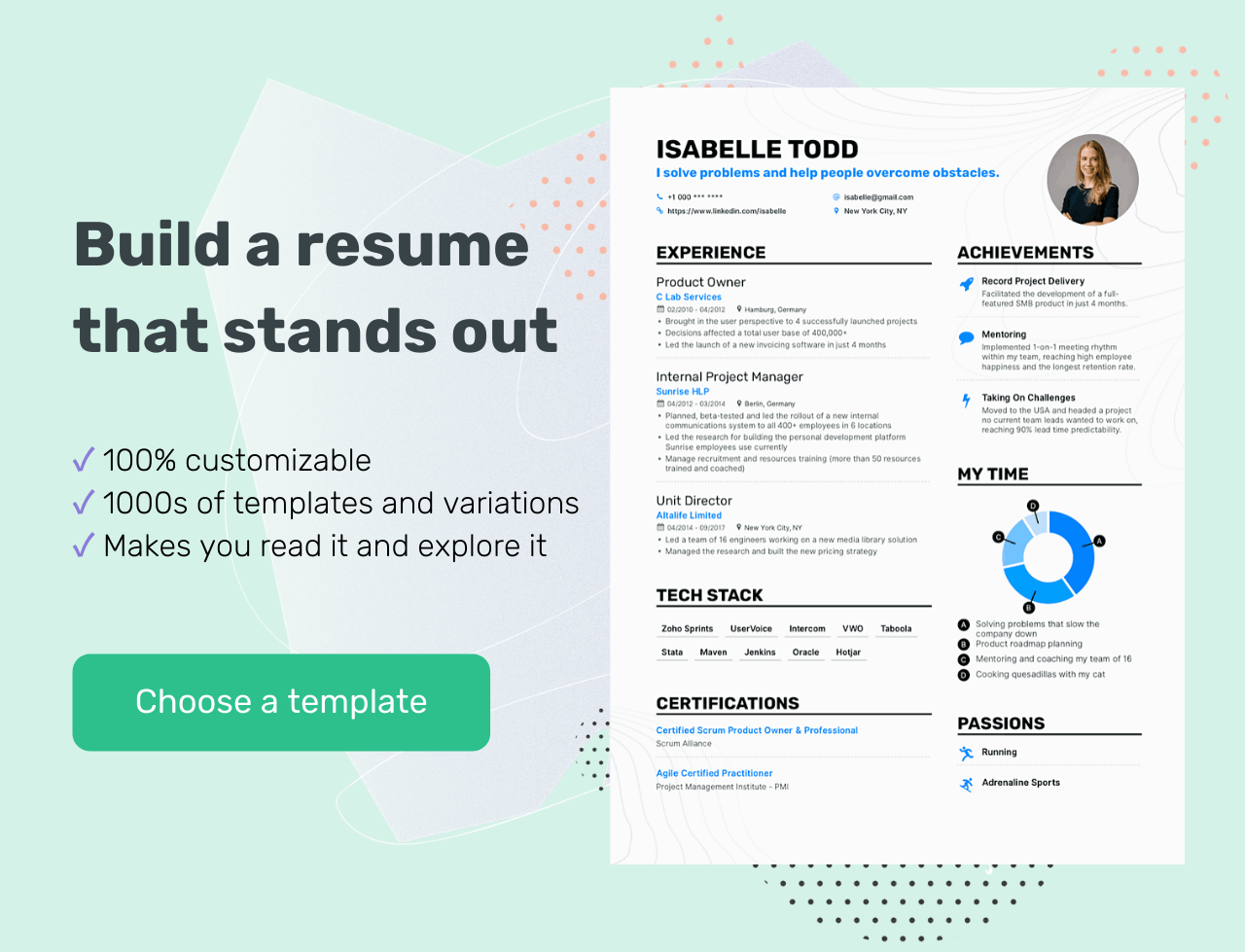
LinkedIn has integrated various features to help users present themselves effectively to potential employers, and its resume functionality is one of the standout options. Let’s break it down:
- Resume Builder: LinkedIn offers a built-in resume builder that can take the data from your profile and turn it into a resume format. This feature makes it super convenient to create a professional resume, particularly if you're short on time or unsure how to start.
- Export Your Profile: You can easily download your LinkedIn profile as a PDF. This is a quick way to obtain a resume-like document that includes all your work experiences, education, and skills.
- Privacy Settings: LinkedIn gives you control over who can see your resume and profile. Make sure to check your privacy settings when you're sharing your resume or when applying for jobs.
- Customizing Sections: The resume feature allows you to customize sections based on the job you're applying for. You can highlight different skills or experiences to tailor your resume to specific opportunities.
Understanding these features can help you leverage LinkedIn to create a polished resume effortlessly. So, let’s dive deeper into how you can access and utilize your resume effectively!
Steps to Find Your Resume on LinkedIn
Finding your resume on LinkedIn is a straightforward process, and I’m here to guide you through it step by step! Follow along, and you'll be able to pull up that sparkling document in no time.
- Log into Your Account: First things first, head over to LinkedIn and log in using your credentials. If you’ve forgotten your password, LinkedIn has a handy recovery option!
- Access Your Profile: Once you’re in, navigate to your profile by clicking on your profile picture or the “Me” icon at the top of the homepage. This action will drop down a menu where you can select “View Profile.”
- Scroll to the Featured Section: This is where most users choose to display their resumes. Scroll down your profile until you see the “Featured” section. If you’ve uploaded your resume, it should be displayed here.
- Check the About Section: Some folks prefer to add a resume link in their “About” section. Be sure to check this area if you don't see anything in your featured section.
- View Your Posts: If you ever shared your resume as a post, go to the “Activity” section of your profile. Click on the “Posts” tab and browse to see if it’s there.
And there you have it! With these simple steps, you should be well on your way to finding your resume on LinkedIn.
Troubleshooting Tips if You Can't Find Your Resume
Alright, so you’ve followed the steps but still can’t find your resume? No need to panic! Let’s troubleshoot this together. Here are some helpful tips:
- Check Your Privacy Settings: Ensure your resume is set to be visible to your connections or anyone on LinkedIn. If it's restricted, you won’t be able to find it.
- Search Your Documents: If you uploaded your resume as a file, search for keywords in your uploaded documents. Use the search feature at the top of the LinkedIn page to look for specific terms.
- Look for Different File Types: Sometimes users save multiple versions of their resumes. Double-check if you might have uploaded it under a different name or file type.
- Contact LinkedIn Support: If all else fails, reach out to LinkedIn’s customer support. They may have insights or solutions that could assist you.
By following these troubleshooting tips, you should be able to locate your resume—or at least get closer to finding it! Don’t let a little hiccup deter your job search. You’ve got this!
How to Download or Update Your Resume on LinkedIn
If you’re looking to keep your resume fresh or simply want a copy of it from your LinkedIn profile, it's quite simple! LinkedIn offers an intuitive way to download or update your resume so you can present your professional journey in the best light. Here’s how to do it:
*Downloading Your Resume:
- Log in to your LinkedIn account.
- Navigate to your profile by clicking on your profile picture or selecting "View Profile".
- Look for the “More” button, which is typically found near the top of your profile page. Click on it.
- Select “Save to PDF” from the dropdown menu. This will allow you to download a PDF version of your LinkedIn profile, which serves as a resume.
Updating Your Resume:
Want to ensure your LinkedIn resume reflects recent job experiences or new skills? Here’s what to do:
- Again, start by logging into your LinkedIn account and heading to your profile.
- Click on the “Add profile section” button, usually prominent on your profile page.
- Add new roles, update your education, or modify any other relevant sections to reflect your current experience.
- Use the “Edit” button (pencil icon) next to each section to make specific changes.
- Don’t forget to save all changes before leaving your profile!
By frequently updating your resume on LinkedIn, not only do you keep your professional information current, but you also enhance your chances of being discovered by recruiters searching for your skills!
Conclusion
In today’s job market, having an updated resume on LinkedIn is more than just a good idea—it's essential! With just a few clicks, you can make sure your professional qualifications shine through, whether you’re actively job hunting or merely keeping your profile relevant.
By downloading your LinkedIn profile as a PDF, you get a convenient, one-click resume that reflects your entire career journey. On the flip side, the ability to update* your information at any time ensures you're always putting your best foot forward. Remember to regularly revisit your profile and make changes as needed. You might discover new skills, completed certifications, or even volunteer work worth adding!
So, go ahead and take charge of your professional narrative on LinkedIn. It's an invaluable networking tool, and keeping your resume up-to-date can really open doors for new opportunities. Good luck out there!










