LinkedIn has become the go-to platform for professionals and companies alike, making it an essential tool for job postings. In today’s digital age, leveraging social media for recruitment is more crucial than ever. LinkedIn offers employers the unique ability to connect with a vast network of potential candidates, giving them an edge in finding the right talent.
But before you dive into creating a job posting, it's important to understand the costs involved and how they can impact your overall recruitment budget. This post will guide you through the ins and outs of LinkedIn job posting costs, providing clarity on how to effectively utilize this powerful platform for your hiring needs.
The Importance of Job Posting on LinkedIn
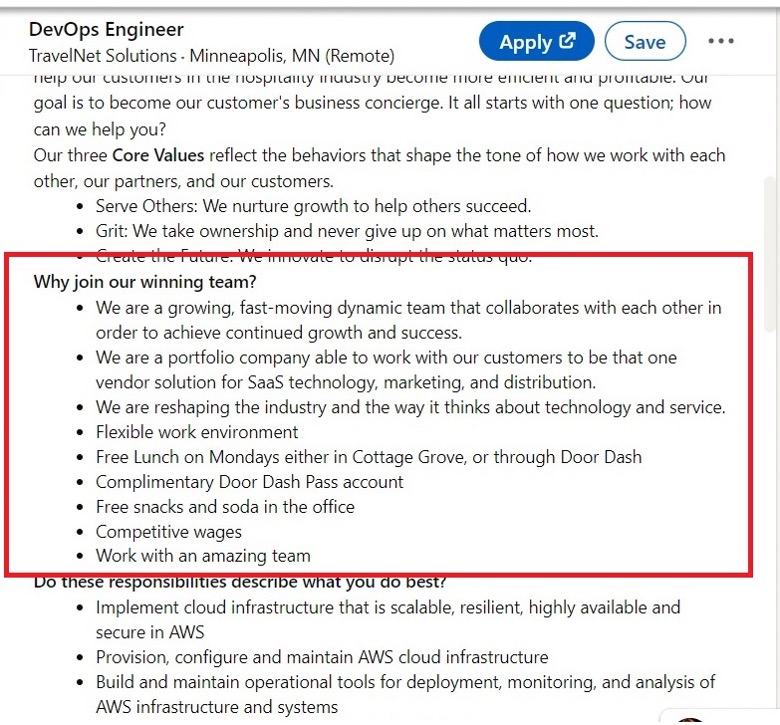
Posting jobs on LinkedIn isn't just a trend; it's a strategic move for employers looking to attract top-tier talent. With over 900 million members worldwide, LinkedIn offers access to an extensive pool of qualified candidates. Here are some key reasons why job postings on this platform are vital:
- Targeted Recruitment: LinkedIn allows employers to reach specific demographics. You can filter candidates by skills, experience level, and even industry, ensuring you find the perfect fit for your organization.
- Global Reach: Unlike local job boards, LinkedIn connects you with a global workforce. This is especially beneficial for companies looking to diversify or hire remote employees.
- Enhanced Employer Branding: A well-crafted job posting can showcase your company culture, mission, and values. This not only attracts candidates but also enhances your overall brand image in the marketplace.
- Engagement Tools: LinkedIn offers various tools for engagement, such as sponsored content and ads that promote your job postings, making them more visible to the right candidates.
In summary, job postings on LinkedIn do more than just fill a vacancy; they can elevate your brand, enhance your recruitment strategy, and connect you with the talent your organization needs to thrive.
Overview of LinkedIn Job Posting Costs
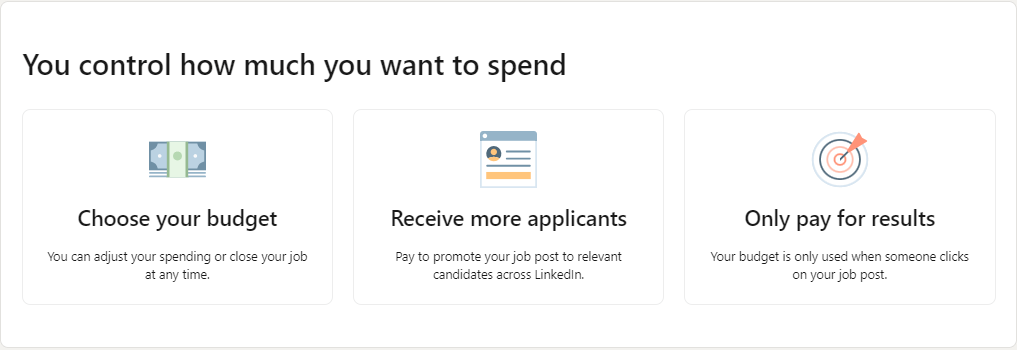
When it comes to hiring, LinkedIn is undoubtedly one of the go-to platforms for employers. But what does it actually cost to post a job on LinkedIn? Well, the good news is that
As of now, LinkedIn operates on a pay-per-click model, meaning you’ll be charged based on the number of clicks your job posting receives. The costs can vary significantly based on several factors, with employers typically paying anywhere from $0.50 to $5.00 or more per click. This means that if your job post is particularly engaging and drives a lot of interest, you might see a higher total cost, but also more qualified candidates.
Additionally, LinkedIn provides various job posting packages, which may include:
- Single Job Post: Ideal for smaller businesses, where you can pay for one job at a time.
- Job Posting Plans: Package deals that allow multiple postings at a flat rate.
- Premium Packages: These come with added features like boosted visibility and advanced candidate search options.
On top of the click fees, sometimes there are additional costs linked to premium features. Customers often find that investing a little extra can dramatically improve the overall visibility and performance of their job postings. After all, who doesn’t want to attract the best talent available?
Factors Influencing Job Posting Prices
Have you ever wondered why two similar job postings can have drastically different costs? There are multiple factors at play when determining LinkedIn job posting prices. Let’s dive into some of the key elements that can impact what you end up paying!
1. Job Title and Industry: The more specialized the job title, the higher the potential price. For instance, tech jobs typically attract more competition compared to less specialized positions, which can drive costs up.
2. Geographic Target: If you’re hiring for a position in a major city, like San Francisco or New York, be prepared for potentially higher costs than posting for positions in smaller towns.
3. Competition: Are you competing with a lot of other companies trying to fill similar roles? If yes, this could increase your job posting’s click-through rate, nudging your costs higher.
4. Job Duration: How long you want your job posting to be live can affect the cost. Shorter durations may attract higher daily rates, while those posted for longer periods might give you a better deal.
5. Premium Features: Want to stand out? Opting for premium features like sponsored job postings can drive up your costs but often leads to increased visibility and more applications.
Understanding these factors can help you navigate the complexities of LinkedIn job posting costs, allowing you to make informed, strategic decisions that align with your hiring objectives.
5. Types of LinkedIn Job Postings
When it comes to posting jobs on LinkedIn, understanding the different types of job postings available is crucial for employers. LinkedIn offers various options tailored to meet different recruitment needs. Let's break them down:
- Single Job Postings: This is the most common type where employers can create individual job listings. You can target specific audiences based on their skills, experience, and location.
- Job Slots: This option allows companies to purchase a set number of job postings that they can use at any time, providing flexibility and cost savings if you're hiring multiple roles over time.
- Sponsored Job Posts: With sponsored posts, your job ad gets boosted visibility by appearing in more relevant search results and on candidate's feeds, thus attracting more potential applicants.
- Company Page Jobs: Employers can post job openings directly on their LinkedIn company page, ensuring that visitors to their page see relevant opportunities.
- Premium Job Listings: This allows job postings to stand out with enhanced visibility features, perfect for roles that require specific skills or expertise.
Understanding these options can help employers make informed decisions about how they want to position their job openings. Choosing the right type can not only save on costs but also ensure that the right candidates see your jobs.
6. How to Create an Effective Job Posting
Creating an effective job posting on LinkedIn is a blend of art and strategy. Here are some key steps to follow to make sure your postings attract top talent:
- Clear Job Title: Use a straightforward and descriptive title that potential candidates will easily recognize. If your title is too generic, it could get lost among the clutter!
- Detailed Job Description: Provide a detailed overview of the role, responsibilities, and expectations. Use bullet points for clarity, and keep your language simple yet professional.
- Requirements and Qualifications: Clearly outline the necessary qualifications and skills. Be specific, but avoid overloading candidates with excessive requirements.
- Company Culture Insights: Share a bit about your company's culture and values. Candidates are often looking for a workplace where they fit in, so give them a glimpse into what it’s like to work with you.
- Engaging Call-to-Action: End your posting with a compelling call-to-action. Encourage candidates to apply, whether it’s through LinkedIn Easy Apply or by directing them to your website.
Lastly, make sure to proofread your job posting before publishing it. Spelling or grammatical errors can tarnish your company's image and deter potential applicants. With these tips in hand, you're well on your way to crafting job postings that resonate with candidates and enhance your recruiting efforts!
7. Comparing LinkedIn with Other Job Posting Platforms
When it comes to posting jobs online, LinkedIn is often top-of-mind for many employers. However, it's crucial to compare it with other platforms to understand where it stands. This way, you can make an informed decision about where to invest your budget.
Here’s a quick comparison of LinkedIn against some popular job posting platforms:
| Platform | Cost | Target Audience | Features |
|---|---|---|---|
| Avg. $495 per job post | Professionals and businesses | Advanced targeting, analytics, applicant tracking | |
| Indeed | Pay-per-click, avg. $0.25 to $1.50 per click | General workforce | Free posting, resume search, sponsored jobs |
| Glassdoor | Starting at $219 per month | Job seekers researching companies | Company reviews, pay-per-click options |
| CareerBuilder | Subscription-based, var. pricing | Broad range of job seekers | Customizable job postings, applicant tracking |
While LinkedIn emphasizes professional networking, other platforms may suit different hiring needs. For instance, if you’re looking for blue-collar workers, Indeed might be a better match. However, remember that LinkedIn allows for unparalleled targeting based on industry, skill set, and even past job roles, making it an attractive option, especially for specialized positions.
In the end, the right choice boils down to your specific requirements and budget. So weigh the pros and cons carefully!
8. Conclusion: Making the Most of Your LinkedIn Job Posting Investment
Investing in LinkedIn job postings can be a game-changer if done right. The platform allows you not just to post jobs but to gain invaluable insights into candidate engagement. Here are some key takeaways to maximize your return on investment:
- Craft Engaging Job Descriptions: Your posting should be clear, concise, and attractive. Highlight key responsibilities and offer insights into your company culture.
- Leverage Targeting Features: Use LinkedIn’s targeting options to reach the most relevant candidates. This ensures you’re not just casting a wide net but rather narrowing down your search effectively.
- Utilize LinkedIn Analytics: After posting, regularly review analytics dashboards for insights into how your listings are performing. Don’t hesitate to tweak your postings for better performance.
- Encourage Employee Referrals: Encourage your employees to share the job listing within their networks. Often, this leads to high-quality candidates and increases your posting’s visibility.
Ultimately, the success of your LinkedIn job postings rests on how well you integrate the platform's offerings into your overall hiring strategy. Taking the time to understand and optimize your investment will definitely pay off in the long run. Happy hiring!










