iStock, a well-known stock photography platform, offers a variety of pricing options to cater to different needs, whether you're a freelance designer, a small business owner, or part of a larger corporation. Understanding how iStock pricing works can help you make informed decisions, ensuring you get the right assets without overspending. In this section, we’ll break down the key aspects of
Overview of Subscription Plans
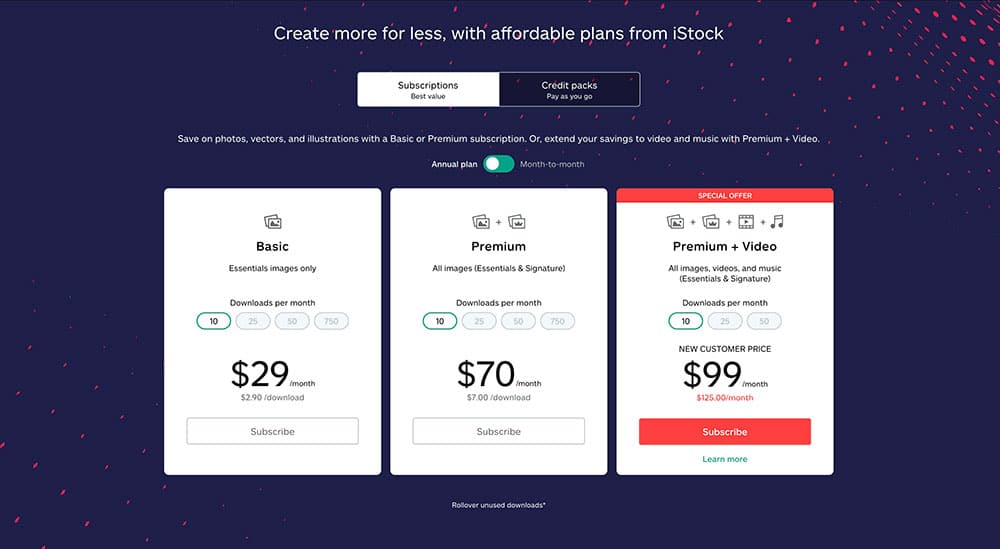
iStock provides several subscription plans tailored to different users, varying by the number of downloads and the frequency of access. Here’s a breakdown of these plans:
- Essentials Plan: This is perfect for casual users or small projects, offering access to millions of images, vector graphics, and videos at a lower price point.
- Signature Plan: Aimed at professionals who require unique content, this plan provides high-quality, curated images while ensuring exclusivity. This plan usually comes with a higher cost but offers superior assets.
- On-Demand Plans: For those who prefer a pay-as-you-go approach, iStock offers on-demand plans. These allow users to purchase credits that can be used to download images, which provides flexibility in accessing resources without a recurring commitment.
Here’s a quick comparison table to help you visualize the differences:
| Plan Type | Download Limit | Flexibility | Best For |
|---|---|---|---|
| Essentials | Monthly downloads | Moderate | Casual users |
| Signature | Monthly downloads | Low | Professionals, exclusive needs |
| On-Demand | Pay-per-download | High | Occasional users |
Deciding on a subscription plan involves assessing your needs: how often do you need stock images, what quality do you require, and what’s your budget? By weighing these factors, you can select an iStock subscription plan that aligns perfectly with your creative projects.
Credit Packages Explained
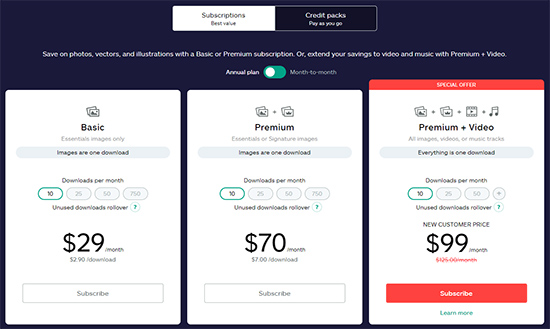
iStock offers a convenient way to acquire images and videos through credit packages, giving you the flexibility to purchase the content you need without committing to a subscription. This can be particularly beneficial for occasional users or those who have specific projects in mind.
When you opt for a credit package, you essentially buy credits that can be redeemed for stock images, videos, and audio tracks. Here's how it works:
- Purchase Credits: You start by choosing a credit package that suits your budget. The packages come in various sizes, allowing you to buy as few or as many credits as you need.
- Credit Redemption: Each asset on iStock has a specific credit value based on its resolution and licensing type. For instance, a standard image might cost 1 credit, while a high-definition video could require 10 credits.
- No Expiration Date: One of the great benefits of credit packages is that the credits do not expire, giving you the freedom to use them whenever needed without the pressure of a monthly commitment.
- Flexibility: You can mix and match different types of media—save credits for a later project, or use them all at once if a timely need arises.
Credit packages are particularly advantageous for freelancers and small businesses that may have fluctuating content needs. This way, you can maintain control over your expenses while still accessing high-quality stock content.
Comparing Subscription vs. Credit Options
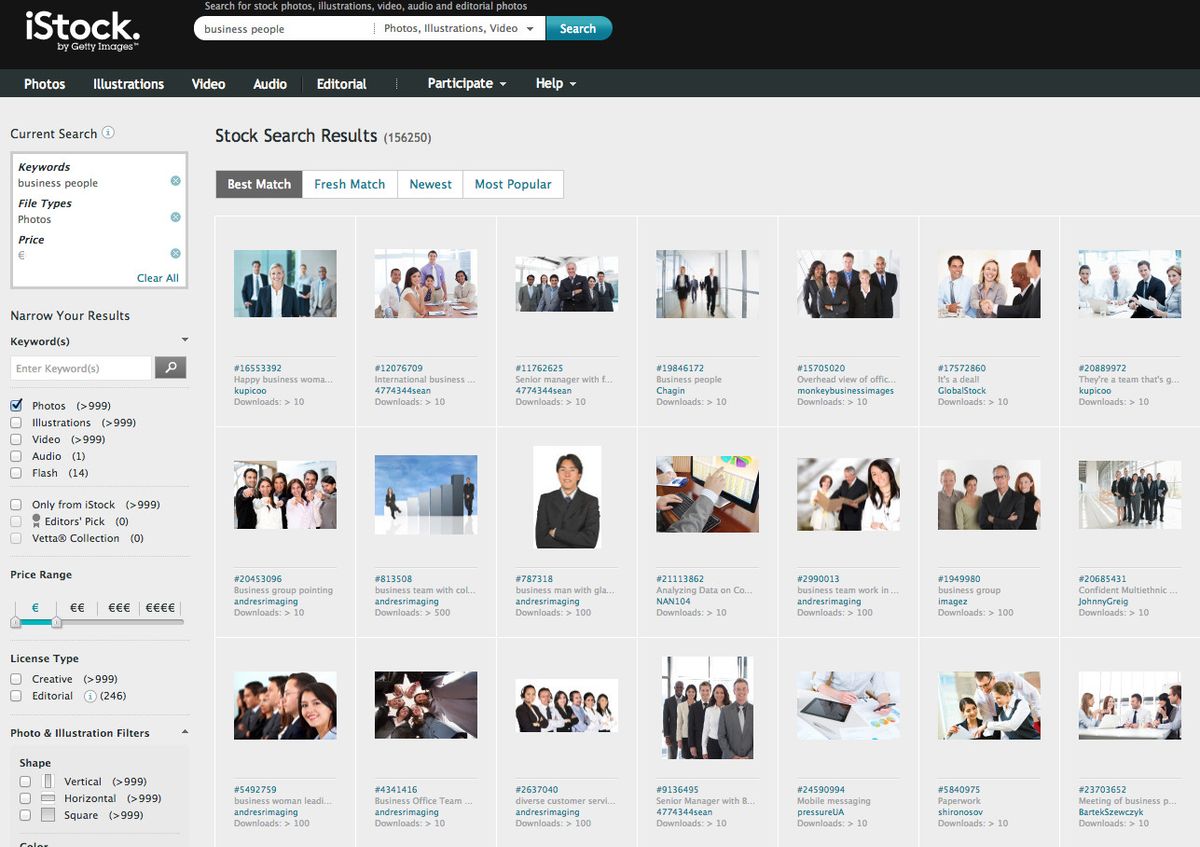
When navigating iStock's pricing landscape, understanding the differences between subscription and credit options is key to making the best choice for your needs. Here's a breakdown of the two:
| Feature | Subscription | Credit Packages |
|---|---|---|
| Payment Structure | Monthly or annual fee | Pay for specific credits upfront |
| Content Access | Unlimited downloads within the plan limits | Pay for each asset based on credit cost |
| Best For | Frequent users and businesses with ongoing needs | Occasional users or those with specific projects |
| Usage Limits | Set number of downloads per month | Credits can be used at any time |
| Credit Expiration | Varies by plan | No expiration |
In summary, subscriptions are more suited for regular users who need a constant stream of stock media, while credit packages offer flexibility for those with specific, occasional needs. Always consider your usage habits and budget when deciding which option aligns best with your goals!
Factors Influencing iStock Costs
When it comes to understanding the costs associated with iStock, several key factors come into play. It’s not just about selecting the number of images you need; other elements will greatly influence your overall expenditure. Here’s a closer look at what can affect iStock costs:
- Image Type: iStock offers various types of images, including standard and premium content. Premium images tend to be more expensive but often come with higher quality and more exclusive options.
- Licensing Type: The licensing agreements on iStock can also impact costs. Standard licenses are often more affordable, while extended licenses, which grant broader usage rights, can be pricier. It’s important to think about how you’ll use the images to determine which license suits your needs.
- Quantity of Downloads: The number of assets you plan to download will significantly affect the cost. iStock provides volume discount tiers, meaning buying more downloads at once can lower the per-image cost.
- Subscription Plans: iStock offers various subscription plans that can cater to different needs and budgets. Depending on the plan you choose, your costs can vary widely.
- Seasonal Promotions and Deals: Keep an eye out for special promotions or discounts that iStock may run seasonally. These can provide great opportunities to save on your purchases.
In summary, understanding these factors can help you navigate iStock’s pricing structure more effectively, enabling you to make informed decisions about your purchases.
Tips for Choosing the Right Plan
Choosing the right plan on iStock can be a bit overwhelming, especially with the myriad of options available. However, there are a few strategies you can employ to ensure you select a plan that meets your needs without breaking the bank. Here are some tips:
- Assess Your Needs: Before diving into any plan, take a moment to consider how many images you realistically need. If you only need a few images each month, a basic subscription may be sufficient.
- Evaluate Image Usage: Consider how you will use the images. If your projects require high-quality images or commercial use, investing in premium content or extended licenses may be worth the extra cost.
- Monitor Your Budget: iStock offers different pricing tiers, so it’s crucial to balance your need for high-quality images with your budget. Don't forget to factor in potential additional costs for licenses.
- Take Advantage of Trials: If you’re unsure, look for trial options that allow you to test out a subscription before committing. This can give you a feel for the platform and help you gauge what plan suits you best.
- Stay Up-to-Date on Promotions: iStock may offer deals or discounts from time to time. Signing up for their newsletter can be a smart move to keep apprised of any potential savings.
By following these tips, you can confidently select the right iStock plan that supports your creative projects while remaining within your budget.
Understanding iStock Pricing and Subscription Options
iStock is a popular stock image library that provides creative professionals access to high-quality images, illustrations, and videos. Understanding the pricing and subscription options available on iStock is crucial for individuals and businesses seeking to optimize their media assets without breaking the bank.
iStock offers a variety of pricing options, tailored to fit different needs:
- Credit Packs: Users can purchase credits that can be used to download images. Prices vary based on the size of the pack, with larger packs providing a lower cost per image.
- Subscription Plans: iStock offers both monthly and annual subscription options, which include:
- Standard Subscription: Ideal for frequent users, this plan allows a fixed number of downloads per month with access to a wide range of images.
- Team Subscription: Designed for businesses, this allows multiple users to share downloads across a team.
- On-Demand Subscription: A flexible option that permits downloads without a long-term commitment.
- Flexible Plans: Users can select a custom plan that fits specific needs, with the freedom to adjust as required.
Pricing can differ based on the exclusivity and quality of images:
| Image Quality | Typical Credit Cost |
|---|---|
| Standard Quality | 1-3 Credits |
| Premium Quality | 5-10 Credits |
In conclusion, understanding iStock’s pricing and subscription options enables users to make informed decisions that align with their creative needs and budget constraints, ensuring that irrespective of the choice made, quality media resources are readily accessible.










