In today's digital landscape, businesses are continuously exploring various advertising platforms to connect with their target audiences. Among these platforms, LinkedIn stands out as a powerful tool for B2B marketing. However, understanding the costs associated with advertising on LinkedIn can be tricky. In this blog post, we'll break down the expenses involved and explain why
The Importance of LinkedIn as an Advertising Platform
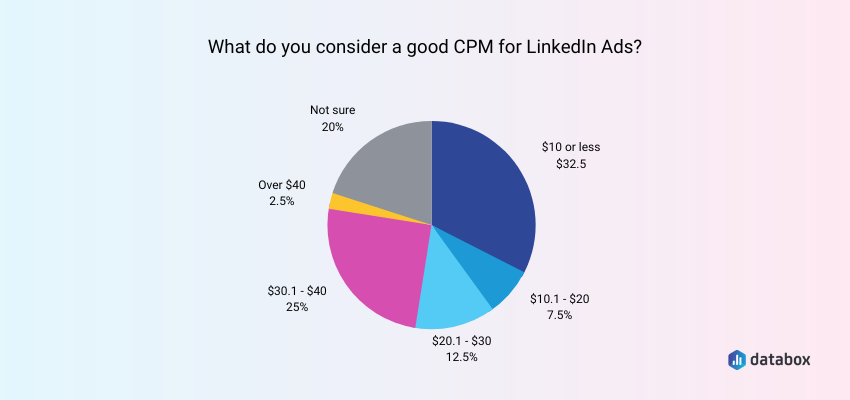
LinkedIn is more than just a networking site; it's a professional community that offers unique advertising opportunities tailored to businesses looking to engage with professionals. Here’s why it’s gaining traction among marketers:
- Targeted Audience: LinkedIn allows advertisers to reach a highly specific audience based on industry, job title, location, company size, and more. This level of targeting ensures your ads are seen by those who matter most to your business.
- Professional Environment: Unlike other platforms flooded with casual content, LinkedIn maintains a professional tone. This can lead to higher engagement rates and better quality leads, as users are there to network, learn, and grow their careers.
- Rich Ad Formats: LinkedIn provides a variety of ad formats, including sponsored content, text ads, video ads, and carousel ads, allowing businesses to choose what best fits their message and goals.
- Credibility and Trust: Advertising on LinkedIn can enhance your brand's credibility. When users see your brand among respected industry content, it builds trust and familiarity.
- Data-Driven Insights: The platform offers robust analytics tools to measure ad performance. This data is invaluable for optimizing campaigns and making informed decisions going forward.
In conclusion, LinkedIn is not just another social media platform; it's a critical player in the B2B advertising arena, making it an essential consideration for companies aiming to reach professionals effectively.
Also Read This: How to Create a Powerful Image Using Rhythm
Overview of LinkedIn Ad Options

When it comes to advertising on LinkedIn, it's essential to understand the various options at your disposal. LinkedIn offers several ad formats, each catering to different marketing goals and target audiences. Here’s a quick rundown of the most popular ad options:
- Sponsored Content: These are native ads that appear directly in the LinkedIn feed. They can take the form of single image ads, video ads, or carousel ads that allow users to swipe through multiple images or videos. This is an effective way to engage users with visually appealing content.
- Text Ads: If you're on a budget, text ads could be your best friend. They appear on the sidebar of LinkedIn pages and consist of a short, simple message accompanied by an image. These are straightforward and good for driving traffic to your website.
- Sponsored InMail: This feature allows you to send personalized messages directly to LinkedIn members’ inboxes. It’s an excellent way to deliver targeted communication, especially for events, offers, or specific promotions.
- Dynamic Ads: These are customized ads that adjust to the viewer’s profile. They can showcase your content or promote your page, making them highly relevant to the user who sees them.
- Video Ads: Leverage the power of video to tell your brand's story or demonstrate your product. Video ads can be placed within sponsored content or run standalone in the feed to captivate and engage your audience.
Choosing the right ad format depends on your goals, budget, and the audience you want to target, but each option has unique advantages that can help grow your business on LinkedIn.
Also Read This: how to vectorize an image for free
Factors Influencing LinkedIn Advertising Costs
Understanding the costs associated with LinkedIn advertising can feel overwhelming, but breaking it down into manageable factors can make it easier. The costs may vary widely based on several key components:
| Factor | Description |
|---|---|
| Ad Format | Different ad formats carry different costs. For instance, Sponsored Content may cost more than Text Ads due to their integration into the news feed and visual appeal. |
| Your Target Audience | The more specific your targeting criteria (industry, job title, location, etc.), the higher the potential cost. High-demand audiences tend to cost more to reach. |
| Bidding Strategy | LinkedIn uses an auction-based system where you set a bid for your ads. If you're aiming for top placements, your bid will need to be competitive, impacting overall costs. |
| Campaign Goals | Whether your aim is to generate leads, drive website traffic, or increase brand awareness will influence the type of ads you choose and their associated costs. |
| Ad Quality | Higher quality ads that resonate with your audience can lead to better performance and lower costs over time. Engaging ad content can benefit your budget. |
In essence, it’s crucial to consider these factors when planning your LinkedIn advertising budget. By carefully assessing each of these elements, you can develop a marketing strategy that not only meets your goals but does so cost-effectively.
Also Read This: Strategies for Promoting Your Behance Project and Gaining Visibility
How LinkedIn Ad Bidding Works
Ever wondered how you actually pay for your ads on LinkedIn? Well, it all comes down to something known as bidding. Think of it as a silent auction where you get to decide how much you're willing to pay to have your ad shown to the right audience.
LinkedIn provides three main bidding options:
- CPC (Cost Per Click): You pay each time someone clicks on your ad. This option works great if your goal is to drive traffic to your website.
- CPM (Cost Per Impression): Here, you pay for ad impressions, meaning you’re billed for every 1,000 times your ad is shown, regardless of whether anyone clicks on it. This is beneficial for brand awareness.
- CPE (Cost Per Engagement): With this option, you only pay when someone engages with your ad. Engagements include likes, shares, or comments made on your content.
Now, when you create an ad campaign, you may also set a maximum bid—this is the highest amount you're willing to pay for the ad placement. LinkedIn's algorithm uses this information, along with various other factors such as your ad's relevance and quality score, to determine whether or not your ad will be shown and how often.
Understanding these bidding mechanics is crucial, as it can significantly impact your return on investment (ROI) and how effectively your campaign reaches its target audience.
Also Read This: Why Are My YouTube Videos Dark
Setting a Budget for Your LinkedIn Campaigns
One of the most critical aspects of any advertising campaign is budget management. When it comes to LinkedIn, setting the right budget can determine the success or failure of your campaign. So, how do you get it right?
Here are some key steps to consider when setting your LinkedIn advertising budget:
- Define Your Goals: What do you want to achieve? More clicks? Increased brand awareness? Your goals will help shape your budget.
- Choose Your Bidding Option: As we discussed earlier, LinkedIn offers different bidding options. Depending on your goals, you'll want to select the option that aligns best.
- Set a Daily vs. Total Budget: You can either set a daily budget that limits how much you're willing to spend each day, or a total budget that caps your spending over the entire campaign duration.
- Monitor and Adjust: Once your campaign is live, keep an eye on its performance. LinkedIn’s analytics tools can help you track your spending and ROI, allowing you to make necessary adjustments.
Remember, setting a budget is not a one-and-done task! It's a fluid process that requires ongoing attention and adjustments to get the best results. Embrace the learning curve, and don't be afraid to experiment with your budget to find what works best for your specific needs.
Also Read This: Adobe Stock Payment Method: Options for Receiving Earnings as a Contributor
7. Tips for Maximizing ROI on LinkedIn Ads
When it comes to advertising on LinkedIn, getting the most bang for your buck is crucial. Here are some helpful tips to maximize your ROI and ensure that your ads are hitting the mark:
- Define Your Target Audience: Understand who you want to reach. Utilize LinkedIn’s extensive targeting options to zero in on the right demographics, industries, and job functions.
- Set Clear Campaign Goals: Before launching your campaign, determine what success looks like. Are you aiming for website visits, lead generation, or brand awareness? Clear goals help you shape your ad content and measure effectiveness.
- Use Compelling Visuals: Eye-catching images or videos can drastically increase engagement. Make sure your visuals are relevant to your message and resonate with your audience.
- Test Different Ad Formats: LinkedIn offers various ad types like sponsored content, message ads, and dynamic ads. Experiment with different formats to see which yields the best results.
- Optimize Your Landing Pages: When users click on your ad, they should land on a page that offers value and a clear call to action. Make sure your landing pages are user-friendly and aligned with your ad content.
- Utilize A/B Testing: Conduct A/B tests to compare different variations of your ad. Small changes in headlines, images, or calls to action can make a big difference in performance.
- Monitor Performance Metrics: Keep a close eye on key metrics such as click-through rates, cost per lead, and engagement rates. Use this data to make informed adjustments to your campaigns.
- Allocate Budget Wisely: Start with a modest budget and scale up as you identify what works best. Make sure to distribute your budget across different campaigns based on performance.
Implementing these strategies can significantly enhance your advertising efforts on LinkedIn, ensuring you get the greatest possible ROI for your advertising spend.
Also Read This: Remove ShareChat Logo from Video in Less Than a Minute with This Method
8. Case Studies: Successful LinkedIn Ad Campaigns
Learning from the experiences of others can be one of the most effective ways to refine your own LinkedIn advertising strategy. Here, we dive into a few case studies that highlight successful LinkedIn ad campaigns.
Case Study 1: HubSpot
HubSpot launched a sponsored content campaign aimed at promoting their new marketing software. By targeting marketing managers and decision-makers in small to medium-sized businesses, they crafted tailored messaging that resonated with this specific audience. The result? A 40% increase in leads generated within just a month! Key tactics included:
- Engaging visuals that demonstrated software capabilities
- A clear call-to-action to drive sign-ups for a free trial
Case Study 2: Microsoft
Microsoft utilized LinkedIn ads to drive awareness for their cloud solutions. Their strategy relied heavily on thought leadership content, positioning Microsoft as a trusted industry leader. They achieved a 60% increase in engagement by:
- Posting insightful articles and whitepapers
- Utilizing video content to explain complex solutions clearly
Case Study 3: Adobe
Adobe aimed to promote their Creative Cloud subscription. They designed a campaign leveraging dynamic ads personalized to their audience's interests. The approach led to an impressive 55% boost in subscriptions. Their techniques included:
- Visual advertising showcasing user-generated content
- A/B testing for optimal ad performance
These case studies illustrate that with careful targeting, compelling content, and ongoing optimization, it's entirely possible to achieve substantial success with LinkedIn advertising. So, what are you waiting for? Get inspired and start crafting your own winning campaign!
Understanding the Costs of Advertising on LinkedIn
Advertising on LinkedIn can be a powerful way to reach a professional audience, but it’s essential to understand the associated costs to maximize your investment. LinkedIn offers various advertising options, each with different pricing models and potential returns.
Here are the primary advertising options available on LinkedIn:
- Sponsored Content: Native ads that appear in the LinkedIn feed. You can promote articles, images, or videos.
- Text Ads: Simple ads on the side of the LinkedIn website. They consist of a short, catchy headline with an image.
- Sponsored InMail: Direct messages delivered to LinkedIn users' inboxes, offering a personal touch.
- Dynamic Ads: Personalized ads that use LinkedIn user profiles to customize the creative.
When budgeting for LinkedIn advertising, consider the following key factors:
| Cost Element | Details |
|---|---|
| Bid Type | LinkedIn uses CPC (Cost Per Click) and CPM (Cost Per Impression) bidding. Your choice will affect overall costs. |
| Daily Budget | Minimum daily budget can range from $10 to $50 depending on the ad format. |
| Target Audience | Costs may increase based on how specific your targeting is; niche audiences can drive higher rates. |
It's important to carry out proper planning and analysis to gauge the effectiveness of your campaigns, leading to better ROI. By keeping a close eye on performance metrics, companies can optimize their ad spend on LinkedIn.
In conclusion, understanding LinkedIn advertising costs requires a careful examination of ad types, bidding options, and audience targeting, which ultimately helps businesses determine the best approach for their marketing budgets.
 admin
admin








