Are you itching to create your very own mix CD filled with your favorite tunes from YouTube? You’re in the right place! In this blog post, we’ll explore the ins and outs of burning CDs from YouTube tracks. Whether it's for a road trip, a party, or just to keep your playlist handy, this guide will walk you through the steps, and even touch on some important legal considerations. Let’s dive in!
Understanding the Legal Aspects of Downloading Music
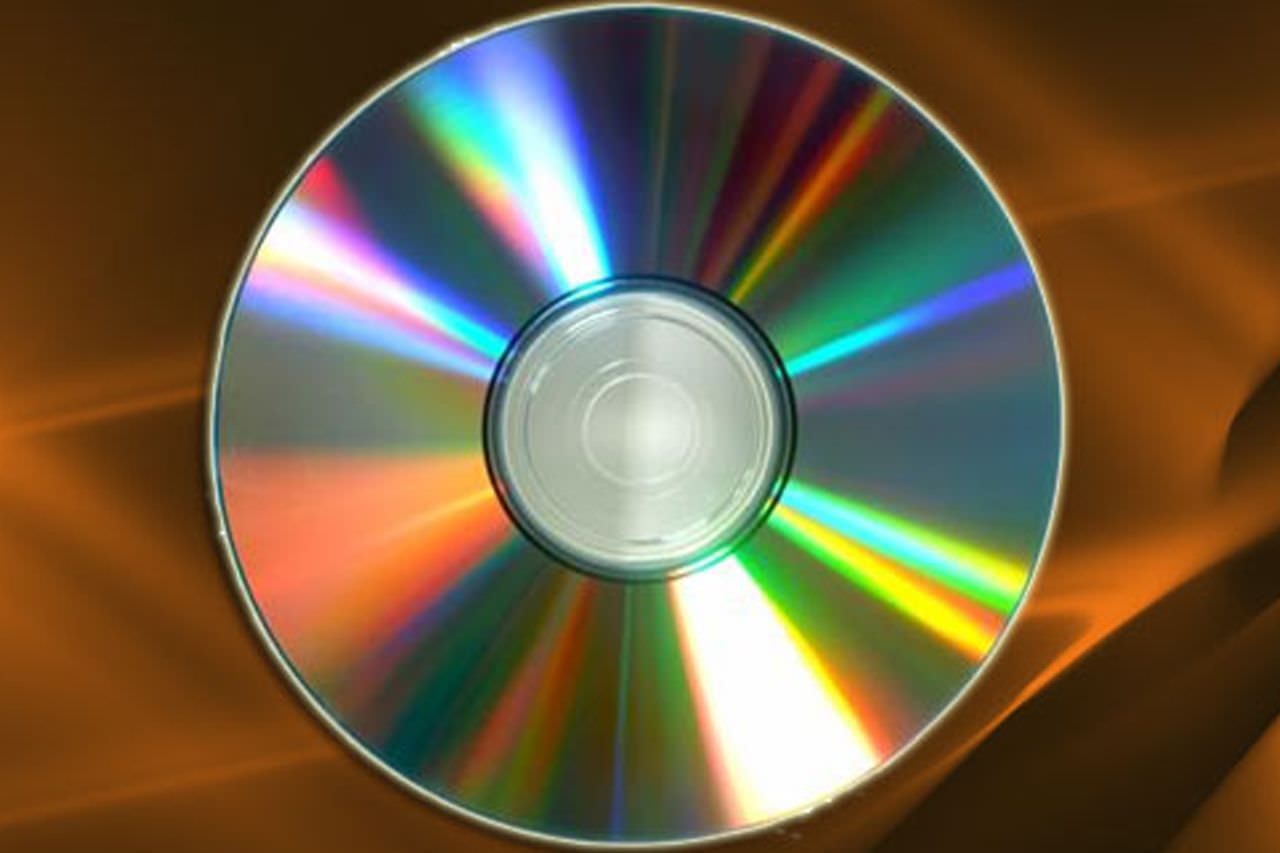
Before you start downloading music from YouTube, it's crucial to understand the legal implications involved. The internet is riddled with music-sharing platforms, and while it may seem easy to access or download content, legality can get a bit murky. Here are some key points to keep in mind:
- Copyright Laws: Most music on YouTube is protected by copyright. This means that you can't legally download or distribute these tracks without permission.
- Fair Use Doctrine: In some cases, you may be able to use music under the fair use doctrine, which allows limited use of copyrighted material. However, this typically applies to commentary, criticism, or educational purposes, not a simple music compilation.
- YouTube’s Terms of Service: According to YouTube’s terms, downloading content without permission is against their rules. By using the platform, you agree to respect these conditions, which aims to protect artists.
- Creative Commons Licensed Music: Some artists choose to release their music under Creative Commons licenses. These tracks are often free to use, but be sure to read the specific license terms because some require attribution.
It’s essential to respect the hard work of artists by supporting them through legal means. If you want music for your CDs, consider purchasing it through official platforms or look for royalty-free tracks. Knowing these legal aspects not only helps you stay on the right side of the law but also fosters a culture of appreciation for music creators.
3. Selecting Your Favorite YouTube Tracks
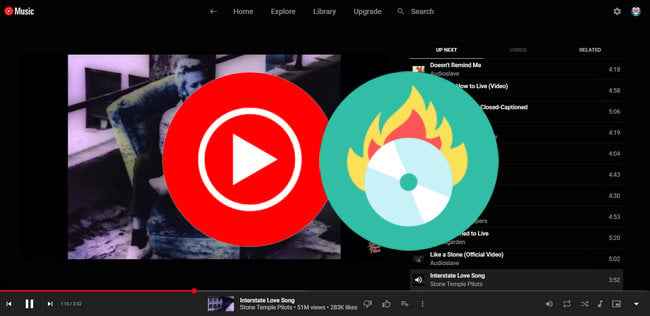
Alright, let’s dive into the fun part: selecting your favorite YouTube tracks! With millions of songs and videos out there, it can be a bit overwhelming. But don’t worry, I’m here to help you streamline the process.
First off, think about what mood you’re trying to capture—are we going for chill vibes, party anthems, or perhaps a mix for a road trip? Here are some steps and tips to help you curate the perfect selection:
- Identify Your Favorite Genres: Knowing your preferred genres can help narrow down tracks. Whether it’s pop, rock, country, or something else, make a quick list of what you love.
- Use YouTube Playlists: Take advantage of the playlists on YouTube. Explore curated lists or create your own as you find new tracks that catch your ear.
- Look for Live Performances: Sometimes, live versions of songs hit differently. Don’t hesitate to include live performances or acoustic sets that resonate with you.
- Check Music Channels: Many channels on YouTube specialize in certain genres. Subscribe to those that align with your musical taste to continuously discover new songs.
- Bookmark or Save Videos: As you find tracks you love, use the "Save to Watch Later" feature or create a dedicated playlist specifically for your CD project.
Once you’ve gathered a solid list of tracks, it’s time to move on to the technical part: how to get them onto your CD!
4. Tools Required for Burning a CD
Now that you’ve selected your favorite YouTube tracks, you're ready for the fun technical side of things: burning a CD! But before you can do that, you'll need a few tools to make this happen. Don't worry! Most of them are easy to find or may even be on your computer already. Here’s what you’ll need:
| Tool | Description |
|---|---|
| Computer | A PC or Mac with a CD/DVD writer. It’s essential for writing the data onto the disc. |
| CDs | Blank CD-R or CD-RW discs. CD-Rs can be written once, while CD-RWs can be reused multiple times. |
| Audio Extraction Software | Software like 4K Video Downloader, Freemake Video Converter, or YTD Video Downloader will help you download and convert YouTube tracks to MP3 or other audio formats. |
| CD Burning Software | Programs such as Windows Media Player, iTunes, or Nero will allow you to burn the music onto your CDs. Many of them are user-friendly and come with clear instructions. |
Once you have these tools ready, you'll be all set to create your playlist and burn your very own CD! Exciting, isn’t it? Get ready to enjoy your favorite tunes on the go! 🎶
Steps to Download YouTube Music
Downloading music from YouTube can seem a bit tricky, but with the right tools and steps, you’ll be well on your way to creating your very own playlist. Let’s break it down!
First, you’ll need a reliable YouTube downloader. There are a variety of options available, so pick one that fits your needs. Some popular choices are:
- 4K Video Downloader - Great for downloading videos and audio in high quality.
- YTD Video Downloader - User-friendly and allows batch downloads.
- ClipGrab - A free downloader that converts videos to various formats.
Here’s a straightforward method to download your favorite tunes:
- Open YouTube and find the video you want to download.
- Copy the URL from the browser’s address bar.
- Launch your downloader application.
- Paste the YouTube URL into the downloader.
- Select your desired format (MP3 is popular for music).
- Click on the 'Download' button and wait a few moments.
And voilà! Your track will be downloaded to your computer. Make sure to keep your library organized so you can easily find the songs later!
How to Burn Your Downloaded Music onto a CD
Now that you have your favorite YouTube tracks downloaded, it’s time to burn them onto a CD. Burning a CD can be a fun way to create mixed albums or preserve your music collection. Here’s how to do it!
First, you’ll need some blank CDs. Make sure they are compatible with your CD burner—most people use CD-Rs for audio. Once you’ve got your supplies ready, follow these steps:
- Insert a blank CD into your computer's disc drive.
- Open your CD burning software. Popular options include:
- iTunes - Great for Mac users.
- Windows Media Player - A solid choice for Windows users.
- CDBurnerXP - A free option with multiple features.
Once the burning process is complete, allow your CD to cool for a minute before ejecting it. Test it in your CD player, and enjoy your custom music collection!
Troubleshooting Common Issues
Burning a CD from YouTube can be a fun project, but sometimes, it doesn't go as smoothly as we'd like. Here are some common issues you might encounter along with practical solutions to help you get your favorite tunes onto that shiny disc.
- Issue 1: The Audio Quality is Poor
Some users notice a drop in audio quality when they burn their CDs. This could be due to the format you’re converting the YouTube video into. Make sure to choose a high-quality format like WAV or FLAC to maintain the best sound. - Issue 2: CD Won't Play in a Standard Player
If your CD isn’t playing in a standard CD player, it might be finalized incorrectly. Remember to finalize the CD using your burning software after you finish writing. This process ensures that the tracks are stored properly. - Issue 3: Insufficient Storage Space
Sometimes, software will crash or fail if your hard drive is running low on space. Before starting your project, check that you have enough disk space to handle all your audio files plus some extra for the conversion process. A good rule of thumb is to have at least 2GB of free space. - Issue 4: Software Freezing or Crashing
If your burning software keeps freezing, it might be time to update it. Check for updates or consider reinstalling it. Always make sure your computer meets the software's system requirements! - Issue 5: Missing or Corrupted Files
If you can’t find the files you just downloaded, ensure they are in the correct directory. Check the download location set in your software. You might also want to re-download the tracks if they appear corrupted.
These troubleshooting tips can solve most common issues. Don't let a hiccup ruin your music burning project—keep experimenting until you get your favorite tracks just right!
Conclusion
In a world where streaming music is often the norm, burning CDs can feel like a nostalgic and rewarding experience. Not only does it allow you to have your favorite tracks on hand, but it also provides a personal touch to your music collection. Throughout this guide, we've explored everything from how to download music from YouTube to the nitty-gritty of burning those files onto a CD.
As you wrap up your CD burning journey, remember these key takeaways:
- Always choose high-quality files: The better the audio quality, the better your CD will sound.
- Use reliable software: Make sure you’re using a trusted program to prevent crashes or errors.
- Be patient when troubleshooting: Issues may arise, but most can be fixed with a little time and effort.
- Enjoy the process: Creating playlists and compiling tracks from YouTube can be a creative outlet.
So, gather your favorite songs, grab a blank CD, and get to work! Whether it's for yourself or as a gift for a friend, there’s something special about creating a mix that you can hold in your hands. Happy burning!










