Behance is an incredible platform that allows creatives to showcase their work and connect with others in their field. Whether you're a graphic designer, photographer, illustrator, or even a filmmaker, Behance offers an excellent space to present your portfolio to the world. However, while it’s fantastic for sharing your talent, the platform also values your privacy. By default, you have the option to keep your projects private, limiting who can see them. This is useful if you want to share work with specific clients or during the development phase. But there may come a time when you're ready to share your creations with a broader audience. In that case, learning how to unprivate your projects can open up a world of opportunities.
Steps to Unprivate Your Projects

Ready to take the plunge and make your projects public on Behance? Don’t worry, we’ve got you covered! Here’s a simple, step-by-step guide to help you unprivate your projects:
- Log in to your Behance Account: First, head over to the Behance website and log in with your credentials. If you don’t already have an account, it only takes a few minutes to create one!
- Navigate to Your Projects: Once logged in, click on your profile picture located in the upper right corner. From the dropdown menu, select “Profile,” and you’ll see all the projects you’ve uploaded.
- Select the Project You Want to Unprivate: Browse through your portfolio and click on the project you wish to change. It’ll take you to the project page.
- Edit Your Project: On the project page, find and click the “Edit” button, usually located at the top of the project window.
- Change Privacy Settings: In the editing options, look for the privacy settings section. Here, you can change the project status from private to public. Simply toggle the option!
- Save Your Changes: Don’t forget to save your work! Click the “Save” or “Publish” button at the bottom of the page to apply your privacy updates.
- Share Your Project: Now that your project is public, you might want to share it on social media or within your network to gather some attention. Share your link and watch the likes and comments roll in!
And there you have it! In just a few easy steps, you can unprivate your projects on Behance and showcase your incredible work to the world. Enjoy the feedback, connect with fellow creatives, and who knows—you might just land that dream client!
Also Read This: How to Resize Images for Cleaner Layouts
Tips for Managing Project Visibility

When it comes to showcasing your creative work on Behance, managing project visibility is crucial for reaching a wider audience and engaging with potential clients or collaborators. Here are some practical tips to help you effectively manage the visibility of your projects:
- Understand Privacy Settings: Familiarize yourself with Behance's privacy options. You can choose to make projects private or public, and even set specific visibility permissions for each project you upload.
- Be Selective: Don’t feel compelled to make all your projects public. Choose the ones that best represent your skills and style. This will help maintain a curated portfolio that attracts the right audience.
- Update Regularly: Make it a habit to update your projects. Regular updates signal to visitors that your portfolio is active, and it gives you more opportunities to showcase your latest work.
- Engage with your Audience: Respond to comments and feedback on your projects. Engaging with your audience builds a community around your work and encourages more views.
- Utilize Tags Effectively: Use relevant keywords and tags to make your projects discoverable. Think about what keywords potential viewers might search for and include those in your project descriptions.
By following these tips, you can effectively manage your project visibility on Behance and ensure that the right people see your work.
Also Read This: Pros and Cons of Alamy: Evaluating the Benefits and Limitations of the Stock Photography Platform
Benefits of Making Your Projects Public
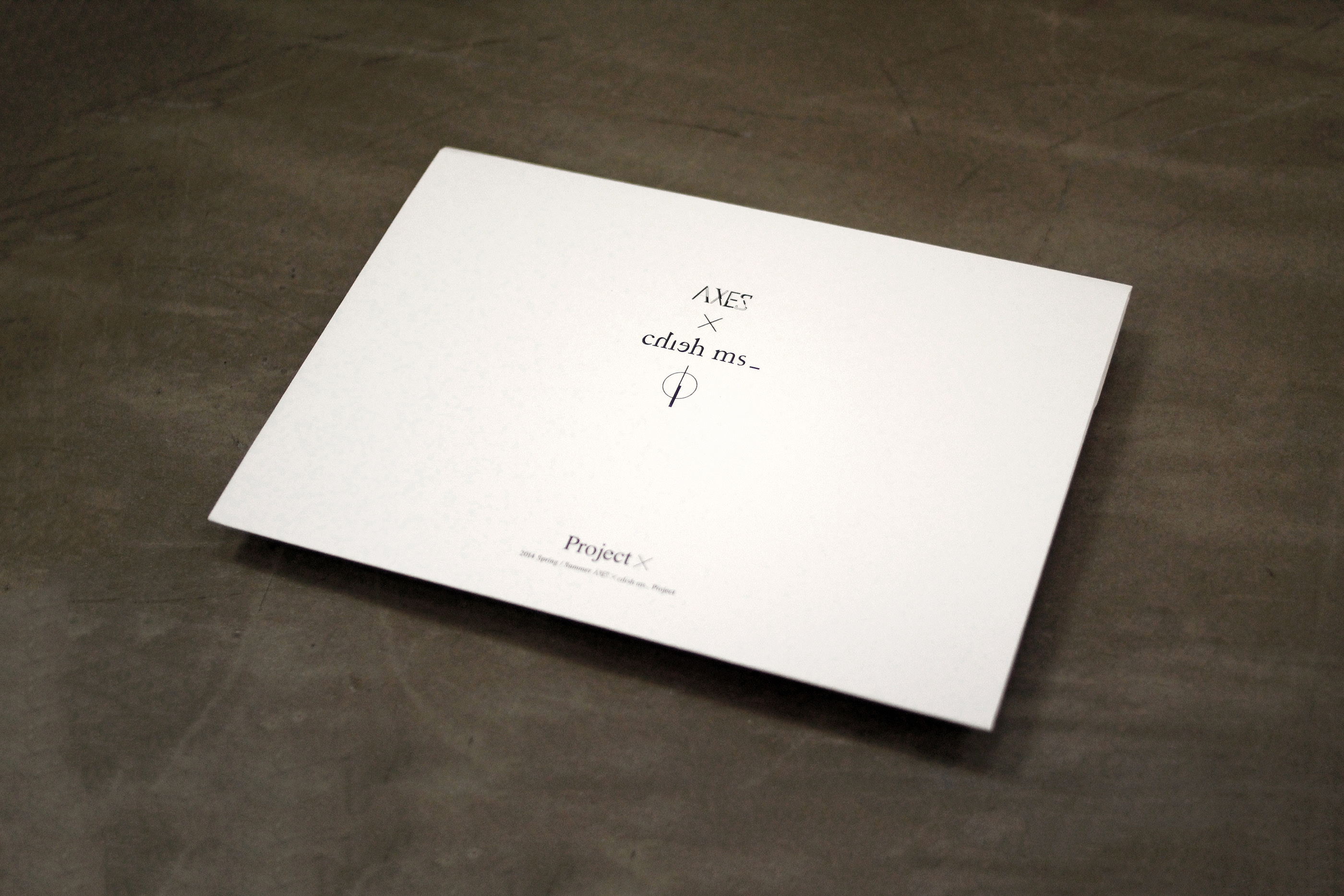
Choosing to go public with your projects on Behance can yield a plethora of benefits. Here’s why you should consider sharing your work with the world:
- Increased Exposure: Making your projects public means more eyes on your work. Increased visibility can lead to greater opportunities for collaboration and connection with other creatives.
- Networking Opportunities: Public projects can attract the attention of industry professionals. You may connect with potential clients, partners, or even employers who are exploring new talent.
- Feedback and Insights: Sharing your work publicly allows you to receive valuable feedback. Comments from viewers can provide new perspectives and inspire improvements in your future projects.
- Building a Personal Brand: A public portfolio helps establish a recognizable personal brand. When people can see your work easily, it contributes to your reputation and authority in your field.
- Showcasing Your Skills: A public profile allows you to effectively showcase your range and depth as a creative. This is particularly important in competitive fields where standing out is essential.
Ultimately, taking the plunge to publicize your projects can be a game-changer for your career, allowing you to leverage Behance as a powerful platform for growth and exposure.
Unprivate Your Projects on Behance for Public Viewing
If you've been using Behance to showcase your creative work, you may have opted to keep some of your projects private for various reasons. However, there may come a time when you want to share these projects with the broader creative community or potential clients. Making your projects public on Behance is a straightforward process. Below, we will discuss how you can unprivate your projects effectively.
Steps to Unprivate Your Projects
- Log In to Your Behance Account: Start by logging into your Behance account using your credentials.
- Access Your Projects: Navigate to the 'Creative Work' tab on your profile to find your projects.
- Select the Project: Click on the project you wish to make public.
- Edit Project Settings: On the project page, look for the "Edit Project" option to enter the editing mode.
- Change Privacy Settings: Locate the privacy settings; typically, there's a checkbox indicating whether the project is private. Uncheck this box.
- Save Changes: After adjusting the privacy settings, make sure to save your changes to update your project visibility.
Benefits of Making Your Projects Public
- Increased Visibility: Your work becomes accessible to a larger audience, increasing the chance of receiving feedback.
- Networking Opportunities: Public projects can attract potential clients and collaborators.
- Showcasing Your Skills: A public portfolio demonstrates your capabilities and creativity, essential for attracting future opportunities.
Things to Consider Before Unprivating
| Factor | Consideration |
|---|---|
| Content Sensitivity | Ensure that the content is appropriate for public viewing. |
| Future Projects | Consider if showcasing this project might impact your future work. |
| Feedback | Be prepared for both positive and constructive criticism. |
By following these steps and considering the beneficial aspects of unprivating your projects, you can effectively enhance your portfolio on Behance and engage with the creative community.
Conclusion and Final Thoughts
Unprivating your projects on Behance can significantly boost your visibility and opportunities in the creative space, so take the time to share your work with the world and connect with others in your field.
 admin
admin








