In recent years, the rapid advancement of artificial intelligence has made it easier than ever to create realistic images that can sometimes be indistinguishable from those captured by a camera. This fascinating development brings a myriad of possibilities, from enhancing creativity to raising concerns about authenticity. In this blog post, we will explore the nuances of identifying AI-generated images, empowering you with the knowledge to discern reality from artificiality.
Understanding AI Image Generation
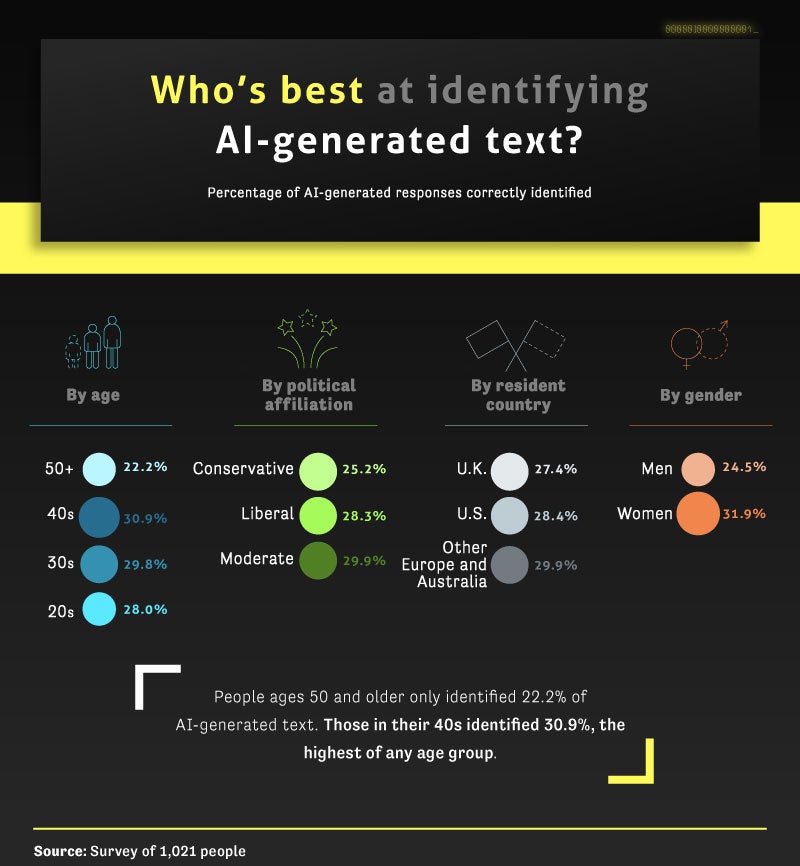
Artificial Intelligence (AI) image generation involves using algorithms and machine learning techniques to create images automatically. Let's break down this complex process to understand how these images come to life.
At the heart of AI image generation lies a technology known as Generative Adversarial Networks (GANs). Here’s how they work:
- Two Neural Networks: GANs consist of two separate neural networks – the generator and the discriminator. The generator creates images, while the discriminator evaluates them.
- Competitive Learning: These networks are in a constant state of competition. The generator aims to produce images that can fool the discriminator into thinking they are real, while the discriminator tries to distinguish between real and generated images.
- Training Process: This back-and-forth continues until the generator produces high-quality images that the discriminator struggles to identify as fake.
This technology can produce a wide variety of images, from lifelike portraits to entirely fictional landscapes. However, it’s essential to recognize that AI-generated images often come with specific features that differentiate them from real photographs.
In summary, AI image generation is a fascinating blend of creativity and technology facilitated through sophisticated algorithms. This understanding is the first step in becoming adept at identifying these artificial creations.
Common Characteristics of AI-Generated Images

Identifying AI-generated images can feel like a game of sleuth, but certain common characteristics make it easier as you hone your detective skills. Here are some telltale signs to look out for:
- Unnatural Details: Often, AI-generated images feature odd details—like distorted hands, missing fingers, or blurred faces—that just don't look quite right.
- Inconsistencies in Lighting: Pay attention to how light falls in an image. AI sometimes struggles with accurately depicting shadows and highlights, leading to results that seem flat or uneven.
- Strange Textures: While AI tools can generate intricate patterns, they might get tripped up on texture realism. Look for overly smooth surfaces or patchy areas that lack detail.
- Background Surrealism: AI often excels in creating compositions, but the backgrounds can still feel out of place. An odd object or an incongruent setting can reveal the handiwork of a machine.
- Color Palette Oddities: AI-generated images may maintain a color scheme that feels a bit off. A sky that’s a neon hue, or foliage in unexpected shades, could indicate an artificial creation.
- Repetitive Patterns: If you notice repetitive elements or symmetrical designs that feel unnatural, these can also signal that an image is AI-generated.
While these characteristics can guide you, remember that as AI technology improves, the distinctions may become subtler. It’s all part of the evolving challenge!
Tools for Detecting AI-Generated Images
If you're keen on becoming an expert at identifying AI-generated images, you're in luck! A variety of tools and resources can assist you in your quest. Here’s a rundown of some popular ones:
- Deepware Scanner: This tool specializes in detecting deepfakes and other AI-generated content. It employs advanced algorithms to analyze images and determine their authenticity.
- Reality Defender: A web-based service that checks images for signs of manipulation. It scans for artifacts that are often present in AI creations.
- Image Forensics tools: Image forensics software, such as FotoForensics, allows users to conduct a deep dive into an image’s metadata and detect signs of alteration.
- Google's Reverse Image Search: This isn't exactly an AI detector, but it can help you trace the origins of an image, identifying any previous appearances or manipulations that may suggest AI origins.
- Photo Kendrick: A platform specifically developed to sort through AI-generated images. It provides a mechanism to compare suspected images against a database of known AI creations.
Using these tools can dramatically increase your accuracy in spotting AI-generated images. Remember, technology is evolving quickly, so stay updated with new advancements and tools to sharpen your detective skills!
5. Manual Analysis Techniques
When it comes to identifying AI-generated images, manual analysis techniques can be incredibly useful. While automated tools frequently provide quick assessments, there's something to be said for the human eye and mind. Here are some effective methods you can use:
- Visual Inspection: A close look at the image can reveal oddities. For instance, the textures, lighting, and shadows might appear unnatural or inconsistent when generated by AI. Look for distortions or artifacts around edges that don't match the rest of the image.
- Check Metadata: Metadata can disclose crucial information about an image. Use tools like ExifTool to extract metadata from images and check if the image has been manipulated or generated by specific AI software.
- Source Verification: When in doubt, trace the image back to its source. Websites that host images often provide context or attribution that can indicate whether the image is AI-generated.
- Panel Analysis: Sometimes, discussing an image with a group can yield different perspectives. Create a panel of varied expertise (artists, photographers, and tech enthusiasts) to share their insights about the image's authenticity.
These techniques may take more time and effort, but they can often reveal nuances and details that automated software might miss, ultimately leading you to a more accurate conclusion.
6. Limitations of Detection Methods
While there are various methods available for detecting AI-generated images, it's essential to recognize their limitations. Understanding these constraints helps in forming realistic expectations and strategies for verification. Here are some key limitations:
| Method | Limitations |
|---|---|
| Automated Detection Tools | - May struggle with high-quality images that closely mimic real photography. - Often rely on specific AI models; struggling to adapt to new ones. |
| Visual Inspection | - Subjective, as different observers may interpret details differently. - Can be time-consuming and requires expertise to identify subtle cues. |
| Metadata Analysis | - Some AI systems strip away or alter metadata, making it unreliable. - Not all images contain detailed metadata for analysis. |
In summary, while various methods exist to detect AI-generated images, they are not foolproof. The rapid evolution of AI technologies poses a continuous challenge to detection efforts, making it crucial for individuals and platforms to stay informed and adaptable.
Identifying AI-Generated Images
Artificial Intelligence (AI) has revolutionized the way images are created. With advanced algorithms, AI can generate hyper-realistic images that are often indistinguishable from those captured by a camera. However, identifying these AI-generated images is essential for various reasons, including authenticity, copyright issues, and combating misinformation.
Here are some key techniques to help you identify AI-generated images:
- Metadata Analysis: Checking the metadata of an image can provide insights into its origins. AI-generated images may lack certain information typically present in photographs.
- Visual Cues: Look for unnatural elements such as irregular shapes, inconsistent lighting, and odd reflections that can be indicative of AI generation.
- Reverse Image Search: Utilizing tools like Google Reverse Image Search can help determine if the image exists elsewhere or if it has been altered.
- Image Forensics Tools: Software tools like FotoForensics and Izitru can analyze images for inconsistencies that are commonly found in AI-generated content.
- Deep Learning Techniques: Advanced detection models, often developed by researchers, utilize machine learning to identify specific patterns associated with AI-generated images.
| Method | Description |
|---|---|
| Metadata Analysis | Examine the image’s metadata for signs of AI creation. |
| Visual Cues | Detect visual anomalies such as unrealistic textures. |
| Reverse Image Search | Check if the image has been published elsewhere. |
| Image Forensics Tools | Utilize software for detailed analysis. |
| Deep Learning Techniques | Deploy AI models to distinguish between real and generated images. |
In conclusion, as AI continues to advance and generate lifelike images, developing the ability to critically analyze and differentiate AI-generated content from real photographs becomes increasingly vital to uphold authenticity and combat misinformation in a digital age.










