Adobe Stock is a widely-used platform that provides high-quality images, videos, templates, and other creative assets for designers, marketers, and content creators. It enables users to access a vast collection of over 200 million assets that cater to various themes, styles, and formats. Whether you're a freelancer working on a project or part of a larger corporation, Adobe Stock can help you enhance your work while saving time and effort.
The platform stands out due to its seamless integration with Adobe Creative Cloud applications, making it incredibly convenient for users already familiar with Adobe software like Photoshop, Illustrator, or InDesign. This integration allows for easy importing and editing of stock images directly within your favorite applications, providing a smooth workflow for creative professionals.
Adobe Stock images come with licensing options, ensuring that you can use the images legally without concerns about copyright issues. With various asset types available, understanding the costs associated with Adobe Stock is essential for anyone looking to enhance their projects with quality visuals.
Pricing Plans Overview

Adobe Stock offers several pricing plans designed to accommodate diverse user needs, from individuals to large teams. Here’s a breakdown of the primary options:
1. Subscription Plans
- 10 Assets per Month: Ideal for occasional users, this plan costs approximately $29.99 per month and allows you to download 10 standard assets each month.
- 50 Assets per Month: A great choice for regular users, priced around $79.99 per month, providing you with 50 standard assets monthly.
- Annual Plans: Some users may prefer committing to an annual plan, which can save a bit of money over the year. This option usually offers the same benefits as monthly subscriptions but with discounted rates.
2. On-Demand Pricing
If a subscription doesn’t fit your needs, Adobe Stock also provides an on-demand option, allowing you to purchase images individually. Typical pricing is:
| Asset Type | Price |
|---|---|
| Standard Image | $9.99 |
| Premium Image | $79.99 |
3. Extended Licenses
For projects that require more usage rights, Adobe Stock offers extended licenses at an additional cost. This option is crucial for marketing campaigns, merchandise, or any projects that demand broader distribution. It’s important to review these details to ensure your project remains compliant with copyright laws.
In summary, the pricing structure of Adobe Stock is flexible enough to cater to different user needs, whether you require just a few images for a small project or many assets for ongoing marketing campaigns. Understanding these options will help you make informed decisions that fit your budget and creative requirements.
Also Read This: Contributing to iStock and Selling Your Creative Work
Subscription Models Explained
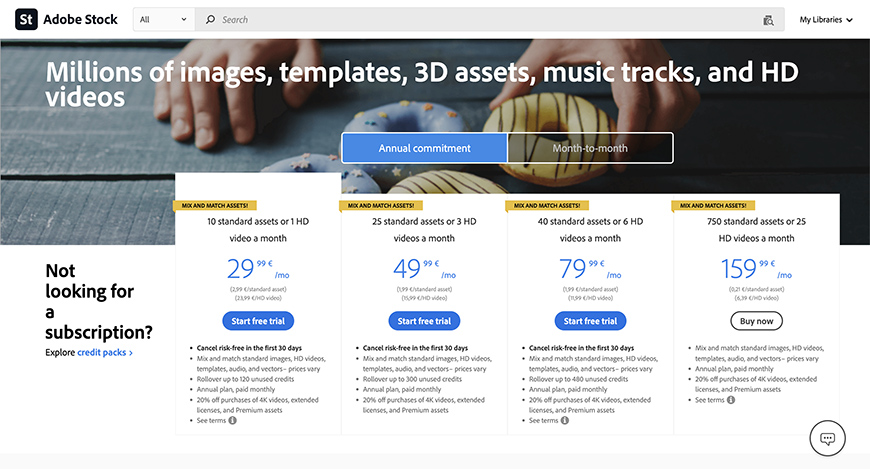
When it comes to Adobe Stock, one of the most convenient ways to access their expansive collection of images is through their subscription models. This approach is perfect for frequent users, such as designers, marketers, or businesses that regularly need high-quality images.
Adobe offers various subscription options to cater to different user needs. Here’s a quick breakdown:
- 10 Images per Month Plan: Great for those who require a limited selection of images each month. This plan allows you to download up to 10 images for a fixed monthly fee.
- 20 Images per Month Plan: If you find that the 10 images aren't quite enough, this option gives you double the number for just a bit more.
- Creative Cloud Membership: Users can integrate their stock image needs with a Creative Cloud subscription, allowing a seamless workflow with other Adobe products.
- Custom Plans: For teams or businesses with significant image needs, Adobe offers tailored plans that can provide volume discounts and flexible terms.
Choosing a subscription model can save you money in the long run if you consistently use stock images. It’s essential to consider your usage patterns and select a plan that balances cost with your creative needs, as investing in a subscription can yield substantial savings compared to individual purchase prices.
Also Read This: How to Add a Download Button in Behance to Allow Visitors to Download Your Work
On-Demand Pricing for Non-Subscribers
For those who may not need to use stock images regularly, Adobe Stock provides an appealing on-demand pricing option. This is a perfect solution for occasional users who want the flexibility of purchasing images without committing to a subscription.
With on-demand pricing, here's how it typically works:
- Individual Image Purchase: You can buy images one at a time, paying only for what you need. Prices usually start at around $9.99 for a standard image, depending on its resolution and use.
- Image Packs: If you think you might need several images over a short period, Adobe offers packs that allow you to buy a set number of images at a discounted rate.
- Credits System: Some users prefer a credits system that lets you purchase credits upfront, which can then be redeemed for images or videos. This gives a bit more flexibility in terms of budgeting.
While on-demand purchases can be a bit more expensive per image compared to subscription models, they suit occasional users perfectly. It’s all about finding a balance that works for your specific situation. Whether you’re a one-time buyer or a regular user, Adobe Stock has options that can fit your needs!
Also Read This: Understanding the Importance of Adobe Stock
Comparing Adobe Stock to Competitors
When it comes to stock images, it's essential to weigh your options. Adobe Stock is undoubtedly a giant in the industry, but how does it stack up against competitors like Shutterstock, Getty Images, and iStock? Let’s break it down.
Pricing: Adobe Stock offers various pricing plans that can cater to different needs:
- Subscription Plans: Monthly offerings with a set number of downloads.
- Credit Packs: Pay as you go, buying credits for images or assets.
In comparison, Shutterstock operates a similar model with subscription plans but also has a unique tiered credit system, allowing more flexibility for occasional users. Getty Images and iStock typically lean toward higher pricing but often boast exclusive and premium content that you might not find elsewhere.
Image Quality and Variety: Adobe Stock is integrated with Creative Cloud, making it exceptionally convenient if you're already in the Adobe ecosystem. You have access to a ton of high-quality images, videos, and templates. On the flip side, Shutterstock has an enormous library, potentially offering a broader variety of images, while Getty Images tends to focus on high-quality editorial content and exclusive stocks.
User Experience: Navigating through Adobe Stock is a breeze, especially for those familiar with Adobe products. The search filter is effective, and you can easily save libraries. In contrast, competitors might have unique strengths in UX; for instance, Getty Images tends to excel in categorized searches tailored for news or editorial content.
Ultimately, the choice between Adobe Stock and its competitors boils down to your specific needs and how you intend to use the images. Take your time, research, and choose the platform that aligns best with your creative goals!
Also Read This: A Quick Guide to Converting RAW Images to JPEG
Understanding License Types and Usage
Understanding the various license types that Adobe Stock offers is essential for ensuring your project complies with legal standards, and you don't end up with unwanted legal issues. Let's break down what you need to know!
Standard License: This is the most common type of license, allowing users to use the images for a wide range of applications, including:
- Websites
- Print materials
- Social media posts
However, it's important to note that the Standard License does have its limitations, like not being able to use images for items intended for resale, such as merchandise.
Extended License: If you're planning to use images in merchandise or for larger distribution, the Extended License may be what you need. This license provides:
- The ability to create physical products for resale
- Higher caps on the number of copies for distribution
This option can be a bit pricier but is worth it if your project requires those additional rights.
Editorial License: For those looking to publish content related to news or current events, the Editorial License is key. This license is more restrictive and allows the use of images solely for editorial purposes. Keep this in mind, as using an editorial image for commercial purposes could lead to legal troubles!
In conclusion, understanding these various license types will save you from potential mishaps. Always double-check licensing agreements before downloading, ensuring that you get the rights you need for your project!
Also Read This: Mastering the Art of Adobe Stock Image Hacks
7. Tips for Cost-Effective Image Sourcing
When it comes to sourcing high-quality images for your projects, being cost-effective is essential. Luckily, there are some simple strategies you can employ to maximize your budget without sacrificing quality. Let's dive into some practical tips!
- Explore Subscription Plans: Adobe Stock offers various subscription plans that can save you money if you're a frequent user. If you find yourself needing images regularly, consider opting for a monthly or annual plan that fits your needs.
- Use Credit Packs Wisely: If you don’t need images each month, credit packs can be a good alternative. Purchase credits in bulk and use them as you go, allowing you to bypass monthly fees.
- Take Advantage of Free Trials: Before committing, leverage Adobe Stock's free trial to explore their vast library. This is a great way to assess the quality of images before spending any money.
- Check for Promotions: Keep an eye out for promotional offers, especially during seasonal sales. You might be able to snag some great discounts or additional credits.
- Utilize High-Quality Free Resources: Complement your Adobe Stock images with high-quality, free alternatives from websites like Unsplash or Pexels. These platforms can enrich your visual library without costing a dime.
- Plan Ahead: By anticipating your image needs, you can buy in bulk or choose subscription plans that align with your project timeline, ultimately sparing your budget.
Incorporating these tips into your image sourcing strategy can help lighten your financial load while still giving you access to beautiful images that catch the eye.
8. Conclusion and Final Thoughts
Understanding the costs associated with Adobe Stock Images can be a bit daunting at first, but with a little insight, you can navigate the options effectively. Whether you decide to go with a subscription, purchase credits, or utilize free resources, the key is to align your image needs with your budget. Remember, quality images can elevate your projects, but they don’t have to break the bank.
Here are a few things to keep in mind as you make your decision:
| Consideration | Action |
|---|---|
| Frequency of Use | Evaluate whether a subscription or credit pack suits your needs best. |
| Project Requirements | Think about the number of images you need and their usage context. |
| Budget | Set a realistic budget to prevent overspending. |
| Free Alternatives | Explore complimentary sources to enhance your visuals without additional costs. |
Ultimately, it’s all about finding the balance that works for you. With these insights, you can confidently approach your image sourcing, ensuring you get the best value for your money while still creating stunning visuals for your audience. Happy sourcing!
 admin
admin








