Stream keys are unique identifiers that serve as a gateway for streaming content on platforms like Dailymotion. Think of a stream key as a personal access code that allows your streaming software or device to communicate directly with Dailymotion's servers. Without this code, your broadcast wouldn't reach the audience, much like how a key unlocks a door.
These keys are typically alphanumeric strings and are generated by the streaming platform. When you set up a live stream, you’ll be prompted to copy this key and paste it into your streaming software (like OBS or Streamlabs). This ensures that only your designated content reaches your viewers.
Here’s a quick breakdown of how stream keys work:
- Unique Identifier: Each user has a unique stream key, which keeps your stream separate from others.
- Security Feature: You should never share your stream key. If someone else has it, they can hijack your stream.
- Easy Setup: Most platforms, including Dailymotion, provide a simple dashboard where you can find and manage your stream keys.
Overall, stream keys are vital components in the live streaming ecosystem, ensuring that your content is securely delivered to your audience without interference.
Why Are Stream Keys Important for Streaming?
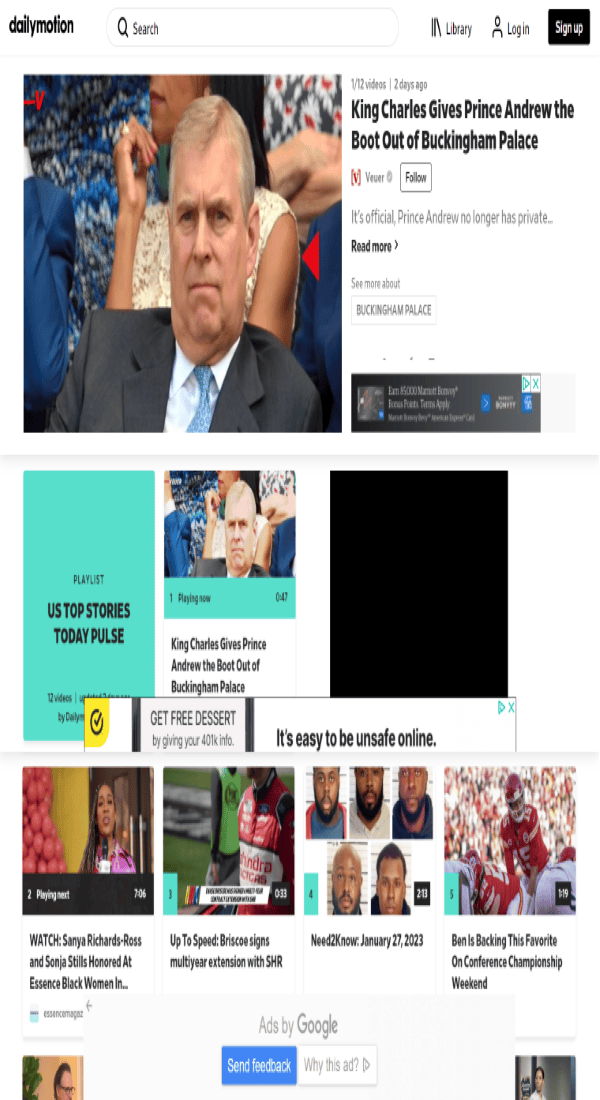
Stream keys play a crucial role in the world of live streaming, particularly on platforms like Dailymotion. They form the backbone of your broadcasting experience, ensuring that everything runs smoothly. So, why exactly are they so important?
Here are some key reasons:
- Authentication: Stream keys act like a password, granting you exclusive access to your streaming channel. This helps prevent unauthorized users from streaming inappropriate or unwanted content.
- Privacy and Security: Since each stream key is unique, sharing it with others can jeopardize the integrity of your stream. If someone mistakenly obtains your key, they could potentially take over your live broadcast.
- Seamless Streaming Experience: A properly configured stream key allows for a smooth connection between your streaming software and Dailymotion. This leads to higher-quality video and fewer interruptions.
- Customization: Some platforms let you generate multiple stream keys, allowing for different settings and configurations. This can be handy for content creators managing various streams or events.
- Easy Troubleshooting: If there are issues with streaming, the first thing to check is whether the correct stream key is being used. It's a quick diagnostic step that can save you time and frustration.
In summary, stream keys are more than just an extra step in the broadcasting process; they are essential tools that ensure your content reaches its intended audience securely and effectively. Protecting this key is key to your successful streaming journey on Dailymotion!
Also Read This: How to Wear Hijab Fashion Style Step by Step on Dailymotion
How to Locate Your Stream Key on Dailymotion
Finding your stream key on Dailymotion is crucial for any content creator who wants to go live. Don't worry; the process is quite straightforward. Let’s dive into the steps you'll need to follow!
- Create or Log into Your Dailymotion Account: First things first, ensure you have a Dailymotion account. If you don’t have one yet, creating an account is quick and easy. Just sign up, and you’ll be all set!
- Go to Your Account Settings: Once you’ve logged in, navigate to your profile or account settings. You can usually find this in the upper right corner of the screen, where your profile picture is located.
- Access the Dashboard: Within your account settings, look for a section titled 'Dashboard' or 'Live.' This is where all your streaming options will be located.
- Locate Your Stream Key: In the dashboard, search for a subsection that mentions 'Stream' or 'Streaming Settings.' Here, your stream key will be prominently displayed. It might be labeled something like 'Unique Stream Key' or simply 'Stream Key.'
- Copy the Stream Key: Make sure to copy it carefully! It’s crucial that you keep this key private and do not share it with anyone, as it gives access to your live stream.
And that's it! Following these steps will help you quickly find your stream key on Dailymotion, so you can start sharing your content live with your audience!
Also Read This: How to Make Bracelets with Thread Easy DIY Guide on Dailymotion
Steps to Use Your Stream Key Effectively
Now that you’ve located your stream key, it’s time to put it to good use! Using your stream key effectively can significantly improve the quality of your live streams and enhance viewer engagement. Here are some tips:
- Choose the Right Streaming Software: Popular options like OBS Studio, XSplit, or Streamlabs are ideal. Make sure your chosen software allows for seamless integration with Dailymotion.
- Input Your Stream Key: Once you’ve selected your streaming software, head to the settings section and enter your Dailymotion stream key. This step is critical for establishing a connection!
- Test Your Stream: Before you go live, it's a good idea to test your stream. You can do this in private mode to check audio and video quality, ensuring everything runs smoothly.
- Set Up a Notification: Inform your audience ahead of time when you’ll be live! You can utilize social media platforms or Dailymotion’s scheduling tools to send out notifications.
- Engage with Your Audience: While streaming, keep an eye on comments and feedback. Engage with viewers in real-time to create a community vibe and make your live stream more interactive.
- Monitor Your Stream Performance: Use Dailymotion’s live analytics to track how many viewers are tuning in, their engagement levels, and other metrics. This information can help you improve future streams.
Remember, using your stream key effectively is all about preparation and interaction. Happy streaming!
Also Read This: How to Change Your Avatar on Dailymotion Personalize Your Profile
Common Issues and Troubleshooting Tips
When you're diving into the world of live streaming on Dailymotion, it's not uncommon to face a few hiccups along the way. Let’s go through some common issues you might encounter with your stream key and how to troubleshoot them effectively.
- Stream Key Not Working:
One of the most frustrating issues is when your stream key refuses to cooperate. This can be caused by:
- Expired or invalid stream key.
- Incorrectly entered stream key.
- Issues with your streaming software.
Try generating a new key and double-check your entry for typos.
- Connection Issues:
If you’re experiencing lag or disconnections while streaming, here are some possible fixes:
- Check your internet connection speed.
- Ensure you're not using too much bandwidth with other applications.
- Reset your router to improve connectivity.
- Video Quality Problems:
Poor video quality can be a real downer. Consider the following:
- Adjust the streaming bitrate in your software.
- Make sure your camera settings are optimal.
- Test your stream settings before going live.
If you encounter issues not mentioned here, consulting the Dailymotion support page can help you find a solution specific to your problem.
Also Read This: What to Do When Dailymotion Is Not Working
Best Practices for Managing Your Stream Key
Managing your stream key effectively is vital for a seamless streaming experience on Dailymotion. Here are some best practices to keep in mind:
- Keep It Confidential:
Your stream key is like a password—it grants access to your live stream. Always treat it as sensitive information. Share it only with trusted collaborators.
- Regularly Update Your Stream Key:
Consider changing your stream key regularly, especially if you suspect any suspicious activity. A new key can help secure your streams.
- Organize Different Stream Keys:
If you manage multiple channels, it's helpful to keep a record of your stream keys. Use a password manager or a secured document to store this information.
- Test Before Going Live:
Before starting a live session, always conduct a test stream. This will ensure that your settings, including the stream key, are functioning correctly.
By following these best practices, you can enhance your Dailymotion streaming experience, reduce potential issues, and focus on delivering great content!
Understanding Stream Keys and Their Usage on Dailymotion
Streaming platforms like Dailymotion have revolutionized the way content is shared and consumed online. At the heart of this streaming experience lies the concept of a stream key. A stream key is a unique identifier that enables users to broadcast content live to their audience. For those looking to delve deeper into the world of live streaming on Dailymotion, understanding stream keys is essential.
What is a Stream Key?
A stream key is a secure code provided by Dailymotion that links your broadcasting software (like OBS or XSplit) to your Dailymotion account. This ensures that the content you are streaming is securely transferred to your specific channel without any unauthorized access.
How to Obtain Your Stream Key
- Log in to your Dailymotion account.
- Navigate to the "Upload" section.
- Select "Live" from the upload options.
- Here, you will find your unique stream key.
Best Practices for Using Stream Keys
- Keep it private: Your stream key acts like a password for your live stream; never share it publicly.
- Regenerate if compromised: If you suspect your stream key has been shared or leaks, regenerate it immediately.
- Use dedicated software: Utilize reliable streaming platforms that support Dailymotion to ensure a smooth broadcasting experience.
Common Issues and Troubleshooting
| Issue | Solution |
|---|---|
| Invalid Stream Key | Check for typos or regenerate your key. |
| Connection Issues | Ensure a stable internet connection and correct server settings. |
Understanding stream keys is crucial for any content creator looking to engage in live streaming on Dailymotion. By following the best practices and troubleshooting tips provided, you can ensure a seamless broadcasting experience and connect effectively with your audience.
 admin
admin








