YouTube is one of the most popular platforms for sharing videos, but not all of them are accessible to everyone. Sometimes, you might come across a video that's labeled as private. These videos are typically shared among a select group of users, leaving others in the dark. But don't worry! In this post, we'll guide you on how to watch those elusive private videos, while also diving into the reasons behind YouTube's privacy settings. Understanding these settings can help you navigate the platform more effectively.
Understanding YouTube's Privacy Settings
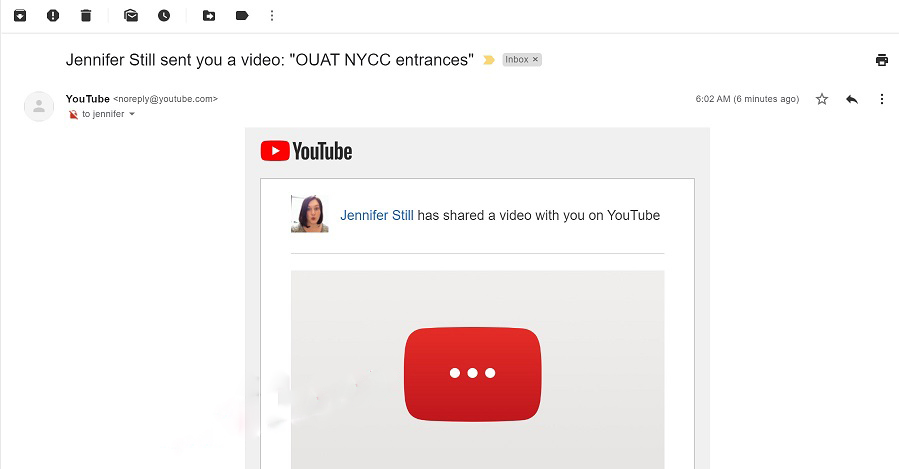
YouTube offers various privacy settings that allow creators to control who can view their content. It's crucial to understand these options, especially when you're curious about a private video. Here's a breakdown of the main types of privacy settings:
- Public: Anyone can view these videos; they appear in search results, and anyone can share them.
- Unlisted: These videos don’t show up in search results or on the uploader's channel. However, anyone with the link can view them. This setting is commonly used to share videos with a select audience without making them fully private.
- Private: Only users invited by the uploader can view these videos. They won’t appear in search results or on the channel, making them the most exclusive option.
Understanding these categories is essential if you're hoping to watch a private video. It’s important to note that there's no way to bypass privacy settings without the uploader's permission. If you're eager to view a private video, the best approach is to reach out to the uploader and ask for access. They'll need to add your YouTube account to the list of allowed viewers for you to gain access. It’s a straightforward process, but remember, respect their choice in maintaining privacy!
How Private Videos Work
Private videos on YouTube are a feature designed to give content creators more control over who views their content. When a video is marked as private, only the users who have been specifically invited by the uploader can watch it. This differs significantly from public videos, which are accessible to anyone with the link, and unlisted videos, which can be found by anyone who has the link but aren’t searchable on the platform.
Here’s how private videos function:
- Invited Viewers: Only users who are granted permission by the uploader can view the video. Invited users must have a Google account to access it.
- No Sharing: Unlike unlisted videos, private videos cannot be shared or embedded elsewhere. This adds an extra layer of privacy.
- Limited Visibility: The video won’t appear in search results, the uploader's channel, or the recommendations list. Essentially, it’s like a secret that only a select few know about!
- Original Settings: Only the video owner can alter permissions. If you’ve been invited, you can’t change who else can watch it or make it public.
Private videos can be helpful for sharing sensitive or exclusive content, such as family events, tutorials for a select group, or previews of upcoming content. Understanding how this feature operates allows viewers to grasp the significance of receiving an invitation to watch a private video.
Ways to Access Private Videos
If you're hoping to check out a private video on YouTube, you’ll need a few things in place. Since private videos are exclusive, accessing them requires an invitation from the uploader. Here are the steps you should take to get into the private video club:
- An Invitation: The first step is quite simple — you need to be invited! Reach out to the video uploader and express your interest in watching their private content.
- Your Google Account: Make sure you have a Google account. If you haven't already, create an account, as it’s essential for accessing private videos.
- Invitation Email: Once you get invited, you should receive an email notification. Click on the link provided in that email to access the video directly.
- Check Your Account: If you're not seeing the invitation in your email, double-check that you’re logged into the correct Google account. Sometimes, we have multiple accounts, and the invitation might have been sent to a different one!
Following these steps makes watching private videos on YouTube a breeze. While it may seem restrictive, there's a charm in the exclusivity of private video sharing, making it feel special to those who receive invitations.
Requesting Access to a Private Video
Watching a private video on YouTube can sometimes feel like an exclusive club that you just can't get into. However, there’s a way around this! If you find a private video that you really want to watch, the first step is to request access. Here’s how to do it:
- Contact the Uploader: The most straightforward method is to reach out to the person or entity who uploaded the video. You can often find their contact information in the video description or on their YouTube channel page. A simple message asking for access can go a long way.
- Provide a Reason: When you make your request, be polite and offer a valid reason why you want to watch the video. Whether it’s for educational purposes, research, or just sheer curiosity, being open can help your chances.
- Wait for a Response: After sending your request, be patient. The uploader may need some time to get back to you, especially if they have a busy schedule.
- Follow Up: If you don’t hear back in a week or two, it’s okay to follow up. Just send a gentle reminder to show your continued interest.
Keep in mind that not everyone will grant access, and it’s ultimately up to the uploader’s discretion. But if you’ve made a genuine request, you’ve done your part!
Common Issues and Troubleshooting
Even after following the proper steps to access a private YouTube video, you might encounter some issues. Here are some common problems people face along with tips to troubleshoot:
| Issue | Description | Solution |
|---|---|---|
| Access Denied | You received a message saying you don't have permission to view the video. | Confirm with the uploader that your request was accepted and that you were added to the list of viewers. |
| Email Issues | You haven’t received an access email from the uploader. | Check your spam or junk folders. Sometimes important emails land there! |
| Change in Privacy Settings | The uploader may have changed the video to public or removed it entirely. | Reach out to the uploader to see if this is the case. |
| Technical Glitches | Sometimes the YouTube site may experience temporary issues. | Try accessing the video from a different browser or device. Clearing your cache can also help. |
Remember, facing issues is normal and doesn’t mean you’re doing something wrong. Just approach the situation with patience and try the suggested solutions!
How to Watch a Private Video on YouTube
YouTube offers various privacy settings for videos, and one of the most restrictive options is the "Private" setting. Videos marked as private can only be viewed by the uploader and users they specifically invite. If you find yourself wanting to watch a private video, here’s a comprehensive guide to help you navigate this process.
Before proceeding, it's essential to understand the key points regarding private videos:
- Invitation Required: To view a private video, the uploader must send you an invitation via your Google Account email.
- No Public Access: Unlike unlisted videos, private videos don't appear in search results, nor can they be shared via link.
- Limited to 50 Users: A single private video can only be shared with up to 50 users.
Here’s how you can access a private video:
- Receive an Invitation: Ensure that the video creator has invited you to view the video by sending an invitation to your Google Account email.
- Check Your Email: Look for an email from YouTube, which will contain the link to the private video.
- Log In to Your Account: Make sure you're logged in to the same Google Account that received the invite.
- Access the Video: Click on the link provided in the email, and you will be directed to the private video.
Always remember that respecting the privacy settings of videos is of utmost importance, and attempting to bypass these restrictions is against YouTube's terms of service.
Conclusion: Watching a private YouTube video is straightforward if you receive the necessary invitation from the uploader; simply follow the steps outlined, and you'll be able to enjoy the content appropriately and legally.










