If you're looking to enhance your online presence on Behance.net, changing your URL can be a game-changer. Whether you're a budding artist or a seasoned professional, having a customized web address makes it easier for potential clients and followers to find and remember you. In this post, we'll explore how to change your URL on Behance.net and delve into the significance of having a unique web address for your portfolio. Let’s get started!
Understanding the Importance of a Custom URL
A custom URL isn't just about aesthetics; it serves several critical functions that can significantly impact how you're perceived online. Here’s why you should consider changing your URL on Behance.net to something that truly represents you:
- Improved Recognition: A custom URL makes you more memorable. Rather than sharing a long string of random numbers and letters, a clear name or branding helps people recall your digital address.
- Enhanced Branding: Your URL is effectively a part of your brand. By customizing it, you ensure that your online identity reflects who you are as an artist or designer. A great URL can encapsulate your style or focus area.
- Better SEO Performance: Search engines often prefer clean, descriptive URLs. When your URL includes your name or relevant keywords, it can help improve your visibility in search results, making it easier for clients and collaborators to discover your work.
- Professionalism: Having a custom URL signals professionalism. It gives the impression that you’re serious about your craft and dedicated to your career. This can instill confidence in potential clients.
- Easy Sharing: A short, catchy URL is much easier to share on social media, business cards, or email signatures. A well-crafted link can increase the chances of others visiting your portfolio.
Taking the time to create a custom URL can bring you one step closer to establishing a recognizable online presence. This is an investment not just in your portfolio but in your career!
Also Read This: How to Become a Photographer for Getty Images
3. Step-by-Step Guide to Changing Your URL on Behance
Changing your URL on Behance is a straightforward process, but it’s crucial to do it right to ensure your portfolio remains accessible to your audience. Here's a step-by-step guide to help you through the process smoothly:
- Log In to Your Behance Account
Start by logging into your Behance account using your credentials. If you don’t have an account yet, you’ll need to create one first! - Go to Your Profile Settings
Click on your profile picture located in the upper right corner of the page. From the dropdown menu, select “Settings” to navigate to your account settings. - Find the “Profile” Section
Scroll down until you reach the “Profile” section. This is where you can manage your profile details, including your custom URL. - Change Your Custom URL
Look for the field labeled “Custom URL.” Here, you can enter your desired web address. Remember, it should be unique and reflect your name or brand! - Save Your Changes
After entering the new URL, make sure to click the “Save” button at the bottom of the page. You’ll see a confirmation message once the change is successful.
And just like that, you've updated your Behance URL! It's a good idea to double-check your new link to ensure everything works perfectly.
Also Read This: Step-by-Step Process for Downloading Fonts from Behance
4. Tips for Choosing the Perfect Custom URL
Your custom URL is like your online business card; it reflects your identity and can affect how easily others find you. Here are some tips to help you choose the perfect custom URL for your Behance portfolio:
- Keep It Short and Simple
Aim for brevity. A shorter URL is not only easier to remember but also looks cleaner on business cards and social media. - Include Your Name or Brand
Use your name or the name of your brand. This helps in building your identity and makes it easier for clients to find you. - Avoid Special Characters
Stick to letters and numbers. Avoid hyphens and underscores as these can confuse potential visitors and are often forgotten. - Make It Descriptive
If possible, include a word that describes your work or niche, like “illustrator” or “photographer.” This can help in attracting the right audience. - Check Availability
Before you fall in love with a URL, ensure it’s available! If someone else is using it, you might need to come up with an alternative.
By following these tips, you’ll ensure that your Behance URL represents you effectively and makes a great impression on anyone who stumbles across your portfolio!
Also Read This: How to Polish Your Behance Profile and Make it More Professional
Common Issues and Troubleshooting
Changing your URL on Behance.net can sometimes lead to unexpected hiccups. Here are some common issues you might encounter and how to resolve them.
- URL Already Taken: One of the biggest frustrations is finding out that your desired URL is already in use. If this happens, try a variation of your name or brand. Adding a middle initial or using a keyword related to your work can help. For example, if “JohnDoe” is taken, consider “JohnDoeDesigns” or “TheRealJohnDoe.”
- Password Issues: Sometimes, when you're trying to change your URL, Behance may prompt you for your password again. Make sure you have it handy. If you’ve forgotten it, use the “Forgot Password?” link to reset it.
- Changes Not Reflecting: After you change your URL, it may take a little time (up to a few hours) for your new link to be fully functional. If it doesn’t update after some time, log out and log back in, or clear your cache and try again.
- Portfolio Visibility: After changing your URL, remember that you might need to update your external links (social media, emails, etc.) pointing to your old URL. Make sure to inform your audience of the change so they can find your updated portfolio easily! You can even use a temporary redirect if you're not ready to bask in the new URL spotlight just yet.
If you're still encountering issues, don't hesitate to reach out to Behance's support. They can provide further assistance, helping you troubleshoot any unique problems you might face!
Conclusion
Changing your URL on Behance.net is a straightforward process that can significantly enhance your online presence. With a customized web address, you’ll not only make it easier for people to find your portfolio but also create a more professional image. Remember, the right URL can sometimes be the key to standing out in a crowded creative landscape.
As we've discussed, take the time to choose a URL that reflects you or your brand. Keep in mind a few tips:
- Make it short and memorable
- Avoid special characters, which can be confusing
- Think about SEO – incorporating keywords could help in searches
Once you've settled on a new URL, don’t forget to update all your links and let everyone know about your shiny new address! This is an adventure that’s about more than just a link; it’s about setting the stage for your creative journey. Best of luck, and enjoy showcasing your work with your new, customized portfolio web address!
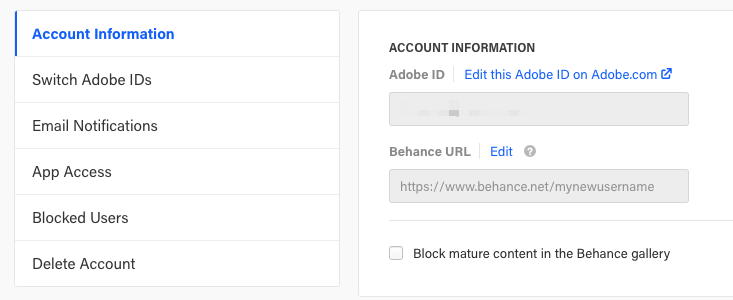
 admin
admin








