If you're familiar with LinkedIn, you might have come across the term "InMail." But what exactly does it mean? Well, InMail is LinkedIn's private messaging feature that allows users to directly reach out to individuals outside of their immediate connections. Think of it as a way to make professional inquiries and build relationships without the limitations of your connection network. Whether you're a job seeker, recruiter, or simply looking to expand your professional circle, understanding InMail could be a game-changer for you.
How InMail Works on LinkedIn
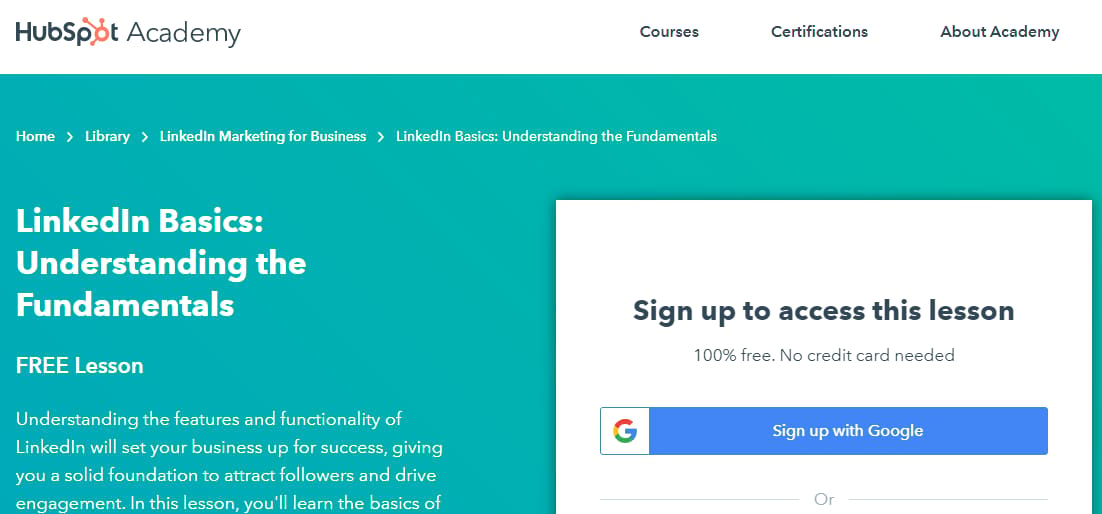
InMail is designed to facilitate communication on a more professional level, and it operates a bit differently than standard messages. Here’s how it works:
- InMail Credits: Unlike regular messages, InMail requires credits. If you have a Premium LinkedIn account, you'll receive a monthly allotment of InMail credits, which you can use to message users outside your connections. Depending on your subscription plan, you could get anywhere from 3 to 30 InMail credits per month.
- Messaging Outside Your Network: The significant advantage of InMail is the ability to contact anyone on LinkedIn, even if you’re not connected. This is particularly useful for recruiters looking for potential candidates or for professionals seeking partnerships or mentorships.
- Subject Line and Preview: Just like an email, you have to craft a subject line for your InMail. This can be crucial in getting the recipient’s attention. After all, a generic or dull subject may lead to your message being ignored. Make it appealing!
- Response Rates: LinkedIn reports that InMail messages receive higher response rates compared to standard emails. On average, they boast a response rate of around 10-25%. This means that you're more likely to get a reply, which can be beneficial if you're aiming to make connections.
- Analytics: If you’re a recruiter or using InMail for business purposes, it’s essential to track your performance. LinkedIn provides insights like response rates and the effectiveness of your messages, helping you refine your approach over time.
InMail can be a powerful tool for expanding your professional network or finding job opportunities. However, it's essential to use it wisely and ethically, ensuring that your messages are relevant and personalized for the best chance of success.
Benefits of Using LinkedIn InMail
LinkedIn InMail is more than just a messaging tool; it's a powerful feature that can significantly enhance your professional networking game. Here are some key benefits of using InMail:
- Direct Communication: InMail allows you to reach out to people outside of your immediate network. This means you can connect with hiring managers, industry leaders, or potential collaborators who you wouldn't typically be able to message.
- Higher Response Rates: According to LinkedIn, InMails have a 10-25% higher response rate compared to regular emails. This increased engagement can lead to meaningful conversations and opportunities.
- Personalization: InMail provides the chance to send tailored messages. This personalization can make your outreach feel more genuine, increasing the likelihood of a positive response.
- Visibility and Brand Building: Engaging through InMail helps to establish your presence in your industry. By reaching out to influential figures and sharing valuable insights, you position yourself as a knowledgeable resource.
- Premium Feature: InMail is a premium feature available to LinkedIn users with a paid subscription. This exclusivity can enhance the perception of your outreach, setting you apart from the crowd.
In short, utilizing LinkedIn InMail can open doors to numerous professional opportunities, enabling you to connect with individuals you wouldn’t typically have access to.
InMail vs. Regular Messages on LinkedIn
It’s essential to understand the differences between InMail and regular messages on LinkedIn. While both serve the purpose of facilitating communication, they cater to different audiences and contexts. Let’s break down the key distinctions:
| Feature | InMail | Regular Messages |
|---|---|---|
| Target Audience | Anyone on LinkedIn, regardless of connection status | Only your 1st-degree connections |
| Response Rate | Higher (10-25%) | Variable, often lower |
| Cost | Requires LinkedIn Premium (or credits) | Free for all users |
| Character Limit | 2000 characters | Unlimited for regular messages |
| Reply Capability | Can be sent to users outside your network | Replying is limited to those who are connected |
As you can see, LinkedIn InMail offers unique advantages over regular messages, primarily its broader reach and higher engagement potential. Choosing the right messaging option depends on your goals, whether it’s networking, job searching, or business development.
Who Can Send InMail?
When it comes to utilizing LinkedIn InMail, it’s essential to know who can actually send these messages. Unlike standard messages that you can send to your connections, InMail has its own set of rules about who gets to use this valuable tool. Here’s the breakdown:
- Premium LinkedIn Members: To send InMail, you must have a LinkedIn Premium account. This includes options like Premium Career, Business, Sales Navigator, or Recruiter accounts. Each tier offers a different number of InMail messages per month.
- Recruiters: Recruiter and Sales Navigator users enjoy abundant perks with InMail, including a higher allocation of messages, making it easier to reach potential candidates or leads.
- Paid Plans: If you don’t fall into the Premium categories, you can still send InMail by subscribing to a premium plan. This is particularly useful for job seekers or those looking to expand their network.
However, it's important to remember that your InMail messages can expire if not used within the given month. So make sure you manage your messages wisely!
Crafting an Effective InMail Message
Now that you understand who can send InMail, let’s dive into how to craft an effective InMail message. After all, the way you present yourself can significantly impact how your message is received. Here are some tips to help you nail it:
- Personalize Your Message: Start with a personalized greeting using the recipient’s name. Mention something specific about their profile to show that you've done your research.
- Be Clear and Concise: Get to the point quickly. Busy professionals appreciate brevity. Outline your purpose in the first few lines.
- Provide Value: Offer something of value to the recipient, whether it’s an opportunity, resource, or connection.
- Use a Compelling Subject Line: The subject line is your first impression. Make it catchy yet relevant to encourage the recipient to open the message.
- Include a Call to Action: Wrap up your InMail by suggesting a follow-up action. Whether it’s a phone call or a meeting, provide clear next steps.
Remember, an effective InMail is about more than just making a connection—it's about building a meaningful relationship. Good luck!
7. InMail Pricing and Credits
When it comes to using LinkedIn InMail, it’s essential to understand the pricing structure and how credits work. InMail is considered a premium feature, meaning that users must subscribe to a LinkedIn Premium plan or Sales Navigator to access it. As you navigate this aspect, here’s a breakdown:
- Pricing Plans:
- LinkedIn Premium Career
- LinkedIn Premium Business
- Sales Navigator Professional
- Sales Navigator Team
- InMail Credits:
- Each plan includes a different number of InMail credits per month:
- Premium Career: Typically offers 5 InMail credits
- Premium Business: Usually provides 15 InMail credits
- Sales Navigator Professional: Comes with 20 InMail credits
- Sales Navigator Team: Generally includes 30 InMail credits
- Credit Expiration: InMail credits typically expire after 90 days, so it's wise to use them before they vanish.
- Additional Purchases: If you find yourself needing more InMails, LinkedIn allows you to purchase additional credits in some premium plans.
Understanding this pricing and credit structure is essential for optimizing your LinkedIn communication strategy!
8. Best Practices for InMail Success
Crafting the perfect InMail message can be a game-changer when reaching out on LinkedIn. To ensure your InMail catches attention and elicits a positive response, here are some best practices to consider:
- Personalization is Key: Address the recipient by name and mention any mutual connections or shared interests. Tailoring your message shows that you’ve done your homework.
- Clear Objective: Be upfront about why you’re reaching out. Whether it's for networking, exploring job opportunities, or setting up a meeting, clarity is crucial.
- Keep It Short and Sweet: Nobody wants to read a novel. Aim for concise messages—around 150-200 words is ideal to hold attention.
- Engaging Subject Lines: Start with a catchy and relevant subject line that makes the recipient want to open your message. Think of it as the hook!
- Create Value: Explain how your message benefits the recipient. This could be offering insights, solutions, or simply a new professional connection.
- Include a Call to Action: End your message with a clear next step, be it a follow-up meeting, a phone call, or simply inviting a response.
- Follow Up: If you don’t receive a reply, consider sending a gentle follow-up. A thoughtful nudge can prompt a response without being pushy.
By implementing these best practices, you can enhance your InMail outreach and significantly improve your chances of successfully connecting with others on LinkedIn!
Understanding LinkedIn InMail – A Complete Guide to LinkedIn’s Messaging Feature
LinkedIn InMail is a powerful messaging tool that allows users to communicate directly with other LinkedIn members, even if they are not connected. This feature is particularly beneficial for recruiters, sales professionals, and job seekers looking to network effectively. InMail provides a direct line of communication and helps you reach individuals who may not be otherwise accessible.
Key Features of LinkedIn InMail:
- Direct Messaging: Send messages directly to professionals outside your immediate network.
- Higher Response Rates: InMail messages often see higher response rates compared to traditional cold emails.
- Template Options: Use pre-built templates to streamline the messaging process.
- Insights: LinkedIn provides analytics on your InMail performance, allowing you to refine your approach.
Types of InMail Messages:
| Type | Description |
|---|---|
| Recruitment InMail | Used by recruiters to reach potential candidates for job openings. |
| Sales InMail | Targeted messages sent to prospects for business opportunities. |
| Networking InMail | Aimed at building professional relationships and collaborations. |
Best Practices for Using InMail:
- Personalize Your Message: Tailor your content to the recipient's background and interests.
- Be Concise: Keep your message brief while still providing value.
- Include a Clear Call to Action: Encourage the recipient to respond or connect.
- Follow Up: If you don’t receive a response, consider sending a polite follow-up message.
In conclusion, LinkedIn InMail is an invaluable tool for anyone looking to enhance their professional outreach, whether for recruitment, sales, or networking. By understanding its features and implementing best practices, users can maximize their chances of success in forging meaningful connections on the platform.
 admin
admin








