Ever wondered if your favorite YouTubers can peek into what you're searching for? With the rise of content creation, privacy concerns have become a hot topic of discussion. In this post, we'll dive into the details surrounding YouTube's features, particularly regarding search history. You'll learn what YouTubers can and can’t see, and what this means for your interactions on the platform. So, let’s unravel the mystery!
Understanding YouTube Analytics
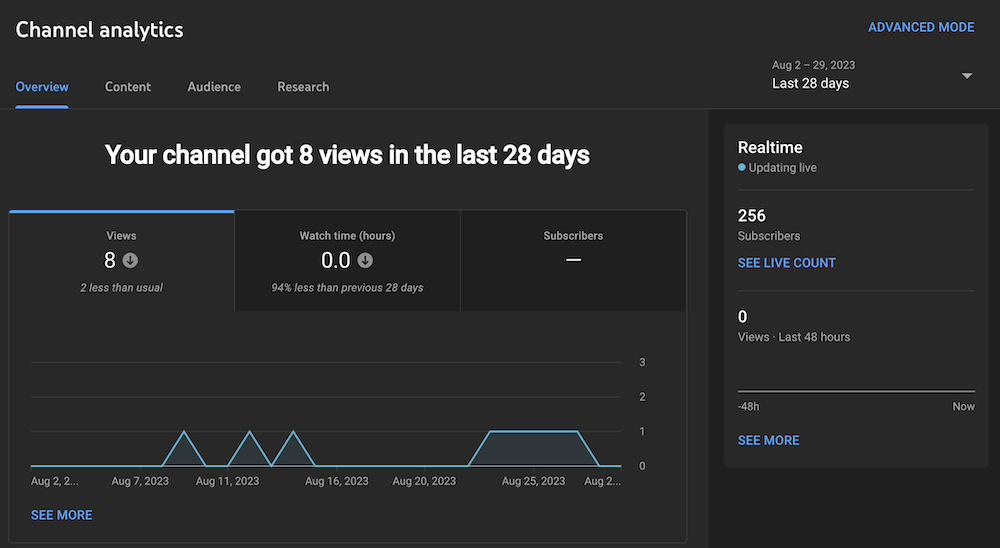
YouTube Analytics is a powerful tool for content creators, helping them gauge their performance, understand their audience, and optimize their content. But how does it tie into user privacy and search history? Let’s break it down:
- What is YouTube Analytics?
This is a built-in analytics tool on YouTube that provides creators with insights into their channel's performance. It includes data like watch time, traffic sources, and demographic information about viewers.
- Data YouTubers Can Access:
YouTubers can see aggregate data, like how many views their videos received, the age range of their audience, and how long people are watching. However, it doesn't provide personal information about individual viewers.
- Search History:
Content creators do NOT have access to your personal search history. While they can see what keywords drive traffic to their videos, they don’t know what specific users searched for or watched.
- Privacy Protection:
YouTube values user privacy, and the platform is designed to keep individual viewing habits confidential. This means your actions on YouTube remain largely anonymous to creators.
To sum it up, while YouTube Analytics offers a treasure trove of information for creators, it does not compromise viewers' privacy by exposing personal search histories. So, feel free to explore, search, and watch your favorite content without worrying about prying eyes!
What Data is Available to Content Creators?
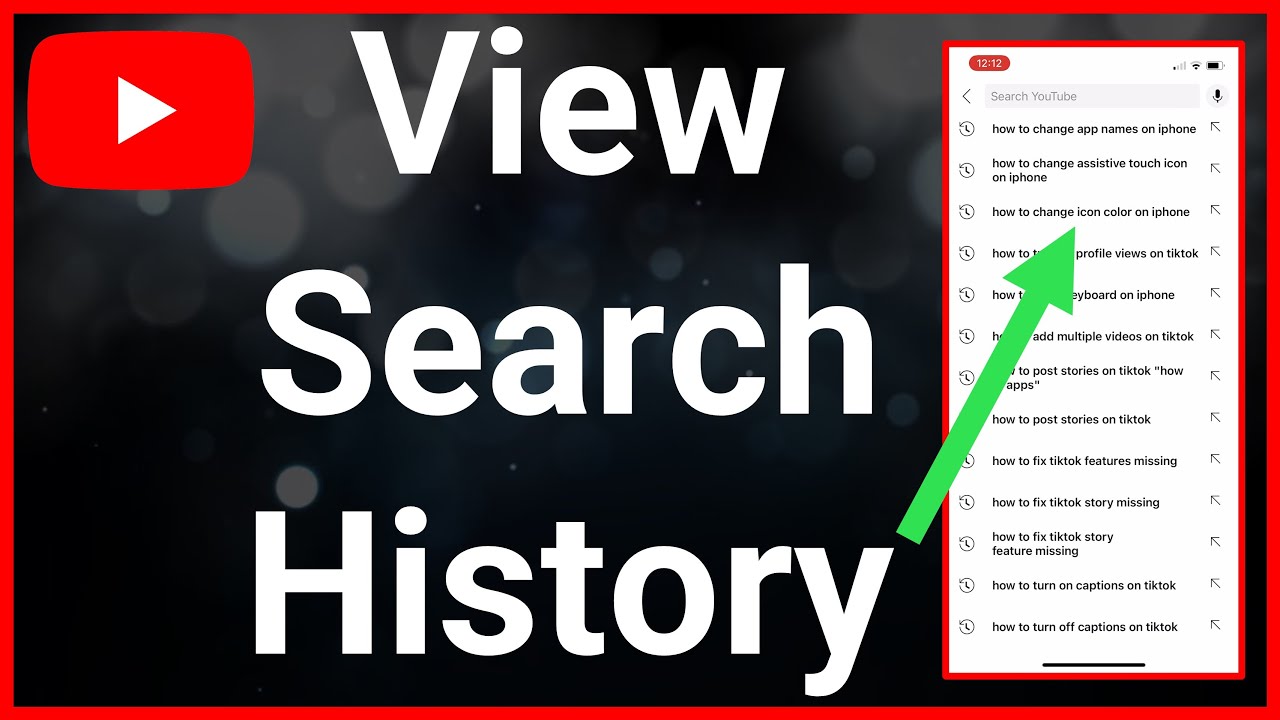
You might be wondering what kind of data YouTubers can see about you, their viewers. Well, when you watch a video, there’s a wealth of information that creators can access, but it’s not your individual search history. Instead, it’s more about general trends and statistics that they can utilize to enhance their content.
Here are some key pieces of data available to content creators:
- View Counts: This shows how many times a video has been watched, giving creators insight into its popularity.
- Watch Time: This metric indicates the total time viewers have spent watching their videos, helping them understand engagement levels.
- Demographics: Creators can see basic demographic information, such as age, gender, and location of their viewers. This helps tailor content to their audience.
- Traffic Sources: This shows where viewers are coming from, including search results, external websites, or social media platforms.
- Click-Through Rate (CTR): This is the percentage of viewers who click on a video after seeing the thumbnail, indicating how effective it is in attracting attention.
- Engagement Metrics: Creators can view likes, dislikes, comments, and shares, giving feedback on how their content resonates.
It's important to note that while creators receive aggregate data about their audience, they do not have access to personal identifiers or individual search histories, which protects your privacy.
Privacy Concerns and User Data
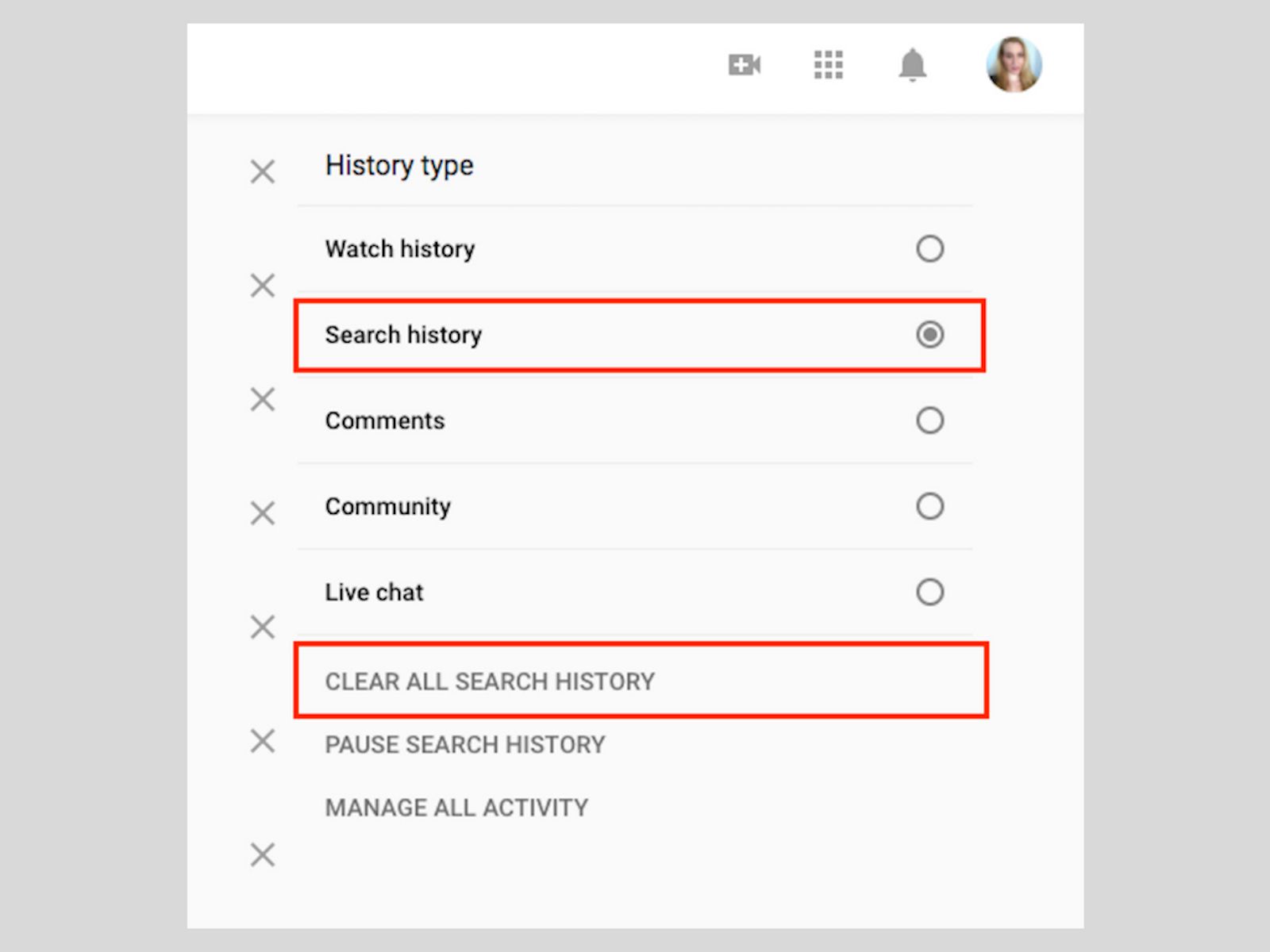
In today’s digital world, privacy is a hot topic, and for good reason. Many users are increasingly wary of how their data is collected, analyzed, and used. When it comes to YouTube, it’s crucial to understand how privacy concerns intersect with user data.
Here are some points to consider:
- Data Collection: YouTube collects data based on your viewing habits, subscriptions, and searches. This helps improve your experience with personalized recommendations, but it raises questions about what happens to that data.
- Anonymous Aggregation: Content creators only see aggregated data, which means no personal identifiers or specifics about individual users are accessible to them.
- Ads and Targeting: YouTube uses your activity to serve personalized ads, raising concerns about targeted advertising and data privacy.
- User Control: You have options to manage your privacy settings on YouTube. You can clear watch history, search history, and even pause history tracking altogether.
Being aware of privacy policies and data usage can empower you to make informed choices about your engagement on platforms like YouTube. The balance between personalized experiences and privacy continues to be a critical discussion in our digital lives.
5. How to Manage Your Privacy on YouTube
Managing your privacy on YouTube is essential, especially if you're concerned about who can see your information or what data is collected. Thankfully, YouTube provides several features to help you take control of your privacy. Here’s a breakdown of ways you can safeguard your information:
- Adjust Your Account Settings: Navigate to your YouTube account settings by clicking on your profile picture in the upper right corner. Here, you can manage privacy settings like your subscriptions and liked videos.
- Watch History and Search History: You can clear your watch history and search history at any time. Simply go to the History tab in your account settings and select what you want to delete. You can also pause history recording if you prefer not to have your activity stored.
- Use Incognito Mode: If you want to browse without leaving a trace, consider using the Incognito mode on your browser or the YouTube app. Your viewing history won’t be saved using this feature.
- Review App Permissions: Check which apps have access to your YouTube account by reviewing third-party app permissions. You can revoke access to any app that you no longer use or trust.
- Manage Comments and Interactions: Decide who can comment on your videos or send you messages. You can adjust these settings to limit interactions only to subscribers or to hold comments for review.
By taking these steps, you ensure that your YouTube experience aligns with your privacy preferences, allowing you to enjoy content without unnecessary exposure.
6. Conclusion
In the world of online content, privacy has become a hot topic, and YouTube is no exception. So, can YouTubers see your search history? The answer is no; individual YouTubers cannot see your personal search history or any specifics about what you've searched unless you explicitly share that information in comments or discussions. YouTube is committed to protecting user privacy, which is a relief for those of us who enjoy watching videos without feeling exposed.
However, it’s crucial to remember that while YouTube itself doesn't disclose this data to creators, your viewing habits can still influence the recommendations you receive. This data is used for algorithmic purposes, which helps to curate the content tailored to your interests. If you are concerned about how your data is used, following the privacy management tips we discussed earlier can help you maintain a more private experience on the platform.
At the end of the day, knowing how to navigate YouTube’s privacy settings empowers you to engage securely. So go ahead, watch your favorite creators and enjoy the endless content YouTube has to offer, all while keeping your privacy intact!










