Have you ever thought about turning your passion for videography into a source of income? Selling stock footage can be a fantastic way to do just that! With the right strategies and platforms, you can easily reach a global audience and monetize your creative work. In this blog post, we'll focus specifically on Adobe Stock, one of the leading marketplaces for selling stock footage.
Stock footage refers to video clips that are available for licensing to filmmakers, advertisers, and content creators. This means that when someone purchases your footage, they're allowed to use it in their own projects. The best part? You can sell the same clips multiple times, providing you with a continuous stream of passive income!
In essence, selling stock footage is not just about creativity; it's also a smart business move. With Adobe Stock's vast user base, you have a generous opportunity to showcase your videos to potential buyers. This guide will help you navigate the essential steps needed to upload and sell your footage successfully.
Understanding Adobe Stock Requirements
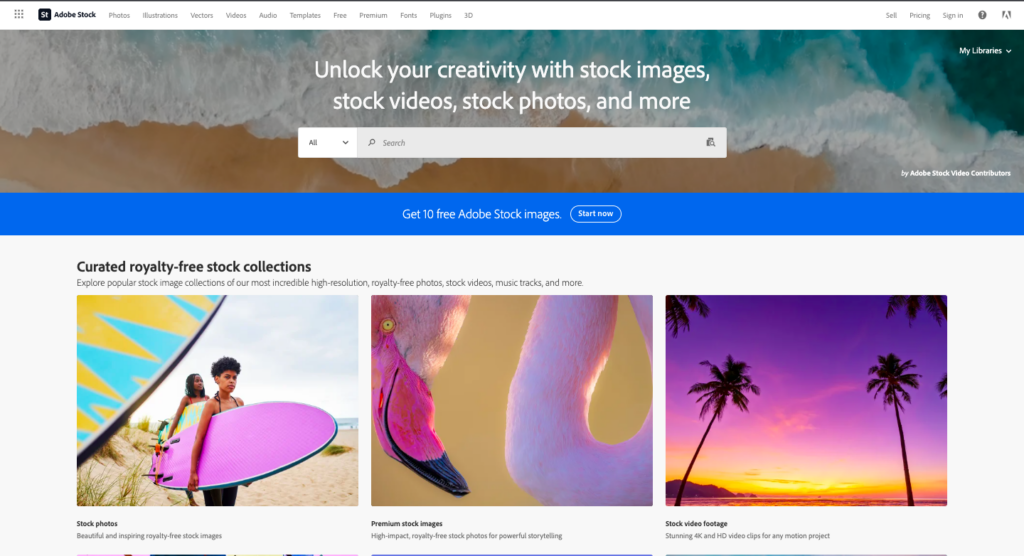
Before you dive headfirst into the world of selling stock footage, it’s essential to understand Adobe Stock’s specific requirements. This step is crucial to ensure that your videos meet all the necessary criteria for approval and sellability.
Here are some of the key requirements to keep in mind:
- Video Quality: Adobe Stock demands high-quality content. Ideally, your footage should be shot in 4K resolution. Anything less might not meet their standards.
- Format: Make sure to upload your videos in compatible formats, primarily H.264 for video and AAC for audio. These formats ensure optimal playback.
- Length: Most footage clips should ideally be between 5 to 60 seconds long. This duration gives buyers enough content to work with without overwhelming them.
- Search Keywords: When uploading your footage, include relevant keywords that describe your video. This will help potential buyers find your clips more easily.
- Model Releases: If your footage includes recognizable people, you'll need to provide signed model releases to protect both your rights and those of the individuals featured.
- Property Releases: Similar to model releases, if your video includes private property, you’ll need a property release to avoid legal issues.
In summary, ensuring your stock footage aligns with Adobe Stock’s requirements is crucial for successful sales. By adhering to these guidelines, you increase the chances of your footage being accepted and thriving in the bustling marketplace! So, gear up, follow these steps, and get ready to showcase your creativity to the world!
Also Read This: Download Nature Images from Shutterstock With These Steps
Preparing Your Stock Footage for Submission
So, you’ve got some amazing stock footage ready to go! But hold on a second—before you start uploading, let’s ensure everything is primed for submission. Preparing your stock footage correctly can make a world of difference in how quickly and successfully you get your videos accepted on Adobe Stock.
Here’s a quick checklist to help you get things in shape:
- Resolution and Quality: Aim for high-definition quality—ideally 4K. Adobe Stock has strict quality controls, so ensure your footage is sharp and vibrant.
- Format: Use commonly accepted formats like MOV or MP4. This increases the chances of your footage being accepted without any hassles.
- Stabilization: If your footage is shaky, consider stabilizing it. Adobe Stock prefers smooth and professional-looking clips.
- Lighting: Check your lighting. Well-lit footage not only looks better, but it’s also more appealing to potential buyers.
- Editing: Trim any unnecessary parts of your videos. Short, concise clips that highlight the subject matter work best.
And don’t forget about metadata! Accurate and descriptive keywords and titles can help your footage surface in search results. The more precise you are, the better your chances of getting noticed. Once you’ve ticked off all these boxes, you’ll be ready to share your creativity with the world!
Also Read This: Mastering Image Highlighting Techniques in Canva
Creating an Adobe Stock Contributor Account
Ready to get your stock footage out there? Awesome! The first step is creating your Adobe Stock Contributor account. Don’t worry; the process is pretty straightforward and won’t take much of your precious time.
Here’s how you can set up your account in a jiffy:
- Visit the Adobe Stock Contributor Website: Head over to the Adobe Stock website where you'll find the contributor portal.
- Sign Up or Log In: If you already have an Adobe account, just log in. If you’re new, click on "Join" to create a new account.
- Provide Your Information: Fill in the necessary details including your name, email address, and a secure password. Make sure to use an email you check frequently!
- Agree to the Terms: Read through Adobe’s terms and conditions, and if you’re in agreement, tick the box to proceed.
- Verify Your Email: Adobe will send a verification email. Click the link in that email to confirm your account.
Once you're in, you can start uploading your footage with ease. Just keep in mind that a well-organized portfolio with categorized clips can attract more buyers. You're all set to begin your journey as a contributor on Adobe Stock!
Also Read This: Alamy Alternative: Exploring Other Stock Photography Platform
Submitting Your Stock Footage
So, you’ve got your stock footage ready, and you’re itching to share it with the world – especially on Adobe Stock! Submitting your footage is pretty straightforward, but there are a few key steps to ensure your content gets seen. Let’s break it down.
First things first, create an Adobe Stock Contributor account. This is where the magic begins! You’ll need to fill in some personal information and agree to the terms. It’s just a few quick steps, and once that’s done, you’re all set!
Next, it’s time to upload your footage. Here’s a quick checklist of what to consider:
- File Format: Adobe Stock accepts MP4 and MOV files, so make sure you have one of these.
- Resolution: Aim for HD quality or higher to increase your chances of being accepted.
- Metadata: Adding thoughtful titles, descriptions, and keywords is crucial. This helps prospective buyers find your work!
Once uploaded, your footage will undergo a review process where Adobe Stock’s team checks for quality and compliance with their guidelines. Don’t fret if you get rejected; it’s all part of the learning process! Just nail those guidelines next time round.
After approval, your footage will be live on Adobe Stock. Keep an eye on viewer activity and sales to see how your content is performing. And remember, the more you contribute, the better your chances of building a successful portfolio!
Also Read This: How to Cite Adobe Stock Images: A Complete Guide
Marketing Your Stock Footage
Now that you’ve submitted your stock footage to Adobe Stock, how do you get people to notice it? Marketing is key! Here are some strategies to help your footage shine.
First, leverage social media platforms. Share snippets of your footage on Instagram, Facebook, or Twitter. Use relevant hashtags like #StockFootage and #VideoContent to attract the right audience. Consider creating engaging stories or reels to captivate viewers and direct them to your portfolio.
Building a personal website can also go a long way. Showcase your best clips, and don’t forget to include a link to your Adobe Stock portfolio. This makes it easier for potential buyers to find your work. Additionally, consider starting a blog where you can write about your footage and share behind-the-scenes content, which helps build a connection with your audience.
Networking is another powerful way to market your footage. Join online communities or forums related to videography and stock footage. Engage with other creators, share tips, and promote each other's work. Collaborations can lead to opportunities that benefit everyone involved!
Finally, don’t underestimate the power of email marketing. If you have an audience, send out periodic newsletters showcasing your latest footage and any new projects. It’s a great way to keep your existing followers engaged and attract new buyers.
In summary, submitting your footage is just the first step; actively marketing it will help you maximize your success on platforms like Adobe Stock!
Also Read This: How to Record Content on YouTube
Tips for Success in Stock Footage Sales
Selling stock footage can be both rewarding and competitive. Here are some practical tips to help you maximize your success in this exciting marketplace.
- Know Your Audience: Understanding who will use your footage is crucial. Are they filmmakers, marketers, or content creators? Tailor your content to meet their needs.
- Quality Over Quantity: Focus on producing high-quality clips rather than flooding the market with mediocre ones. Ensure your footage is well-lit, in focus, and stable.
- Keyword Wisely: Keywords are your best friends in stock footage sales. Use relevant and popular search terms, but don't overdo it. Think like a buyer and use terms they would search for.
- Stay Updated: Trends change rapidly in the stock footage industry. Stay informed about what types of footage are popular, such as nature, urban scenes, or lifestyle clips, and adapt your production accordingly.
- Diversify Your Content: Don’t just stick to one genre. Experiment with various themes, angles, and styles. This will not only attract more buyers but also buffer your income stream.
- Optimize Your Metadata: Include context in your video descriptions and select appropriate categories. The better your metadata, the easier it is for buyers to find your footage.
- Build a Portfolio: Having a diverse portfolio increases your visibility. Consider creating niche categories that showcase your specialized skills or storytelling ability.
Conclusion and Next Steps
Congratulations! You’ve taken the first steps toward selling your stock footage on Adobe Stock. However, this journey doesn’t stop here. Let’s recap and highlight your path forward.
To recap, you’ll need to constantly improve your videography skills, understand market demands, and consistently upload quality content to keep your portfolio fresh. Here’s what you can do next:
| Action Item | Details |
|---|---|
| Engage with the Community | Join forums, social media groups, and online platforms where stock videographers share tips and resources. |
| Invest in Equipment | Look into upgrading your camera, lenses, or stabilization gear if needed to enhance quality. |
| Analyze Your Sales | Regularly review what types of footage sell best and focus on creating similar content. |
| Keep Learning | Consider taking courses or workshops on videography, editing, and marketing to improve your craft. |
By following these tips and taking actionable next steps, you'll be well on your way to a successful stock footage career. Happy filming!
 admin
admin








