LinkedIn has become the go-to platform for professionals looking to network, share insights, and explore job opportunities. One of the first things you should do when setting up your LinkedIn profile is to understand the importance of your profile link. Your
Steps to Find Your LinkedIn Profile URL
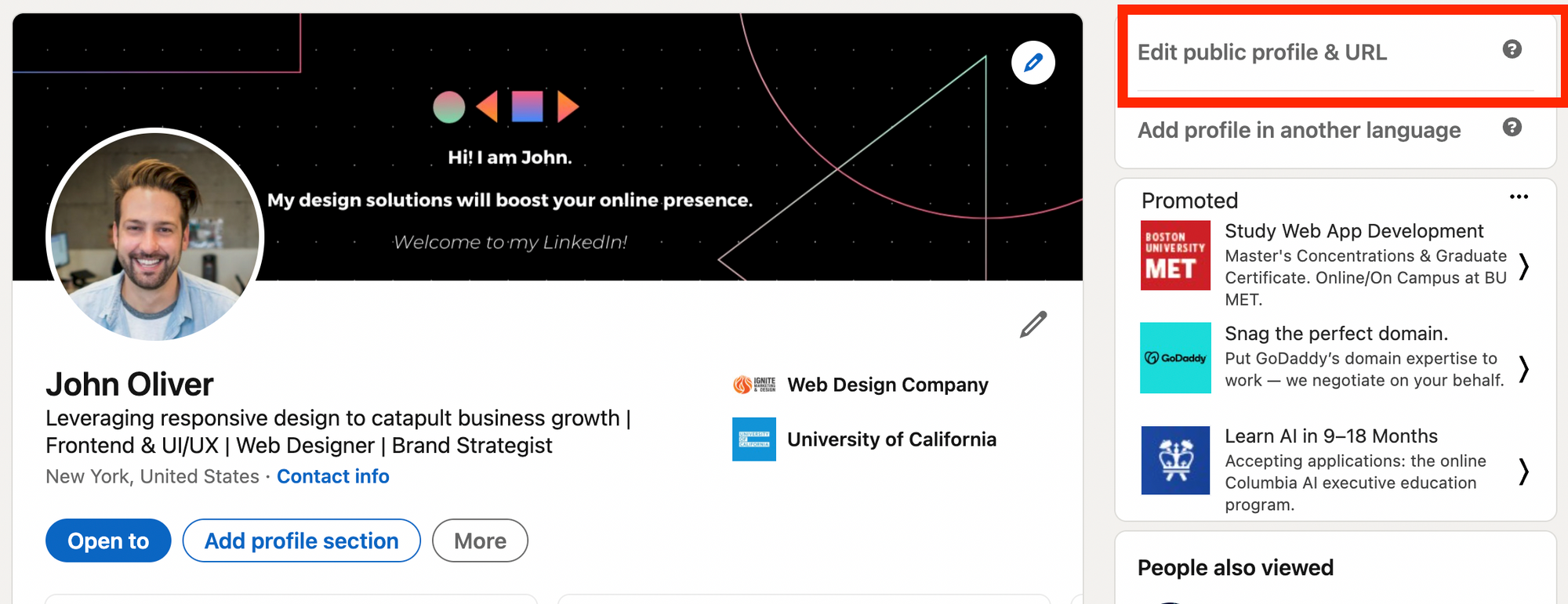
Finding your LinkedIn profile URL is a straightforward process. Here’s how you can do it:
- Log into Your LinkedIn Account: Begin by visiting the LinkedIn website and logging into your account with your credentials.
- Go to Your Profile: Click on your profile picture or the “Me” icon located at the top right corner of the homepage. This will take you to your LinkedIn profile.
- Locate Your Profile URL:
- While viewing your profile, look at the address bar of your browser. The URL displayed there is your profile link.
- It should look something like this:
https://www.linkedin.com/in/your-name.
- Edit Your URL (Optional): If you want a more personalized URL, click on the “Edit public profile & URL” option on the right side of your profile page.
- Copy Your URL: You can easily copy the link from the address bar or after editing your URL by clicking the “Copy” button.
And there you have it! In just a few steps, you've found your LinkedIn profile URL. Next, we'll discuss how to share your link effectively to maximize your professional reach.
Also Read This: How to Change Your Location on LinkedIn Easy Steps to Follow
How to Customize Your LinkedIn URL
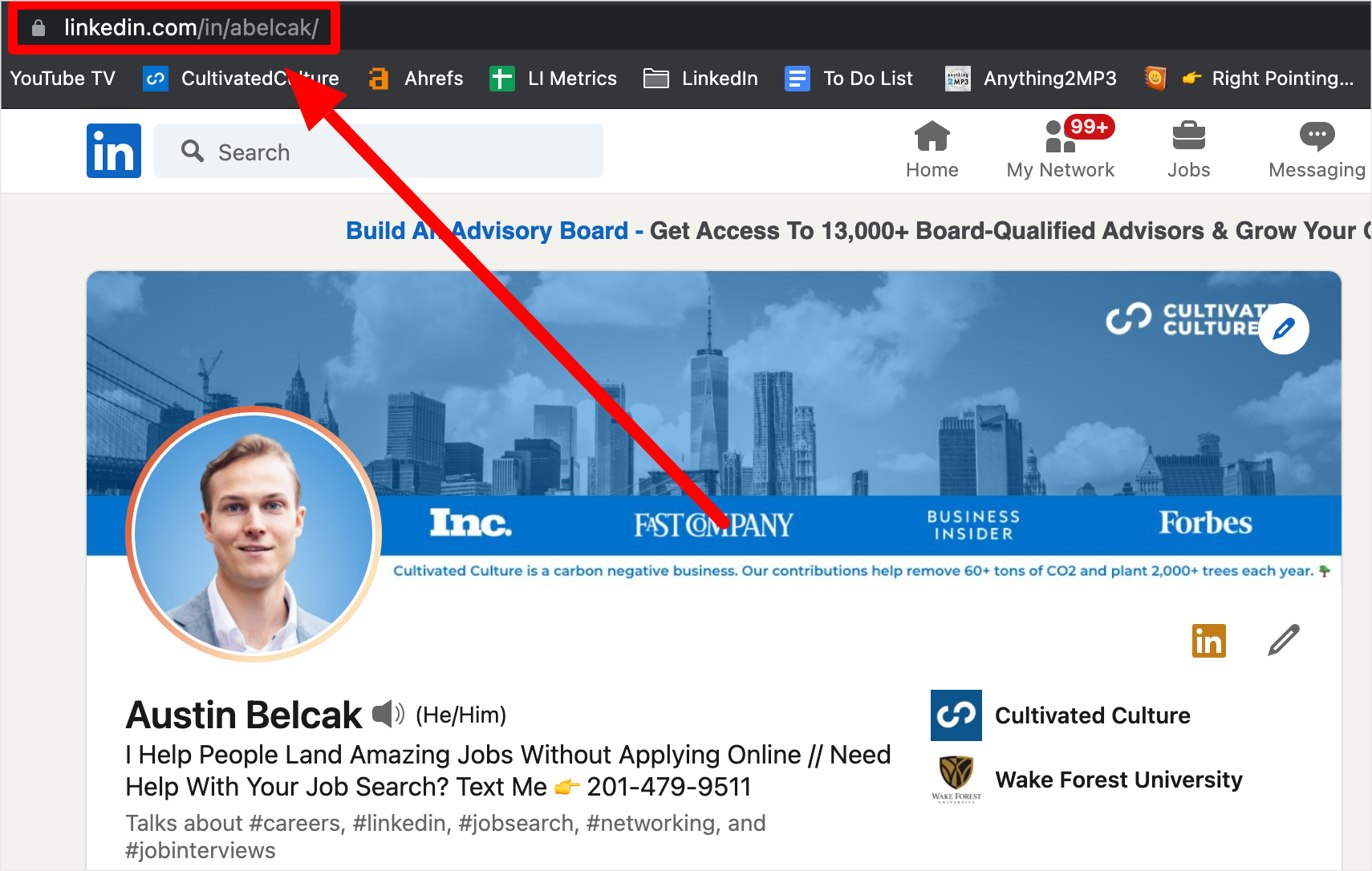
Customizing your LinkedIn URL is a smart way to create a professional online presence. It not only makes your profile look more polished, but it also makes it easier for others to find you. So, let’s dive into how you can tweak that URL!
By default, your LinkedIn profile URL might look something like this: linkedin.com/in/john-smith-123456789. Not very memorable, right? Here’s how you can change it:
- Log into LinkedIn: Start by accessing your LinkedIn account and navigating to your profile page.
- Click on “Edit public profile & URL”: Located on the right-hand side of your profile page, this link will take you to a new section.
- Find the URL section: Look for the “Edit your custom URL” option at the top right corner.
- Edit your URL: Just click on the pencil icon next to your current URL. You can now type in a new URL that reflects your name or your professional brand.
- Save your changes: Don’t forget to save! Your new custom URL makes it easy for potential employers or connections to find you.
A few tips for a great URL:
- Keep it simple and professional.
- Avoid unnecessary numbers or special characters.
- Try incorporating your name or profession if feasible.
Customizing your URL is just a small step that can make a big difference in how you present yourself online!
Also Read This: How to Download 1080p YouTube Videos Without Losing Quality
Sharing Your LinkedIn Profile Link
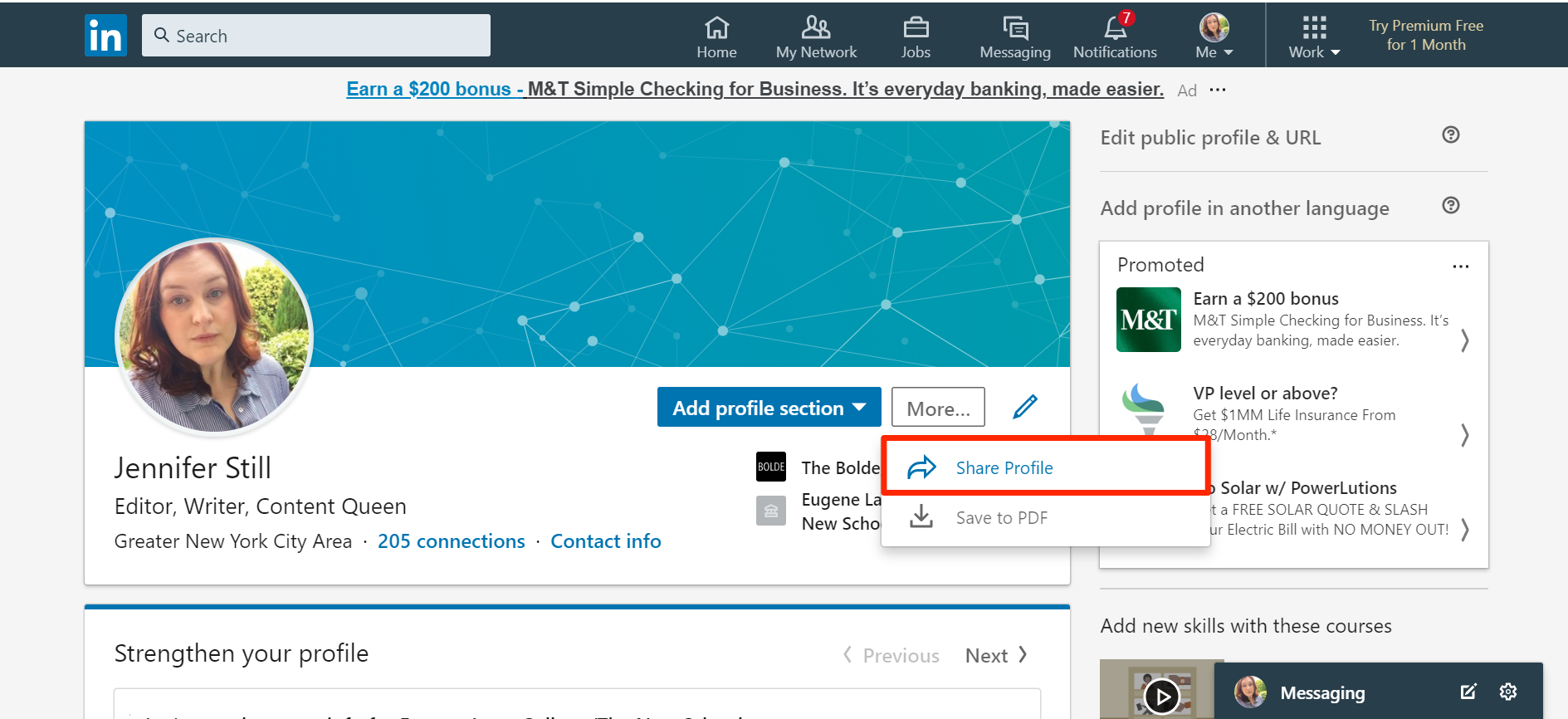
Once you've customized your LinkedIn URL, the next step is sharing it with others. It’s an essential part of networking and can help in both job searches and professional connections. So, how do you go about it? Let’s break it down!
To share your LinkedIn profile link, just follow these simple steps:
- Copy your URL: After customizing your LinkedIn URL, highlight the whole URL and copy it. You can right-click and select “Copy” or use the keyboard shortcut
CTRL + C(Windows) orCMD + C(Mac). - Email: If you’re networking through email, include your LinkedIn URL in your signature for easy access. You could also directly paste it into the body of your email.
- Social Media: Want to share your profile on social media? Just paste the URL into your posts! It’s a great way to invite connections.
- Networking Events: When attending events, consider adding your LinkedIn URL to your business cards or sharing it through QR codes.
For a quick glance, here’s how you can share your LinkedIn link in various formats:
| Medium | How to Share |
|---|---|
| Include in your email signature or body | |
| Social Media | Paste the URL in posts or profile sections |
| Business Cards | Add your URL or QR code |
Remember, sharing your LinkedIn profile link can open doors to new opportunities and connections. So don't hesitate; get out there and share!
Also Read This: Can I Use Streamable for Free? Here’s the Quick Answer
5. Best Practices for Sharing Your LinkedIn Profile
Sharing your LinkedIn profile can open doors and create networking opportunities, but how you share it matters. Here are some best practices to keep in mind for a polished and effective sharing experience.
- Understand Your Audience: Before sharing, think about who will be seeing your profile. Tailor your message accordingly to make it more relevant to them.
- Use a Custom Message: When sending your profile link, include a personalized note. This small touch makes your outreach feel more genuine and increases the likelihood of a response.
- Choose the Right Platform: Depending on your audience, choose the appropriate platform for sharing. Email is great for formal connections, while social media can be more casual and engaging.
- Keep it Short and Simple: Don’t overwhelm recipients with too much information. A brief introduction, your link, and a closing line are often enough.
- Follow Up: If you share your profile and don’t hear back, it’s okay to send a gentle follow-up message. This shows your interest while keeping the lines of communication open.
- Monitor Engagement: Pay attention to how your network interacts with your profile. Are you getting views? Are connections reaching out? This feedback can help you refine your approach.
By following these best practices, sharing your LinkedIn profile can become a more efficient and effective way to network and grow your professional relationships.
6. Conclusion
In today’s digital landscape, your LinkedIn profile is much more than just a resume—it's a vital tool for networking and personal branding. Knowing how to find and share your LinkedIn profile link is key to leveraging this powerful platform.
To sum up:
- Finding your LinkedIn profile link is easy and can be done in just a few simple steps.
- When sharing, consider the best practices we've covered to ensure your sharing is effective and professional.
- Engagement and follow-up are important aspects of networking; don’t hesitate to reach out and connect with others.
Whether you're looking for a job, promoting your business, or simply wanting to expand your professional network, mastering your LinkedIn presence is crucial. So go ahead—share your profile link with confidence and watch your network grow!
 admin
admin








