Are you a creative-looking to showcase your work in an engaging way? Then you’ve probably heard of the Behance app! It's a fantastic platform that allows artists, designers, photographers, and more to display their portfolios and connect with a broader audience. Now, most of us carry our portfolios in our pockets, thanks to mobile technology— and Behance leverages this trend brilliantly. Let’s dive into what makes the
Setting Up Your Portfolio on Behance
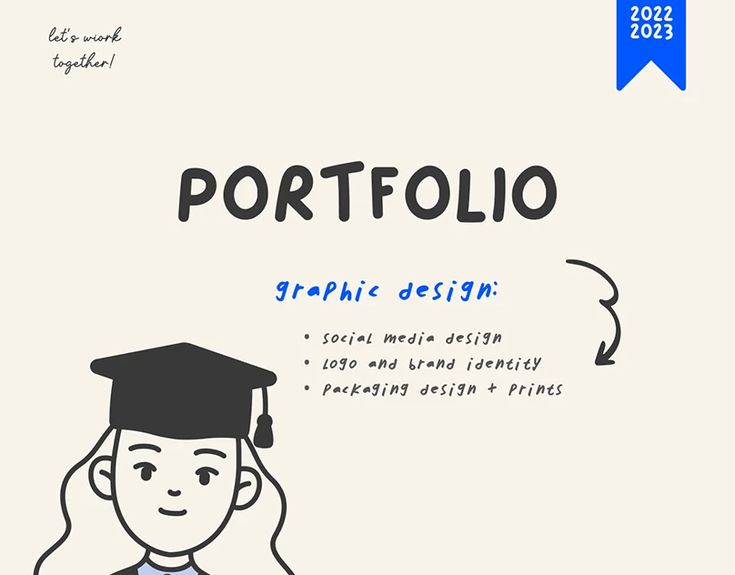
Getting started on the Behance app is a straightforward process! If you’re eager to showcase your talents and creativity, setting up your portfolio is the first step. Here’s a quick guide on how to get started:
- Download the App: Head over to the App Store or Google Play Store and search for "Behance." Download and install the app on your mobile device.
- Create an Account: Open the app and sign up. You can use your Adobe ID, or create an account using your email. Make sure to choose a username that reflects your personal brand!
- Set Up Your Profile: Once you’re in, it’s time to personalize your profile. Add your profile picture, write a short bio, and include links to your other social media or websites. This is your chance to showcase who you are!
Now, let’s get to the fun part – adding your projects!
Adding Your Projects
To upload your creative work, simply click on the "+" icon. Here are some tips for effective presentation:
- High-Quality Images: Use crisp, high-resolution images that really highlight your work.
- Detailed Descriptions: Write engaging descriptions for each project, explaining your process, inspirations, and challenges.
- Project Tags: Add relevant tags to increase your portfolio's visibility and reach.
Make sure to periodically update your portfolio with new projects and keep your profile fresh. With these steps, you'll be well on your way to mastering the Behance app for effective mobile portfolio management!
Also Read This: Integrating Instagram with Your Behance Portfolio
Tips for Navigating the Behance App
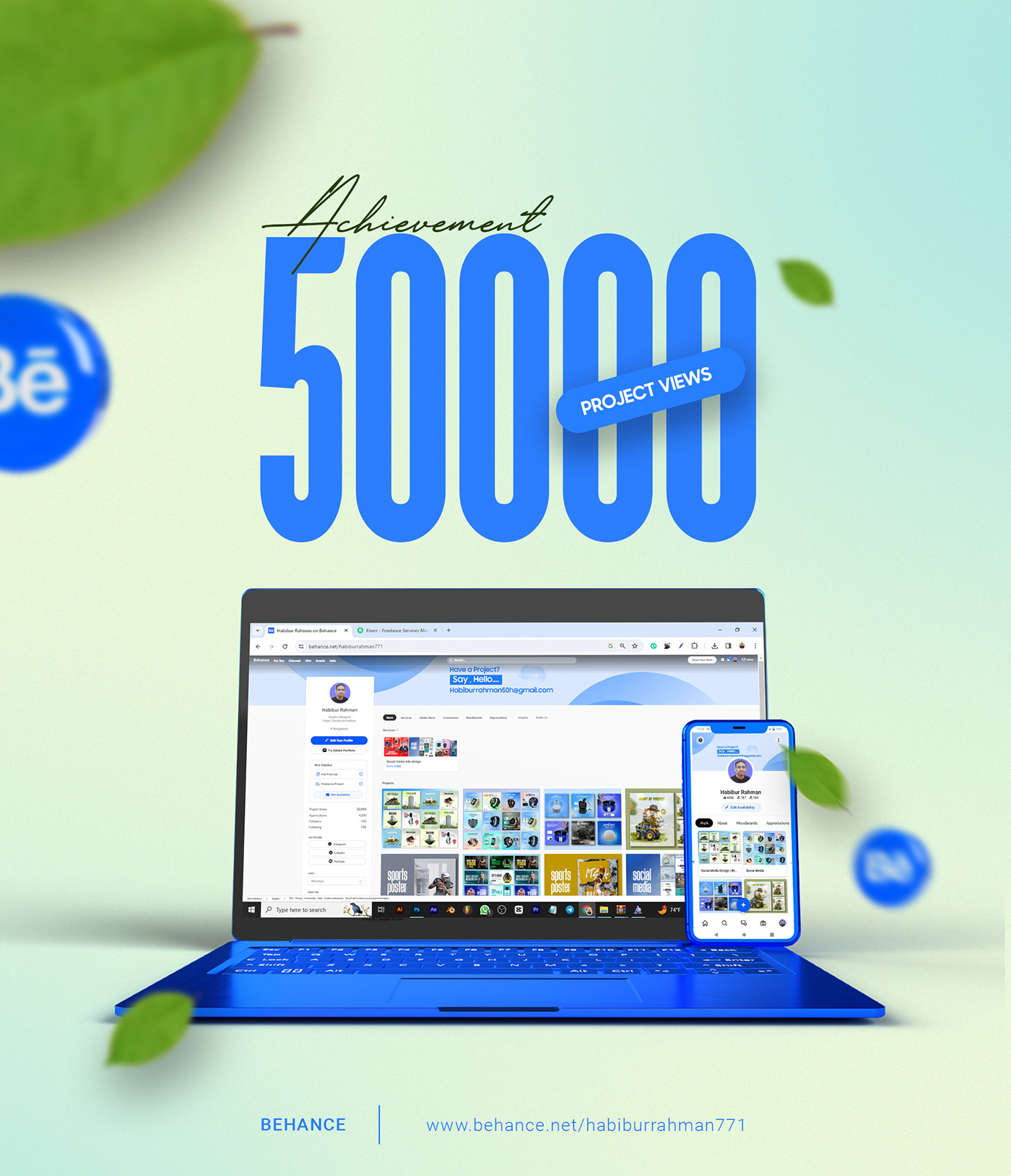
Navigating the Behance app doesn’t have to be daunting, even if you’re new to it. Here are some handy tips to help you move around effortlessly:
- Familiarize Yourself with the Dashboard: As soon as you open the app, take a moment to get acquainted with the dashboard. It’s your hub for notifications, projects, and activity. Everything you need is just a tap away!
- Use the Search Function: If you’re looking for inspiration or want to connect with specific artists, make good use of the search bar at the top. Type in keywords or tags, and you’ll find a treasure trove of portfolios.
- Explore the Discover Section: This is a great way to find trending projects and creators. Swipe through the different categories to see what’s hot right now. You might stumble upon someone who inspires you.
- Create and Edit Your Profile: A polished profile can be your ticket to getting noticed. Make sure to add a bio, profile image, and select relevant creative fields that reflect your work.
- Bookmark Projects: Found something you love? Use the bookmark feature to save projects you’d like to revisit later. It’s like creating your own personalized gallery!
- Engage with the Community: Don't just scroll through projects—like and comment on works that resonate with you. Building connections is key to growing your network!
By keeping these tips in mind, you’ll navigate the Behance app like a pro in no time!
Also Read This: How to Create Art through Step-by-Step Drawing Tutorials
Managing Projects Efficiently on Mobile
Managing your projects on mobile can be a breeze if you know how to optimize the features of the Behance app. Here are some effective strategies:
- Utilize Project Folders: Organize your work by creating different project folders. This keeps your projects neat and makes it easier to find them later.
- Use High-Quality Images: When uploading your projects, ensure the images are high resolution. This will help showcase your work in the best possible light to potential clients and collaborators.
- Add Project Descriptions: Don’t forget to include descriptive text. This gives viewers context about your work—what inspired you, the process, and any tools you used.
- Schedule Your Uploads: If you have a series of projects ready, consider scheduling them for release. This keeps your portfolio fresh and gives you a consistent presence on the platform.
- Stay on Top of Updates: The app allows you to update projects on the go. If you have new work or tweaks to existing projects, it’s easy to make adjustments from your mobile device.
- Track Analytics: Use the analytics feature to see which of your projects are getting the most views and engagement. This insight can guide your future work.
With these tips, managing your projects on the Behance app will be a smooth and efficient experience. Balancing creativity and organization will not only save you time but also enhance your overall portfolio!
Also Read This: Free Bilibili Video Download Tool That Lets You Enhance Your Offline Viewing Experience
Promoting Your Work through the Behance Community
Promoting your work on Behance isn’t just about uploading your project and waiting for likes. It’s about engaging with a vibrant community of creative minds, making connections, and sharing your passion. Here are some strategies to effectively promote your work:
- Update Regularly: Keep your portfolio fresh by frequently uploading new projects or updating existing ones. Regular updates signal to the community that you're an active member, which can lead to more views and engagement.
- Utilize Tags: When you upload a project, make sure to use relevant tags. Tags make your work more discoverable; they help other users find your projects based on their interests.
- Engage with Others: Take time to appreciate and comment on other artists’ work. Genuine engagement often leads to reciprocation. When you support others, they’re more likely to notice and support you back.
- Join Groups: Behance community groups allow you to connect with like-minded creatives. Joining groups that align with your style or interests can help you gain visibility and share ideas.
- Share on Social Media: Don’t confine your promotion to Behance alone. Share your portfolio and projects on platforms like Instagram, Twitter, or LinkedIn. Adding links can direct traffic back to your Behance profile.
Remember, promoting your work is about building relationships. The more you interact, the more you’ll grow within the community!
Also Read This: how to calculate the resolution of an image
Utilizing Behance Features for Better Engagement
Behance offers a variety of features designed to enhance your portfolio and increase engagement with your audience. By leveraging these tools, you can create a more dynamic presence. Here’s how:
| Feature | Description |
|---|---|
| Project Templates | Behance provides customizable project templates that help you present your work in a visually appealing way. Utilize these templates for a polished look! |
| Live Reactions | Your audience can leave instant reactions on your projects (like ‘Appreciate’ or ‘Comment’), creating immediate feedback and increasing interaction. |
| Behance Stats | This feature allows you to monitor views, likes, and comments. Understanding what resonates with your audience will help you tailor future content. |
| Creative Fields | Choose up to 3 creative fields for your projects. This helps prospective clients find you based on their specific needs. |
| Follow Followers | With this feature, you can follow other users who are following you, helping you to build a network of professional connections. |
By taking full advantage of these Behance features, you’ll not only showcase your portfolio more effectively but also foster deeper connections with the creative community. So, dive in and start engaging—your future collaborations await!
Mastering the Behance App for Effective Mobile Portfolio Management
The Behance app is a powerful tool for creative professionals looking to manage and showcase their portfolios on the go. With its user-friendly interface and robust features, it allows artists, designers, and photographers to present their work effectively and connect with a global audience. Here are some key aspects to consider when using the Behance app:
Key Features of the Behance App
- Portfolio Creation: Easily upload and organize your projects with high-quality images, videos, and text descriptions.
- Networking Opportunities: Connect with other creatives, follow trending projects, and collaborate with professionals in your field.
- Discoverability: Use tags and categories to make your projects easily discoverable by potential clients and collaborators.
- Real-time Updates: Get notifications for project likes, comments, and new followers to keep you engaged with your audience.
- Customizable Settings: Control the privacy of your projects and manage who can view or comment on your work.
Best Practices for Using the Behance App
| Practice | Description |
|---|---|
| Regular Updates | Keep your portfolio fresh by regularly uploading new work and updating old projects. |
| Engage with Community | Comment on others' work and participate in discussions to enhance your network. |
| Utilize Analytics | Monitor project views and engagement metrics to understand what resonates with your audience. |
Mastering the Behance app can significantly enhance your mobile portfolio management, enabling you to present your creativity effectively while fostering connections within the design community.
Conclusion and Final Thoughts
By leveraging the features and best practices discussed, you can elevate your creative presence on the Behance app, making it an essential tool for effective mobile portfolio management.
 admin
admin








