Ever found a YouTube video with the perfect soundtrack or an informative podcast you'd love to listen to on the go? You're not alone! Downloading audio from YouTube can be a handy way to enjoy your favorite content offline, whether it’s music, interviews, or tutorials. In this guide, we’ll walk you through the essentials of extracting sound from videos and doing it the right way. Ready to dive in? Let’s get started!
Understanding the Legality of Downloading YouTube Audio
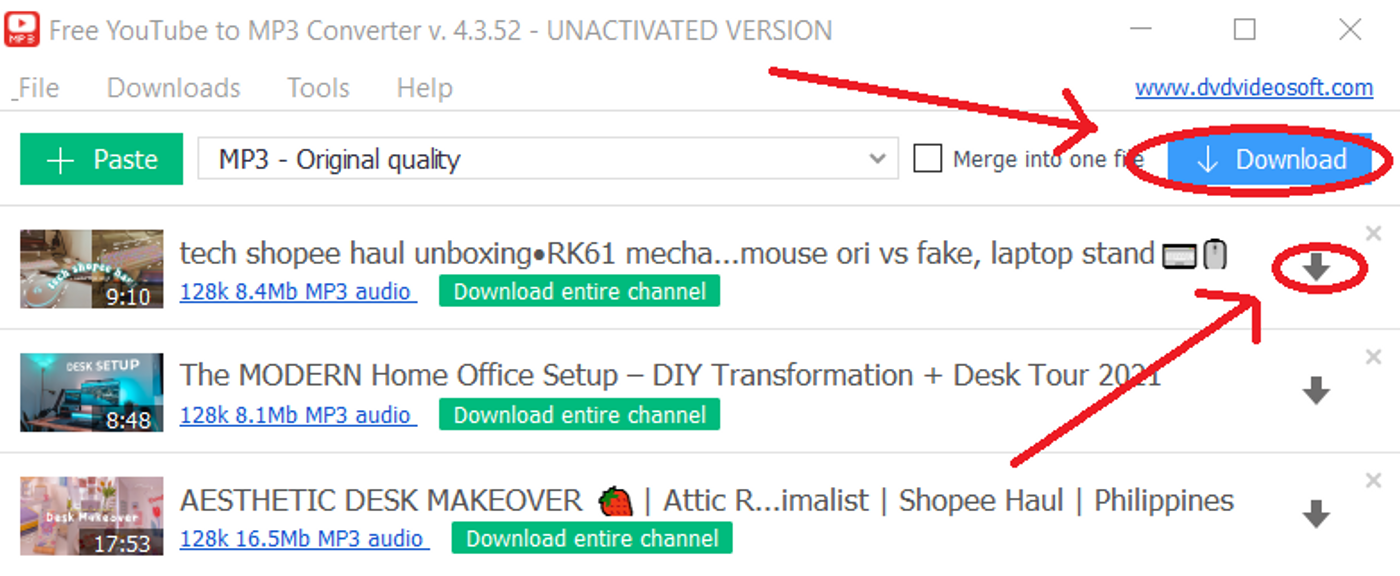
Before you jump into downloading YouTube audio, it’s crucial to understand the legal implications involved. YouTube’s terms of service are quite clear on this matter. Here’s a simplified breakdown:
- Content Ownership: YouTube is a platform for content creators to share their work. Downloading audio can infringe on the copyright held by these creators.
- Terms of Service: According to YouTube’s terms, you cannot download content unless a download button or link is explicitly provided. So, if it’s not there, consider it a red flag.
- Fair Use Exceptions: In some cases, downloading might fall under fair use, especially for educational or commentary purposes. However, fair use is often murky and could vary by jurisdiction.
- Third-party Tools: Many tools are available to help extract audio, but using them means you’re likely violating YouTube’s policies.
As a best practice, always consider:
- If the content is owned by you or available for free public use.
- Whether the audio you want is provided by the content creator for download.
- The potential repercussions of copyright infringement.
Staying within legal boundaries not only supports creators but ensures you remain in the clear! So, whenever in doubt, always check the permissions surrounding the content.
Also Read This: Writing Copyright Information for Adobe Stock Images
Different Methods to Download YouTube Audio
When it comes to downloading YouTube audio, there are quite a few methods available that can cater to your specific needs. Whether you're looking for a quick grab or a more polished download process, there's likely a solution that works for you. Let’s take a look at some popular methods to extract sound from YouTube videos:
- Desktop Software: There are various software applications designed specifically for downloading YouTube audio. Programs like 4K Video Downloader and Any Video Converter allow you to download audio tracks from videos quickly. They often have additional features like batch downloading, format selection, and even video editing tools.
- Browser Extensions: If you prefer a hassle-free option, a browser extension might be the way to go. Extensions such as Video DownloadHelper or Easy Youtube Video Downloader can be installed and allow you to download audio directly from the YouTube page with just a click.
- Command-Line Tools: For those who are tech-savvy, tools like youtube-dl can be a powerful way to download audio. It works through the command line and gives you extensive control over the download process, allowing you to choose specific formats and options.
- Mobile Apps: If you're on the go, various mobile apps like TubeMate allow you to download audio directly to your smartphone or tablet. Just make sure to enable app installation from unknown sources for seamless downloading!
Each method has its pros and cons, so pick the one that best fits your downloading style!
Also Read This: How to Remove Clothes from an Image
Using Online YouTube to MP3 Converters
Online YouTube to MP3 converters are a popular choice, and for a good reason! These web-based tools are incredibly user-friendly and don’t require any software installation. Let's dive into how they work and what you should keep in mind:
To use most online converters, follow these simple steps:
- Copy the YouTube Video URL: Go to YouTube and copy the URL of the video from which you want to extract the audio.
- Visit the Converter Website: Navigate to a reliable converter site like YTMP3.cc, OnlineVideoConverter.com, or ClipConverter.cc.
- Paste the URL: In the provided field on the converter website, paste the copied YouTube URL.
- Select Format: Choose the audio format you want (usually MP3 is the default option).
- Convert: Click on the 'Convert' button and wait for the process to complete.
- Download: Once the conversion is finished, you’ll see a download link. Click on it, and the audio file will be saved to your device.
While online converters are convenient, it's crucial to choose reputable sites to avoid potential malware and intrusive ads. Also, be mindful of the legal implications regarding copyright and ensure you’re downloading content you have the right to.
There you have it! Using online converters is a simple and effective way to grab the audio you need from YouTube videos.
Also Read This: Step-by-Step Guide to Editing Raw Images in Lightroom
5. Using Desktop Software for Audio Extraction
If you're serious about downloading YouTube audio, using desktop software can be a game-changer. Unlike browser plugins or online services, desktop programs often offer a broader range of features and improved performance.
*Here’s a quick rundown on popular software options:
- 4K Video Downloader: A user-friendly tool that allows you to download entire playlists, channels, or just a single video’s audio. The interface is intuitive, and you can choose the format and quality.
- Audacity: This free, open-source software doesn’t just extract audio; it also allows you to edit your downloaded sound files. However, you’ll need to import the audio from a video first.
- YTD Video Downloader: A versatile downloader that supports various video sites. You can extract audio in different formats like MP3, AAC, and more.
Steps to Download Audio Using Desktop Software:
- Download and install your chosen software from its official website.
- Open the application and copy the URL of the YouTube video you want to extract audio from.
- Paste the URL into the software interface.
- Select your desired audio format and quality.
- Click ‘Download’ and wait for the extraction process to finish!
With desktop software, you have greater control, making it easy and efficient to get your favorite YouTube audio tracks!
Also Read This: how to put image on packing slip shopify liquid
6. Mobile Apps for Downloading YouTube Audio
In a world that's always on the go, mobile apps for downloading YouTube audio provide a convenient way to listen to your favorite tracks offline. Whether you’re commuting, working out, or just relaxing at home, having your music handy is a must.
Check out these popular mobile apps:
- TubeMate: One of the most popular apps for Android, TubeMate lets you download YouTube videos and audio effortlessly. The interface is straightforward, making it easy to navigate.
- VidMate: This app not only downloads YouTube audio but can also grab videos from a variety of social media platforms. It offers various format options for your convenience.
- YMusic: YMusic acts as a YouTube music player and downloader. It lets you stream audio directly while also providing an option to download for offline listening.
Here’s how to use these mobile apps: *
- Download your desired app from Google Play Store (Note: iOS users may need to explore alternative sources).
- Open the app and search for the YouTube video you want to extract audio from.
- Select the video and look for the option to download audio.
- Choose the audio format and quality you prefer.
- Tap ‘Download’ and enjoy your music offline!
Mobile apps simplify the process and let you grab your favorite tunes wherever you are. Happy listening!
Also Read This: Importing Adobe Stock Photos into Photoshop
7. Step-by-Step Guide to Downloading YouTube Audio
Extracting audio from YouTube videos can seem daunting at first, but trust me, it’s quite simple. Below, I’ve put together a straightforward guide to help you navigate through the process without any hiccups:
- Choose a Reliable Converter: First things first, pick a tool that suits your needs. There are plenty of options available, such as:
- Online converters (like YTMP3, Y2Mate)
- Software applications (like 4K Video Downloader)
- Browser extensions
That’s it! In just a few simple steps, you’ll have the audio from your favorite YouTube video ready to enjoy anytime, anywhere.
Also Read This: How Many Wallet-Sized Photos Fit on an 8×10 Print?
8. Tips for High-Quality Audio Downloads
Now that you know how to download audio from YouTube, let’s talk about how to ensure that you get the best quality possible. Here are some tips to keep in mind:
- Choose High-Quality Videos: Start with videos that have a good audio source. The quality of the original video will directly impact your audio.
- Use a Reliable Converter: Not all converters are created equal. Some may compromise on audio quality, so do some research to find one that’s known for delivering high-quality results.
- Download at a Higher Bitrate: If the converter allows you to choose the bitrate, opt for a higher setting (like 256 kbps or 320 kbps) for a richer sound experience.
- Avoid Excessive Compression: When converting, avoid converters that compress audio too much, as this can lead to a loss of clarity.
- Test Different Formats: Sometimes, trying out different audio formats can give you a better result. Experiment with MP3, WAV, and AAC to find the one that sounds best to you.
By following these tips, you can enjoy crisp, clear audio that enhances your listening experience. So go ahead, and have fun creating your playlist of favorite melodies!
Also Read This: Essential Guide to Licensing Your Photo with Getty Images
Troubleshooting Common Issues
Sometimes, even with the best tools and methods, you might run into a few hiccups while trying to download audio from YouTube videos. Don't worry; it's a common experience! Let’s go through some of the usual problems you may encounter and how to fix them.
- Format Compatibility: One major issue could be that the desired audio format is not supported by your media player. Ensure that you are downloading the audio in a universally accepted format like MP3 or AAC.
- Corrupted Files: If you notice that the downloaded audio file skips or is incomplete, it could be corrupted. Try downloading the file again, and if the problem persists, consider using a different downloading tool.
- Internet Connectivity: A slow or unstable internet connection can affect your downloads. Make sure you’re connected to a reliable network before attempting to download any audio files.
- Outdated Software: If you’re using a software or app that hasn’t been updated in a while, it might not function correctly. Be sure to check for updates and install the latest version for optimal performance.
- Video Not Available or Removed: If you’re trying to download audio from a video that has been removed or is no longer available, you’ll unfortunately hit a dead end. Check the video link to ensure it's still active.
If you encounter any other issues, don't hesitate to check FAQ sections of the downloading tools you’re using or seek community help. It's all part of the learning process!
Conclusion
Downloading audio from YouTube can be an incredibly useful skill, whether you want to create playlists, enjoy music offline, or use sound clips in your projects. In this guide, we’ve walked through the various methods available, including software, online tools, and browser extensions. Remember, each method has its own perks and might suit different needs.
Here are a few key takeaways:
- Choose the Right Tool: Depending on your device and preferences, pick a tool that fits your requirements while ensuring it’s secure and reliable.
- Keep Quality in Mind: Always go for tools that allow you to choose the quality of the audio file for the best listening experience.
- Stay Legal: Always respect copyright laws and only download audio from videos that permit it.
In conclusion, with the right approach and tools at your disposal, extracting sound from YouTube videos can be a straightforward process. So, go ahead, dive in, and enjoy your favorite tunes or sound bites, hassle-free!
 admin
admin








