In today's digital world, showcasing your creative work is essential for attracting clients and networking with peers. Behance is a platform that lets you display your portfolio in a visually appealing way. But how do you set it all up and share it seamlessly? This guide will walk you through accessing and sharing your Behance portfolio, making it easier than ever to connect with others and showcase your talent.
Creating a Behance Account
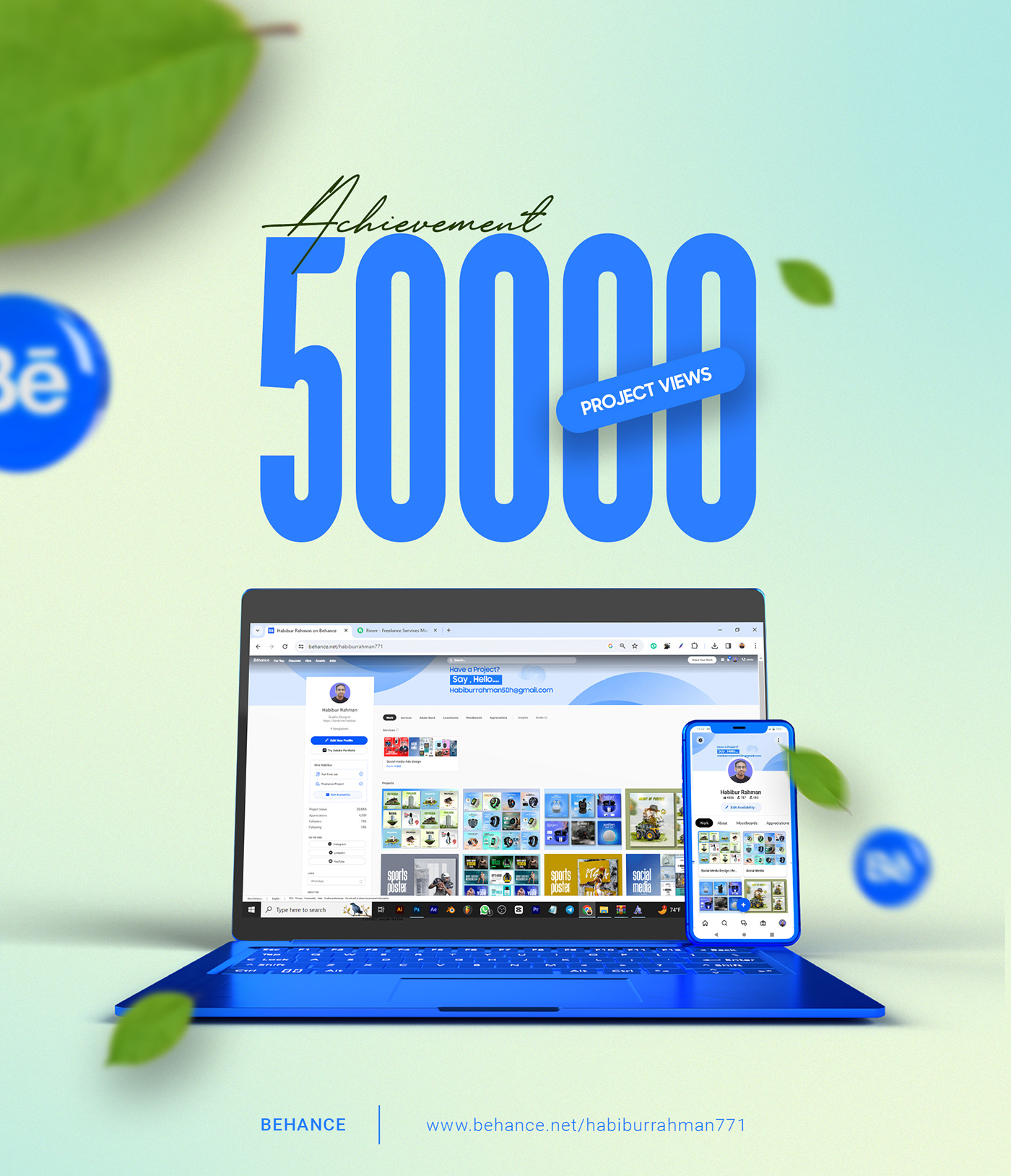
Before you can share your stunning portfolio, you'll need to create a Behance account. Luckily, the process is quite straightforward. Let’s break it down step by step:
- Step 1: Visit the Behance website - Head over to Behance.net. You’ll be greeted with a vibrant homepage displaying various projects and portfolios.
- Step 2: Click on the “Sign Up” button - Look for the “Sign Up” button, usually located on the top right corner. Click it, and you’ll see a new page prompting you for some information.
- Step 3: Choose your registration method - You can either create an account using your email address or simplify the process by signing up through your Adobe ID or Facebook account.
- Step 4: Fill in your details - If you opt for email registration, you’ll need to provide some basic information such as your name, email address, and a secure password. Don’t forget to agree to the terms of service!
- Step 5: Verification - If you registered with an email, check your inbox for a verification link from Behance. Click on it to confirm your account.
- Step 6: Personalize your profile - Once your account is activated, you can start personalizing your profile. Add a profile picture, a catchy tagline, and a brief bio to introduce yourself.
And there you have it! You're all set to dive into the world of Behance and start showcasing your projects. Make sure to explore the platform's features to fully utilize your account and engage with other creatives.
Also Read This: How to Make Your Behance Portfolio Private: Steps for Securing Your Portfolio from Public View
Navigating Your Portfolio
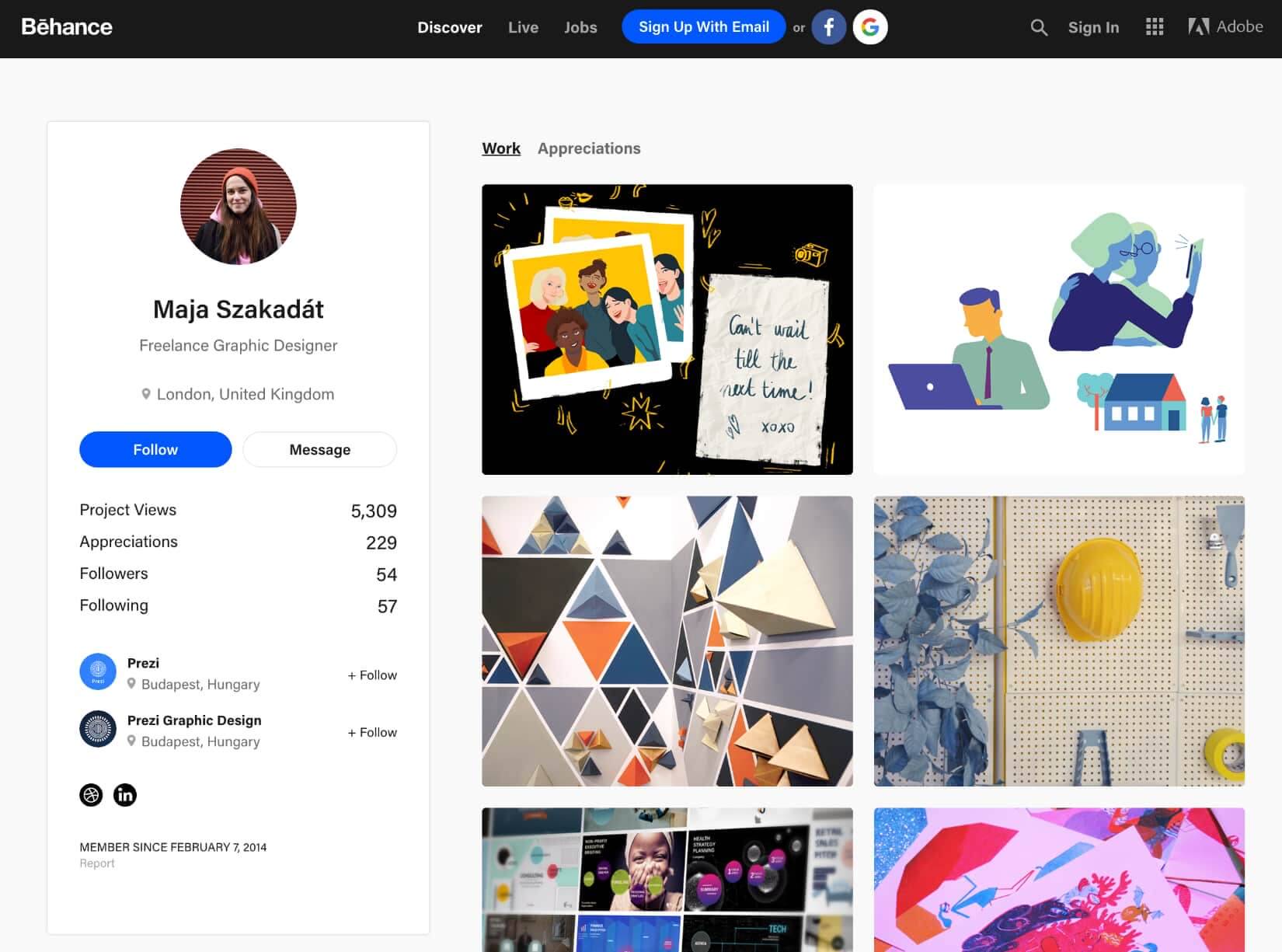
Navigating your Behance portfolio is a straightforward yet rewarding experience. Once you log into your Behance account, you’ll find yourself on your profile page, a kind of home base for all your creative works. This page is a visual tapestry of your projects, showcasing your artistic talents and unique style.
At the top, you will see your profile picture and basic details like your name and a short bio. Just below this, your projects are displayed in a grid layout, featuring thumbnail images that capture the essence of each piece. Here are some key areas to explore:
- Project Thumbnails: Click on any thumbnail to open the project and see details, descriptions, and additional images.
- Filter Options: Use filters to categorize your projects (e.g., Graphic Design, Photography) making it easier for viewers to find specific work.
- Stats Section: This shows off how many people have viewed, appreciated, or commented on your work, giving you insight into your audience engagement.
- Edit Profile: If you click the ‘Edit Profile’ button, you can update your bio, add links to your other social media, and change your profile picture.
By exploring these features, you’ll not only familiarize yourself with your portfolio but also enhance its overall presentation. Make sure to keep everything updated and reflect your latest works!
Also Read This: Embedding Video in Behance for Enhanced Portfolio Projects
Finding Your Unique Behance Link
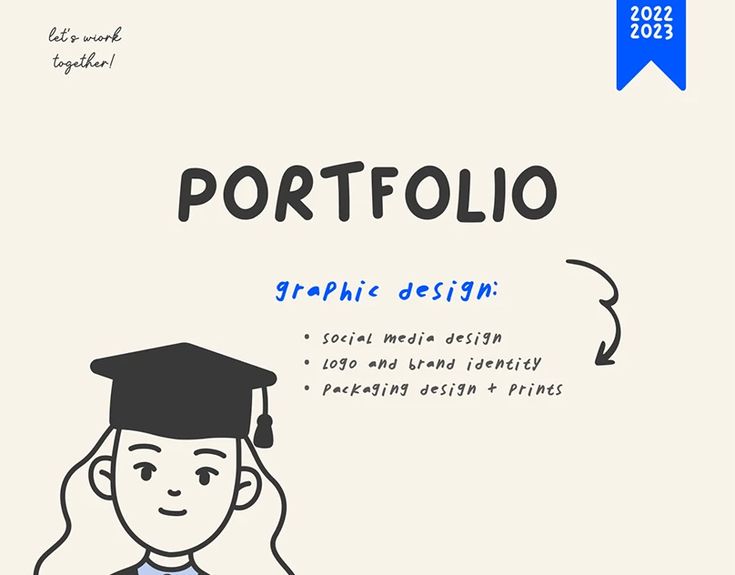
Your Behance portfolio is not complete without your unique link, which serves as your digital business card. This link is essential for sharing your work on social media, including networking sites and email signatures. Let’s dive into how to find it!
Finding your Behance link is as simple as a couple of clicks:
- Log in to your Behance account.
- Go to your profile by clicking on your profile picture in the top right corner.
- Once on your profile page, look at the URL in the address bar of your browser. It will look something like this: https://www.behance.net/yourusername.
Here’s a quick tip: Make sure your username is memorable and reflective of your personal brand. If you want to customize your username, you can do so by navigating to the settings page. Your customized link will make it easier for potential clients and employers to find you!
Finally, don’t forget to share this link across various platforms. Whether it’s in your email, LinkedIn, or Twitter bio, having direct access to your Behance portfolio can open up new opportunities for collaboration and employment!
Also Read This: How to Cite Adobe Stock Image
5. Sharing Your Behance Link

Once you've crafted a stunning Behance portfolio, the next step is sharing it with the world! Whether you want to attract potential clients, showcase your work to employers, or simply share your creativity with friends, knowing how to effectively share your Behance link is crucial. Here’s a straightforward guide to help you out:
- Copy the Direct Link: Navigate to your Behance profile page. At the top, you'll see the unique URL that identifies your portfolio. Simply highlight the link and copy it!
- Customize Your URL: If you want your link to be more memorable, you can customize it. Go to your Behance account settings, and you'll find options to create a shorter, more personal URL that reflects your brand.
- Share on Social Media: Platforms like Instagram, Twitter, Facebook, and LinkedIn are perfect for sharing your work. Just paste your Behance link into your posts or bios, and don’t forget to use engaging captions to draw attention.
- Embed in Email Signatures: Make your Behance portfolio readily accessible by including the link in your email signature. This way, every email you send becomes an opportunity to showcase your work.
- Create QR Codes: For physical networking events, consider creating a QR code that links directly to your Behance profile. Print it on business cards or flyers, allowing others to scan and visit your portfolio instantly.
By effectively sharing your Behance link, you can significantly expand your reach and connect with a broader audience!
Also Read This: A Simple Guide to labeling Gel Electrophoresis Images
6. Tips for Promoting Your Behance Portfolio
Promoting your Behance portfolio is just as important as creating it! To help you stand out and attract more viewers, here are some practical tips:
- Optimize Your Portfolio: Before sharing your Behance link, make sure your portfolio is polished. Use high-quality images, detailed project descriptions, and relevant tags to make your work easily discoverable.
- Engage with the Community: Behance is not just a place to showcase your work; it's also a community. Follow other creatives, give thoughtful feedback, and comment on their projects. This interaction can encourage reciprocity and bring new viewers to your profile.
- Utilize Keyword Tags: Tags are essential for getting attention on Behance. Use relevant keywords when posting projects to improve searchability. Think about what clients might search for when looking for work similar to yours.
- Leverage Other Platforms: Don’t limit yourself to just Behance. Share your work across different platforms like Dribbble, Medium, or even your personal website. This cross-promotion can greatly enhance visibility.
- Network Online and Offline: Attend design meetups, workshops, and conferences. Carry cards with your Behance link and don’t hesitate to share your portfolio in conversations. You never know who might be interested!
Promoting your Behance portfolio can take effort, but with these tips, you’ll be on your way to building a remarkable online presence and attracting new opportunities.
How to Access and Share Your Behance Portfolio Directly
Behance is a popular platform for showcasing and discovering creative work. Whether you're an artist, designer, or photographer, displaying your portfolio on Behance is pivotal for gaining visibility and attracting potential clients. Accessing and sharing your Behance portfolio requires a few straightforward steps. Below, we detail the process for both accessing your portfolio and sharing it effectively.
Accessing Your Behance Portfolio
To access your Behance portfolio, follow these steps:
- Visit the Behance website.
- Log in using your Adobe ID or Behance credentials.
- Click on your profile picture located in the top right corner.
- From the dropdown menu, select "View Profile" to access your portfolio.
Sharing Your Behance Portfolio
Once you've accessed your portfolio, sharing it is just as easy. Here’s how you can share your portfolio:
- Direct Link: Copy the URL from your browser’s address bar and share it through social media, email, or messaging apps.
- Social Media Integration: Use the built-in sharing options on the Behance platform to link directly to your portfolio on platforms like Facebook, Twitter, and LinkedIn.
- Embed Code: For web designers or bloggers, utilize the embed code provided by Behance to showcase your projects directly on your website.
| Method | Details |
|---|---|
| Direct Link | Copy URL and share via any platform. |
| Social Media Integration | Utilize sharing options for popular platforms. |
| Embed Code | Use HTML to embed in your website. |
In conclusion, effectively accessing and sharing your Behance portfolio can significantly enhance your visibility as a creative professional. By following the simple steps outlined above, you can ensure that your work reaches a wider audience.
 admin
admin








