LinkedIn is more than just a social media platform; it’s a powerful tool for professional networking, job hunting, and showcasing your expertise. With millions of users connecting every day, it's essential to stand out and make an impression. One of the simplest yet most effective ways to grab attention is through text formatting, particularly bold text. While LinkedIn itself doesn’t offer direct bolding options, there are simple tricks you can use to make your text stand out. Let’s dive deeper into understanding how text formatting can enhance your presence on this professional platform.
The Importance of Bold Text in Professional Networking
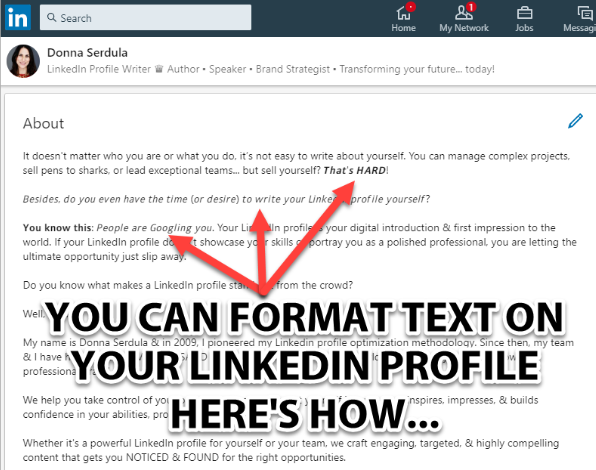
In the fast-paced world of professional networking, capturing attention quickly is key. Bold text serves as a visual cue that draws readers in, making it an essential formatting trick for your LinkedIn profile or posts. Here’s why using bold text is crucial:
- Enhanced Readability: Bold text helps break up long blocks of text, creating a more digestible format for your audience. This ease of reading can keep visitors engaged on your profile or posts.
- Highlighting Key Information: By emphasizing important points or achievements, bold text guides readers to your standout qualities. This is particularly useful when detailing your skills or career milestones.
- Improved Engagement: Posts that use formatting effectively tend to get more interaction. Bolded text can prompt users to stop scrolling and pay attention to what you’re saying.
- Professional Appeal: Well-formatted text often comes across as polished and professional. It shows that you care about the presentation of your content, which can reflect positively on your overall personal brand.
So, whether you’re updating your profile, writing a post, or sharing insights, consider how bold text can elevate not just the look of your content, but also your overall networking experience on LinkedIn.
3. Basic Formatting Features on LinkedIn
When it comes to making your LinkedIn profile stand out, understanding the basic formatting features available is crucial. After all, a well-formatted profile not only catches the eye but also makes your content easier to read. Here’s a rundown of the essential formatting options you can use:
- Bolding Text: While LinkedIn doesn’t allow traditional bold text in every section, some workarounds can help you achieve a bolder look for your important points.
- Italics: Similar to bold text, italics can add emphasis to your text. Use this feature to highlight key achievements or skills, making them pop in your summary or experience sections.
- Bulleted Lists: Bullet points are a fantastic way to break down complex information into digestible pieces. They are perfect for listing skills, accomplishments, or responsibilities, giving your profile a cleaner look.
- Numbered Lists: If you need to present information in an order or sequence, numbered lists are your best friends. They guide readers through your content in an organized manner.
- Headings: While you can’t create headings in the traditional sense, you can utilize line breaks and unique characters to draw attention to different sections of your profile.
It’s important to remember that clarity and readability are your primary goals. The use of these basic formatting features helps ensure that your LinkedIn profile is not only visually appealing but also effectively communicates your professional brand.
4. Step-by-Step Guide to Bold Text on LinkedIn
Now that we've covered the basic formatting features, let’s dive into how you can make your text bold on LinkedIn. It’s not as straightforward as pressing a 'B' button like in Microsoft Word, but don't worry— I've got a simple guide for you.
- Use External Tools: Currently, LinkedIn doesn’t provide an explicit option for bold text in profiles. However, you can utilize third-party tools like fsymbols.com to generate bold text.
- Copy Bold Text: Once you’ve used the tool to create your desired bold text, copy it to your clipboard.
- Navigate to Your Profile: Open LinkedIn, and go to your profile by clicking on your picture or the “Me” icon in the top menu.
- Edit the Section: Find the section where you want the bold text (like the summary or experience) and click the pencil icon to edit.
- Paste the Bold Text: Place your cursor in the desired spot and paste the bold text you copied earlier.
- Save Changes: Don’t forget to hit the “Save” button. Your bolded text will now shine in your profile!
And there you have it! By following these steps, you’re on your way to a more eye-catching LinkedIn profile that effectively emphasizes your accomplishments and skills. Remember, a little bold text goes a long way in making a memorable first impression!
Creative Ways to Use Bold Text in Your LinkedIn Posts
Bold text can be a game-changer in grabbing attention and emphasizing key points in your LinkedIn posts. Here are some creative ways to leverage bold text:
- Highlight Key Achievements: When discussing your career milestones, use bold text to make them stand out. For example, instead of saying, "I led a team that increased sales," you can type, "I led a team that increased sales by 20% in Q1."
- Emphasize Valuable Skills: If you're sharing skills that you possess, consider bolding them. Phrases like "project management" or "advanced data analysis" can catch the eye and prompt engagement.
- Structure Your Posts: Use bold formatting to create clear sections in your post. For instance, if you're sharing tips, bold each tip's title to help readers navigate your content easily.
- Create Compelling Calls to Action: Want more responses or connections? Bold your call to action, such as "Let’s connect to discuss strategies!," to encourage readers to take action.
- Make Quotes Stand Out: If you're sharing insights or quotes, bold them to give them the spotlight they deserve. For example, "The secret to success is consistency."
Remember, using bold text strategically can enhance readability and engagement. Just ensure that you don’t overdo it, as moderation is key!
Common Mistakes to Avoid When Formatting Text
When it comes to formatting text on LinkedIn, many users inadvertently make mistakes that can dilute their message. Here’s a breakdown of common pitfalls and how to steer clear of them:
| Mistake | Impact | Solution |
|---|---|---|
| Overusing Bold Text | Can make your post look cluttered and unprofessional. | Use bold only for key points and essential details. |
| Ignoring Readability | Hard-to-read formatting can lead to disinterest. | Keep sentences clear and concise with proper formatting. |
| Using Unnecessarily Complicated Language | Can alienate your audience. | Keep your language simple and relatable. |
| Failing to Preview | Can lead to embarrassing typos and formatting mistakes. | Always preview your post before hitting 'publish'. |
| Neglecting Mobile View | Posts may not appear the same on all devices. | Check how your post looks on both desktop and mobile. |
By sidestepping these errors and honing your formatting skills, you can create engaging and visually appealing LinkedIn posts that resonate with your audience. So, next time you share your insights or updates, keep these tips in mind!
How to Bold Text on LinkedIn with Simple Formatting Tricks
LinkedIn is a powerful platform for professionals, and using bold text can help your profile stand out. However, LinkedIn does not offer a direct formatting tool for bolding text. Fortunately, there are simple tricks that can help you achieve bold text in your posts and comments. Below are some effective methods to get started.
1. Using Third-Party Tools
One of the easiest ways to format text is by utilizing third-party formatting tools. These tools can convert your normal text into bold, italicized, or other styles. Here’s how to use them:
- Text Generator Websites: Websites like Messletters or Fancy Fonts allow you to input your text and select from various styles.
- Formatting Apps: You can also use mobile apps such as "Bold text for Instagram" that allow you to copy bold text for LinkedIn.
2. Copying Bold Text
Once you have your text in the desired bold format from a third-party tool, simply copy it. Paste it where you want it in your LinkedIn comments, posts, or even in your profile summary. This method is quick and effective!
3. Important Tips
| Tip | Description |
|---|---|
| Don’t Overdo It | Use bold text sparingly to highlight important points. |
| Keep It Professional | Ensure that your use of bold text maintains professionalism. |
Embedding bold text into your LinkedIn content can significantly enhance its impact, making critical points more noticeable and ensuring your message resonates with your audience.
Conclusion: Enhancing Your LinkedIn Presence with Bold Text
By utilizing these simple formatting tricks, you can effectively enhance your LinkedIn presence, drawing attention to key insights and professional achievements, thereby making a more substantial impact in your professional network.










