Downloading unlisted videos from Dailymotion can be a bit of a challenge, especially if you're not familiar with how the platform works. Unlisted videos are not easily discoverable through searches, making them more private than regular uploads. In this blog post, we’re going to explore what unlisted videos are, why you might want to download them, and how to go about it safely and effectively. Let’s get started!
Understanding Unlisted Videos on Dailymotion
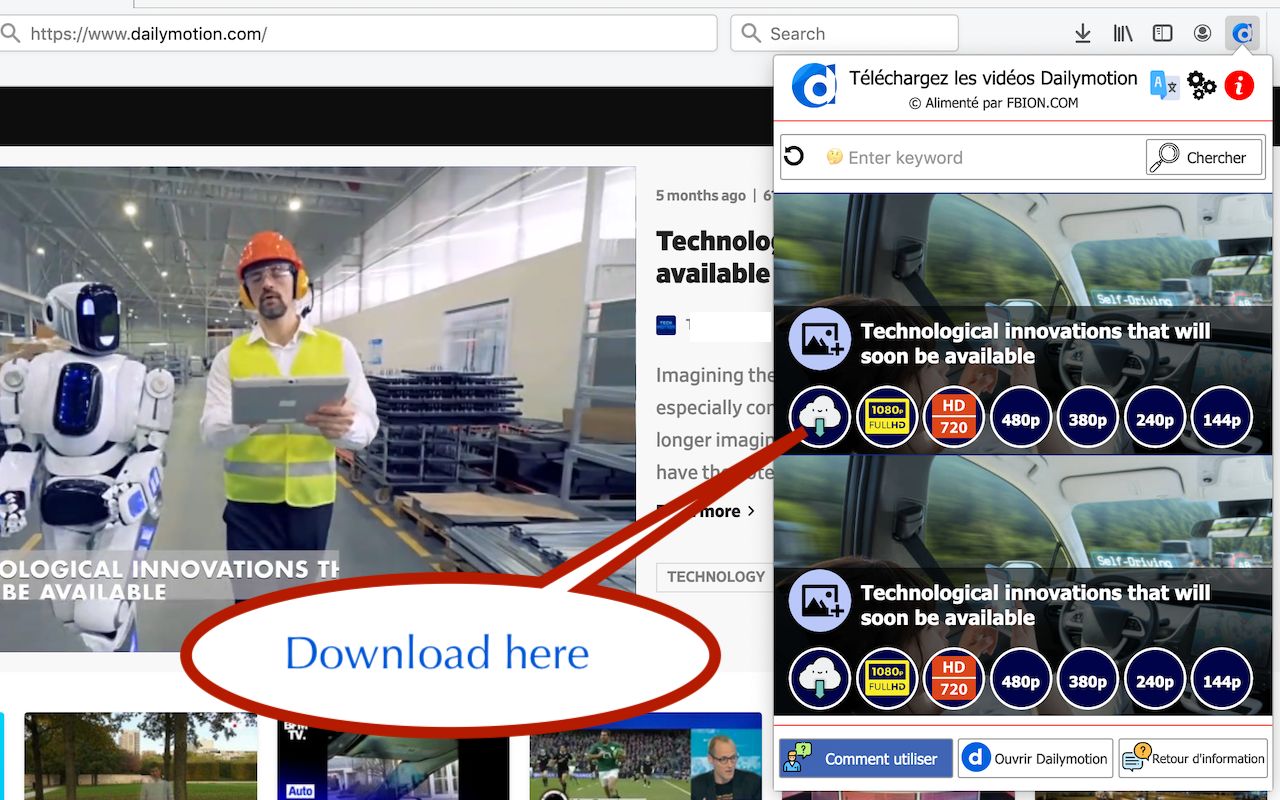
Unlisted videos on Dailymotion are essentially a middle ground between public and private videos. They are not listed on the platform's main pages or searchable through the standard search bar. However, anyone with the direct link can view them. This provides a layer of privacy while still allowing sharing among selected viewers.
Here are some key points to understand about unlisted videos:
- Access Control: Unlike public videos, where anyone can see and share them, unlisted videos can only be accessed by those who hold the link. This is ideal for sharing sensitive information or content that the uploader does not want to be publicly available.
- Sharing: Individuals can easily share unlisted videos via email, social media, or direct message, but it requires that others have the specific URL.
- Not Indexed: Unlisted videos do not appear in search results or on your profile page, ensuring your privacy is respected as long as the link isn’t widely distributed.
Many creators use unlisted videos for testing content, creating tutorials for a select audience, or sharing personal videos with family and friends. If you need to download an unlisted video for personal use or offline viewing, it’s important to respect the original creator’s intentions and copyrights.
So now that we understand what unlisted videos are, let’s dive into how you can go about downloading them responsibly!
Also Read This: Is Dailymotion Video Content Safe for Viewing
3. Methods to Download Unlisted Videos
Downloading unlisted videos from Dailymotion may seem tricky, but there are several methods you can use to get the job done. Let’s break them down for you in a friendly way!
1. Browser Extensions: One of the simplest methods involves using browser extensions. These add-ons can be integrated into browsers like Chrome or Firefox to facilitate video downloading.
- Video DownloadHelper: A popular extension that recognizes videos on various platforms, including Dailymotion.
- Flash Video Downloader: This extension is user-friendly and can grab videos from multiple sites.
2. Desktop Software: If you prefer a more robust solution, you can download dedicated software on your computer.
- 4K Video Downloader: This software allows you to download videos in high quality with just a few clicks.
- Any Video Converter: Not only can it download, but it also converts videos between different formats.
3. Command Line Tools: For tech-savvy users, command-line tools like youtube-dl can be an effective way to download videos.
- Platform: Compatible with multiple operating systems (Windows, Mac, Linux).
- Versatility: Supports a wide range of video platforms beyond just Dailymotion.
With these options in your toolkit, downloading those tricky unlisted Dailymotion videos becomes a breeze!
Also Read This: Build Muscles at Home with These Tips and Dailymotion Videos
4. Using Online Downloaders
If you want a no-fuss way to download unlisted videos without installing software, online downloaders are the way to go! They are often super simple to use, and you can access them from any device with an internet connection. Let’s take a closer look!
Here’s how you can use these online tools:
- Find the URL: First things first, locate the URL of the unlisted Dailymotion video you want to download. This can usually be found in the address bar of your browser when you're on the video page.
- Choose a Reliable Online Downloader: Here are some popular options:
- Dailymotion Downloader: Specifically designed for Dailymotion videos.
- KeepVid: A versatile tool that works with various platforms.
- ClipConverter: Offers conversion options along with downloading.
- Paste the URL: Go to the selected downloader’s website and paste your video link in the designated box.
- Select Quality and Format: Most online downloaders let you choose the quality and format (like MP4 or MP3). Go with what suits your needs!
- Hit the Download Button: After selecting your preferences, click the download button and wait for the video to process.
And there you have it! Using online downloaders can make your life so much easier when grabbing those unlisted Dailymotion gems. Happy downloading!
Also Read This: How to Create a Facebook ID on Yahoo Video on Dailymotion
5. Using Browser Extensions
Downloading unlisted videos from Dailymotion can be a breeze with the right browser extension! These handy tools integrate directly into your web browser, making it super convenient to grab videos without jumping through too many hoops. Let’s explore how to use browser extensions effectively.
Here’s a simple step-by-step guide for using browser extensions:
- Choose an Extension: Start by selecting a video downloading extension that supports Dailymotion. Some popular options include:
- Video DownloadHelper - This one works great with multiple sites, including Dailymotion.
- Flash Video Downloader - Easy to use with a friendly interface.
- GetThemAll Video Downloader - Good for downloading videos from various platforms.
And voila! Your unlisted video from Dailymotion is on its way to being saved to your device. Just a reminder: Make sure to respect copyright and always seek permission when needed!
Also Read This: Applying Natural Makeup for a Fresh Look on Dailymotion
6. Using Video Downloading Software
If you're looking for a more robust solution to download unlisted videos from Dailymotion, video downloading software might be the perfect fit for you! These programs offer advanced features and can handle multiple downloads at once, which is fantastic for content junkies.
Here’s how to get started with video downloading software:
- Select Software: There are several reputable video downloading software options available. Here are a few favorites:
- 4K Video Downloader - User-friendly and supports high-quality downloads.
- YTD Video Downloader - A classic tool with a simple interface.
- JDownloader - Ideal for tech-savvy users, allowing downloads from multiple sources.
With video downloading software, you gain flexibility and reliability, making it an excellent option for enthusiasts. Remember to be mindful of copyright when downloading content!
Also Read This: Crafting Cozy Wool Shoes for Babies with Dailymotion Tutorials
7. Step-by-Step Guide for Each Method
Downloading unlisted videos from Dailymotion can be straightforward if you follow the right methods. Below, I've laid out a step-by-step guide for two common methods: using a downloader website and using a browser extension. Let's dive in!
Method 1: Using a Downloader Website
- Find the Video URL: First, navigate to the Dailymotion video you want to download. Click on the address bar to highlight the URL, right-click, and select "Copy."
- Choose a Downloader Website: Open a new tab on your browser and search for a trusted Dailymotion video downloader site. Popular options include example.com and anotherexample.com.
- Paste the URL: On the downloader website, you’ll typically see a text box asking for the video URL. Right-click in the box and select "Paste."
- Select Video Quality: Most downloaders will give you options for video quality. Choose your preferred quality option from the list provided.
- Download the Video: Click the "Download" button. Your video will start downloading to your device!
Method 2: Using a Browser Extension
- Install the Extension: Go to your browser's web store (like Chrome Web Store) and search for a video downloader extension. Install it as per the provided instructions.
- Visit Dailymotion: Navigate to the unlisted video on Dailymotion that you want to download.
- Activate the Extension: You should see the extension icon become active while the video is playing. Click on it to see download options.
- Select the Format: Choose your preferred format (MP4, etc.) and quality settings.
- Download: Hit the "Download" button, and your video will be saved to your device.
Also Read This: How to Create a Hairstyle at Home with Dailymotion’s Simple Guide
8. Important Considerations and Legal Aspects
While downloading unlisted videos from Dailymotion can be convenient, it’s essential to consider the legal and ethical aspects involved. Here are some key points to keep in mind:
- Copyright Laws: Many videos on Dailymotion are protected by copyright. Downloading these videos without the owner's permission is illegal and may lead to legal consequences.
- Respect Privacy: Unlisted videos are often shared privately. Consider if the video owner would be comfortable with you downloading their content.
- Using Downloaded Content: If you do download a video, be cautious about how you use it. Sharing it publicly or using it for commercial purposes without permission could infringe on copyright laws.
- Platform Policies: Familiarize yourself with Dailymotion’s policies regarding downloading and sharing content. Violating these terms can lead to account suspension or bans.
- Personal Use Only: If you decide to download unlisted videos, it’s best to limit their use to personal or educational purposes, especially when content is not your own.
In conclusion, while it's technically possible to download unlisted videos from Dailymotion, always weigh the advantages against the legal and ethical implications. Happy downloading, but remember to tread lightly!
How to Download Unlisted Videos from Dailymotion
Downloading unlisted videos from Dailymotion can sometimes pose a challenge, as they are not publicly accessible like regular videos. However, with the right tools and methods, you can easily save these videos for offline viewing. Below are some effective strategies you can use to download unlisted Dailymotion videos.
Method 1: Using Online Video Downloaders
Online video downloaders are convenient tools that can help you grab videos from various platforms, including Dailymotion. Here’s how you can do it:
- Copy the URL of the unlisted Dailymotion video.
- Visit a reliable video downloader website such as:
- KeepVid
- SaveFrom.net
- Y2Mate
Method 2: Using Video Downloading Software
For those who frequently download videos, dedicated software may be more suitable. Programs like 4K Video Downloader or JDownloader allow you to download unlisted Dailymotion videos efficiently. Here’s a basic process:
| Step | Action |
|---|---|
| 1 | Install the video downloading software. |
| 2 | Copy the URL of the unlisted video. |
| 3 | Open the software and paste the URL. |
| 4 | Select the format and quality, then download. |
Downloading unlisted videos from Dailymotion can be done easily using either online tools or dedicated software solutions. Choose the method that best fits your needs, and enjoy your videos offline!
 admin
admin








