In a digital landscape where content can be fleeting, archiving YouTube videos becomes essential for both personal and professional use. Whether you’re a content creator looking to preserve your work or simply a viewer wanting to save valuable information for future reference, understanding the methods and importance of archiving can be incredibly beneficial. This blog post explores effective strategies to ensure your favorite YouTube videos stand the test of time.
Understanding the Importance of Archiving
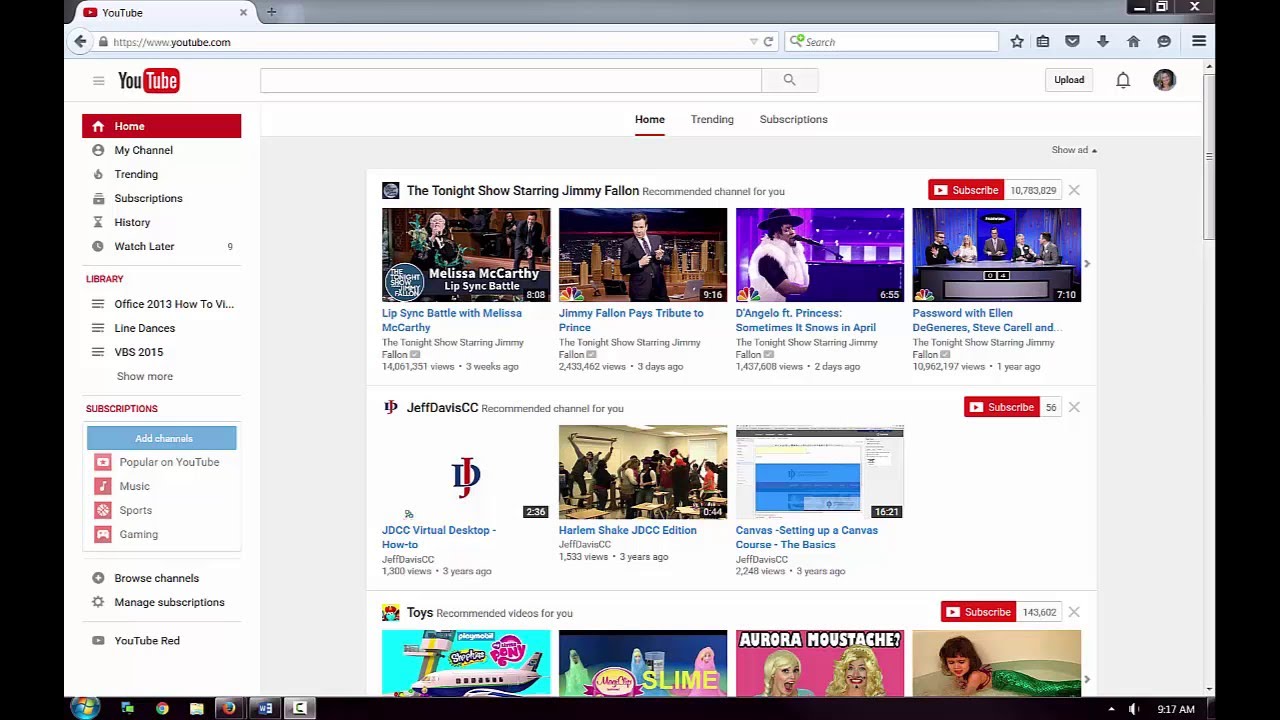
Have you ever come across a YouTube video that you found so helpful, entertaining, or informative, only to later discover it has been taken down? Frustrating, right? This scenario is exactly why archiving is crucial. Here’s why preserving content is more important than ever:
- Content Longevity: YouTube videos can be removed at any time for various reasons, including copyright issues or the creator choosing to delete them. Archiving safeguards your access to these valuable resources.
- Historical Reference: Many videos serve as important historical documents that capture moments in time, trends, or significant events. Archiving these can help maintain a record for future generations.
- Personal Use: Whether it's educational tutorials, workout routines, or inspiring speeches, having access to archived videos allows you to revisit them whenever you choose.
- Research and Analysis: For researchers and scholars, archived videos can be critical in studies, analysis, or presentations, providing a wealth of information that may no longer be available on the platform.
In short, archiving YouTube videos not only prevents loss of content but also preserves the wealth of knowledge and entertainment available through this platform. By recognizing its importance, you can take proactive steps to ensure you have access to the content you love, no matter what happens.
Methods to Archive YouTube Videos

Archiving YouTube videos can be incredibly useful for a variety of reasons, whether you want to keep a favorite tutorial for later reference, preserve content from your favorite creators, or simply create a personal library of videos. There are several effective methods you can use to ensure you keep those videos safe and sound for the future.
Here are some of the most popular methods:
- Downloading Videos: One of the simplest methods is to download videos directly to your device. There are numerous third-party software applications and websites that allow you to enter a video URL and download the video file in various formats. However, always ensure that you are adhering to copyright laws when downloading content.
- Screencasting: If downloading isn't an option, consider using screencasting software. This method involves recording your screen while a video plays, which effectively saves the video in real time. While this method may result in lower quality, it still serves as a viable option for archiving.
- Bookmarking Playlists: If you’re looking to preserve a collection of videos, you can create a playlist. Bookmark these playlists in your browser for easy access. Although this won't save the videos themselves, it provides a way to keep track of them conveniently.
- Utilizing Cloud Storage: After downloading videos, consider uploading them to a cloud storage service such as Google Drive or Dropbox. This method provides extra security against losing files if your computer crashes.
- Ripping Third-Party Tools: Many browsers offer extensions that can help in downloading videos. Explore options available for your specific browser and choose one that meets your needs.
By using these methods, you can create a personal archive of your favorite YouTube videos to enjoy long into the future!
Using YouTube's Built-in Features
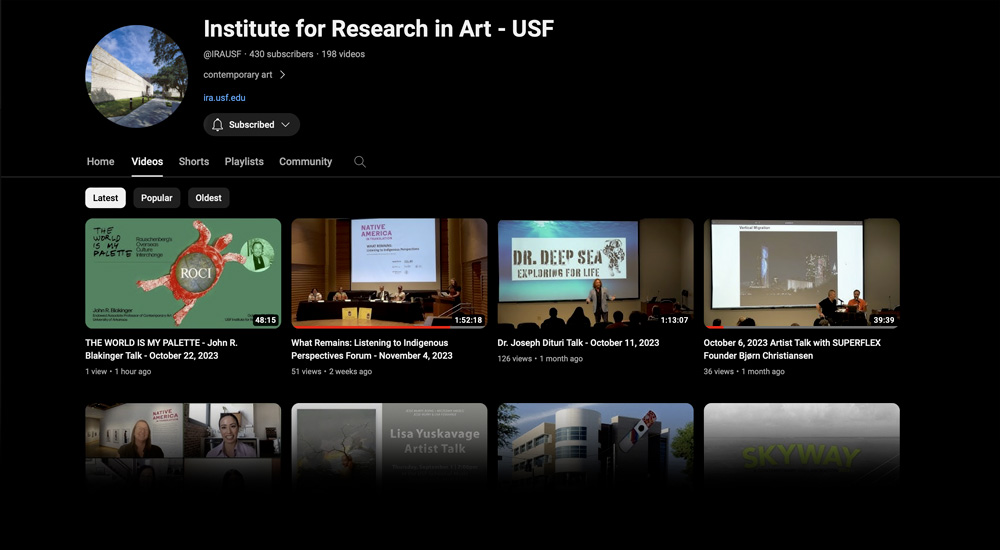
Did you know that YouTube itself offers some fantastic features that can help you keep track of your favorite videos? Let’s dive into the built-in functionalities that can aid in archiving videos for future reference.
Here are a few of them:
- Create Playlists: YouTube allows you to create playlists, which is a great way to organize videos you want to revisit. Simply click the “Add to” button below the video and select “Create new playlist” or add it to an existing one. This feature lets you categorize videos by themes or topics and access them whenever you want.
- Watch Later Feature: If you come across a video but don’t have time to watch it immediately, use the “Save to Watch Later” option. This adds the video to a dedicated list, making it easy to find later. You can access this list from your Library section on YouTube.
- YouTube Collections: For those who enjoy curated content, YouTube’s Collections feature allows users to group together videos into themed collections. It’s an excellent way to categorize content that resonates with you.
- Subscribing to Channels: Subscribing to your favorite creators ensures that you receive notifications when they post new content. Even if a video is removed later, you may be able to find similar content or archived versions in the channel’s uploads.
- Offline Viewing on the App: For those using the YouTube mobile app, a premium subscription allows for offline viewing. You can select videos to download and watch later without needing an internet connection.
These built-in features are user-friendly and can significantly enhance your ability to archive and enjoy YouTube content for years to come! So don’t hesitate to take advantage of them!
5. Third-Party Tools for Video Downloading
When it comes to downloading YouTube videos, you might find yourself overwhelmed with options. The good news is that third-party tools can significantly simplify the task. These tools enable you to download your favorite videos in various formats, ensuring you have a copy for your archives.
Here are some popular third-party tools that you can consider:
- 4K Video Downloader: This user-friendly software allows you to download videos in high quality, including 4K resolution. It supports playlists and channels, making it a versatile choice.
- YTD Video Downloader: Known for its simplicity, YTD lets you download videos directly from YouTube and convert them into different formats. It's ideal for beginners.
- ClipGrab: This is a free downloader and converter that accepts various video formats. ClipGrab is easy to operate and supports a range of sites beyond YouTube.
- JDownloader: If you're tech-savvy, JDownloader might be up your alley. It can handle bulk downloads and even captures videos from several platforms.
While these tools can be quite handy, it’s essential to use them responsibly and ensure that you’re respecting copyright laws. More often than not, personal use is acceptable, but be cautious with content you don’t own.
6. Storing Archived Videos Safely
You’ve successfully downloaded your favorite videos, but what’s next? Storing them safely is just as crucial as the downloading process. Ensuring your archived videos remain accessible and undamaged requires a bit of planning.
Here are some effective storage methods you can implement:
- External Hard Drives: These are fantastic for keeping large video files. They’re portable and usually provide ample storage for all your digital treasures.
- Cloud Storage: Services like Google Drive, Dropbox, and OneDrive offer secure storage options accessible from anywhere. Just keep an eye on the space limits!
- NAS (Network Attached Storage): For those who want an extensive local storage solution, NAS devices allow you to store large volumes and access them over your home network.
- Backup Solutions: Implementing a regular backup strategy, whether through automated software or manual methods, ensures your videos are safe in case of hardware failure.
Always consider creating multiple copies of essential videos. It adds an extra layer of security and ensures you won’t lose anything valuable. Whichever storage solution you choose, remember to label your files appropriately to make future retrieval hassle-free!
7. Legal Considerations When Archiving Content
When it comes to archiving YouTube videos, understanding the legal landscape is crucial. You don’t want to end up on the wrong side of copyright laws, right? Copyright issues can get a bit tangled, so let’s break it down.
First off, it's essential to know that most YouTube videos are protected by copyright. This means the creator has legal ownership of their content, and using it without permission can lead to serious consequences. Here are some guidelines to consider:
- Always Check the License: Most YouTube creators utilize a standard copyright option, but some may opt for Creative Commons licenses, allowing for certain uses. Research the license type attached to the video you want to archive.
- Seek Permission: If there’s a video you'd love to archive and it’s under copyright, reach out to the creator. A simple email can lead to permission or additional insight about their content.
- Fair Use Consideration: Fair Use laws can be complex! While they allow for limited use of copyrighted content in certain contexts (like education or commentary), it’s a gray area. It’s best to err on the side of caution.
Finally, remember to think about how you intend to use your archived content. Will it be for personal reference, research, or a larger project? Depending on your answer, the legal implications could vary significantly. Always stay informed and respectful of creators' rights—it’s just good practice!
8. Conclusion
In our tech-savvy world, archiving YouTube videos can seem like a daunting task, but it doesn’t have to be! With the right tools and mindset, you can effectively build a personal library of your favorite content. What’s important is that you keep in mind both the practical methods of archiving and the legal considerations involved.
To sum it up:
- Choose Reliable Tools: Tools like 4K Video Downloader or YouTube Premium enhance your archiving experience by simplifying the download process.
- Organize Smartly: Develop a system for categorizing your videos that works for you—be it by theme, date, or content creator. This makes retrieval easy!
- Stay Legal: Always respect copyright laws and seek permission when necessary. The internet thrives on creativity, and respecting others’ work keeps the cycle going.
So, whether you’re a student, a creator, or just someone who loves collecting video content, archiving YouTube videos effectively can be both rewarding and useful. Dive right in, start creating your video library, and cherish those gems of knowledge for future use! Happy archiving!










