A LinkedIn URL is essentially your unique address on the platform, a key component that helps people find and connect with you. Just like a home address, your LinkedIn URL is crucial for networking, job searching, and personal branding. A well-structured
How to Find Your LinkedIn URL
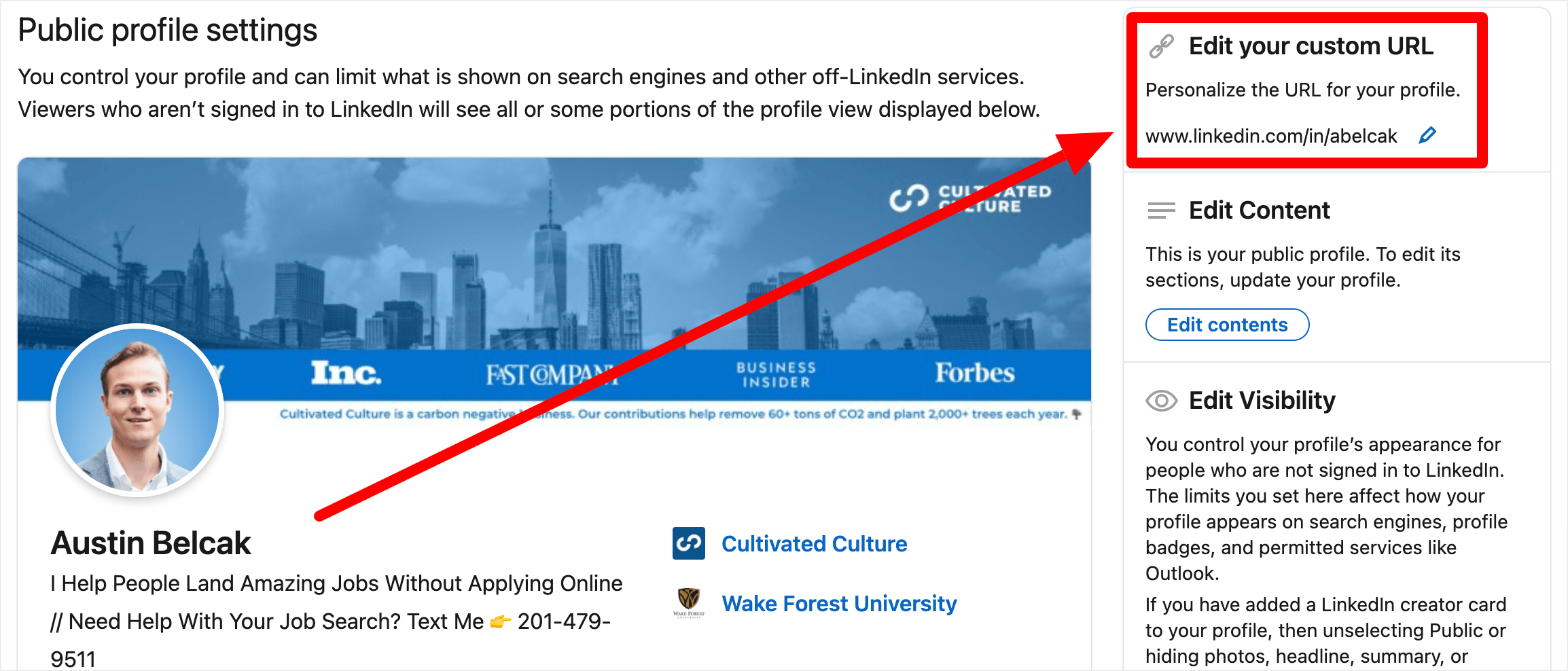
Finding your LinkedIn URL is a breeze, and you can do it in just a few simple steps. Let’s take a closer look:
- Log in to Your LinkedIn Account: Start by logging into your LinkedIn account. If you don’t have an account yet, now’s the time to sign up!
- Go to Your Profile: Click on your profile picture or the ‘Me’ icon on the top right corner of your LinkedIn homepage. From the dropdown menu, select 'View Profile'.
- Locate Your URL: Once you're on your profile page, look at the address bar at the top of your browser. Your LinkedIn URL will look something like this:
https://www.linkedin.com/in/yourname. - Copy Your URL: Highlight the URL and copy it. You can now share this with potential employers, colleagues, or anyone you want to connect with, making networking all the easier!
Remember, your LinkedIn URL is public, so always ensure that your profile picture and details are professionally curated. You want to make a stellar first impression! Making your LinkedIn URL easily shareable will not only help you connect with others but also enhance your visibility on the platform.
Customizing Your LinkedIn URL
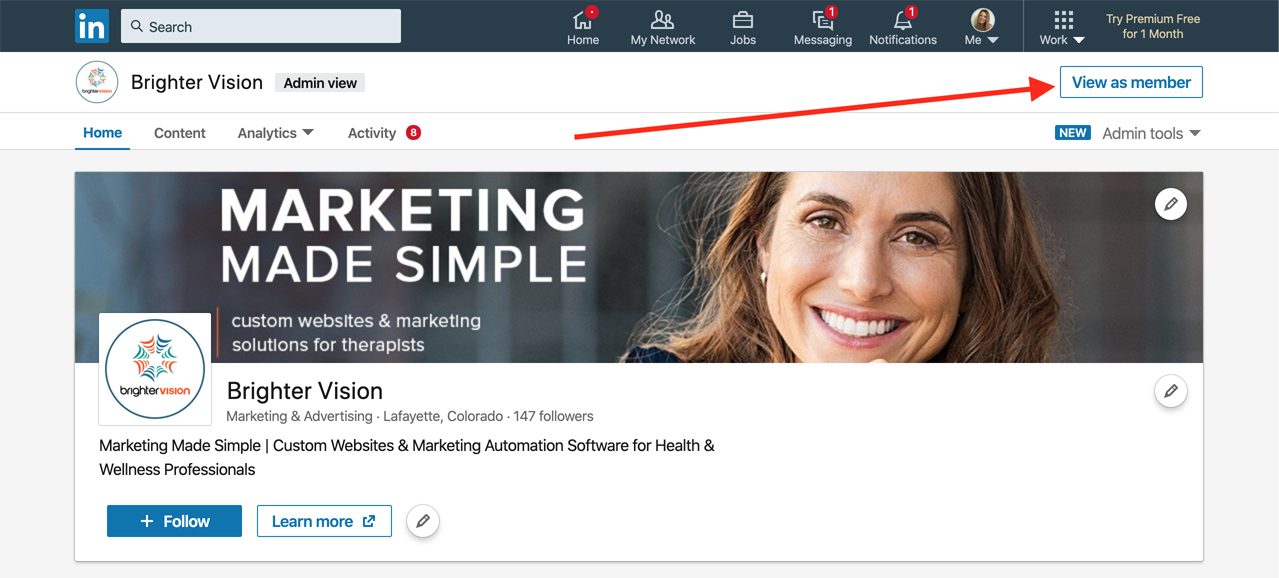
Customizing your LinkedIn URL is a fantastic way to enhance your professional brand. You know that long, complicated string of characters LinkedIn assigns you? Well, you can change that to something much simpler and more memorable! Here’s how you can do that:
- Log in to your LinkedIn account.
- Go to your profile page. Click on the *“Me” icon at the top, then select “View Profile.”
- On your profile, look for the “Edit public profile & URL”* option on the right sidebar.
- Once there, you’ll see an option to edit your custom URL.
- Choose something that reflects your name, industry, or personal brand—simple, neat, and easy to spell!
Consider this: if you’re a marketer named Jane Doe, a URL like linkedin.com/in/janedoe is much cleaner than linkedin.com/in/jane-doe-123456789. Plus, it’s easier for people to remember and type. Once you’ve got your customized URL, go ahead and update your resume, business cards, or email signature to include it. This small change can make a big difference!
Importance of a Professional LinkedIn URL
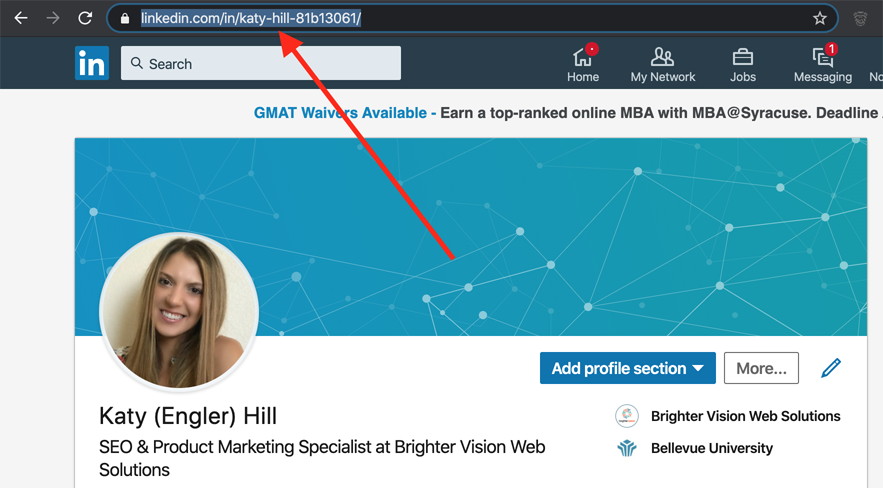
Now, you might wonder why having a professional LinkedIn URL even matters. The truth is, your LinkedIn URL is a reflection of your professional persona. Let's break down its importance:
| Benefit | Explanation |
|---|---|
| Enhanced Branding | A clean URL like linkedin.com/in/janedoe immediately communicates who you are and builds brand recognition. |
| Increased Discoverability | With a professional URL, people can find you more easily in searches, making it more likely for network connections and job opportunities to come your way. |
| Improved First Impressions | People are quick to judge, and an unkempt URL can give a less-than-ideal first impression. A professional URL, however, implies attention to detail. |
| Networking Convenience | Having a neat URL makes it easier to share your profile via email or on social media. It’s less daunting for others to click on or type. |
In short, a professional LinkedIn URL does more than just serve as a link to your profile; it’s an integral part of how you present yourself in the professional world. So go ahead, customize it, and reap the rewards!
5. Sharing Your LinkedIn URL Effectively
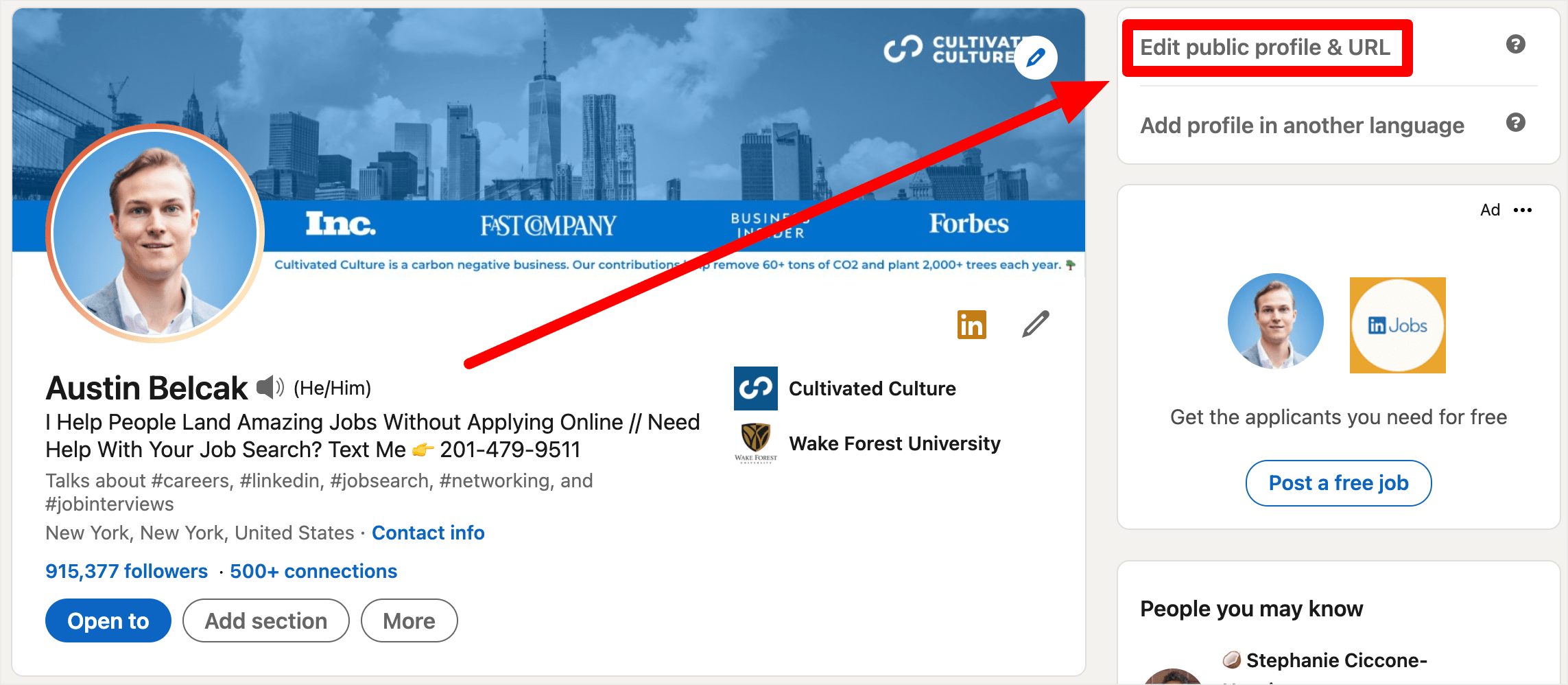
Sharing your LinkedIn URL is a fantastic way to expand your professional network and showcase your achievements. However, it’s not just about throwing your link out there; it’s important to do it strategically. Here are some effective ways to share your LinkedIn URL:
- Email Signature: Consider adding your LinkedIn URL to your email signature. It’s a subtle way to promote your profile every time you send an email. Just make sure to keep it professional!
- Business Cards: Incorporate your LinkedIn URL into your business cards. It’s a great conversation starter at networking events and helps potential connections find you easily.
- Social Media Profiles: Include your LinkedIn URL on your other social media platforms. Whether it’s Twitter, Instagram, or Facebook, providing a link can help you harness your connections across platforms.
But don’t stop there! Consider these additional tips:
- Online Portfolios: If you have a personal website or portfolio, ensure your LinkedIn URL is linked. This not only boosts credibility but also gives visitors a chance to see your professional background.
- Networking Events: When attending professional gatherings, don’t hesitate to share your URL verbally or on handouts. You could even make a QR code linking to your LinkedIn profile!
By sharing your LinkedIn URL effectively, you create more opportunities for connections, visibility, and career advancement.
6. Common Mistakes to Avoid with Your LinkedIn URL
While customizing and sharing your LinkedIn URL can be beneficial, there are some common pitfalls to dodge. Let’s break down a few mistakes that could undermine your professional image:
- Not Customizing Your URL: A default LinkedIn URL can look unprofessional and make it hard for others to remember or find you. Always take a moment to personalize your URL.
- Using Inappropriate Language: Keep it professional! Avoid using slang or inappropriate words in your URL. This is not a social media handle—it’s a key part of your professional brand.
- Forgetting to Update: If you change your name or job title, remember to update your LinkedIn URL as necessary. Having an outdated URL might confuse potential connections.
Additionally, here’s a couple of other things to keep in mind:
- Sharing in the Wrong Context: Be careful about where you share your LinkedIn URL. Sending it out in a casual group chat can feel out of place. Choose professional contexts for sharing.
- Neglecting Your Profile: This might seem unrelated, but if your profile is outdated or incomplete, sharing your URL won’t do you much good. Always keep your profile current and engaging!
Avoiding these mistakes will help you maintain a strong and professional presence on LinkedIn, allowing you to make the most out of your networking opportunities.
Understanding Your LinkedIn URL
Your LinkedIn URL is a distinct identifier that directs people to your professional profile on the LinkedIn platform. It's crucial to understand the importance of a well-crafted LinkedIn URL, as it enhances your online presence and makes it easier for potential employers or networking contacts to find you. By default, LinkedIn generates a URL that includes your name and a series of random numbers and letters, but you can customize it for a more professional appearance.
The Importance of a Customized LinkedIn URL
A customized LinkedIn URL can significantly improve your visibility and make it easier to share your profile. Here are some key benefits:
- Professionalism: A clean, personalized URL reflects professionalism and attention to detail.
- Easier Sharing: It becomes simpler to share your profile on resumes, business cards, and other platforms.
- SEO Benefits: Search engines may rank your customized URL higher, enhancing your overall searchability.
How to Customize Your LinkedIn URL
Customizing your LinkedIn URL is a straightforward process. Follow these steps:
- Log into your LinkedIn account.
- Click on your profile picture to navigate to your profile.
- Tap on 'Edit public profile & URL' on the right-hand side.
- Click on 'Edit your custom URL' on the top right corner.
- Enter your desired custom URL and save changes.
Best Practices for Choosing Your LinkedIn URL
When customizing your LinkedIn URL, consider the following best practices:
| Tip | Description |
|---|---|
| Keep it Simple | Avoid using special characters. Use your name or a professional moniker. |
| Use Your Name | The best option is usually your full name to enhance personal branding. |
| Avoid Numbers | Unless essential, keep your URL free from numbers and unnecessary elements. |
In conclusion, a well-structured LinkedIn URL is a vital component of your online professional presence. It not only showcases your brand but also makes it easier for others to find and connect with you.










