Behance is more than just a platform; it's a vibrant community where creatives from all walks of life come together to showcase their work, connect with peers, and find inspiration. Established in 2005 and now owned by Adobe, Behance serves as a portfolio site where graphic designers, photographers, illustrators, and other creators can display their projects to a global audience. It's a fantastic place to not only display your work but to also get noticed by potential clients and collaborators. With millions of projects shared, it offers an exciting opportunity to network and grow your artistic skills.
Creating an Effective Project Overview
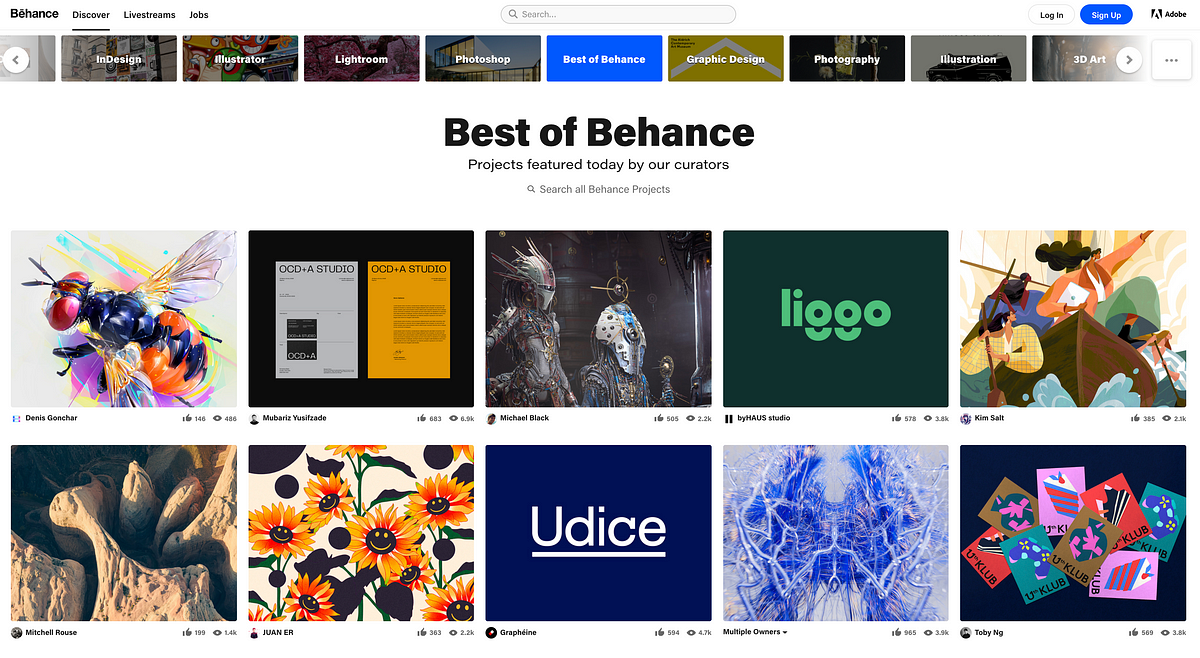
Your project overview is the first thing viewers will see, making it crucial to captivate your audience immediately. Here are some key elements to consider for creating an effective project overview:
- Compelling Title: Start with a catchy title that encapsulates the essence of your project. Be creative but clear, as it sets the tone for what's to come.
- Engaging Description: Write a concise description of your project. Aim for 2-3 short paragraphs outlining the project's purpose, your process, and the inspiration behind it. Use active voice and keep it engaging.
- Eye-Catching Cover Image: The cover image is the first visual that grabs attention. Choose a high-quality image that represents your work well. This is your chance to leave a lasting impression!
- Process Breakdown: Consider breaking down your project into stages or steps. This could include brainstorming, sketching, revisions, and final execution. A timeline can help your audience understand your workflow.
- Attribution: Always give credit where credit is due. If you collaborated with others, mention their contributions to maintain transparency and foster goodwill.
Incorporating these elements will not only enhance the visual appeal of your project but also provide clarity and context for your viewers, making your work more memorable!
Also Read This: What Are the Safest Free Behance Image Downloader Tools for Personal Use?
Choosing the Right Images and Files

When it comes to uploading your projects on Behance, the visual presentation is crucial. After all, your images are the first thing potential viewers will notice, so it’s vital to choose them wisely. Here’s what to consider:
- High Quality: Always use high-resolution images. Blurry or pixelated photos can give a bad impression of your work. Aim for at least 150 DPI to ensure clarity.
- Relevance: Select images that best represent your project. Consider your target audience and what aspects of your work will resonate with them.
- Diversity: Show different angles or aspects of your project. For example, if you are showcasing a product design, include close-ups, process images, and lifestyle shots.
- File Types: Behance supports various formats, including JPEG, PNG, and GIF. Make sure your files are in a format that maintains quality and is easy to load.
- Consistent Aesthetic: Ensure your images complement each other in terms of color scheme and style. A cohesive look can greatly enhance user experience.
In essence, the right images set the tone for your project. In many cases, they can speak louder than words, so choose with care!
Also Read This: How to Create a UX Portfolio on Behance
Writing Compelling Descriptions
Once your project images are up, you need to captivate your audience with powerful descriptions. Crafting the right narrative isn’t just about throwing in a few keywords; it’s an art in itself. Here are some tips to get you started:
- Engaging Opening: Start with a strong hook that draws readers in. A question or an interesting fact about your project can spark curiosity.
- Be Descriptive: Provide context about your project. Discuss the inspiration behind it, the goals you aimed to achieve, and any challenges you faced.
- Use Storytelling: Frame your project as a story. This engages readers and allows them to connect with your journey, making it more memorable.
- Keep It Concise: While detail is important, brevity is key. Aim for clarity and maintain brevity; otherwise, you risk losing your audience’s attention.
- Include Keywords: Incorporate relevant keywords for better discoverability. Think about words that potential viewers might search for corresponding to your work.
Remember, a compelling description not only informs but also excites. It invites viewers into your world and makes them want to engage with your project further.
Also Read This: How to View Dreamweaver Code on Behance for Web Development Projects
Tagging and Categorizing Your Project
When it comes to uploading your projects on Behance, tagging and categorizing your work is essential. It’s not just a formality; it’s a way to get your project seen by the right audience. Everybody loves organization, right? So let's dive into how to do it effectively!
First up, *tags. These are keywords that describe your project. Think of them as breadcrumbs that lead users (and search engines) to your work. Here’s a quick checklist for tagging:
- Be specific: Use detailed tags that accurately reflect your project. Instead of just “design,” go for “graphic design,” “branding,” or “logo design.”
- Use a mix: Combine broad and niche tags. Broad tags can attract a larger audience, while niche tags target specific interests.
- Limit the number: While you might be tempted to flood your project with tags, it’s better to keep it concise. Aim for 5-10 well-thought-out tags.
Next, let’s tackle categorization. Behance allows you to categorize your projects to help fellow creatives find your work more easily. Here’s how to choose the right category:
- Think of your audience: Where would you expect to find your work? Categories like “Illustration,” “Photography,” or “UI/UX Design” are common.
- Stay true to your work: Your project should go in the category that best represents what you created, even if it fits into multiple categories.
Lastly, don’t forget to revise! As you evolve and grow in your craft, make sure to update tags and categories to reflect your best work.
Also Read This: Crediting Images in PowerPoint Presentations
Engaging with the Behance Community
Behance is more than just a platform to showcase your work; it’s a vibrant community of creatives. One of the best practices when uploading projects is to engage with this community actively. Here’s how you can do that!
First off, sharing is caring. Don’t just upload your work and disappear! Here are some practical ways to engage:
- Comment on others' projects: Take time to explore the works of other creatives. Leave thoughtful comments or constructive feedback. People appreciate when you take an interest in their work.
- Respond to comments on your projects: If someone takes the time to comment on your work, acknowledge it! A simple “thank you” or a deeper response can build good rapport.
- Follow fellow creators*: Show support by following other artists whose work you admire. This not only grows your network but can lead to collaborations!
Consider joining groups or discussions within Behance. Participating in group activities or challenges can boost your visibility and expand your connections. Additionally, make sure you’re sharing your projects on social media, and tagging relevant people and communities to widen your reach.
In a nutshell, the key to engaging with the Behance community is to be genuine, supportive, and proactive. Remember, the community thrives on collaboration and mutual appreciation. Your next great opportunity might just come from a connection you made!
Also Read This: Tips for You to Create Eye-Catching Vimeo Thumbnail Images
7. Monitoring Your Project's Performance
When you've put your heart and soul into a project on Behance, it's important to keep an eye on how it's performing. Monitoring your project's performance allows you to understand what resonates with your audience and what doesn't. It’s like having a conversation where you get to hear real-time feedback!
Here are a few key metrics to consider when tracking your project:
- Views: This metric shows how many people have seen your project. A higher number means people are interested, but don’t stop there!
- Appreciations: These are a great indicator of quality. The more appreciations your project receives, the more it’s being valued by the community.
- Comments: Engaging with comments is crucial. It not only helps you connect with your audience but also provides insights about their opinions.
- Shares: If people are sharing your project, it’s a sign that they believe your work is worth spreading. This can increase your visibility and help you reach a broader audience.
To easily track these metrics, you can utilize Behance's built-in analytics tool, which provides a detailed overview of your project's performance over time. Analyzing these metrics can help you adapt your future uploads based on what your audience loves!
8. Conclusion and Final Tips
Wrapping up our discussion on best practices for uploading your projects on Behance, it’s clear that success is not just about great design; it's about presentation and engagement too! Here are some final tips to keep in mind:
- Consistency is Key: Regularly update your portfolio with new projects. This keeps your profile fresh and engaging.
- Connect with the Community: Engage with other creators. Comment, appreciate, and share their work. Building relationships can expand your reach!
- Optimize Your Projects: Use relevant tags and compelling project descriptions to enhance discoverability.
- Conduct A/B Testing: If you're unsure about specific elements in your project, try different approaches and see what resonates most with your audience.
- Keep Learning: Behance is home to countless talented creators. Use their projects as inspiration and learn from feedback!
Remember, your Behance portfolio is a dynamic entity. Keep it evolving, stay engaged with your audience, and most importantly, enjoy the creative journey!
 admin
admin








