If you've ever used Adobe Stock images, you know how essential these visuals can be for enhancing your creative projects. However, there are times when you may want to remove the licensing or cease using an image after initial use. Whether it's for a redesign, a company's branding shift, or simply because you no longer need the image, understanding the steps to effectively remove your licensing from Adobe Stock images is crucial. This guide aims to equip you with the knowledge you need to navigate this process smoothly and confidently.
Understanding Adobe Stock Licensing

Before we dive into the nitty-gritty of removing licensing, it’s important to grasp what Adobe Stock licensing actually entails. In a nutshell, when you purchase an image from Adobe Stock, you obtain a license that grants you certain rights and permissions to use that image in your projects. However, that doesn’t mean you own the image outright. Here are some key points to keep in mind:
- Types of Licenses: Adobe Stock primarily offers two types of licenses: Standard and Extended. The Standard license covers most uses, while the Extended license allows for more extensive use, such as merchandise production.
- Usage Rights: Licensing allows for the use of images in different mediums, including print, web, and social media. However, there are restrictions on resale and redistribution.
- Duration of Use: The license is typically perpetual, meaning you can use the image indefinitely, but your rights depend on the terms agreed upon at the time of purchase.
- Limited Liability: Adobe Stock is not liable for any third-party claims against the use of purchased images, so it's essential to ensure that your usage complies with the licensing terms.
Understanding these basics will help you make informed decisions about your acquired images and clarify your rights as you consider removing licensing.
Also Read This: Choosing the Perfect Camera for 123RF: Selecting the Ideal Equipment for Stock Photography
Reasons for Removing Licensing
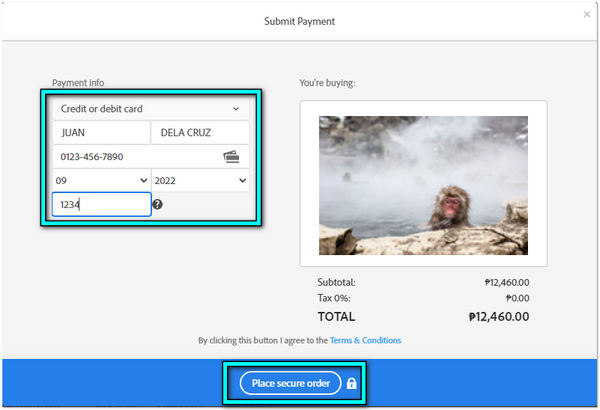
When it comes to using Adobe Stock images, the licensing agreement is a critical element you must consider. Sometimes, however, circumstances may arise that push you to remove or “unlicense” these images. Here are some common reasons for wanting to revert the licensing on your stock images:
- Change in Project Scope: If your project has changed direction or requirements, you might find that the image you initially licensed no longer fits your needs.
- Budget Constraints: Maybe a budget cut forced you to scale back costs. If you've purchased a license but can't afford to keep it, removing the licensing can be a solution.
- Expiration of Use: Many licenses are time-bound. Once the period of use has expired, you might need to unlicense the images if they are no longer relevant.
- Legal or Compliance Issues: Sometimes, legal restrictions may arise that prevent the continued use of a specific image in your marketing or educational material.
- Quality Concerns: If you find a better-quality image or one that represents your brand more accurately, you might decide to unlicense the existing one.
Understanding these reasons can help you make an informed decision about whether or not to remove licensing from your Adobe Stock images. It’s always vital to consider your current needs, financial situation, and any legal implications before taking action.
Also Read This: How to Share a YouTube Video on Instagram the Complete Guide
Step-by-Step Guide to Unlicense Adobe Stock Images
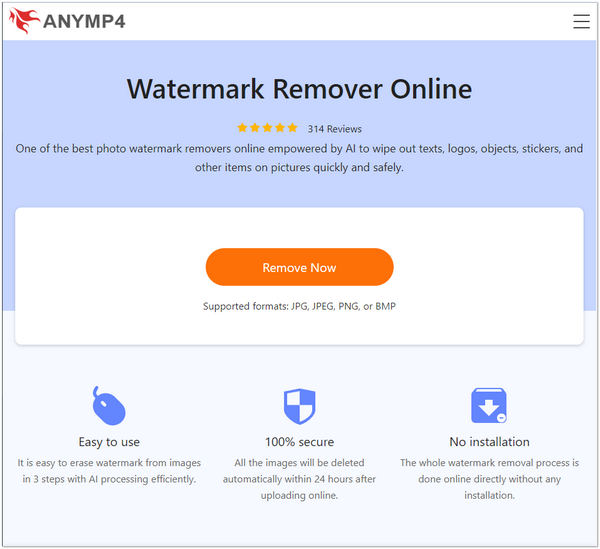
Unlicensing an image might sound tricky, but the good news is that Adobe makes the process fairly straightforward. Follow these easy steps to remove the licensing from your chosen Adobe Stock images:
- Log into Your Adobe Account: Start by heading over to the Adobe website and logging into your account where you manage your stock assets.
- Go to Your License History: Navigate to the “License History” section. This area contains all the images you’ve previously licensed.
- Select the Images: Browse through your licensed assets and select the images that you wish to unlicense. You can typically do this by checking a box next to each image.
- Choose the Unlicense Option: Once you've selected your images, look for an option or button that allows you to “Unlicense” them. This may be labeled differently depending on updates in the interface.
- Confirm Your Choice: A prompt may appear asking you to confirm your decision. Review any terms or information provided, and if satisfied, proceed to confirm.
- Check Your Status: After you’ve successfully unlicensed the images, revisit your License History to ensure that the images are no longer listed under the licensed category.
And that’s it! You’ve successfully unlicensed your Adobe Stock images. Keep in mind that unlicensing means you can no longer use the images until you reacquire the necessary licenses. Always double-check your needs moving forward!
Also Read This: Creating a Unique Avatar for Your Dailymotion Profile
5. Alternatives to Unlicensed Adobe Stock Images
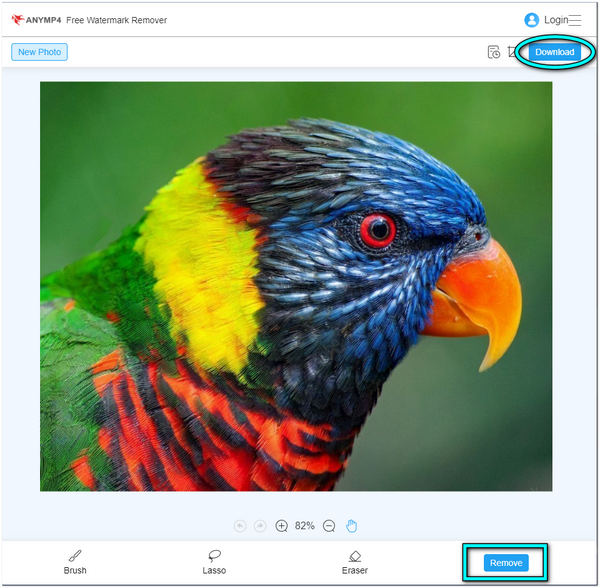
Are you looking for amazing images without the hassle of licensing issues? You're in luck! There are plenty of alternatives to Adobe Stock that offer free or lower-cost images to spice up your projects while keeping things legal. Let's dive into some fantastic options!
1. Unsplash
Unsplash has an extensive library of high-quality, royalty-free images contributed by talented photographers around the world. You can use these images without any licensing fees, and attribution is optional. It's a great go-to for personal and commercial projects alike!
2. Pexels
Pexels is another excellent resource filled with stunning photos and videos, all for free! The site categorizes its content and offers search functionality, making it super easy to find exactly what you need. Plus, their content is licensed under the Creative Commons Zero (CC0), so you can use it for free without worrying about licenses.
3. Pixabay
Pixabay houses a vast selection of images, illustrations, and videos that are free for use. Like Pexels, the content is available under the CC0 license, giving you the freedom to modify, distribute, and use the visuals even commercially.
4. Shutterstock Free Trial
Did you know that Shutterstock offers a free trial? While they primarily operate on a subscription model, signing up for their trial lets you download a set number of images without cost. It's a great way to access high-quality content while figuring out if their subscription model suits your needs.
5. Burst by Shopify
Burst is an excellent resource, particularly for entrepreneurs and small business owners. It features thousands of free stock photos that are perfect for marketing, product showcases, and more. All images are free to use for commercial purposes, giving your business a stylish edge!
So there you have it! These alternatives not only help you stay on the right side of licensing laws but also ensure that you have access to a treasure trove of creative imagery to set your projects apart.
6. Conclusion
In conclusion, removing licensing from Adobe Stock images might not be the most straightforward journey, but understanding your options is crucial. Whether you’re maneuvering through the complexities of licensing or seeking alternatives, the main goal remains clear: to use stunning and impactful imagery without ethical or legal concerns.
### Key Takeaways:
- It’s essential to respect copyright laws when using images. Failing to do so can lead to legal trouble.
- Alternatives like Unsplash, Pexels, and Pixabay offer rich libraries of images that are free to use, saving you from licensing hassles.
- When using stock images, always read and understand the licensing agreements to ensure compliance.
Remember, creativity should be your front and center focus. Instead of stressing over licenses, channel that energy into finding or creating images that truly resonate with your audience. Happy creating!
 admin
admin








