Welcome to the ultimate guide for uploading editorial content to Adobe Stock! If you're a photographer, videographer, or content creator looking to make your mark in the world of stock imagery, you've landed in the right place. Adobe Stock offers a platform where you can share your creative work and potentially earn income from it. But what exactly is editorial content, and how does it differ from other types of stock imagery? Let's dive in and explore this exciting topic!
Understanding Editorial Content

When we talk about editorial content, we're referring to images, videos, or other forms of media that are meant to inform or comment on current events, trends, or specific subjects. Unlike commercial content, which is designed to sell products or services, editorial content captures the essence of reality and is often tied to news stories or social issues. Here are some key aspects to keep in mind:
- Purpose: Editorial content aims to tell a story, share an opinion, or depict a significant event. Think photojournalism, cultural documentation, or lifestyle journalism.
- Usage Rights: Since editorial content is about real events or situations, it’s essential to ensure that you have the rights to use any identifiable people, locations, or trademarks depicted in your work. Always check for model or property releases where applicable.
- Relevance: The value of editorial content is tied to its timeliness. Images capturing breaking news, social movements, or trending lifestyles have high demand.
- Visual Style: Typically, editorial content has a candid, authentic feel. Think less polished than commercial work; it’s all about capturing moments as they are.
By understanding the nature of editorial content, you're better prepared to curate your portfolio for Adobe Stock effectively. Stay tuned for more insights on how to thrive in this vibrant marketplace!
Also Read This: How to Combine Images from 123RF for Collage Art
3. Preparing Your Editorial Assets
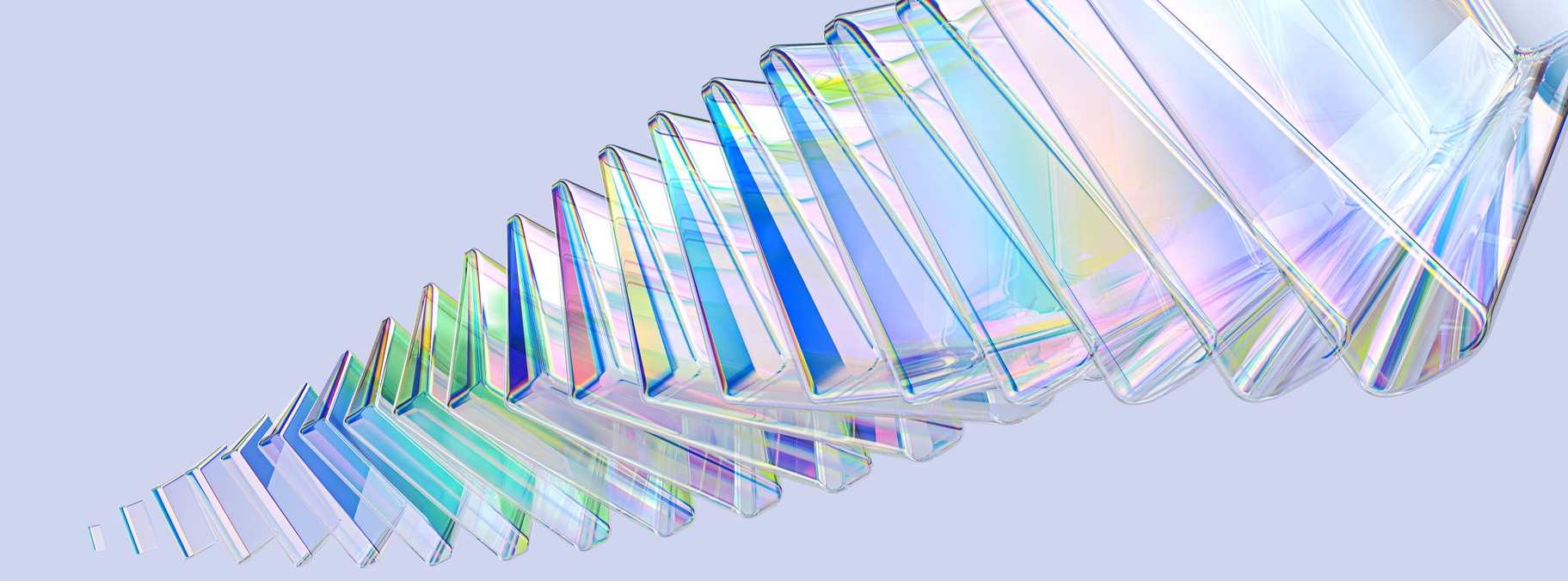
When it comes to uploading editorial content to Adobe Stock, preparation is key. You want your images or videos to shine and tell a compelling story, so let's break down the steps to get your assets ready for submission.
1. Understand Editorial Standards: Before you start, make sure you’re familiar with Adobe Stock's editorial standards. Unlike commercial content, editorial submissions are meant to capture real-world events or subjects, so ensure they adhere to the guidelines.
2. Focus on Quality: Quality matters in the world of stock content. Use a high-resolution camera and maintain good lighting conditions for photography. When shooting video, use a tripod and ensure stable, clear footage. Aim for a resolution of at least 4K for videos, while images should be no less than 4MP.
3. Create Captivating Content: Your content should tell a story. Whether it’s a bustling city scene or a quiet moment in nature, make it relatable and engaging. Aim for diversity, capturing different cultures, ages, and activities to appeal to a broad audience.
4. Add Context with Captions: Each asset should come with a well-thought-out caption. This will help potential buyers understand the context and significance of your work. Be descriptive but concise.
5. Model and Property Releases: If your content features recognizable people or private property, ensure you have the necessary model or property releases. Without these, your submission may be rejected.
Once you've prepared your editorial assets, you're one step closer to sharing them with the world!
Also Read This: How AI Image Enhancers Are Revolutionizing Free Stock Downloads in 2025
4. Creating an Adobe Stock Account
Ready to upload your editorial content? The first step is creating an Adobe Stock account, and it's easier than you might think. Let's walk through the process together.
1. Visit Adobe Stock: Head over to the Adobe Stock website. You'll see the option to sign up or log in. If you're new, click on "Join now" to get started.
2. Choose Your Plan: Adobe offers various subscription plans. You can choose a free trial, which allows you to explore the platform, or select a plan that suits your needs. Just note that there's no cost to create an account, even if you opt out of a subscription later.
3. Fill Out Your Information: You'll need to provide some basic information, including your name, email address, and a password. Make sure to use a strong password to keep your account secure!
4. Verify Your Email: Once you've signed up, check your email for a verification link from Adobe. Click on the link to confirm your account.
5. Complete Your Profile: After verification, log into your account and complete your profile. This is essential for showcasing your work effectively and gaining trust from potential buyers.
Congratulations! Your Adobe Stock account is ready. Now you can start uploading your amazing editorial content and reach a global audience.
Also Read This: Understanding Adobe Stock Video Credits
5. Step-by-Step Upload Process
Uploading your editorial content to Adobe Stock may seem daunting at first, but it's actually quite straightforward. Follow this step-by-step guide, and you'll be showcasing your work in no time!
- Sign In to Adobe Stock: First things first, you'll need to log in to your Adobe Stock Contributor account. If you don't have an account yet, you can easily create one for free!
- Prepare Your Files: Make sure your editorial content is ready for upload. This could include images, videos, and illustrations, all of which should comply with Adobe Stock's guidelines.
- Access the Upload Page: Once logged in, navigate to the Contributor portal and click on the “Upload” option. This will take you to the file upload interface.
- Select Your Files: You can either drag and drop your files directly into the designated area or click the “Browse” button to select files from your computer. Adobe Stock allows bulk uploads, so feel free to upload multiple files at once.
- Check Your Upload Status: As files upload, you'll see a progress bar. It’s a good idea to keep an eye on this to ensure everything is uploaded correctly.
- Review Your Uploads: After the upload is complete, spend a moment reviewing your files for any potential issues. This is your chance to double-check for quality and correctness!
- Proceed to Metadata: Once you’re satisfied with the uploads, proceed to the next step where you’ll add metadata—a crucial part of making your content discoverable. Don’t rush this part; it’s important!
Also Read This: How to Extract YouTube Audio for Personal Use or Editing
6. Adding Metadata to Your Uploads
Metadata is like a map for your content—it helps potential buyers find your editorial work. Properly adding metadata to your uploads can significantly enhance your visibility on Adobe Stock. Here’s how to master it:
Essential Components of Metadata:
- Title: Create a clear, concise title for each upload. This should accurately reflect the content and include any relevant keywords.
- Description: Write a detailed description of your image or video. Explain the context, the story behind the shot, and any important elements. The more information, the better!
- Keywords: Think of keywords as the lifelines of your content. Use relevant keywords that potential customers might search for. Aim for 10-15 well-researched keywords.
Here’s a quick example of what good metadata looks like:
| Field | Example |
|---|---|
| Title | New York City Street Scene |
| Description | A bustling street in Manhattan, showcasing diverse pedestrians and city life during sunset. |
| Keywords | New York, street, city life, Manhattan, urban, sunset, pedestrians |
Remember, embedding relevant metadata not only helps in the discoverability of your content but also increases the chances of sales. Take your time with this step; it’s worth the effort!
Also Read This: Evaluating the Popularity of Behance Among Creatives
7. Review and Submission
Before hitting that all-important "submit" button on Adobe Stock, taking a moment to thoroughly review your content is crucial. This step can make a huge difference in the quality and salability of your work. Here’s a handy checklist to guide you through the review process:
- Check Image Quality: Ensure your images are high resolution and free from blurriness or pixelation.
- Verify Metadata: Carefully fill out the title, description, and tags. These elements are vital for discoverability.
- Editorial Category: Make sure your content fits the editorial category you’ve chosen. Editorial content usually has to tell a story or document a moment in time.
- Release Forms: If your content features identifiable individuals or locations, confirm you have the necessary model or property release forms signed and ready for submission.
- Compliance with Guidelines: Review Adobe Stock’s editorial guidelines to ensure your work meets their standards.
Once you’re satisfied with your review, it’s time for submission. Adobe Stock makes this pretty straightforward. Simply navigate to your editorial content portfolio and follow the prompts to submit. Remember, it could take a few days for your submissions to be reviewed before they go live, so keep an eye on your upload status!
Also Read This: Shutterstock Free Download Without Watermark – Your Ultimate Solution to High-quality Images!
8. Managing Your Editorial Portfolio
Managing your editorial portfolio effectively can greatly enhance your success on Adobe Stock. A well-organized portfolio not only helps you keep track of your submissions but also ensures that your best work shines. Here are some management tips to consider:
- Regular Updates: Regularly upload new content to keep your portfolio fresh. Aim to add a few pieces every month to stay relevant.
- Organized Folders: Use folders or categories to group similar content. This makes it easier for potential buyers to find what they’re looking for.
- Performance Tracking: Utilize Adobe’s analytics tools to see which of your submissions are performing well. This can inform your future content creation.
- Respond to Feedback: Pay attention to any reviews or feedback from Adobe. Use these insights to improve your future submissions.
- Engage with the Community: Join forums or groups that focus on Adobe Stock contributors. Networking with fellow creators can open doors and provide valuable insights.
By actively managing your editorial portfolio, you'll not only increase your chances of making sales but also continue to grow as a creative professional in the world of stock photography!
Guide to Uploading Editorial Content to Adobe Stock
Uploading editorial content to Adobe Stock can be a straightforward process if you understand the guidelines and requirements. Editorial content is specifically meant for newsworthy events, non-commercial use, and capturing real-life moments. Here’s a comprehensive guide to help you navigate this process smoothly.
Understanding Editorial Content
Editorial content typically includes:
- News events
- Celebrity appearances
- Cultural and political gatherings
- Public demonstrations
- Everyday moments that showcase authentic life experiences
Requirements for Editorial Uploads
Before you start uploading, ensure your content meets the following requirements:
| Requirement | Description |
|---|---|
| Model Releases | Not required for editorial content, but obtaining them can be beneficial. |
| Property Releases | Essential for any recognizable personal properties to reduce liability. |
| Image Quality | High resolution (minimum 4MP) with no visible noise or blurriness. |
Steps to Upload Your Editorial Content
Follow these steps to successfully upload your images:
- Sign in to your Adobe Stock Contributor account.
- Click on the "Upload" button.
- Select the images you'd like to upload.
- Add appropriate captions and keywords.
- Choose "Editorial" in the licensing options.
- Submit your images for review.
It’s essential to adhere to Adobe Stock's guidelines for editorial content to ensure your uploads are approved. By following this guide, you'll be well-equipped to share your authentic stories and moments through Adobe Stock.
Conclusion
By understanding the requirements and steps necessary for uploading editorial content to Adobe Stock, contributors can effectively showcase moments that matter while ensuring compliance with the platform’s guidelines.
 admin
admin








