LinkedIn has become the go-to platform for professionals looking to network, showcase their skills, and find job opportunities. One essential component of your LinkedIn profile is the URL, which is the web address that links directly to your profile. When you first create your
Importance of a Customized LinkedIn URL
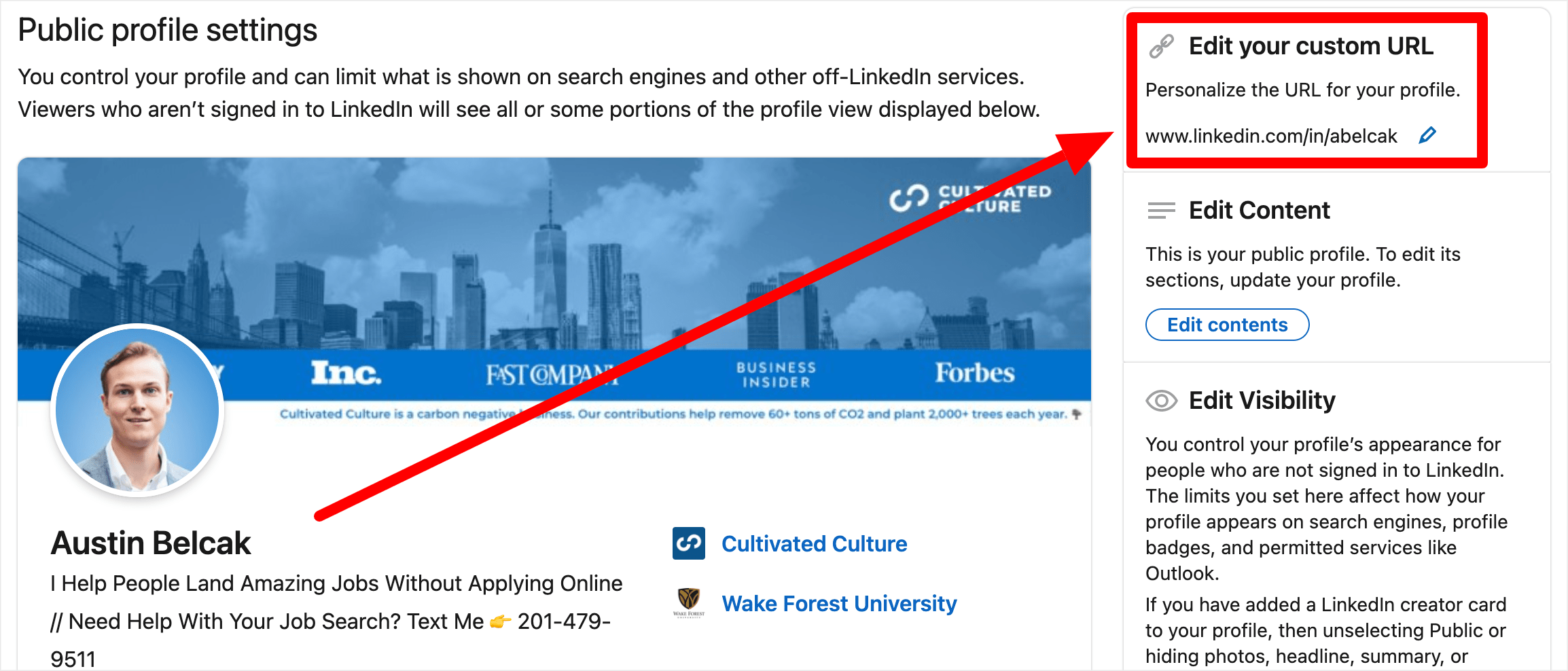
Customizing your LinkedIn URL is not just about aesthetics; it plays a crucial role in your professional branding. Here are several reasons why a personalized LinkedIn URL is worth your time:
- Professionalism: A customized URL reflects professionalism. Instead of a string of jumbled characters, a simple URL like linkedin.com/in/yourname looks polished and credible.
- Easy to Share: Whether you're including your LinkedIn link on a resume, business card, or email signature, a personalized URL is much easier to remember and share.
- Enhanced Discoverability: Search engines can index your profile better with a clear URL. This means that when someone searches for you or your expertise, your profile is more likely to be one of the results.
- Personal Branding: Your LinkedIn profile is an extension of your personal brand. A customized URL allows you to showcase your identity in a cohesive and professional manner.
In summary, personalizing your LinkedIn URL is a small yet impactful step in your online professional presence. It sets the tone for how you present yourself and can open doors to networking and career opportunities.
Steps to Find Your LinkedIn URL
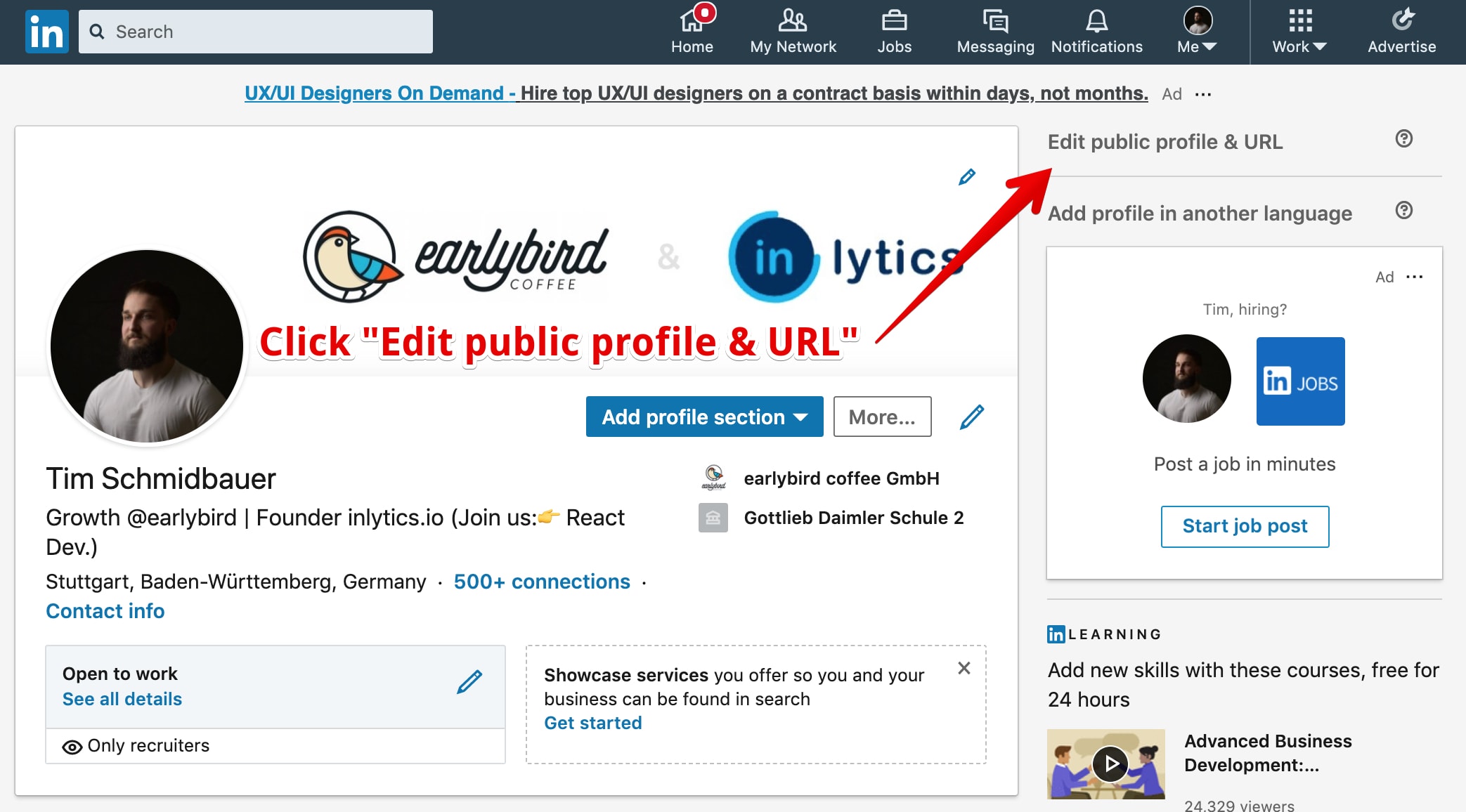
Finding your LinkedIn URL is a straightforward process, and it's essential for sharing your professional profile with others. Your LinkedIn URL is like your personal digital business card, making it easier for people to connect with you online. Here’s how you can easily find it:
- Log into your LinkedIn account: Start by navigating to the LinkedIn website and logging into your account with your email and password.
- Go to your profile: Once you're logged in, click on your profile picture or the “Me” icon at the top right corner of the LinkedIn homepage. From the drop-down menu, select “View Profile.”
- Locate your URL: Once you're on your profile page, look for the URL in the address bar of your browser. It will look something like this:
https://www.linkedin.com/in/yourname. - Copy your URL: Highlight the URL in the address bar and right-click to copy it, or use
Ctrl+Con your keyboard.
And there you go! You’ve successfully found your LinkedIn URL. Remember, it’s crucial to have easy access to this link, especially when networking or applying for jobs. Having your URL handy will make it super simple to share your profile with potential employers or connections in an instant.
How to Customize Your LinkedIn Link
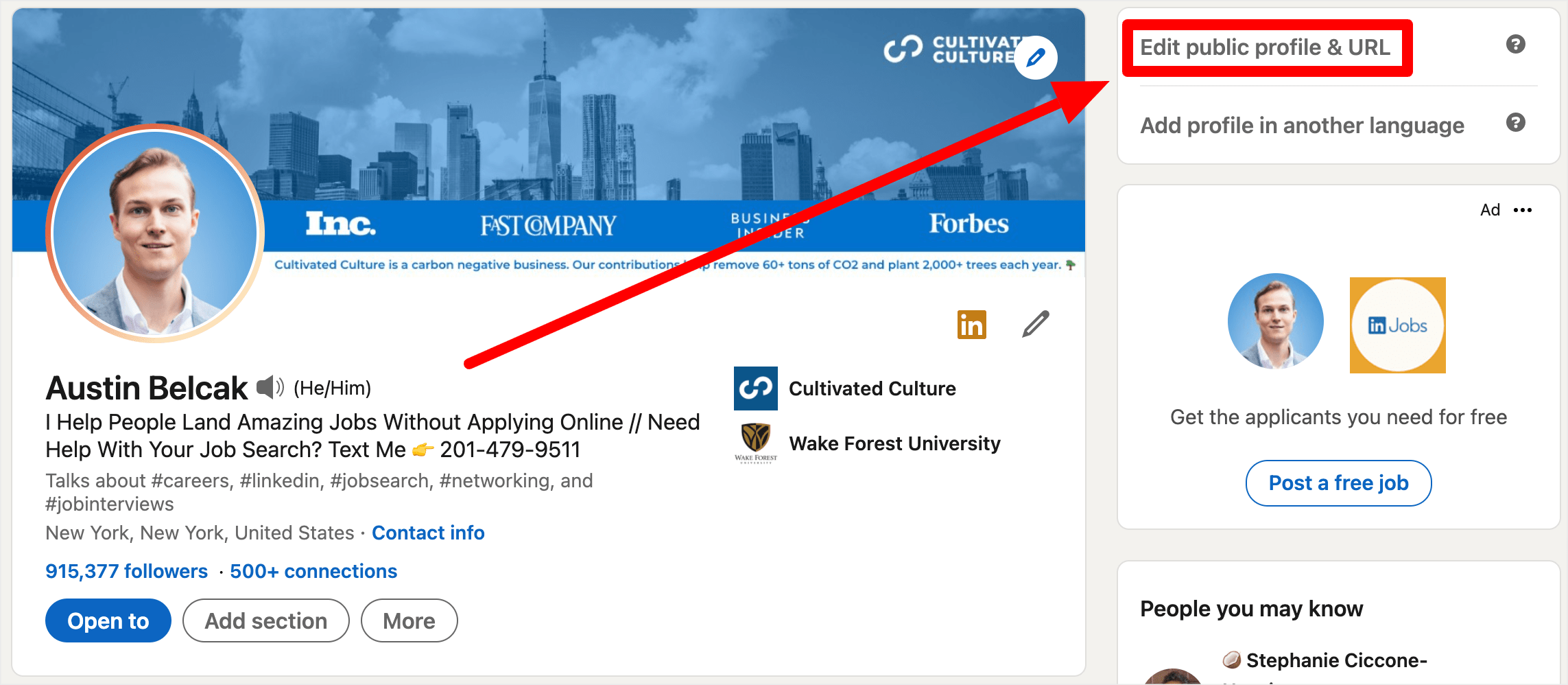
Customizing your LinkedIn URL is a smart move to make your profile more professional and memorable. If your URL is messy or includes random numbers and letters, it might not leave the best impression. Here’s how you can change it:
- Go to your profile: As mentioned before, head to your LinkedIn profile by clicking on your profile picture or the “Me” icon.
- Click on “Edit public profile & URL”: On the right side of your profile page, you’ll see a box labeled “Edit public profile & URL.” Click on it.
- Select “Edit your custom URL”: In the top right corner, you’ll see your current URL. Click the pencil icon next to your URL to edit it.
- Enter your desired URL: Type your preferred custom URL. It’s best to use something simple, like your name or a professional phrase. Keep it between 5-30 characters and avoid special characters.
- Save your changes: After entering your new URL, click “Save” to apply the changes.
Customizing your LinkedIn link not only improves your professional image but also makes it easier for people to remember and find you. A clean, personalized URL can be a real game-changer when it comes to networking and job hunting!
5. Best Practices for Creating a Professional LinkedIn URL
When it comes to your LinkedIn profile, a well-crafted URL can make a significant difference. A professional URL not only enhances your credibility but also makes it easier for others to find you. Here are some best practices to consider when creating your LinkedIn URL:
- Keep it Simple: The best URLs are clean and straightforward. Aim for something that includes your name or a variation of it. For example, instead of "linkedin.com/in/john.smith.1234," you might choose "linkedin.com/in/johnsmith."
- Use Your Real Name: If you’re using your profile for professional purposes, stick to your real name. If your name is common and already taken, consider adding a middle initial or a relevant keyword that reflects your profession.
- Avoid Numbers and Special Characters: Numbers, special characters, or random strings can make your URL look less professional. They often create confusion, making it harder for people to remember your LinkedIn link.
- Add Keywords (If Necessary): If your name isn’t available, and you want to stand out, consider including a keyword related to your industry, like "johnsmithwriter" or "johndoetechnology."
- Promote It: Once you’ve personalized your URL, share it! Add it to your resume, email signature, social media profiles, and anywhere else you want to showcase your professional presence.
Remember, a polished LinkedIn URL is just as important as your profile photo or headline. It’s your first impression, so make it count!
6. Conclusion: Making the Most of Your LinkedIn URL
Your LinkedIn URL is more than just a web link—it's a crucial part of your personal branding. By taking the time to personalize it, you’re not just improving your visibility; you’re also demonstrating your commitment to professionalism.
Here’s a quick recap on how to make the most out of your LinkedIn URL:
- Personalize: Turn those default numbers and letters into something that reflects you. A polished URL can help you stand out in search results.
- Share: Don’t keep it a secret! Spread your personalized URL across various platforms—your professional website, Twitter account, even in your email signature—to drive traffic to your LinkedIn profile.
- Update Regularly: As your career evolves, so should your LinkedIn URL. If you change your name or shift your professional focus, consider updating your URL to reflect that change.
- Monitor Engagement: Track how often people visit your profile after you share your URL. An increase in engagement can signal that you’re on the right track.
Ultimately, a well-crafted LinkedIn URL is an essential tool in your professional toolkit. It's one step towards presenting yourself as a knowledgeable and engaged professional in your industry. So why wait? Go ahead and personalize yours today!










