Hashtags on LinkedIn have become a powerful tool for professionals looking to navigate the expansive landscape of this social network. Initially, you might think of hashtags as simply a way to categorize content, but they do much more than that! By connecting posts to specific topics, hashtags can help you discover tailored content, follow industry trends, and engage with thought leaders. The LinkedIn algorithm also takes hashtags into account, meaning they can increase the visibility of your posts and expand your network. Let's dive in and explore how to effectively use hashtags to enhance your
Why Following Hashtags is Essential
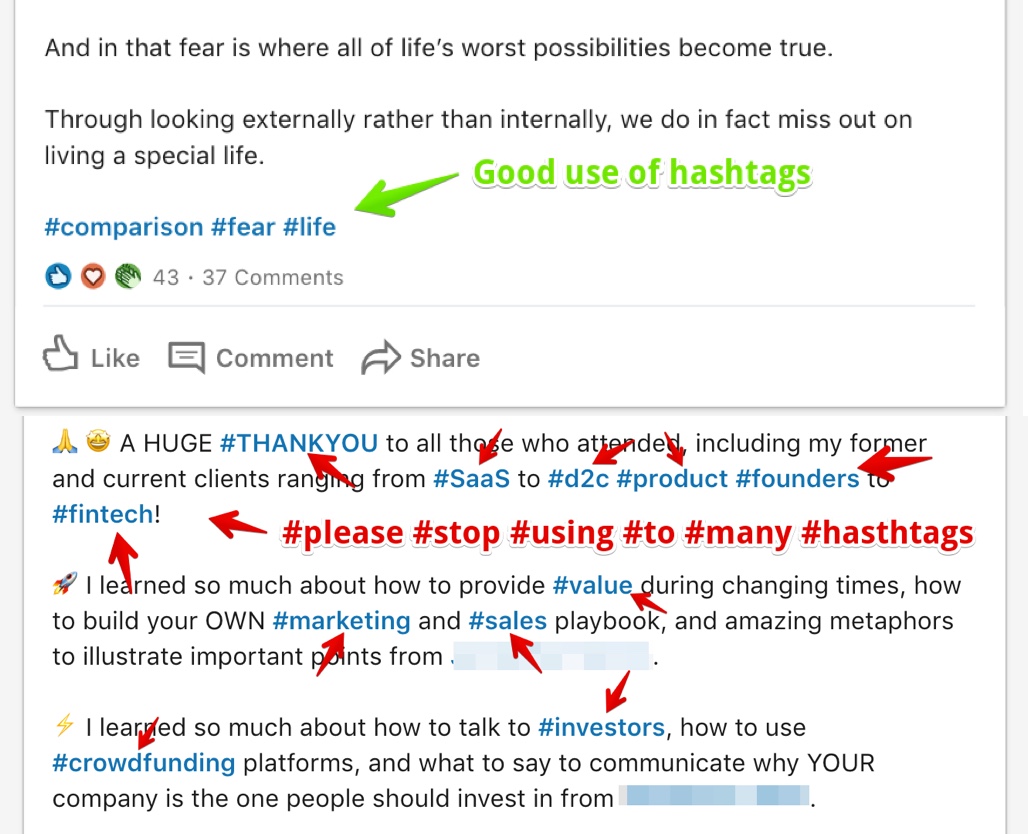
Staying informed on trends and developments in your industry can sometimes feel like a full-time job in itself. That's where following hashtags comes in. By leveraging hashtags, you can streamline your content consumption and ensure that you’re always in-the-know about the topics that matter most to you.
Here are some compelling reasons why following hashtags is essential:
- Stay Updated: Following relevant hashtags allows you to receive real-time updates on industry trends and news. Whether it's the latest marketing strategies or technological advancements, you'll have a finger on the pulse of your field.
- Discover Relevant Content: Users frequently post valuable insights, articles, and discussions using hashtags. By following these hashtags, you can find content that is directly relevant to your interests, saving you time and effort.
- Connect with Like-Minded Professionals: Engaging with content under specific hashtags can help you connect with other professionals who share your interests or goals. Networking becomes much easier when you engage with a community centered around a shared topic.
- Enhance Your Thought Leadership: Regularly interacting with trending hashtags allows you to position yourself as a thought leader in your industry. This engagement can boost your visibility and credibility on the platform.
In summary, following hashtags on LinkedIn is not just about staying informed; it's about actively participating in conversations that shape your professional landscape. So, go ahead—harness the power of hashtags and elevate your LinkedIn game!
How to Find Relevant Hashtags
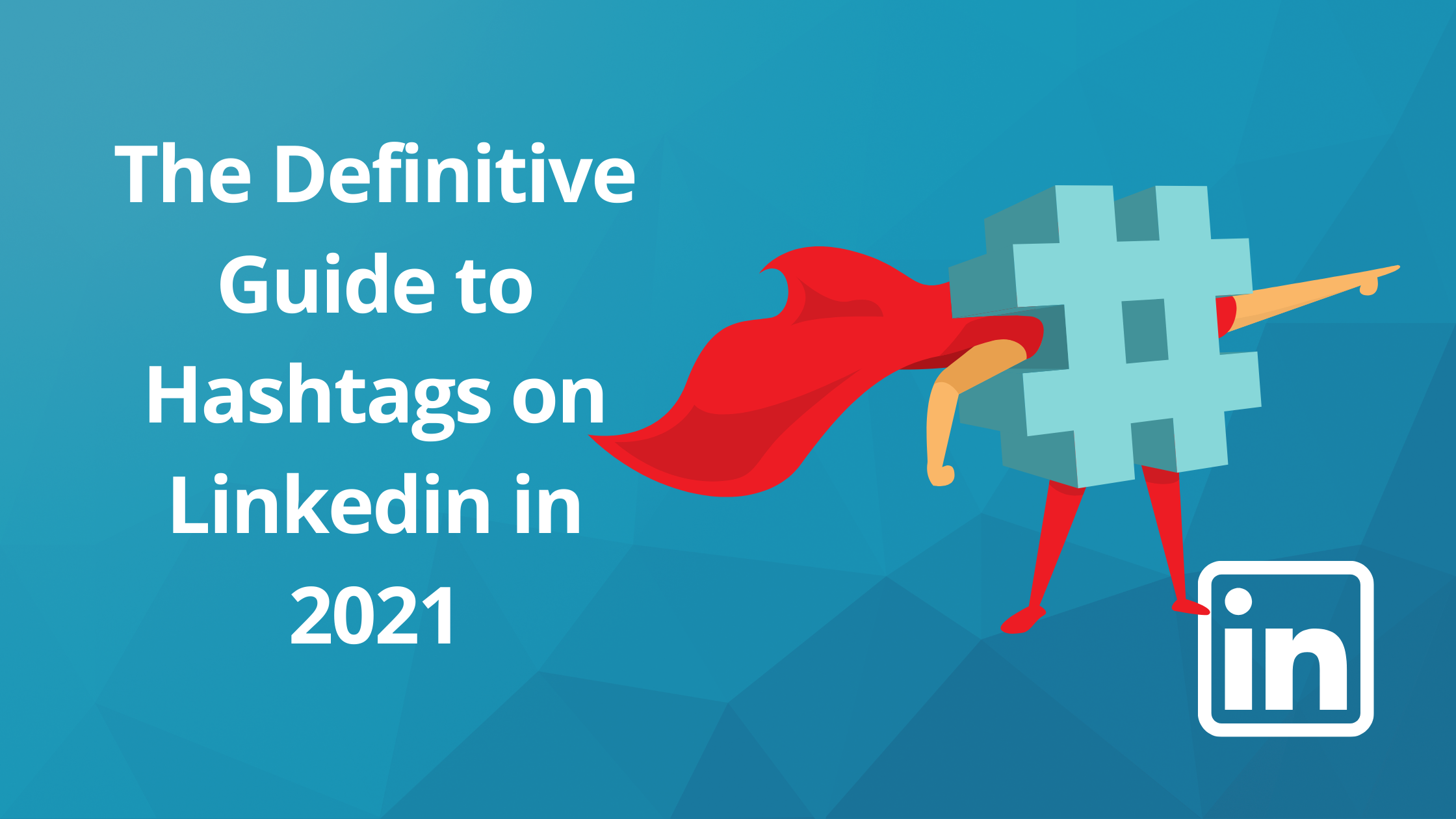
Finding the right hashtags on LinkedIn can feel a bit overwhelming, but with a few strategies, it becomes a breeze! Here’s how you can zero in on those gems:
- Keyword Research: Start with the keywords related to your industry or interest area. Use the search bar to type in these keywords, and you’ll see suggestions that might include relevant hashtags.
- Explore Trending Topics: Go to the “Home” page and check out the trending topics on the right sidebar. These often include hashtags that can give you insights into what’s currently popular.
- Follow Industry Leaders: Pay attention to posts from influencers and thought leaders in your field. They often use specific hashtags that are popular among your target audience.
- Check LinkedIn Groups: Join groups relevant to your profession. Members often share posts using certain hashtags, which can give you ideas on what might work for you.
- Use Hashtag Search: Directly search for hashtags using the search bar. LinkedIn will display related hashtags, how many followers they have, and recent posts using those hashtags.
By utilizing these methods, you’ll be well on your way to uncovering and utilizing the most relevant hashtags that will help you connect with others and enhance your presence on LinkedIn!
Steps to Follow Hashtags on LinkedIn
Now that you’ve found some relevant hashtags, it’s time to follow them! Following hashtags on LinkedIn ensures that you stay updated with the latest posts and trends related to your interests. Here’s how you can do it:
- Log into Your Account: Start by logging into your LinkedIn account on the web or app.
- Use the Search Bar: Type the hashtag you want to follow in the search bar. Make sure to include the '#' symbol.
- Select the Hashtag: Click on the hashtag from the drop-down search results to view its page.
- Follow the Hashtag: On the hashtag page, you’ll see a “Follow” button. Click it to start following the hashtag. You'll now see updates related to this hashtag in your feed.
- Customize Notifications: To optimize your experience, visit your settings to customize the frequency of notifications you receive about the hashtag. You can decide how often you'd like to be updated.
By following these simple steps, you can easily keep up with industry trends and news that matter to you. So, what are you waiting for? Get following those hashtags!
5. Engaging with Hashtag Content
Engaging with hashtag content on LinkedIn is more than just scrolling through posts. It's about diving into conversations that resonate with your professional interests and values. When you see a hashtag that catches your eye, don’t hesitate to click on it. This will lead you to a treasure trove of posts, articles, and discussions tailored to that specific topic.
Here are some ways to effectively engage with hashtag content on LinkedIn:
- Comment and Share: When you find a post relevant to your industry, take a moment to comment your thoughts or insights. Sharing those posts can amplify their reach, and you may initiate meaningful discussions.
- Follow Hashtags: By following specific hashtags, you’ll receive updates and insights on the topics you care about. This will ensure that your feed is always fresh with content that matters to you.
- Connect with Authors: If someone’s post resonates with you, consider sending them a connection request. A personalized message can open doors to valuable networking opportunities.
- Be Consistent: Regularly interacting with hashtag content can position you as an active member of the community. Over time, people will recognize your contributions and may turn to you for insights.
Remember, the more you engage with hashtag content, the more you’ll learn about trends, challenges, and innovations within your field.
6. Tips for Staying Updated with Trends
Staying updated with trends on LinkedIn can feel overwhelming at times, especially given the platform's vast pool of information. However, with a few simple strategies, you can ensure that you’re always in the loop.
Here are some tips to help you stay updated:
| Tip | Description |
|---|---|
| Utilize Notifications | Adjust your notification settings to receive alerts about posts that matter to you. This way, you won't miss out! |
| Read Industry News | Follow reputable sources or industry leaders who regularly share news. This offers insights on breaking developments. |
| Participate in Groups | LinkedIn groups can be goldmines of information and trending discussions. Join groups relevant to your interests. |
| Set Aside Time | Dedicate a few minutes daily or weekly to scroll through your feed. This habit will enhance your knowledge of current trends. |
By implementing these tips, you'll not only stay informed but also position yourself as a knowledgeable professional in your industry, ready to share insights and contribute to discussions.
Mastering Hashtags on LinkedIn to Stay Informed on Trends
In today's digital landscape, staying informed on industry trends is crucial for professionals. One of the most effective tools at your disposal on LinkedIn is the use of hashtags. Hashtags help categorize content, making it easier to follow discussions, articles, and updates relevant to your interests and profession.
Here's how to master hashtags on LinkedIn:
- Research Relevant Hashtags: Start by identifying the hashtags that are widely used in your industry. Tools like LinkedIn search can help you uncover trending hashtags.
- Follow Important Hashtags: Once you've identified useful hashtags, follow them to receive updates directly in your feed. This ensures you never miss out on key discussions.
- Create Custom Content: Use these hashtags in your posts to increase visibility. When you share content with relevant hashtags, it reaches a wider audience interested in those topics.
- Engage with Hashtag Content: Regularly participate in conversations by liking, commenting, and sharing posts under your followed hashtags. This increases your visibility and positions you as an active member of the community.
To track the effectiveness of your hashtag strategy, you can use the following table format:
| Hashtag | Follower Count | Engagement Level |
|---|---|---|
| #DigitalMarketing | 1M+ | High |
| #DataScience | 500k+ | Medium |
| #RemoteWork | 200k+ | High |
Incorporating the right hashtags into your LinkedIn strategy not only keeps you updated with the latest trends but also enhances your professional presence on the platform. By actively engaging with hashtag content, you can create meaningful connections within your industry.
Conclusion: Leveraging hashtags on LinkedIn strategically offers significant opportunities for professional growth and networking, enabling you to stay informed and connected within your field.










