In today’s digital age, your online presence can significantly impact your career prospects. One platform that stands out for professionals is LinkedIn, a space where networking, job searching, and professional branding all come together. If you’re wondering, “Can I post a resume on LinkedIn?” you’re not alone. Many job seekers are looking to leverage
Benefits of Posting Your Resume on LinkedIn
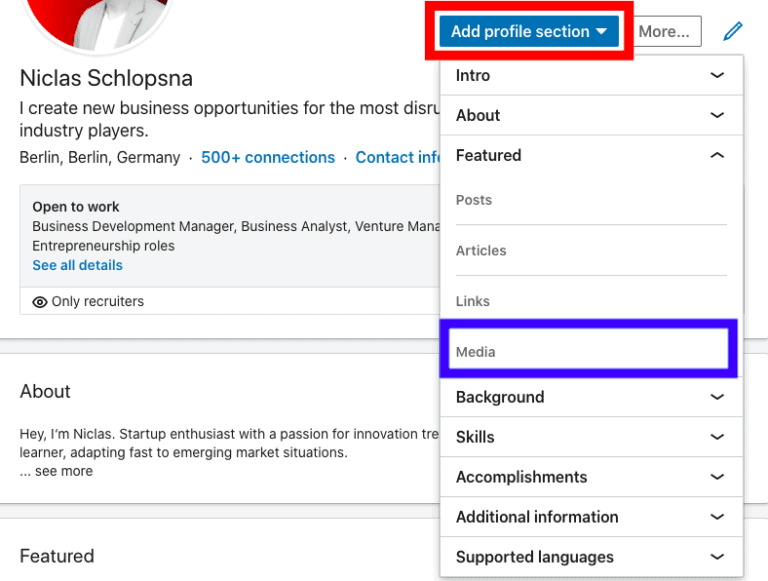
Now that we’ve established that posting your resume on LinkedIn is possible, let’s explore the numerous benefits that come with this strategy:
- Increased Visibility: By uploading your resume, you can enhance your visibility to recruiters and potential employers. Your profile becomes more informative, giving them easy access to your work history and skills.
- Showcase Your Skills: A resume allows you to highlight your key skills and experiences in one neat package. This makes it easy for hiring managers to quickly assess if you're a good fit for their team.
- Easy Access for Recruiters: Recruiters often search for candidates based on skill sets and job titles. Having an updated resume on your profile can help them find you faster.
- Professional Branding: Your resume is a reflection of your personal brand. By presenting a polished version of your professional journey, you’re able to control how you’re perceived in the job market.
- Engagement Opportunities: Posting your resume opens doors for networking opportunities. Other professionals can see your expertise and background, leading to connections that might help further your career.
In conclusion, sharing your resume on LinkedIn not only makes it easier for potential employers to find you but also allows you to create a professional narrative that resonates with your target audience.
Step-by-Step Guide to Uploading Your Resume
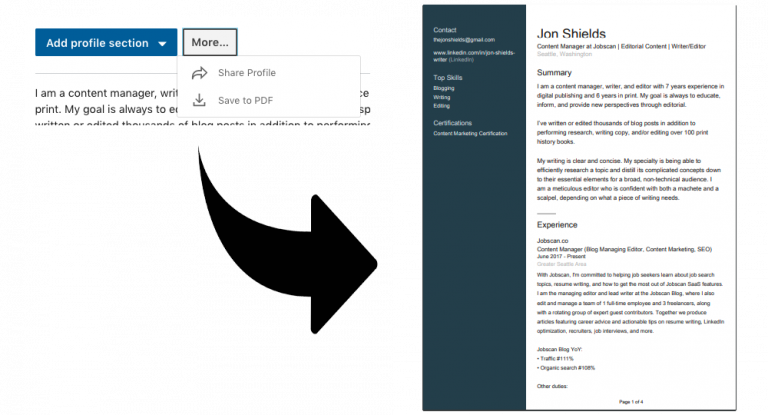
Uploading your resume on LinkedIn is a straightforward process, but it can seem daunting if you've never done it before. Don't worry; I've got you covered! Follow these simple steps, and you'll have your resume up in no time:
- Log into Your LinkedIn Account: First, you'll need to sign in to your LinkedIn profile. If you don’t have an account yet, you’ll need to create one.
- Go to Your Profile: Click on your profile picture or the "Me" icon at the top right corner, then select "View Profile" from the dropdown menu.
- Locate the ‘Featured’ Section: Scroll down your profile until you reach the ‘Featured’ section. If you don’t see this section, you can add it.
- Add New Content: In the ‘Featured’ section, click on the "+" button. A dropdown will appear where you can select "Media" to upload your resume.
- Select Your Resume File: Choose the file from your computer. It’s best to use a PDF format to ensure that your formatting stays intact.
- Add a Title and Description: Include a title and a brief description of your resume, highlighting your career goals or key skills.
- Click ‘Save’: Once everything looks good, hit the ‘Save’ button. Your resume is now uploaded and visible to others!
That’s it! With these simple steps, you’ve successfully uploaded your resume to LinkedIn, making it easier for potential employers and connections to see your qualifications.
Sharing Your Resume with Connections
Now that your resume is uploaded, you may be wondering how to share it with your connections effectively. Sharing your resume on LinkedIn is not just about uploading it; it’s about getting it in front of the right people. Here’s how you can do that:
- Post a Status Update: Create a new post announcing that you've updated your profile with your resume. You can say something like, “Excited to share my updated resume! Feel free to check it out and share if you know someone looking for those skills.”
- Tag Relevant Connections: If you know people who could benefit from your skills or might hire you, tag them in your post.
- Use Hashtags: Incorporate relevant hashtags, such as #jobsearch, #resumetips, and #careerdevelopment. This makes your post more discoverable.
- Direct Messaging: If you feel it’s appropriate, consider sending a message to specific connections with a personal note, offering your resume for their reference or if they know of job openings.
- Engage with Your Network: Like and comment on posts from your network, as this can increase your visibility when you do share your resume.
By taking these steps, you ensure your resume reaches the right audience and increases your chances of finding new opportunities.
5. Best Practices for Resume Sharing on LinkedIn
When it comes to sharing your resume on LinkedIn, there are some best practices you’ll want to keep in mind to maximize your visibility and appeal to recruiters. Here’s a handy checklist to ensure you’re making the most of your resume-sharing strategy:
- 1. Optimize Your Profile: Before uploading your resume, make sure your LinkedIn profile is complete and polished. This means having a professional photo, a compelling headline, and an engaging summary that reflects your skills and experience.
- 2. Use PDF Format: When uploading your resume, opt for PDFs rather than Word documents. PDFs maintain their formatting regardless of the device or software used to view them, ensuring your resume appears as intended.
- 3. Tailor Your Resume: Unlike a one-size-fits-all approach, tailoring your resume to specific jobs can significantly enhance your chances of catching a recruiter’s eye. Align your resume with industry keywords and skills relevant to the positions you’re targeting.
- 4. Create a Featured Section: Use the ‘Featured’ section on your LinkedIn profile to showcase your resume prominently. This way, visitors to your profile can see it immediately, increasing your chances of being noticed by hiring managers.
- 5. Keep It Updated: Just like your LinkedIn profile, your resume should reflect your most recent experiences and accomplishments. Regularly update it to include any new skills or positions you’ve held.
By following these best practices, you not only enhance your chances of being discovered on LinkedIn but also present yourself as a professional who values attention to detail and clarity.
6. Conclusion
Posting your resume on LinkedIn can be a powerful tool in your job search arsenal. However, it’s essential to approach it with the right strategy. Remember, LinkedIn isn’t just a job board; it’s a social networking platform that thrives on meaningful connections and professional engagement. By leveraging the platform effectively and adhering to best practices for resume sharing, you can significantly increase your visibility among potential employers.
In conclusion, here are a few key takeaways:
- Engagement Matters: Engage with your network through comments, shares, or even articles. More visibility leads to more opportunities!
- Professional Presentation: Ensure that your resume complements your online persona and represents your brand effectively.
- Networking is Key: Make connections, join groups, and participate in discussions. Sometimes, it’s about who you know just as much as the qualifications you hold.
By being mindful of how you present your resume and interact on LinkedIn, you’ll be on your way to improving your job prospects and making lasting professional connections. Happy networking!










