Adobe Stock is a powerful platform that connects creatives with millions of high-quality images, graphics, videos, and templates. Whether you’re a marketer, designer, or social media manager, having access to a rich library of stock imagery can significantly enhance your projects. But how exactly does Adobe Stock work? This introduction will help you navigate through the basics of this platform, illustrating how it can make your life easier and your work more visually appealing.
The Benefits of Using Adobe Stock
When it comes to sourcing images for your projects, Adobe Stock stands out for several reasons. Here’s a look at some of the key benefits that make Adobe Stock a go-to for creative professionals:
- Extensive Library: Adobe Stock boasts over 200 million assets, including photos, illustrations, vectors, and videos. This vast assortment means you’re likely to find the perfect image for almost any project.
- Seamless Integration: If you’re already using Adobe Creative Cloud products, you’ll love how Adobe Stock integrates seamlessly with tools like Photoshop, Illustrator, and InDesign. You can browse, license, and manage your assets without leaving your creative workspace.
- High-Quality Content: All images and assets on Adobe Stock are curated for quality. You can trust that you’re using professional-grade visuals that will enhance your project’s aesthetic.
- Flexible Pricing Plans: Adobe Stock offers various subscription plans and pay-per-image options, allowing you to choose based on your budget and usage needs. Whether you need a few images a month or a larger volume, there’s something for everyone.
- Unique Content: With the option of exclusive content that isn't available in other stock libraries, Adobe Stock provides unique images to help you stand out from the competition.
- Royalty-Free Licensing: All assets come with a royalty-free license, meaning you can use them in multiple projects without worrying about additional fees, making your creative process smoother.
In summary, Adobe Stock is more than just a stock image site; it’s a comprehensive resource that can elevate your creative projects with high-quality visuals tailored to fit your needs.
Also Read This: 10 Reasons to Try 123RF for Your Next Project
How to Search for Images on Adobe Stock
Searching for images on Adobe Stock can be a breeze if you know how to navigate the platform effectively. When you visit the Adobe Stock website, you'll find a search bar prominently displayed, ready for you to dive into your image quest.
Here are some handy tips to refine your search:
- Keywords are Key: Start by entering specific keywords related to what you need. For instance, if you're looking for images of a mountain landscape, simply type "mountain landscape." The more specific your keywords, the better the results.
- Use Filters: Once you’ve entered your keywords, don’t forget to utilize the filter options. You can filter by orientation (horizontal, vertical, square), color, style (like illustrations or photos), and even image type (vectors or 3D). These filters help narrow down your search, making it easier to find that perfect image.
- Advanced Search: If you're feeling adventurous, try the advanced search option. This feature allows you to combine multiple keywords and set additional criteria, providing even more tailored results.
- Explore Collections: Adobe Stock often curates collections based on themes, seasons, or events. Browsing these can lead you to great unexpected finds!
- Check Similar Images: When you find an image you love, take a moment to look at the suggested similar images. This is a fantastic way to discover other visuals that align with your aesthetic or message.
By mastering these techniques, you can efficiently and effectively find just the right stock images that will elevate your projects!
Also Read This: How to Upload an iPhone Video to YouTube
Types of Licenses Offered by Adobe Stock
Understanding the types of licenses offered by Adobe Stock is crucial before you download any images. A license determines how you can use the images, so let’s break it down!
Adobe Stock offers two primary types of licenses:
| License Type | Usage | Key Features |
|---|---|---|
| Standard License | Ideal for web use, social media, and marketing materials. | Allows you to use the image in non-exclusive projects, limited to 500,000 copies. Great for most online applications. |
| Extended License | Best for merchandise, print, or products that will be sold. | Permits unlimited copies and includes rights for a broader range of commercial uses. It’s your go-to choice for anything designed for sale! |
With the Standard License, you can safely use images in most online contexts without worrying about legal issues. However, if you plan to use images in anything that could be mass-produced or sold directly, the Extended License is essential. And remember, both types of licenses prohibit resale of the images themselves.
By understanding these license types, you can choose the right one for your project and use Adobe Stock images confidently!
Also Read This: Understanding the Importance of Adobe Stock
5. How to Purchase and Download Adobe Stock Images
Purchasing and downloading Adobe Stock images is a straightforward process, designed to be user-friendly for everyone from professionals to casual designers. Here’s a step-by-step guide to help you navigate this system seamlessly:
- Create an Adobe Account: If you don't already have an Adobe account, you’ll need to create one. This process is simple and only requires your email address and a password.
- Browse the Library: Adobe Stock boasts a vast library of millions of high-quality images, vector graphics, videos, and more. Use the search bar or categories to find the perfect visual for your project.
- Choose Your Licensing Option: Adobe Stock offers several licensing options, including standard and extended licenses. Make sure to select the one that suits your needs. Standard licenses work well for most use cases, while extended ones cover more commercial applications.
- Add to Cart: Once you’ve selected the image, you can add it to your cart. Keep browsing if you need additional images!
- Checkout: Proceed to checkout where you can choose to make a one-time purchase or subscribe for monthly credits, which can save you money over time if you need images regularly.
- Download Your Image: After completing your purchase, you can easily download the image in your desired format. Just hit the download button, and voila!
That’s it! With just a few clicks, you can enhance your projects with stunning stock images. Remember to check out their free trial if you're new; it’s a great way to get started!
Also Read This: How to Download Adobe Stock Vectors Without Watermark: A Step-by-Step Guide
6. Integrating Adobe Stock with Creative Cloud
One of the best features of Adobe Stock is its seamless integration with Adobe Creative Cloud. This connection makes the process of finding and using stock images in your projects incredibly efficient. Here’s how you can take advantage of this integration:
- Access Directly from Creative Apps: When you’re using apps like Photoshop, Illustrator, or Adobe InDesign, you can conveniently access Adobe Stock without leaving your workspace. Simply navigate to the 'Libraries' panel, and you’ll find stock images right there.
- Search and Preview: You can search for images directly in your Creative Cloud apps. This means you can preview how an image looks in your project before downloading it, saving you time and effort.
- Drag and Drop Functionality: Once you find an image you love, you can easily drag and drop it right into your document or project. No downloading and importing necessary!
- Sync with Your Creative Cloud Libraries: Saving stock images to your Creative Cloud Libraries means you can access them across all your devices. This feature is fantastic for teamwork or if you switch devices frequently.
- Easy License Management: Integrating Adobe Stock with Creative Cloud allows you to manage your licenses efficiently. You can see which images you’ve used and their licensing status without any hassle.
This integration not only speeds up your workflow but also ensures that you have a smoother experience when working on projects. Adobe Stock and Creative Cloud really play well together, making the creation process even more enjoyable!
Also Read This: Mastering Text Editing in Adobe Premiere Pro
7. Tips for Getting the Most Out of Adobe Stock
Using Adobe Stock can be an exciting journey, especially if you're trying to level up your creative projects. Here are some handy tips to ensure you're making the most out of this powerful resource:
- Use Advanced Search Filters: Don’t just rely on simple keywords. Utilize Adobe Stock’s advanced filters to specify orientation, color, and even the type of asset (photos, vectors, templates). This saves you time and helps you find exactly what you need.
- Explore Collections: Check out curated collections that align with your niche. Collections can give you inspiration and often include trending images that resonate with current design themes.
- Take Advantage of Previews: Before you download anything, make use of the preview feature. This will let you see how the image fits within your project without any commitment.
- Stay Updated: Follow Adobe Stock’s blog and social media channels for the latest trends. Knowing what's hot in the market can guide you in selecting the most relevant images for your audience.
- Batch Download: If you need multiple images, consider using the batch download option. This can streamline your workflow and save time.
- Keep Your License in Mind: Always check the licensing options available for your chosen images. Whether you’re using them for personal projects or commercial purposes, understanding the licensing can prevent future headaches.
Overall, making the most of Adobe Stock means efficiently filtering your options and staying updated with industry trends. This way, you not only improve your projects but also enhance your productivity!
8. Conclusion and Final Thoughts
In conclusion, Adobe Stock is an invaluable resource for creatives of all kinds, from graphic designers to marketers. Its vast library, user-friendly interface, and high-quality assets make it easier than ever to bring your ideas to life.
Here are a few key takeaways:
- Quality and Variety: Adobe Stock offers a diverse range of images and assets, ensuring you'll find what you need for virtually any project.
- Ease of Use: The platform’s intuitive design facilitates quick searches and seamless downloads.
- Licensing Clarity: A clear understanding of licensing helps you use images wisely and legally.
So, whether you are a small business owner looking to enhance your marketing materials, or a freelance designer aiming to create standout graphics, Adobe Stock can become your go-to asset. Remember, the key is in knowing how to navigate the vast resources available and keeping an eye out for what’s current and relevant. By doing this, you’ll set yourself up for creative success!
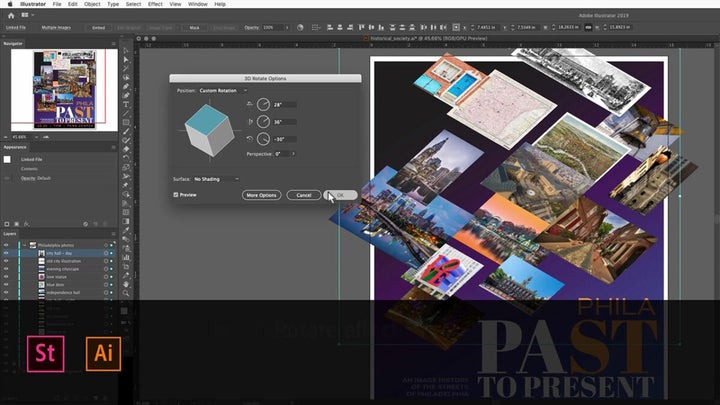
 admin
admin








