In today’s digital age, where first impressions often occur online, having a polished LinkedIn profile is essential. One way to elevate your professional image is by shortening your LinkedIn profile link. A shortened link not only looks cleaner but also makes it easier to share, whether on resumes, business cards, or social media. In this blog post, we’ll delve into why a clean profile link can make a significant difference in how you present yourself to potential employers or networking connections.
Understanding the Importance of a Clean Profile Link
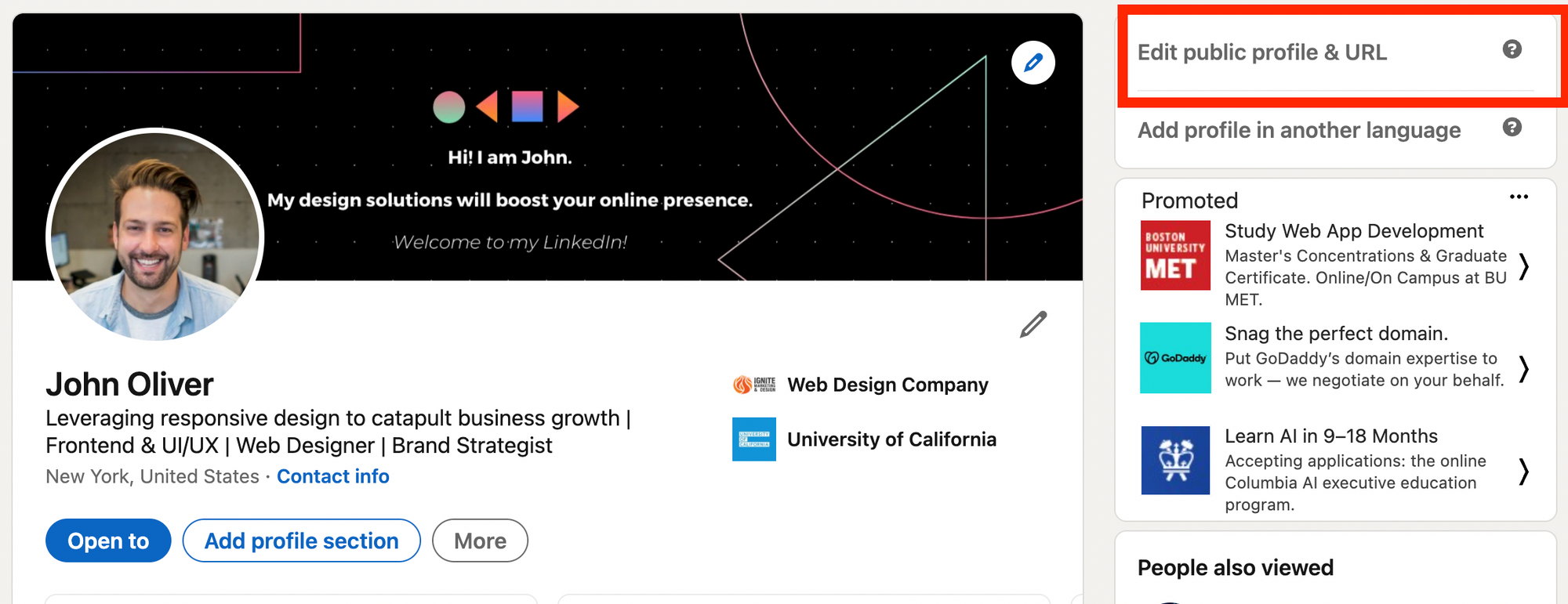
A clean LinkedIn profile link can enhance your professional persona in several noteworthy ways. Here’s why simplifying your profile URL matters:
- Enhanced Aesthetics: A shorter, more straightforward link looks much more appealing, especially on printed materials. Instead of a long string of numbers and letters, a concise link appears professional.
- Improved Memorability: A brief, custom link is easier to remember. Instead of struggling to recall the specific characters in a long URL, recipients can quickly jot down or recall your profile link.
- Increased Trust: A neat link can give off an impression of professionalism and attention to detail. When your link looks clean or branded, it can instill more trust in the person clicking on it.
- Better Branding Opportunities: By customizing your link with your name or a professional title, you create an opportunity to reinforce your personal brand, making you more memorable.
- Easier Sharing: Whether you're sending your link in an email, including it in a presentation, or posting it on social media, a shorter link ensures that it won’t break or become unreadable, especially on character-limited platforms.
In a world where attention spans are short, making your LinkedIn profile link clean and concise can lead to greater visibility and impress those who come across it. So, if you haven't already, it's time to consider the impact this small change can have on your professional image!
3. Step-by-Step Guide to Shortening Your LinkedIn Profile Link
Shortening your LinkedIn profile link is a straightforward process that can greatly enhance the professionalism of your online presence. Here’s a step-by-step guide to help you through it:
- Log into LinkedIn: Start by signing into your LinkedIn account with your username and password.
- Go to your Profile: Click on your profile picture or the “Me” icon at the top of your LinkedIn homepage, then select “View Profile.” This takes you to your profile page.
- Edit your Public Profile URL: On the right-hand side of your profile page, you’ll see a section labeled “Edit public profile & URL.” Click on it.
- Change the URL: Once you’re on the public profile settings page, look for the “Edit your custom URL” option on the right side. Click the pencil icon to edit your URL.
- Customize your URL: In the text box, enter your preferred custom URL. For instance, consider using your name or a professional title. Keep it simple and memorable.
- Save Changes: After you’ve made your adjustments, hit the “Save” button. Your new LinkedIn URL is now customized for a cleaner look!
And voilà! You’ve just shortened your LinkedIn profile link. You can now easily share your profile with others, and it will look a lot more professional!
4. Best Practices for Sharing Your LinkedIn Profile Link
Now that you have a shorter, cleaner LinkedIn profile link, it’s essential to share it effectively. Here are some best practices to keep in mind:
- Consistency is Key: Always use the same LinkedIn URL across various platforms—whether it's in your email signature, social media bios, or business cards.
- Context Matters: When sharing your link, provide context. Let people know what they can expect when they click on it. For instance, “Check out my LinkedIn for my latest projects and insights!”
- Optimize for Visibility: In your email signature, ensure that your LinkedIn link stands out. Use a simple hyperlink, or better yet, incorporate an attractive LinkedIn icon.
- Tailor Your Audience: Share your profile link in spaces where it’s relevant. If you meet someone at a conference, mention your LinkedIn. If you post a blog, consider adding your LinkedIn link at the end.
- Update for Freshness: Keep your LinkedIn profile current. Regularly update your accomplishments and skills to reflect your recent work, making your link even more valuable.
By following these best practices, you’ll effectively share your LinkedIn profile link, making it easier for others to connect with you professionally!
Shortening Your LinkedIn Profile Link for a Cleaner Look
In today's digital age, having a professional online presence is essential, and your LinkedIn profile is often the first impression potential employers or connections have of you. However, the default LinkedIn profile URLs can be lengthy and cumbersome to share. By shortening your LinkedIn URL, you can make it cleaner and more memorable.
Here’s a step-by-step guide to help you create a shortened LinkedIn profile link:
- Log in to LinkedIn:
Access your LinkedIn account using your credentials.
- Go to your profile:
Click on your profile icon or "Me" in the upper-right corner and select "View Profile."
- Edit your public profile URL:
On your profile page, look for "Edit public profile & URL" on the right side. Click on it.
- Customize your URL:
In the "Edit your custom URL" section, you’ll see a default URL. Click on the pencil icon next to it to personalize your link. Choose a simple and professional name, ideally featuring your name or profession.
- Save changes:
Once you’ve chosen your new URL, click "Save" to confirm.
After shortening your LinkedIn URL, you can easily share it on your resume, email signature, and other platforms without the messiness of a long URL. Here’s a comparison to showcase the difference:
| Original URL | Shortened URL |
|---|---|
| https://www.linkedin.com/in/johndoe123456789 | https://www.linkedin.com/in/johndoe |
Shortening your LinkedIn profile link not only improves aesthetics but also enhances your overall professional image. It's quick, easy, and a small yet significant step towards effective personal branding.
In conclusion, by personalizing your LinkedIn URL, you create a clearer and more approachable online identity, which could lead to better networking opportunities and a lasting impression on those who visit your profile.










