Dailymotion is a fantastic platform that hosts a myriad of videos across various genres, but what if you want to listen to your favorite content offline? Whether it’s a music video or a tutorial that you'd like to soak in while on the go, downloading audio from Dailymotion can save you time and data. Luckily, in this guide, we’ll explore how you can effortlessly extract audio from your favorite
Understanding Dailymotion's Format
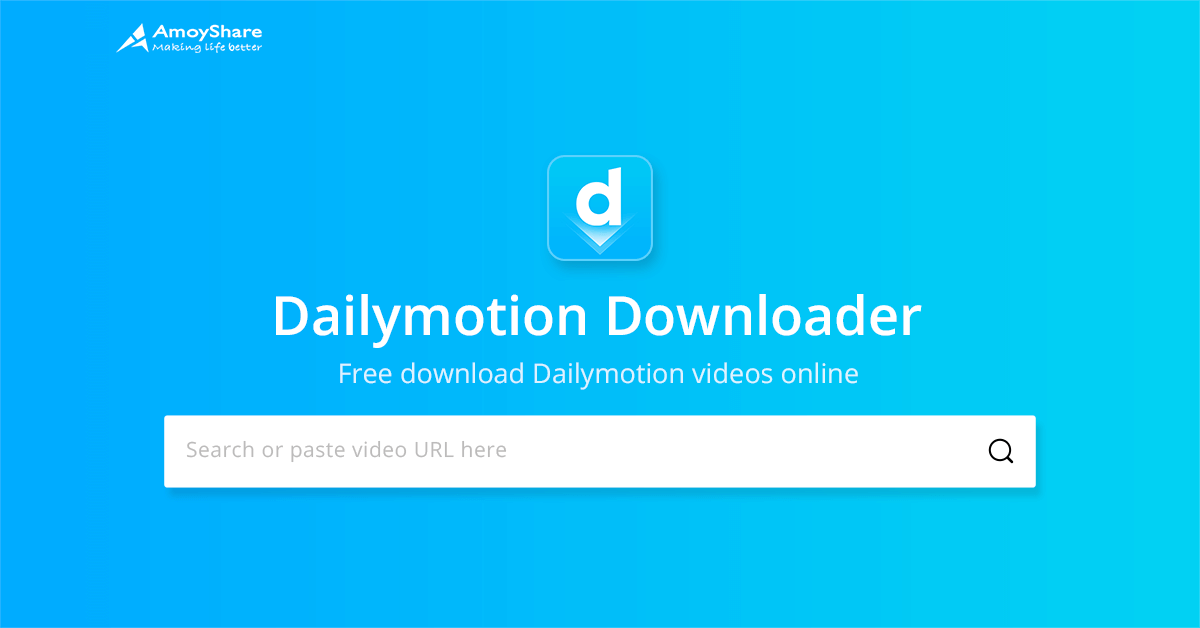
Before diving into the methods of downloading audio, it’s essential to grasp what Dailymotion offers in terms of video and audio formats. Understanding these formats not only helps you in choosing the right downloading method but also ensures compatibility with your devices.
Dailymotion primarily supports several video formats, including:
- MP4: This is the most common format and offers a blend of quality and file size.
- WebM: A newer format that provides high-quality video without consuming too much bandwidth.
- FLV: While less common today, this format is still used for some videos.
When you download audio from these videos, you generally encounter formats like:
- MP3: The most popular audio format that maintains quality while keeping file sizes manageable.
- AAC: Often found in videos, it offers better performance than MP3 at similar bitrates.
- WAV: A lossless audio format that is ideal for high-quality sound but results in larger file sizes.
Knowing these formats allows you to choose the best tools and methods for downloading audio. Make sure to opt for software or online services that support your desired format to ensure a smooth and high-quality listening experience.
Also Read This: How to Add Subtitles to YouTube Shorts and Make Your Videos Accessible
Choosing the Right Tools for Audio Extraction
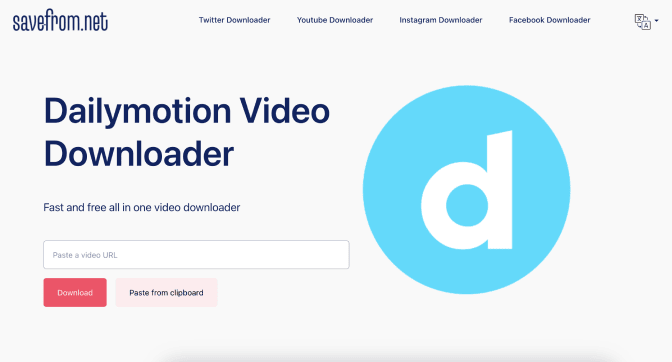
When it comes to downloading audio from Dailymotion, having the right tools is absolutely crucial. With a plethora of options available, it can be quite overwhelming to figure out which tool suits your needs best. Let’s break down some of the popular categories of tools and how to choose the best one for you.
1. Online Converters: There are several online platforms that allow you to extract audio from Dailymotion without needing to download any software. Websites like ytmp3.cc and keepvid.pro are user-friendly and often free. Just paste the video link, choose the format, and hit download! They’re great for quick extractions but keep in mind that they might have limitations on file size or download speed.
2. Software Applications: If you prefer more control and features, a desktop application can be the way to go. Programs like 4K Video Downloader or Audacity are fantastic. They offer more customization options and can handle larger files easily, making them ideal for frequent users.
3. Browser Extensions: Don’t overlook the power of browser extensions! Tools like Video DownloadHelper for Firefox or Chrome can simplify the process significantly. They integrate seamlessly with your browser and often allow you to download audio with just a couple of clicks.
Ultimately, the right tool for you might depend on your specific needs and preferences, like the number of downloads or desired file formats. So take a moment to explore your options!
Also Read This: Can Dailymotion Content Be Trusted? Answering Yahoo Answers’ Concerns
Step-by-Step Guide to Downloading Audio
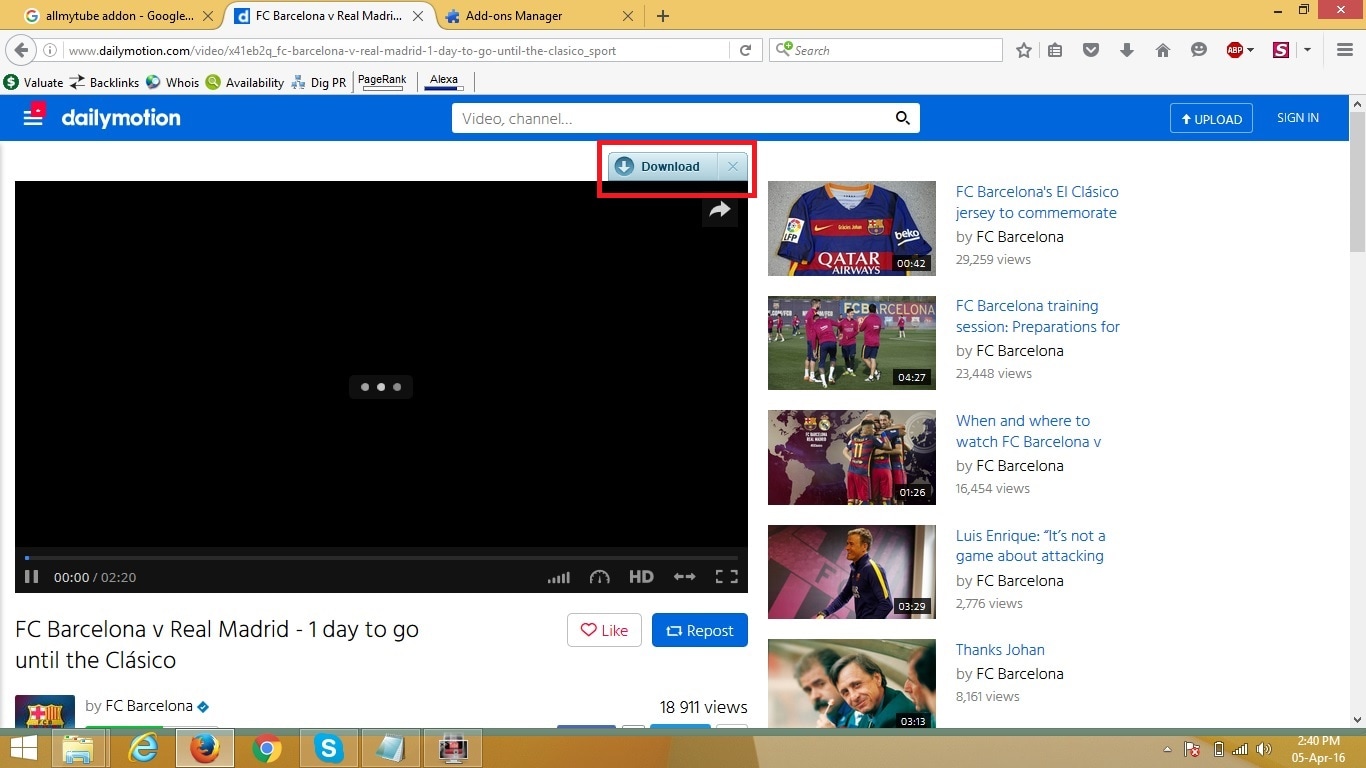
Ready to dive into the world of audio extraction from Dailymotion? Fret not! I've got a simple step-by-step guide that will walk you through the entire process. Just follow these easy instructions, and you’ll have your favorite Dailymotion audio files in no time!
Step 1: Find Your Video
Start by locating the Dailymotion video from which you want to download the audio. Once you have it open, copy the video URL from the address bar. It's as simple as right-clicking and selecting "Copy" or using the keyboard shortcut Ctrl/+C.
Step 2: Choose Your Tool
Select the tool you've decided on for audio extraction—be it an online converter, software application, or browser extension. For this guide, let’s say we’re using an online converter.
Step 3: Paste the URL
Visit the online converter’s website and find the input field. Paste your copied Dailymotion video URL there. Most tools will have a clear button or option to proceed to the next step after you've pasted the link.
Step 4: Choose Your Audio Format
You may be prompted to select the desired audio format, such as MP3, WAV, or AAC. Choose the format that works best for you. Generally, MP3 is a safe bet for most use cases.
Step 5: Download Your Audio
After you have made your selections, hit the "Download" button. Some tools may take a moment to process your request, so be patient. Once the audio is ready, a download link will appear; click it and let the audio file save to your device.
Step 6: Enjoy Your Audio!
And voila! You now have the Dailymotion audio saved on your device. You can listen to it anytime, anywhere, be it on your phone, tablet, or computer. Enjoy!
Following these straightforward steps can make the process quick and hassle-free. Happy downloading!
Also Read This: Removing Getty Image Watermarks from Your Photos
Using Online Services for Quick Downloads
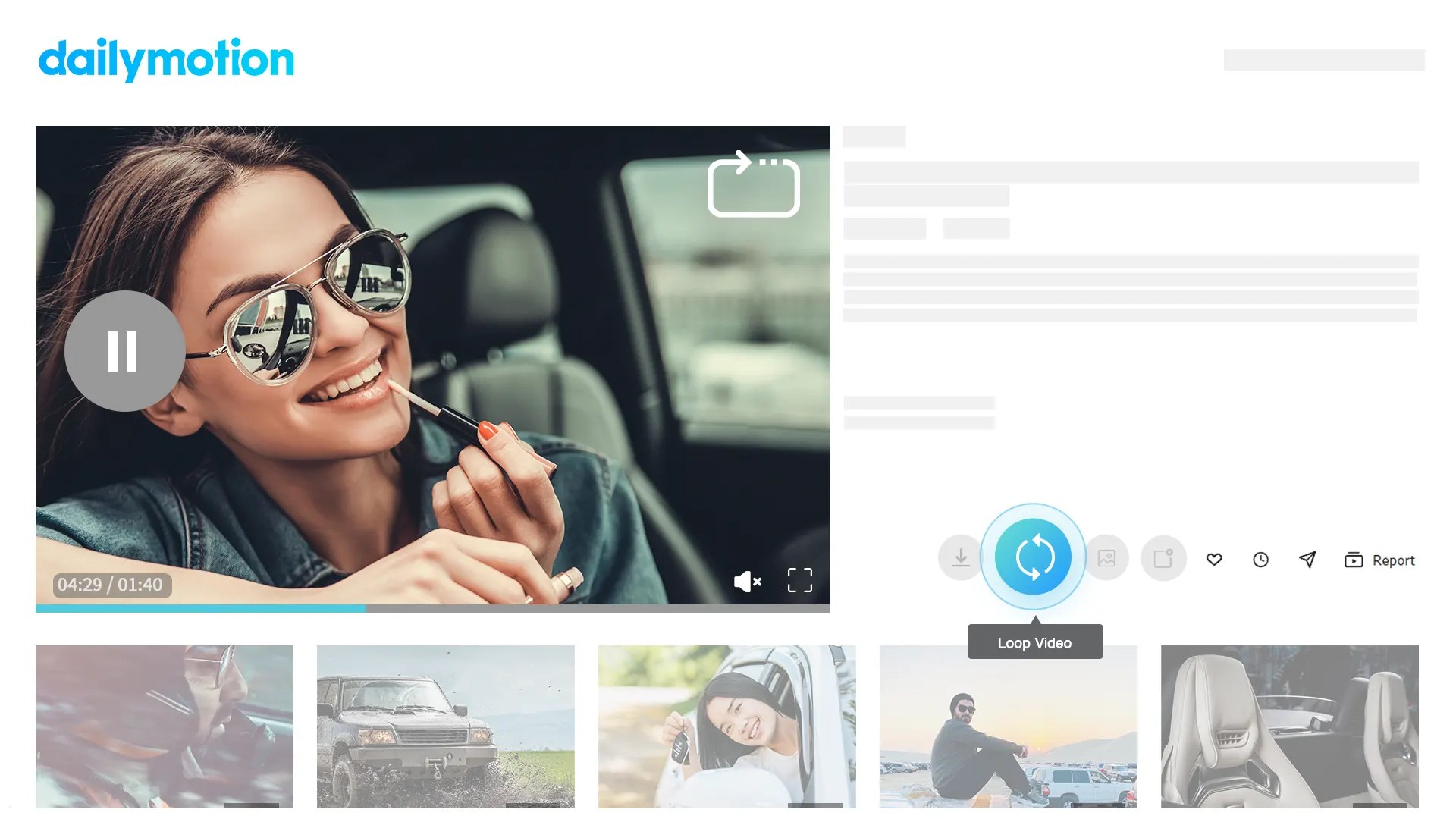
When you're in a hurry and want to snag that perfect Dailymotion audio clip, online services are your best buddies! These web-based tools simplify the downloading process, allowing you to focus on what you love most—enjoying your favorite tunes.
Here’s a quick breakdown of how they generally work:
- Find Your Video: Start by navigating to Dailymotion and selecting the video you want to extract audio from.
- Copy the URL: Make sure to copy the complete URL from your browser’s address bar.
- Choose an Online Downloader: There are plenty of online services available like example1.com or example2.com. Just search for “Dailymotion audio downloader” to find options.
- Paste the URL: Head over to your chosen service, paste the copied URL into the designated box, and hit the download button.
- Select Your Format: Most services will offer various audio formats like MP3 or WAV. Pick the one that suits your needs.
- Download the File: After a short wait, your audio file will be ready for download!
One of the great advantages of using online services is that you don't have to worry about installations or updates. Just open your browser, and you're good to go! However, make sure you choose reputable sites to avoid pesky ads or unwanted software.
Also Read This: Learn How to Create a Play Store Account with Dailymotion Tutorials
Using Software Applications for Enhanced Features
If you're serious about downloading audio from Dailymotion and want more features than the simple online services provide, software applications are the way to go. These programs often come packed with tools that enhance your downloading experience.
Here’s why using software might be beneficial:
- Batch Downloading: Many applications allow you to queue multiple downloads at once, saving you tons of time.
- Format Flexibility: Choose from a wide range of audio formats, ensuring you get the quality that meets your needs.
- Built-In Editors: Some applications offer audio editing tools, letting you cut, trim, or merge audio files right after downloading.
- Higher Quality Downloads: Software often allows for higher bitrate downloads compared to online services.
- Offline Access: Once downloaded, you can access your files anytime without needing to rely on an internet connection.
To get started, you can download popular applications like example3.com or example4.com. Simply install, copy the video URL from Dailymotion, and paste it into the app. You can customize your download settings and voilà—your files will be at your fingertips in no time!
While these applications may require a small investment or carry a learning curve, the added features can be worth it, especially for avid audio lovers.
Also Read This: How to Check Your Video Views on Dailymotion
7. Important Considerations and Legal Aspects
When it comes to downloading audio from Dailymotion, it’s crucial to be aware of various important considerations and legal aspects. Sure, the web is full of tempting tools that allow you to snag audio files with a click, but not all of them are created equal. Here are some aspects you should keep in mind:
- Copyright Issues: Many videos on Dailymotion are protected by copyright. Downloading audio or any content without the explicit permission of the copyright owner may infringe on their rights and can lead to serious legal issues.
- Terms of Service: Familiarize yourself with Dailymotion's Terms of Service. Generally, they prohibit downloading unless it's specifically provided as an option. Violating these terms can lead to your account being banned or other consequences.
- Purpose of Use: Sometimes, using downloaded audio for educational purposes or personal enjoyment may fall under “fair use.” However, this is often a gray area, so it’s wise to proceed carefully.
- Quality Considerations: When using online tools to download audio, always check the output quality. Some services may offer lower-quality files, impacting your listening experience.
- Privacy and Security: Use trusted tools to avoid malware. Check reviews and ratings of software before downloading—your device’s safety should always come first.
Being informed will help you navigate the complexities surrounding Dailymotion downloads and ensure you're respecting both the content creators and the platform itself.
8. Conclusion
So, there you have it! Downloading audio from Dailymotion can be a simple and enjoyable experience as long as you're mindful of the important considerations we’ve discussed. Whether you’re looking to create playlists, gather materials for research, or simply enjoy your favorite tunes offline, understanding both the technological and legal aspects is key.
Here are a few final takeaways:
- Always respect copyright and intellectual properties when downloading content.
- Choose trustworthy tools that align with your needs without compromising your device’s security.
- Be aware of the quality of audio files being downloaded—no one likes to listen to muffled sounds!
As you embark on your audio downloading journey, keep these points in mind. Taking a responsible approach ensures not only your peace of mind but also supports those who create the content we love. Happy listening!
 admin
admin








