Getty Images is one of the largest and most prestigious stock photography agencies in the world. They host millions of high-quality images, illustrations, and video footage that cater to a wide range of needs, from commercial advertising to editorial purposes. However, one common issue that users encounter when browsing their resources is the presence of watermarks. Watermarks are overlays or logos placed on images to protect them from unauthorized use and to indicate ownership. While they serve an important purpose, they can be quite off-putting for those looking to use the images for presentations, blogs, or marketing. So, how do you go about obtaining high-quality Getty Images without these distracting watermarks? Let’s dive into it.
Understanding Copyright and Licensing
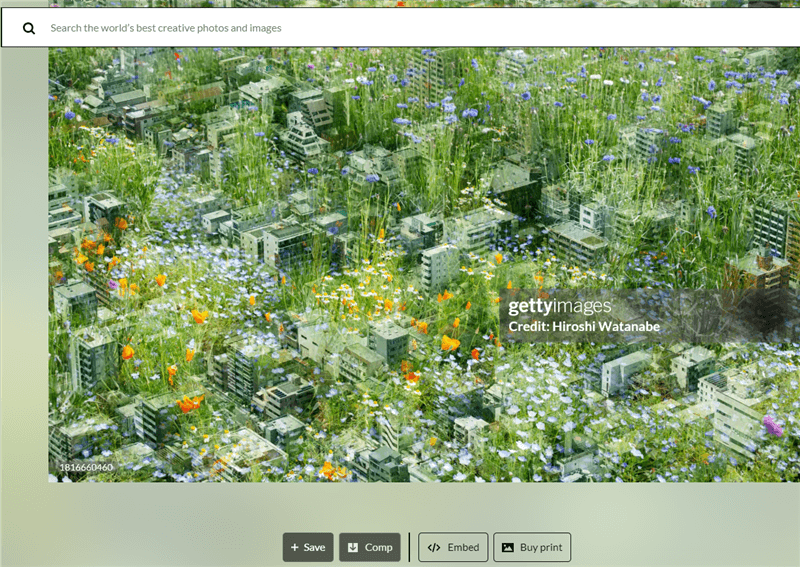
When it comes to using images from Getty, it’s essential to grasp the concepts of copyright and licensing. Understanding these aspects not only ensures that you respect the rights of creators but also helps you avoid legal pitfalls. Here’s a breakdown:
- Copyright: Copyright is a legal term that protects original works of authorship, including photographs. When a photographer captures an image, they automatically hold the copyright unless they explicitly transfer it to someone else. This means that they have exclusive rights to reproduce, distribute, or display the image.
- Licensing: Licensing is a way for copyright holders to grant permission for others to use their work. Getty Images operates on a licensing model, offering various types of licenses that specify how and where you can use their images. This can range from editorial use, which usually has restrictions, to commercial use, which might involve more extensive usage rights.
Here’s a simple table summarizing the types of licenses you might encounter:
| License Type | Usage Rights |
|---|---|
| Editorial License | Used for news articles or blogs; cannot be altered or used for advertising. |
| Royalty-Free License | Allows commercial use without additional fees; typically has fewer restrictions. |
| Rights Managed License | Specific usage rights for a defined period; may require additional fees for future use. |
Always read the licensing agreement associated with an image to ensure that you are compliant with the terms. By understanding copyright and licensing, you'll be better positioned to use Getty Images ethically and legally!
Also Read This: Understanding the Limitations for Stock Adobe Image Downloads
Exploring Legitimate Methods to Access Getty Images

If you’re looking to use Getty Images for your project, it’s important to do so legally and ethically. There are a few methods available that can help you obtain high-quality images without compromising your integrity or getting into legal trouble.
Here are some legitimate ways to access Getty Images:
- Licensing Directly: The most straightforward way to obtain images is to purchase a license directly from the Getty Images website. They offer different types of licenses depending on your intended use—be it commercial or editorial.
- Free Trials: Occasionally, Getty Images may offer free trials or promotional access. Monitor their website or subscribe to their newsletter to catch these offers.
- Non-Profit Discounts: If you’re part of a non-profit organization, Getty Images sometimes provides discounts. Don’t hesitate to reach out to them and inquire about potential discounts for your projects.
- Collaborations: If you’re a photographer or an artist, consider collaborating with others who have access to Getty’s resources. A creative partnership can lead to mutual benefits.
Remember, while it might be tempting to look for free services or unauthorized downloads, these methods can not only lead to legal issues but also undermine the hard work of the creators whose images you appreciate.
Also Read This: Mastering Adobe Stock Photos in CS3
Utilizing Getty Images Subscription Services
For frequent users of high-quality visuals, Getty Images offers subscription services that can save both money and time. If you’re invested in using images on a regular basis, this could be a viable option for you.
Here are some key features and benefits of their subscription services:
| Feature | Benefit |
|---|---|
| Access to a Vast Library | Subscribers can access millions of images, ensuring that you'll find the perfect visual for your project. |
| Flexible Pricing | Subscriptions are available at various tiers, allowing you to choose one that fits your budget and needs. |
| No Individual Image Fees | A subscription typically covers usage for multiple images, reducing the overall cost per image compared to single purchases. |
| Easy Download Process | Once subscribed, downloading images becomes a breeze, saving you time and effort for your projects. |
In summary, subscription services from Getty Images are perfect for businesses or individuals needing consistent access to premium images. By investing in a subscription, you not only ensure legal compliance but also gain peace of mind knowing you have a range of high-quality options at your fingertips.
Also Read This: Mastering LinkedIn Posts with Photo Editing for Enhanced Engagement
Alternative Sources for Watermark-Free Images
If you're on the hunt for stunning images without the pesky watermarks, you're in luck! There are several alternative sources where you can obtain high-quality, watermark-free images, often free or at a much lower cost than platforms like Getty Images. Let’s dive into some of these fabulous alternatives.
1. Stock Photo Websites
There are numerous stock photo websites that provide high-quality images either for free or through inexpensive subscription plans. Here are some popular ones:
- Unsplash: Offers a vast library of stunning photographs free for personal and commercial use.
- Pexels: Both photos and videos are available for free, with a variety of categories to choose from.
- Pixabay: A treasure trove of free images and videos, all released under a Creative Commons license.
2. Creative Commons Licenses
Look for images licensed under Creative Commons. Websites like Flickr and Wikimedia Commons allow you to find images that you can use without paying. Just be sure to check the specific license requirements – some might require attribution!
3. Professional Photographers and Freelancers
Many talented photographers sell their work independently through websites or personal portfolios. You can often negotiate a price directly, giving you the chance to find unique images that stand out. Platforms like 500px or Shutterstock are also worth checking out.
4. Subscription Services
If you're looking for a consistent source of high-quality images, consider subscription services. Websites such as Adobe Stock or iStock offer vast libraries of professional images with affordable monthly plans that allow you to download images without watermarks.
In summary, finding watermark-free images doesn't have to be a struggle. Explore these alternative sources and you’ll be well on your way to enhancing your content with beautiful visuals!
Conclusion and Best Practices for Using Images
As we wrap up our journey through the world of high-quality images without watermarks, it’s crucial to remember that using images responsibly is as important as finding them. Here’s a concise guide to best practices when it comes to using images in your projects:
1. Always Check Licensing
Regardless of where you source your images, always double-check the licensing agreements. Ensure that the image is either in the public domain or available under a license that allows for the intended use, be it commercial, personal, or educational.
2. Attribute When Required
Some images may require attribution. If you’re using an image that explicitly demands credit, make it a point to include the creator’s name and a link back to the source. It’s not just polite — it’s the right thing to do!
3. Optimize Images for the Web
Ensure that the images are optimized for your website. Large images can slow down your site, so use tools to compress them without losing quality. This helps maintain a fast and efficient user experience.
4. Stay Consistent with Theme
Always strive for consistency in style and quality. Stick to a specific color palette, composition style, or subject matter that aligns with your brand and creates a cohesive visual story across your content.
5. Keep a Backup of Images
Maintain a directory of images you've purchased or sourced. Not only does it facilitate future use, but it also protects you from potential copyright issues down the line.
By following these best practices, you not only safeguard yourself legally but also enhance your content’s professionalism and appeal. High-quality images can make a world of difference, so treat them with the care they deserve!
 admin
admin








