YouTube thumbnails are the first impression viewers get of your videos before clicking on them. Just like a book cover grabs the attention of a reader, an engaging thumbnail can drive more views and interactions. But what happens when you want a closer look at that thumbnail? In this post, we'll explore the concept of YouTube thumbnails, why they matter, and how you can view them in full size for a better experience. Let’s dive in!
What Are YouTube Thumbnails?

YouTube thumbnails are small images that represent videos on the platform, acting as visual cues for viewers. These images can be automatically generated from the video itself or custom-designed by the content creator. Understanding what makes a thumbnail effective is crucial for anyone looking to grow their audience.
Here’s a deeper look at the components of YouTube thumbnails:
- Visual Appeal: Thumbnails are usually colorful, striking, and contain bold text to grab attention.
- Relevance: A good thumbnail represents the content of the video accurately, so viewers know what to expect.
- Branding: Consistent design elements, like fonts and colors, help create a recognizable style for channels.
- Emotion: Thumbnails that evoke curiosity or strong emotion often lead to more clicks.
Here’s how effective thumbnails can impact your channel:
| Factor | Impact |
|---|---|
| Increased Click-Through Rate (CTR) | High-quality thumbnails can significantly improve the number of viewers who click on your video. |
| Viewer Retention | When viewers know what to expect, they're more likely to stay and watch the content. |
| Brand Recognition | Consistent thumbnail designs help in building a brand identity. |
In summary, thumbnails are essential for attracting viewers and conveying what your video is about. As you think about how to enhance your YouTube presence, don’t overlook the importance of these visual elements!
Why View Thumbnails in Full Size?
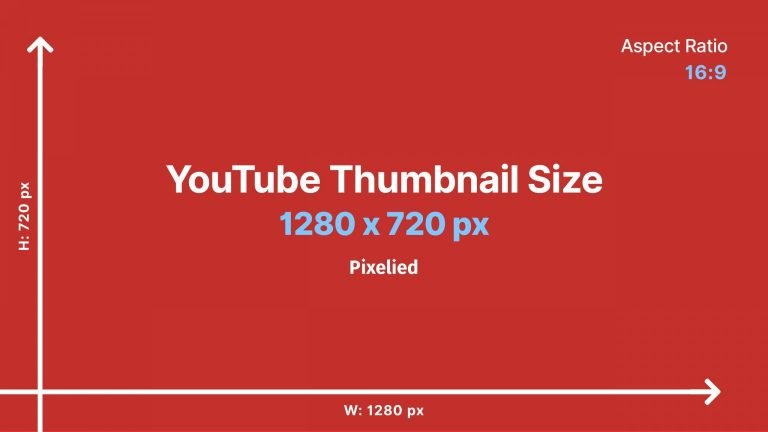
Ever come across a YouTube video that piqued your interest solely because of its thumbnail? You're not alone! Thumbnails serve as the first impression of a video, and they play a crucial role in attracting viewers. But have you ever wondered why you might want to view those thumbnails in full size? Let's unpack that, shall we?
First off, clarity is key. Thumbnails often get shrunk down to a tiny little size on your screen, making it tricky to see the details that might spark your curiosity. Viewing them in full size allows you to appreciate the artwork and the thought that went into its creation.
Secondly, understanding the context behind the thumbnail can also deepen your viewing experience. A well-crafted thumbnail may convey a lot of information—from humor to serious subject matter—just in one glance. You get to see the colors, expressions, and even the text that may otherwise be lost on you in a smaller view.
Lastly, if you are a content creator or someone looking to analyze trends, full-size thumbnails give you insights into what strategies are working for others. Noticing design patterns or styles can inspire your own creative process and help you craft eye-catching visuals for your videos. So, whether you're a casual viewer or a dedicated creator, there’s value in diving deeper into those thumbnails.
Methods to Access Full-Sized Thumbnails
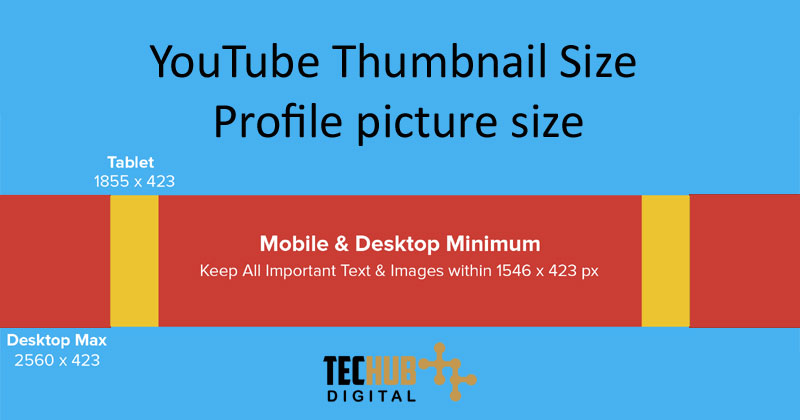
So, now that you know why viewing YouTube thumbnails in full size is beneficial, let's explore how you can actually access them. Here are some straightforward methods you can use:
- YouTube Thumbnail Downloader Tools
- There are several websites designed to help you download YouTube thumbnails by simply pasting the video URL. Just search for "YouTube thumbnail downloader" and pick one!
- Adjusting the URL
- Yes, it’s as simple as tweaking the URL! Just take the YouTube video link and replace “watch?v=” with “vi/” and add “maxresdefault.jpg” at the end. For example:
- Original:
https://www.youtube.com/watch?v=XXXXXXX - Modified:
https://img.youtube.com/vi/XXXXXXX/maxresdefault.jpg - This method works best for videos that have higher resolution thumbnails available.
- Browser Extensions
- Certain browser extensions can simplify your thumbnail viewing experience. Look for extensions that focus on YouTube features, and see if they provide a thumbnail viewing feature.
So, it's really that simple! No matter which method you choose, accessing full-sized thumbnails can enhance your YouTube experience significantly. Happy viewing!
5. Using Browser Developer Tools
If you've ever stumbled upon an intriguing YouTube video but were frustrated by a thumbnail that just didn't do it justice, you're not alone! Thankfully, there’s a nifty method using your browser's developer tools that allows you to view YouTube thumbnails in full size. Let’s dive into how this works!
Before you get started, ensure you have a basic understanding of how to access your browser's developer tools; this varies slightly depending on which browser you’re using. Here are the steps for both Chrome and Firefox:
- Open your desired YouTube video in your browser.
- Right-click on the page, and select "Inspect" or "Inspect Element." This opens the Developer Tools panel.
- In the Developer Tools, navigate to the "Network" tab and reload the YouTube page.
- You'll see a list of files loading—search for entries labeled “thumbnail” or “hqdefault.jpg” among them.
- Click on one of these entries, and on the right side of the panel, you’ll see a preview of the thumbnail and its URL.
Once you find the link, simply click on it — the thumbnail should open in its full glory! You can then right-click and choose to save the image if it catches your fancy. This method is not only useful for grabbing thumbnails but also gives you a peek into the web elements that power the YouTube experience.
6. Online Thumbnail Viewing Tools
If the thought of diving into browser developer tools feels a bit daunting, don’t worry! There’s another route: using online thumbnail viewing tools. These handy websites are designed specifically for this purpose, making it super easy to grab full-size YouTube thumbnails without the technical jargon.
Here’s a simple rundown of how these online tools work:
- Copy the URL of the YouTube video for which you want the thumbnail.
- Visit a reliable thumbnail viewing tool — a quick search will reveal several options like "Get YouTube Thumbnail" or "ThumbnailGrabber."
- Paste the video URL into the designated field on the website.
- Hit the "Get Thumbnail" or equivalent button.
The tool will then generate options for different thumbnail resolutions, such as:
| Resolution | File Type |
|---|---|
| Default | hqdefault.jpg |
| Medium | mqdefault.jpg |
| High | sddefault.jpg |
Simply click on the resolution you prefer, and voilà! You can view and even download the thumbnail directly. This option is not only straightforward but also a great choice for those who aren’t tech-savvy. Plus, it saves time while ensuring you get the image you’re looking for. Happy viewing!
7. Tips for Identifying Video Content
Identifying video content through thumbnails is a skill that can enhance your YouTube browsing experience. Here are some practical tips to help you decipher what type of video you're looking at just by glancing at the thumbnail:
- Look for Text Overlays: Many creators add text to their thumbnails. This text often gives a quick summary of the video’s topic or its most enticing hook. For example, a video titled "5 Fun DIY Projects!" will likely feature images of crafts with words emphasizing the ‘fun’ aspect.
- Analyze the Imagery: Thumbnails often use strong visuals to catch your attention. Look for familiar logos, recognizable faces, or objects that hint at the video genre. For instance, a thumbnail featuring a chef could signal cooking or recipe content.
- Observe Colors and Contrasts: Bright, contrasting colors usually indicate an engaging or entertaining video, while softer tones may suggest a soothing or educational topic. Pay attention to these cues—they can act as a quick guide to your interests.
- Check for Emotion: Thumbnails featuring expressive facial reactions can indicate the emotional tone of the video. If someone looks shocked or excited, you might be in for a rollercoaster ride of entertainment!
- Look for Consistency: Many YouTubers develop a signature style for their thumbnails. If you're familiar with a channel, you'll quickly learn to identify their content based on thumbnail style alone.
8. Conclusion
In conclusion, paying attention to YouTube thumbnails can significantly enrich your video discovery process. They’re not just pretty pictures; they hold essential cues that can reveal a lot about the content of a video. By applying the tips we discussed, you can enhance your ability to identify what you’re looking for at a glance. Use text overlays, visual clues, and emotional expressions to your advantage!
Ultimately, don’t forget the importance of context—consider your interests and the types of videos you typically enjoy. A thumbnail that might not capture your attention at first may actually lead to discovering extraordinary content that resonates with you.
So, the next time you’re scrolling through YouTube, make sure you take a moment to appreciate those tiny yet impactful thumbnails. They could just lead you to your next favorite video!










