In the ever-evolving world of messaging apps, Telegram stands out as a versatile and feature-rich platform that caters to a wide variety of users. Launched in 2013 by Pavel Durov, the founder of VKontakte, Telegram initially gained traction for its focus on speed and security. But what really sets it apart? Well, this app isn’t just about chatting; it’s also about sharing, collaborating, and even broadcasting to large audiences. Whether you’re looking to connect with friends, work on projects, or follow channels that pique your interest,
Key Features of Telegram
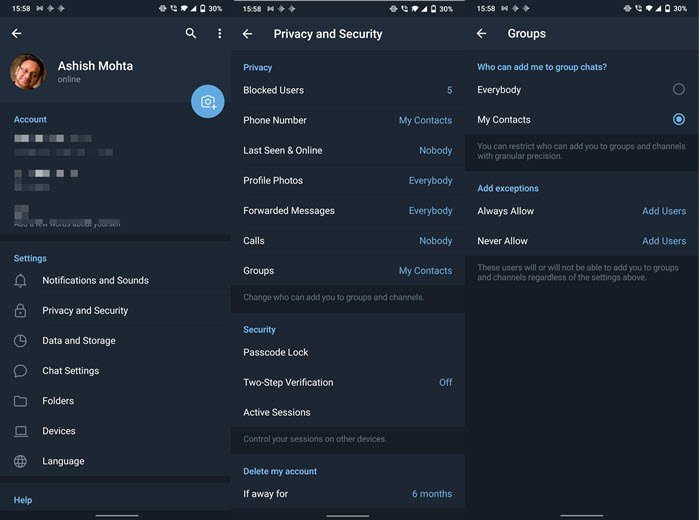
Telegram offers a plethora of features that make it not just another messaging app, but a comprehensive communication tool. Here’s a look at some of the key features:
- Cloud-Based Messaging: One of Telegram’s standout features is its cloud storage. This means your messages, photos, and files are stored securely on their servers, allowing you to access them from any device without worrying about losing your data.
- Secret Chats: For those moments when privacy is paramount, Telegram offers Secret Chats that are end-to-end encrypted. You can even set self-destruct timers for messages to ensure they don't linger longer than necessary.
- Groups and Channels: Telegram allows you to create groups of up to 200,000 members and broadcast information to an unlimited number of subscribers through channels. This is perfect for community engagement, news distribution, or group projects.
- File Sharing: You can send and receive files up to 2 GB each. This makes it incredibly convenient for sharing large documents, videos, and other media without having to use alternative cloud storage services.
- Bots: Telegram’s bots can automate tasks, manage group activity, or provide entertainment. From weather updates to playing games, bots enhance the app’s functionality.
| Feature | Description |
|---|---|
| Cloud-Based Messaging | Access your data from any device with secure storage. |
| Secret Chats | End-to-end encryption for private conversations. |
| Groups and Channels | Connect with thousands through group chats and broadcasts. |
| File Sharing | Share files up to 2 GB easily. |
| Bots | Automate tasks and enhance functionality with various bots. |
With these features, Telegram not only meets basic communication needs but also supports a wide range of interactions, making it an essential tool for both personal and professional use. So, if you’re considering using Telegram or want to enhance your experience, these features will help you make the most out of the app!
Setting Up Your Telegram Account

Getting started with Telegram is a breeze! Whether you’re looking to connect with friends, join groups, or even start a channel, the setup process is straightforward. Here’s how to get your Telegram account up and running quickly:
- Download the App: First, head over to the App Store or Google Play Store and download the Telegram app. It’s free and available on various platforms, including iOS, Android, and desktop.
- Create an Account: Open the app and tap on “Start Messaging.” You’ll be prompted to enter your phone number. Remember, Telegram uses your number as your identifier, so it’s vital to use a number you want to associate with this account.
- Verification: After you input your phone number, you’ll receive an SMS with a confirmation code. Input that code into the app to verify your account.
- Profile Setup: Next, you can set up your profile. Add a profile picture and a name that friends can recognize. This step helps personalize your experience!
- Explore Settings: Navigate to the settings menu to adjust preferences. You can manage notifications, privacy settings, and theme options. Tailor the app to suit your needs.
Once you’ve completed these steps, you’re all set! You can start chatting, joining groups, and much more. Telegram is about to become your new best friend!
Tips for Effective Communication on Telegram
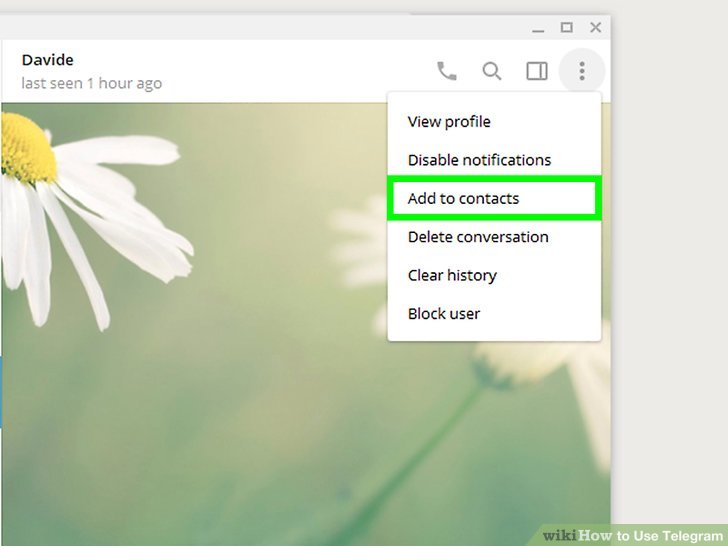
Now that you're set up, let’s dive into some tips to make the most out of your communication on Telegram. Whether you’re chatting with friends, participating in group discussions, or managing a channel, these tips can enhance your experience:
- Utilize Stickers and Emojis: Express yourself creatively! Using emojis and stickers makes conversations fun and helps convey emotions more effectively.
- Be Clear and Concise: Especially in group chats where many people are involved, clarity is key. Use short sentences and break longer messages into smaller chunks. Nobody likes to skim through walls of text!
- Use @ Mentions: If you’re in a group chat, use @ to mention someone directly. This sends them a notification and ensures they see your message. Great for getting someone’s attention!
- Share Media Easily: Telegram lets you share photos, videos, and documents seamlessly. Just tap the attachment icon to send files without any hassle.
- Respect Privacy Settings: Be mindful of others' privacy. Always check if they have mutual privacy settings before sharing sensitive information.
- Use Voice Messages for Nuanced Communication: Sometimes, it’s easier to explain something verbally rather than typing. Don’t hesitate to send a quick voice message when needed. It adds a personal touch!
By keeping these tips in mind, you can streamline your conversations and make your interactions on Telegram not just effective, but enjoyable too!
5. Advanced Telegram Tricks
So, you've mastered the basics of Telegram and are ready to unlock its full potential? Let’s dive into some advanced tricks that can make your Telegram experience not just effective, but also incredibly fun!
- Custom Themes: Did you know you can personalize your Telegram with custom themes? Go to Settings → Chat Settings → Change My Theme and browse through various themes to give your app a unique look.
- Secret Chats: Want to keep your conversations private? Use Secret Chats where messages are end-to-end encrypted. You can enable self-destruct timers for messages to enhance privacy. Just start a new chat, select "Secret Chat," and you're set!
- Telegram Bots: Bots can automate tasks or add fun features to your chats! Try out bots like Trivia Bot for quizzes or IFTTT for smart integrations. Search for bots in the Telegram search bar to see what's out there.
- Telegram Channels: Want to broadcast a message to thousands? Create a channel! Channels allow you to share messages, news, and updates without the noise of responses. You can set them to be public or private.
- Scheduled Messages: Sometimes timing is everything! Telegram allows you to schedule messages. Just long-press the send button to find the scheduling option. This can be a game changer for keeping your friends updated even when you’re busy.
With these amazing tricks, you're not just a user; you're a Telegram pro! Try them out and see which ones work best for you.
6. Staying Safe and Secure on Telegram
Safety and security are paramount when using any messaging app, and Telegram offers several built-in features to ensure your experience stays secure. Here’s how you can protect yourself on the platform:
- Two-Step Verification: First things first, enable two-step verification. Go to Settings → Privacy and Security → Two-Step Verification. This adds an extra layer of security, requiring a password in addition to your SMS code when logging in.
- Privacy Settings: Adjust your privacy settings to control who can see your phone number, profile pictures, and last seen status. Navigate to Settings → Privacy and Security for these options.
- Block Unwanted Users: If someone is giving you trouble, don’t hesitate to block them. Just open the chat, tap on their name, scroll down, and hit the Block User button.
- Be Cautious with Groups: Only join groups that you trust. Public groups can have many unknown members, and you want to be mindful of sharing sensitive information.
- Report Inappropriate Content: If you come across any inappropriate content or harassment, use the chat options to report it. Telegram takes these issues seriously and will act on them.
Follow these safety tips, and you’ll be able to enjoy your conversations without worrying about security issues. After all, a safe user is a happy user!
How to Use the Telegram App Effectively
Telegram is a versatile messaging app that offers a wide range of features to enhance communication and collaboration. Whether you are using it for personal chatting or professional purposes, understanding its functionalities can significantly improve your experience. Here are some key ways to use the Telegram app effectively:
- Create Groups and Channels: You can easily create a group for family or friends, or a channel for broadcasting messages to a larger audience. Groups can hold up to 200,000 members, while channels can reach an unlimited number of subscribers.
- Utilize Bots: Telegram bots can assist with a variety of tasks from reminders, and games, to customer service. Some popular bots include @gif for gifs and @PollBot for creating polls.
- Use Secret Chats: For enhanced security, take advantage of secret chats, which offer end-to-end encryption and self-destruct timers for messages.
- Share Media and Files: You can share almost any file type without limits, including photos, videos, and documents, making it easy to collaborate on projects.
- Explore Public Groups: Join public groups to connect with people sharing similar interests, whether it be hobbies, news, or professional networks.
- Customize Notifications: Set custom notifications for specific contacts or groups to prioritize messages that matter most to you.
Quick Tips for Telegram Users
| Tip | Description |
|---|---|
| Pin Important Chats | Keep essential conversations easily accessible by pinning them to the top of your chat list. |
| Use Username | Instead of sharing your phone number, you can share your unique @username for others to reach you. |
By implementing these strategies, you can maximize your productivity and enjoy an enhanced messaging experience on Telegram.
Conclusion and Final Thoughts
With its myriad features, Telegram stands out as a powerful communication tool; leveraging its capabilities like groups, bots, secret chats, and effective file sharing can truly transform how you connect and collaborate, both personally and professionally.










