Transferring an Adobe Stock license to your client can be a bit of a maze, especially if you're not familiar with the ins and outs of Adobe's licensing system. Fortunately, once you grasp the basics, it’s a straightforward process that protects both you and your client. In this post, we'll dive into the details, covering what you need to know about Adobe Stock licensing and how you can smoothly transfer licenses to your clients.
Understanding Adobe Stock Licensing
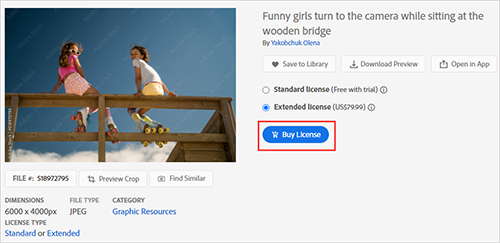
Adobe Stock offers a vast library of high-quality images, videos, and other assets that you can use for various projects. However, before leveraging these resources, it’s important to grasp the different types of licenses and what they entail. Let’s break it down:
- Standard License: This is ideal for most web and print projects. It allows you to use the asset in a wide range of applications but comes with restrictions on certain uses.
- Extended License: This offers more flexibility and is suitable for larger projects or when you wish to use the asset in merchandise or templates.
When you purchase an asset, you're essentially getting a license to use it. But, this doesn't mean you own the asset outright. Here are some key points regarding Adobe Stock licensing:
| Key Points | Details |
|---|---|
| Copyright | Adobe Stock retains copyright over the assets, meaning you're only licensed to use them within the specified terms. |
| Transferability | Licenses are non-transferable, but you can designate your client as the end-user in certain circumstances. |
| Attribution | While not required, it’s a good practice to give credit if the license allows it. |
Understanding these licensing concepts is crucial for anyone working with Adobe Stock assets, especially when it comes time to transfer a license to your client. Let’s explore how that process works in the next section!
Also Read This: How to Annotate an Image for Better Understanding
Why Transfer Licenses?
Transferring Adobe Stock licenses is a crucial step in the workflow for creatives and agencies alike. But why exactly should you consider transferring a license to your client? Here are a few compelling reasons:
- Ownership Clarification: When you transfer a license, you make it clear that the client now holds the rights to use that particular asset. This avoids potential misunderstandings or disputes down the line about who owns what.
- Legal Compliance: Many stock assets come with specific use rights and restrictions. By transferring the license, you ensure that your client complies with Adobe's licensing terms, eliminating any legal risks for both parties.
- Professionalism: This process demonstrates your professionalism and attention to detail. Clients appreciate when their service providers take steps to manage assets responsibly. It showcases your commitment to delivering a complete package.
- Enhanced Client Relationships: By handling the licensing transfer, you're adding value to your service, which can foster stronger relationships with clients. They’ll feel more secure knowing that they’ve received all necessary rights to the materials.
- Future Benefits: If your clients feel satisfied and confident in your handling of licenses, they are likely to return for future projects or recommend your services to others. It’s a win-win!
In short, transferring licenses not only protects your client but also enhances your reputation as a reliable professional in the creative industry.
Also Read This: Mirroring an Image on a Mac
Steps to Transfer Adobe Stock License
Transferring your Adobe Stock license is a straightforward process once you know the steps involved. So, let’s guide you through it step-by-step:
- Log into Your Adobe Stock Account: The first thing you need to do is log into the Adobe Stock account from which you've purchased the license.
- Locate the Asset: Navigate to the My Downloads section. Here, you will see all the assets you've downloaded. Find the specific asset for which you want to transfer the license.
- Initiate the Transfer: Click on the asset to access its details. Look for a button or link that says Transfer License or something similar.
- Enter Client Information: Enter your client's email address and any additional required details to facilitate the transfer.
- Review and Confirm: Double-check all information is correct before confirming the transfer. This step is vital to avoid any errors!
- Notify Your Client: After the transfer is completed, reach out to your client to inform them about the successful transfer. You may want to forward any necessary documentation or confirmation from Adobe as well.
And voilà! You've successfully transferred an Adobe Stock license. This not only helps protect your client but also enhances your credibility as a responsible creator. If you follow these steps, you’ll be able to transfer licenses smoothly, ensuring that your clients have peace of mind.
Also Read This: The Top Photography Composition Techniques You Need to Know
5. Best Practices for License Transfer
When it comes to transferring an Adobe Stock license to your client, there are several best practices to keep in mind to ensure a smooth and effective process. Following these tips can help you maintain professionalism while safeguarding both your interests and those of your client.
- Understand the License Type: Make sure you are fully aware of the specific Adobe Stock license terms that apply to the assets in question. Adobe offers different licenses—standard and enhanced—each with its own usage limitations. Understanding these is crucial for compliance.
- Document Everything: Keep a record of all communications regarding the license transfer. This documentation can serve as proof of the transfer and protect both parties in case of any disputes. Use email or project management tools to track this information.
- Inform Your Client: Ensure your client understands their rights and responsibilities regarding the asset they are acquiring. This includes how they can use the asset, any restrictions, and what they should do if they want to redistribute it in the future.
- Transfer via Adobe’s Process: Utilize the official Adobe Stock license transfer process, ensuring that both you and your client are following Adobe's guidelines. This not only secures the transfer but also minimizes the risk of miscommunication.
- Maintain Copies: Always keep a copy of the original license for your records. This is useful for verifying usage rights later on and can come in handy if any questions arise down the road.
6. Conclusion
Transferring an Adobe Stock license to your client can be a straightforward process if handled correctly. By adhering to the best practices discussed above, you can ensure that both you and your client have a clear understanding of the usage rights and responsibilities involved. Taking the time to document the process and educating your client can go a long way in preventing misunderstandings in the future.
Remember, the key to a successful transfer lies in communication and clarity. By following the proper procedures, you not only protect your own work but also enhance your professional relationship with the client. Happy transferring!
 admin
admin








