In today's digital age, privacy is a major concern, especially when it comes to sharing personal information on messaging platforms. Telegram offers robust privacy features, but unless you know how to leverage them, your phone number can remain exposed. This guide will walk you through the essential steps to keep your phone number private while using Telegram, ensuring that your connections remain secure.
Understanding Telegram's Privacy Features

Telegram has earned its reputation as a privacy-focused messaging app for a reason. Understanding its features can help you protect your personal information. Let’s break down the key options Telegram offers to safeguard your phone number.
- Hide Your Phone Number: One of the main features you can utilize is hiding your phone number from others. You can choose to allow certain contacts to see your number while hiding it from others.
- Username Feature: Telegram allows you to create a username, a great way to communicate without showing your phone number. Share your username with others instead of giving out your number.
- Who Can Find Me: Under privacy settings, you can configure who can find you by your phone number. You can select "Nobody," "My Contacts," or "Everybody," giving you full control.
To access these settings:
- Open Telegram and go to Settings.
- Select Privacy and Security.
- Adjust options for Phone Number, Username, and Who Can Find Me according to your preference.
By taking advantage of these features, you can enjoy all the benefits Telegram offers while keeping your phone number under wraps. Each setting empowers you to maintain your privacy and decide who gets to connect with you.
Steps to Hide Your Phone Number on Telegram
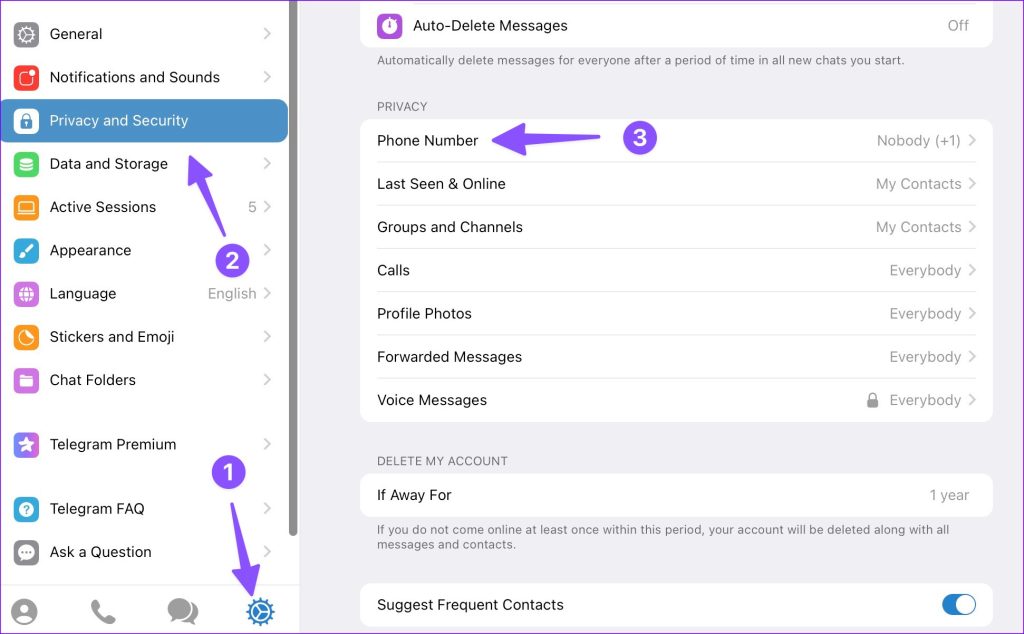
Keeping your phone number private on Telegram is a smart move, especially in today’s digital age where privacy is paramount. Fortunately, Telegram provides several features that help you hide your number from others. Follow these simple steps:
- Open Telegram Settings: Launch the Telegram app on your phone and tap on the three horizontal lines in the top-left corner (or go to the bottom-right corner on iOS) to open the menu. From there, select "Settings."
- Privacy and Security: In the settings menu, find and tap on "Privacy and Security." This section contains various options to manage your privacy.
- Phone Number Visibility: Look for the “Phone Number” option. Once you tap on it, you’ll see choices regarding who can see your phone number. You can select from the following:
- Everybody: Anyone can see your number.
- My Contacts: Only your saved contacts can view your number.
- Nobody: No one will be able to see your phone number.
By following these steps, you can ensure that your phone number remains private while using Telegram!
Alternatives to Using Your Phone Number
If you're looking for ways to maintain your privacy on Telegram, using alternatives to your phone number can be a fantastic solution. Here are some options to consider:
- Email Verification: Instead of using a phone number for verification purposes, consider using a dedicated email address. Some apps allow you to use email for account recovery and interactions.
- Temporary Phone Numbers: There are various apps and services, like Google Voice or Burner, that provide temporary phone numbers. These numbers can be used for Telegram to protect your real number.
- Anonymous Telegram Accounts: Some users create Telegram accounts strictly for temporary use without linking them to personal phone numbers. This can be useful for one-time chats.
- Use a VPN: If privacy is a key concern, using a VPN can help to protect your identity and online activity while using Telegram.
Choosing any of these alternatives allows you to use Telegram without disclosing your phone number, empowering you to protect your privacy while staying connected. Your online safety is in your hands!
5. Tips for Enhancing Your Privacy on Telegram
Keeping your phone number private on Telegram is just one piece of the puzzle when it comes to enhancing your overall privacy on the platform. There are several additional steps you can take to protect your personal information and maintain a secure environment for your conversations. Here are some valuable tips:
- Adjust Privacy Settings: Navigate to Telegram’s privacy settings and customize who can see your phone number. Set this to “Nobody” if you want to keep your number completely private.
- Use a Username: Instead of sharing your phone number with others, create a unique Telegram username. This allows users to add you without needing your number.
- Enable Two-Step Verification: Activate this feature for an extra layer of security. It requires you to enter a password in addition to the SMS code when logging in, making it harder for unauthorized users to access your account.
- Review Active Sessions: Regularly check your active sessions under the “Devices” section in settings. If you see a session you don’t recognize, terminate it immediately.
- Limit Who Can Add You: In your privacy settings, restrict who can add you to groups and channels. This simple step can prevent unwanted contacts from accessing your information.
- Be Mindful of Bot Interactions: Bots can collect information from your chats. Only interact with trusted bots you know, as their capabilities may vary.
By following these tips, you can significantly enhance your privacy on Telegram, allowing you to enjoy the platform without unnecessary exposure of your personal information.
6. Conclusion
In this digital age, maintaining your privacy is crucial, especially on messaging platforms like Telegram. By effectively managing your phone number visibility and implementing the privacy tips discussed, you can greatly reduce the risk of unwanted contacts and potential data breaches.
Remember, privacy isn’t just about protecting your phone number; it’s about being proactive in safeguarding your entire online presence. Utilize features like usernames, two-step verification, and review of active sessions to keep your account secure.
In summary, staying private on Telegram involves:
- Adjusting your privacy settings
- Utilizing usernames effectively
- Enabling two-step verification for added security
- Regularly monitoring your account activity
So, take these steps today and enjoy a more secure messaging experience. After all, being private doesn’t mean you can’t connect with others; it just means doing so on your terms!










