Rumble is an emerging video-sharing platform that champions free speech and empowers content creators. As more users seek alternative platforms for sharing their ideas and videos, Rumble provides a unique environment that prioritizes user-generated content and fair monetization options. This makes it an attractive choice for anyone looking to connect with an audience or share their passion.
Here are some key benefits of using Rumble:
- User-Friendly Interface: Rumble's simple design ensures that even those who are not tech-savvy can navigate the platform easily.
- Monetization Opportunities: Rumble offers various ways for creators to earn money through their videos, including ad revenue sharing and licensing deals.
- Support for Free Speech: Rumble encourages diverse opinions and voices, making it a welcoming space for content creators from all walks of life.
- Growing Audience: With its increasing popularity, Rumble provides a vast audience base eager to discover new content.
- Content Freedom: Creators have more control over their content, including the freedom to discuss topics that may be restricted on other platforms.
In essence, Rumble represents a compelling option for those looking to share their videos and connect with a community that values diverse content. If you're considering diving into video creation, join the wave of creators choosing Rumble to showcase their work!
Step-by-Step Guide to Creating Your Rumble Channel
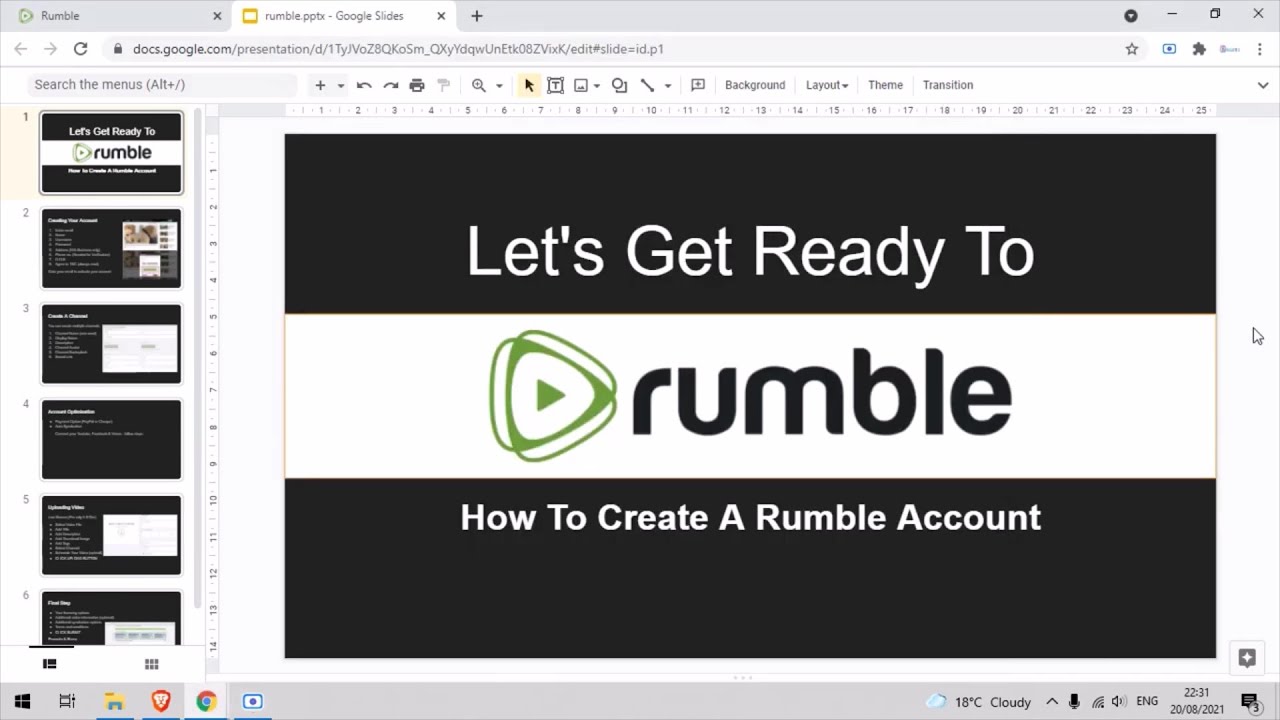
Creating a channel on Rumble is a straightforward process, and in just a few steps, you can start sharing your videos with the world. Let’s break it down:
- Sign Up for a Rumble Account:
Visit the Rumble website and click on the "Sign Up" button. You can create an account using your email address or utilize social media accounts such as Facebook or Google for a faster registration.
- Verify Your Email:
After signing up, check your email for a verification link from Rumble. Click the link to confirm your account, which ensures that you can manage and receive notifications about your channel.
- Set Up Your Profile:
Log in to your Rumble account and navigate to your profile settings. Here you can customize your profile with:
- Your profile picture
- A short bio that tells viewers about you
- Contact information if you're open to collaboration or inquiries
- Create Your Channel:
Once your profile is set up, go to “Create Channel.” You can select a unique channel name that reflects your content theme. Think about something catchy and memorable!
- Set Your Channel Preferences:
Customize settings by choosing your content category, defining audience preferences, and setting privacy options to control who can access your videos.
- Start Uploading Content:
With your channel ready, it’s time to showcase your creativity! Click on the “Upload” section and follow the prompts to submit your videos. Ensure your content adheres to Rumble's guidelines to avoid any issues.
- Promote Your Channel:
Don’t forget to share your channel on social media and engage with viewers through comments. Building a community around your content can greatly enhance your Rumble experience.
There you have it! With these simple steps, you can create your own Rumble channel and begin your journey as a content creator. The platform awaits your unique voice and videos!
Also Read This: How to Capture and Save Sound While Watching YouTube
Customizing Your Channel for Maximum Engagement

When it comes to building a successful channel on Rumble, customization is key. A well-designed channel not only attracts viewers but also keeps them engaged. Here’s how you can customize your channel for maximum impact:
- Channel Art: First impressions matter! Use eye-catching channel art that reflects your content. This includes a strong banner and logo that align with your brand identity.
- Profile Description: Craft a compelling description that tells your audience who you are and what they can expect from your content. Use keywords related to your niche for better discoverability.
- Channel Tags: Rumble allows you to use tags that categorize your content. Choose relevant tags carefully as they help users find your channel in searches.
- Video Thumbnails: Create engaging custom thumbnails for your videos. A good thumbnail should be visually appealing and give viewers a quick idea of the content.
- Playlists: Organize your content into playlists based on topics or themes. This not only makes it easier for viewers to find related videos but also encourages binge-watching.
- Call to Action: Don’t forget to include calls to action in your videos and channel description. Encourage viewers to subscribe, comment, and share!
These customization strategies not only enhance the aesthetic appeal of your channel but also foster viewer engagement, making them more likely to stick around and come back for more!
Also Read This: Here’s How to Download Shorts from YouTube on PC
Strategies for Creating Compelling Content
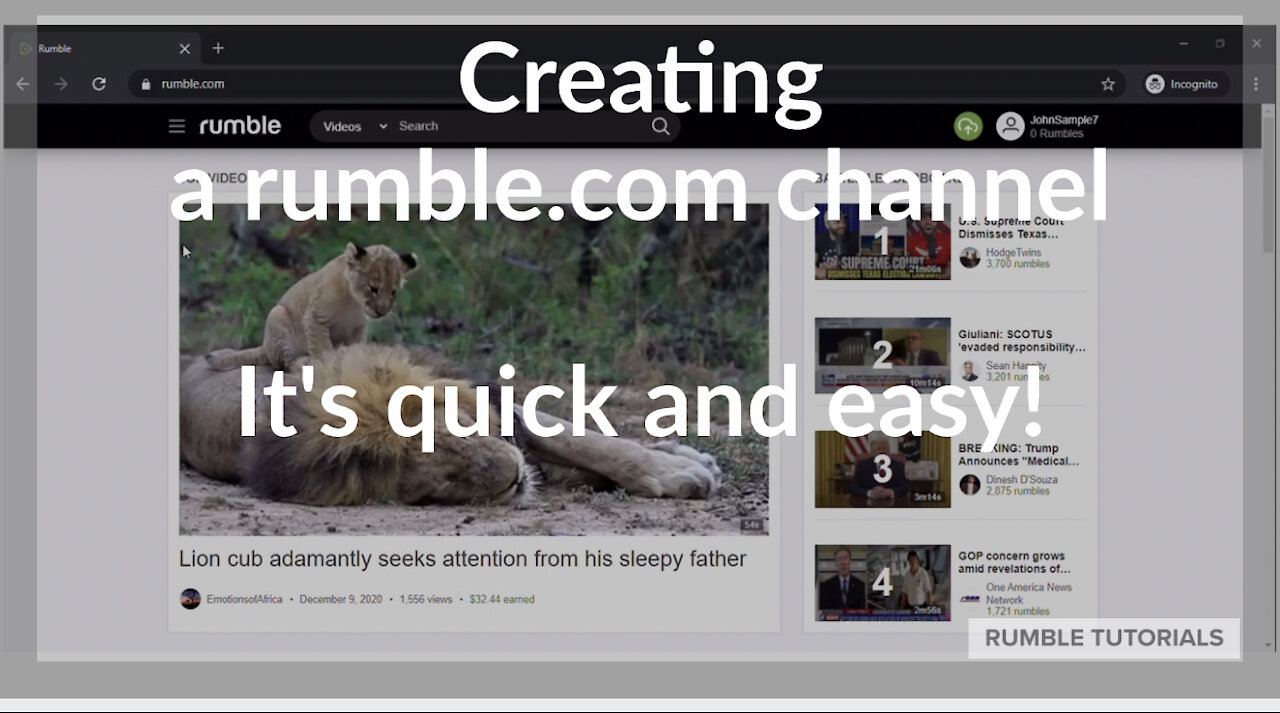
Creating compelling content is at the heart of building a successful Rumble channel. Here are some effective strategies to ensure your videos stand out:
- Know Your Audience: Research who your target audience is. Consider their preferences, interests, and what kind of content they are actively looking for.
- Create High-Quality Videos: Invest in good equipment for filming and editing. High-definition visuals and clear audio can dramatically improve viewer retention.
- Tell a Story: Every video should tell a story, whether it’s educational, entertaining, or informative. Structure your content to have a beginning, middle, and end.
- Be Authentic: People love genuine content. Share your personal experiences and insights to connect deeply with your audience.
- Engage with Your Audience: Encourage comments, questions, and feedback. Respond to your viewers to create a community feeling around your channel.
- Use Trends Wisely: Stay updated with current trends and topics relevant to your niche. Incorporate these into your content to attract more viewers.
With these strategies, you’ll not only create engaging videos but also foster a loyal audience eager to see what you’ll come up with next. Remember, consistency is key—keep producing quality content and watch your channel grow!
Also Read This: How to Upscale MidJourney Images for Print
5. Promoting Your Rumble Channel Effectively
So, you've set up your Rumble channel, and now it's time to get the word out! Promoting your channel effectively is crucial if you want to attract viewers and build a community around your content. Here are some strategies you can use:
- Leverage Social Media: Share your Rumble videos on platforms like Facebook, Twitter, Instagram, and TikTok. Create engaging posts that encourage your followers to check out your channel. Consider using catchy captions and relevant hashtags to increase visibility.
- Engage with Other Creators: Collaborate with fellow Rumble creators or those in similar niches. Cross-promotion can be a game-changer! You get access to each other's audiences, which can help you gain new subscribers.
- Participate in Online Communities: Join forums, groups, or subreddits related to your content. Share your videos when relevant, but remember to follow community rules about self-promotion!
- Optimize SEO: Use relevant keywords in your video titles, descriptions, and tags. This helps improve your video's visibility on search engines and within Rumble itself.
- Create Eye-Catching Thumbnails: Your video's thumbnail is often the first impression viewers get. Make them colorful, intriguing, and relevant to your content to entice clicks.
- Regular Posting Schedule: Consistency is key! Posting on a regular schedule helps keep your audience engaged and coming back for more.
By implementing these strategies, you'll give your Rumble channel the best chance at growth and success. Happy promoting!
Also Read This: Are Parrot Videos on YouTube Scripted
6. Analyzing Your Channel's Performance
Once you've started promoting your channel and posting content, it's essential to keep track of how well your channel is performing. Analyzing your channel's performance helps you identify what's working and what needs improvement. Here's how you can do that:
- Check Rumble Analytics: Rumble provides built-in analytics where you can see key performance metrics, such as views, watch time, subscriber growth, and engagement rates. Familiarize yourself with these metrics to understand your audience better.
- Monitor Viewer Engagement: Look at metrics like likes, comments, and shares. High engagement often indicates that your content resonates with viewers. Adjust your future content to align with what your audience enjoys most.
- Analyze Traffic Sources: Understanding where your viewers are coming from can help you focus your promotion efforts. Are most of your views coming from social media, or are they finding you through Rumble's search? Use this information to optimize your promotional strategies.
- Set Goals and Track Progress: Whether it’s subscriber milestones, view counts, or engagement levels, setting specific goals can help you measure success. Keep track to see if you're on the right path or if it’s time for a change.
- A/B Testing: Don’t hesitate to experiment with different content formats, posting times, and promotional tactics. A/B testing helps you understand what appeals to your audience and allows you to refine your strategy.
By regularly analyzing your channel's performance, you'll be able to make informed decisions that can lead to growth and a more engaged audience. So, keep an eye on those metrics and adjust as needed!
How to Create a Channel on Rumble and Start Sharing Your Content
Creating a channel on Rumble is an excellent way to share your videos and reach a wider audience. With Rumble's user-friendly platform, you can easily set up your account and start posting content that resonates with your viewers. Follow the steps below to get started:
Step 1: Sign Up for a Rumble Account
To create a channel on Rumble, you first need to sign up for an account. Follow these steps:
- Visit the Rumble website.
- Click on the "Sign Up" button located at the top right corner.
- Fill in your details (email, username, and password) or sign up using your social media accounts.
- Verify your email address to activate your account.
Step 2: Create Your Channel
Once you have signed up, it’s time to create your channel:
- Log in to your Rumble account.
- Click on your profile icon and select "Create Channel."
- Choose a channel name that reflects your content.
- Fill out your channel description and select your categories of interest.
Step 3: Customize Your Channel
Enhance your channel's appeal by customizing it:
- Add a profile picture and channel banner.
- Organize your videos into playlists.
- Engage with your audience through comments and messages.
Step 4: Upload Your Content
With your channel set up, you can start uploading videos:
- Click on the "Upload" button.
- Select your video file and add a compelling title and description.
- Choose appropriate tags to categorize your video.
- Publish your video or schedule it for a later date.
Tips for Success
To grow your Rumble channel, consider the following:
| Tip | Description |
|---|---|
| Quality Content | Focus on producing high-quality videos that provide value to your audience. |
| Consistency | Upload regularly to retain viewer interest and build a loyal audience. |
| Engagement | Encourage comments and feedback by engaging with your audience. |
| Cross-Promotion | Promote your Rumble channel on social media platforms for increased visibility. |
By following these steps and tips, you can successfully create a channel on Rumble and start sharing your content with the world.
Conclusion and Next Steps
Now that you have all the essential steps to create and grow your Rumble channel, dive into the exciting journey of video creation and sharing. Stay committed, be creative, and consistently engage with your audience to maximize your impact on the platform.
 admin
admin








