LinkedIn has transformed the way professionals connect, network, and grow their careers. One of the key features of this platform is the ability to send and receive connection requests. However, not everyone realizes the importance of managing these requests effectively. In this blog post, we’ll explore how to view sent connection requests and the significance of managing your invites. By understanding this aspect of LinkedIn, you can enhance your networking game and take control of your professional relationships.
Why Connection Requests Matter

Connection requests on LinkedIn are more than just a simple way to connect; they form the backbone of your professional networking strategy. Here’s why they matter:
- Building Your Network: Each connection you make widens your professional circle. This can lead to new opportunities, collaborations, and insights from a diverse group of professionals.
- Enhancing Visibility: Accepted requests can increase your visibility on the platform. When you connect with someone, their connections may also see your profile, facilitating more opportunities for growth.
- Reputation Management: Managing connection requests helps you control who sees your profile and interacts with you. This is crucial for maintaining a professional image.
- Curating Quality Connections: By assessing who you send requests to and who you accept, you can focus on connecting with those who add value to your professional journey.
Additionally, managing connection requests allows you to:
| Benefit | Description |
|---|---|
| Networking Opportunities | Stay updated on industry trends and insights from a diverse professional audience. |
| Professional Growth | Learn from others' experiences and garner mentorship from established professionals. |
| Career Advancement | Leverage connections for job referrals or recommendations that can further your career. |
In summary, connection requests are a vital part of networking on LinkedIn. By using this feature wisely, you can open doors to various professional opportunities while ensuring that your network is both robust and relevant.
How to Access Your Sent Connection Requests
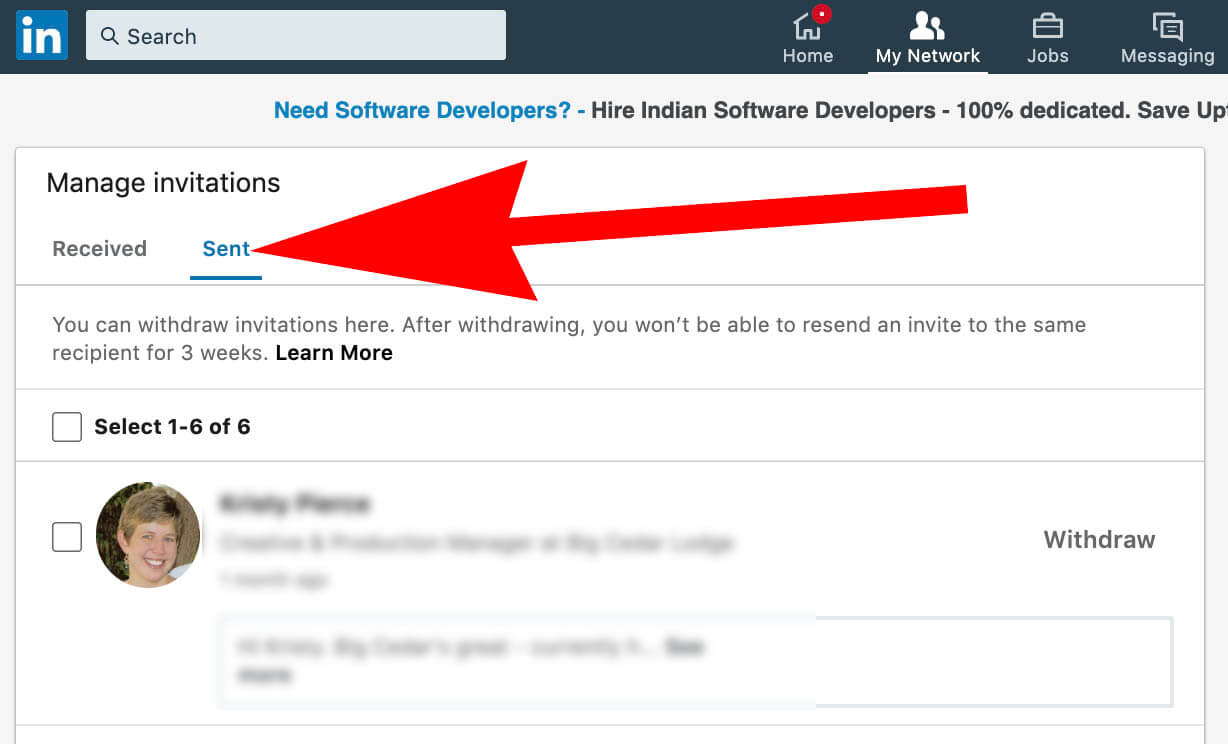
Ever wonder how to check the connection requests you've sent out on LinkedIn? It's super simple! Knowing how to access your sent connection requests can help you keep track of whom you’re looking to connect with. Here’s how you can do it:
- Log in to your LinkedIn account.
- Click on the "My Network" tab located at the top of the homepage.
- On the left side, look for the “Manage” section.
- Click on “Sent” to see a list of all the connection requests you’ve sent.
And voilà! You’ll see all the requests you’ve sent, including the ones that are still pending. Each connection request will show the recipient's name and the date you sent it. This is helpful if you’re curious about whether you’re still waiting on someone or if they've simply forgotten to accept.
*Tip: If you want to withdraw a connection request that hasn’t been accepted yet, just click on the “Cancel” button next to the person’s name. It's a neat feature that lets you clean up your network a bit!
Managing Your Connection Invites
Now that you know how to view your sent requests, let’s talk about managing your incoming connection invites. After all, you don’t want to miss out on valuable networking opportunities! Here’s a handy guide to managing those invites:
- Go back to the “My Network” tab.
- On the right side, you'll find a section labeled “Invitations.”
- Click on “See all” to view all the invitations.
You’ll see two choices for each invitation:
| Option | Action |
|---|---|
| Accept | Connect with the person, adding them to your network. |
| Ignore | Remove the invitation from your list without connecting. |
Feel free to engage with profiles that interest you, but don’t hesitate to ignore invites that don't resonate. Remember, your network should reflect meaningful connections!
Quick Note:* If you accidentally ignore someone you actually wanted to connect with, you can always find them later and send a new request!
5. Best Practices for Sending Connection Requests
Sending connection requests on LinkedIn is more than just a click of a button; it’s about making valuable connections and building professional relationships. Here are some best practices to ensure your requests stand out:
- Personalize Your Request: Instead of sending a generic request, include a personalized message. Mention how you know them or why you’re interested in connecting. This shows you value their profile and are not just adding anyone.
- Don’t Overwhelm: Be selective with your connection requests. Sending too many at once can be perceived as spammy, and may lead to your account being restricted.
- Be Relevant: Connect with people who are relevant to your industry or who share similar interests. This creates more meaningful connections that can benefit both parties.
- Follow Up: If your request is accepted, send a follow-up message thanking them and perhaps suggesting a conversation to explore mutual interests.
- Respect Privacy: If someone declines your request, be respectful. Avoid sending another request immediately or pestering them for an explanation. Just move on!
Remember, quality over quantity matters on LinkedIn. Putting effort into your connection requests can lead to valuable professional relationships down the line.
6. Conclusion
Navigating LinkedIn’s connection features can greatly enhance your networking experience. By understanding how to view and manage your sent requests, you open doors to new professional opportunities. Keeping track of your invites and ensuring you follow up on connections can lead to fruitful interactions.
To wrap up:
- Always keep your connection requests personalized and relevant.
- Monitor your sent connection requests regularly to manage your networking strategy effectively.
- Respect others’ decisions regarding connections; it’s all about creating genuine relationships.
Utilizing these practices not only enhances your LinkedIn experience but also builds a strong professional network that can support you in your career journey. So, get out there, connect with purpose, and watch your professional circle expand!










