Have you ever watched a 360 video and felt like you were right in the middle of the action? That's the magic of 360-degree videos! These immersive visuals allow viewers to experience content like never before. Instead of just watching a scene unfold from a fixed point, users can explore every angle and direction with a simple drag of their mouse or flick of their finger on mobile devices. It’s like being in a virtual world!
But what exactly are 360 videos? In essence, they capture an entire environment in all directions, providing a viewing experience that traditional videos simply can't offer. Made with specialized cameras or smartphone apps, they're perfect for everything from virtual tours to events, travel, and gaming. The interactivity they offer makes them a powerful tool for engaging audiences and enhancing storytelling.
Preparing Your 360 Video for Upload

Before you hit the upload button on YouTube, it's crucial to ensure your 360 video is properly prepared. This not only enhances the viewing experience but also maximizes engagement and reach. Here are some important steps to take:
- Check the video format: Make sure your video is in a supported format such as equirectangular (usually 2:1 aspect ratio). This allows YouTube to recognize it as a 360 video.
- Use the correct resolution: Aim for a resolution of at least 3840 x 1920 pixels for optimal clarity. Higher resolutions can provide an even more immersive experience.
- Add metadata: Use specific metadata tags to inform YouTube that your video is a 360-degree clip. You can utilize the Google 360 Video Metadata App for this.
- Trim your video: Edit out any unnecessary parts of the video. Engaging content typically lasts between 360 seconds to a few minutes.
- Optimize audio settings: Ensure that your audio is clear and well-balanced. Good sound enhances the immersive experience.
Once you’ve completed these steps, you'll not only have a 360 video that’s ready for upload, but you’ll also set yourself up for greater viewer satisfaction and interaction.
Creating a YouTube Account and Channel
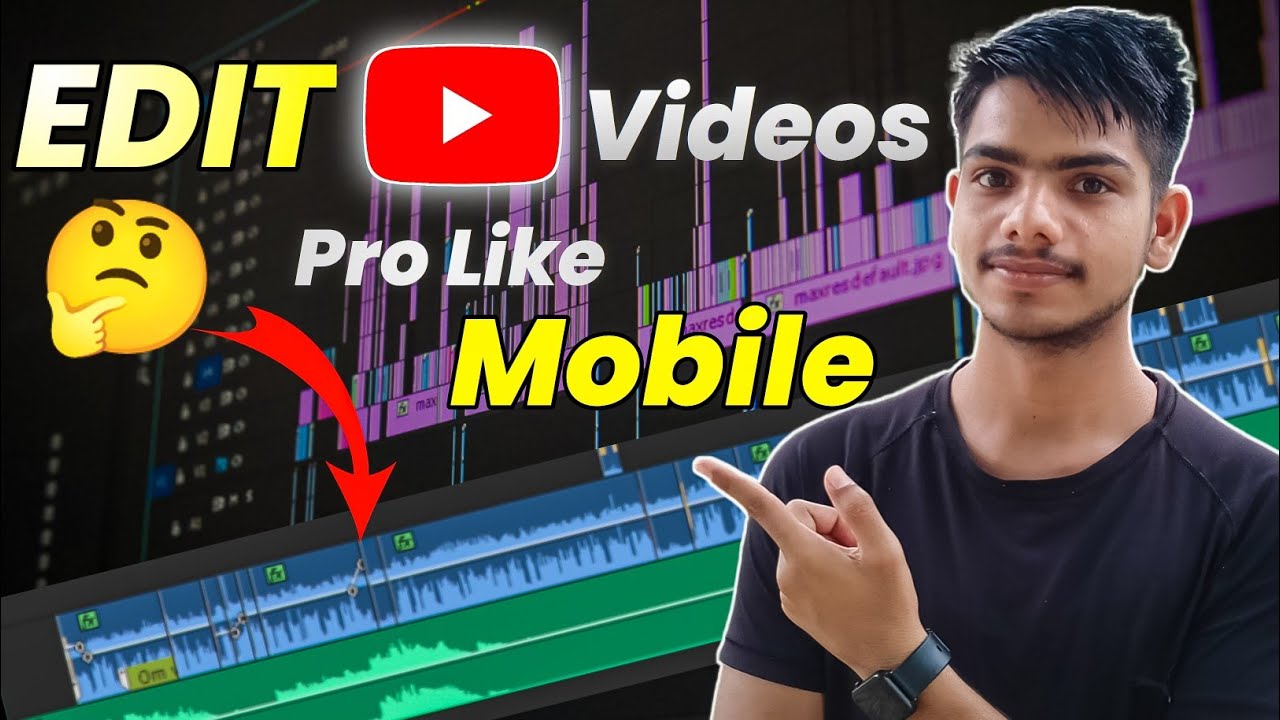
Getting started on YouTube is a breeze, and the first step is to create your own YouTube account. Let’s break this down into manageable steps:
- Sign in to Google: You’ll need a Google account since YouTube is owned by Google. If you already have one, great! If not, just head over to Google and create an account—it's straightforward.
- Go to YouTube: Once you’re signed in to your Google account, navigate to YouTube.com.
- Create a Channel: Click on your profile picture at the top right corner, and select “Your Channel.” You’ll be prompted to create a new channel. Follow the prompts and fill in your channel name and details.
- Customize Your Channel: After creating your channel, customize it with a catchy banner, a profile picture, and a description. This helps establish your brand and makes your channel more appealing to viewers.
- Set Channel Settings: Go to the settings tab to configure privacy, notifications, and audience settings. If you're aiming for engagement, consider making your content public and allowing comments.
And that’s it! You now have a YouTube account and channel ready for your 360 video uploads. It’s all about personalizing it and making it your own!
Steps to Upload Your 360 Video

Ready to share your breathtaking 360 videos with the world? Here’s how to upload them to YouTube in just a few simple steps:
- Log into Your YouTube Account: First and foremost, log into the account you created.
- Access the Upload Section: Click on the camera icon with a "+" sign at the top right corner and select “Upload video.”
- Select Your Video: Choose the 360 video file you want to upload. Make sure it’s in a format that YouTube supports, such as .mp4.
- Input Video Details: Fill in your video title, description, and tags. Use descriptive keywords since they help in searchability. Consider adding “360 video” in the title or description for better visibility.
- Set Thumbnail and Further Options: Choose an eye-catching thumbnail to grab attention. Don’t forget to select the "360°" option under "Video Attributes" to ensure YouTube recognizes it as a 360 video.
- Publish Your Video: Once everything looks good, hit the “Publish” button. Your 360 video is now live for everyone to view!
There you go! Follow these straightforward steps, and you’ll have your stunning 360 video ready for all your viewers on YouTube. Don't forget to promote it on your social media channels for even more engagement!
5. Optimizing Metadata for Engagement

Alright, let’s dive into the nitty-gritty of optimizing your video’s metadata! When it comes to 360 videos, this is where you can make a huge impact on how viewers discover your content and how engaged they become. Think of metadata as the essential information about your video—it’s what helps search engines and viewers understand what your video is all about.
First things first, let’s tackle the title. The *title should not only be descriptive but also compelling. Include relevant keywords that potential viewers might search for. For example, instead of just saying “My 360 Video,” consider something like “Explore the Wonders of the Ocean in 360° VR.” This not only informs but excites viewers!
Next up, we have the description. This is your chance to elaborate on the video content and draw viewers in. Aim for a minimum of 200 words, detailing what they will experience in your 360 video. Also, don’t forget to use hashtags related to 360 video content, as they help with discoverability. Here’s a quick structure you might follow:
- A catchy opener
- An overview of the experience
- Links to related content or social media
- Clear calls to action (like “Don’t forget to like and subscribe!”)
Finally, let’s talk about tags. Use a mix of broad and specific tags to maximize your reach. Tags like “360 video,” “VR experiences,” and “immersive travel” can help connect your video with viewers who are searching for related content.
6. Promoting Your 360 Video
So, you’ve got your 360 video uploaded and optimized—now what? It’s time to roll up your sleeves and promote that masterpiece! Promotion of your video is just as crucial as creating it, especially for innovative formats like 360 video that may require a little extra explanation to pique interest.
Start by sharing your video on your social media platforms. Include engaging visuals or clips to draw people’s attention. Whether you're on Instagram, Facebook, or Twitter, tailor your message to fit the platform. Craft a post that invites users to experience something new. Here’s a quick list of places to consider promoting your video:
- Facebook Groups related to video creation or 360 photography
- Instagram Stories with polls or questions
- Twitter threads discussing 360 content
- LinkedIn if it’s relevant to your professional circles
Don’t underestimate the power of collaborating with influencers in your niche. Reach out to them for shoutouts or partnerships! They can help introduce your content to an audience that’s already interested in 360 experiences.
Lastly, consider utilizing YouTube’s community features*. Engage with your viewers by creating polls or discussion posts that relate to your video. Respond to comments—this interaction can foster a sense of community and encourage viewers to share your content. The more you engage, the more your video will spread like wildfire!
7. Metrics to Monitor for Success
When you’ve put in the effort to create and upload a stunning 360 video, you’ll want to know how it’s performing. Metrics provide essential insights into the effectiveness of your content and engagement levels. Here are some key metrics to keep an eye on:
- Views: This is the most basic metric, showing you how many times your video has been watched. While it’s a good starting point, it doesn’t paint the whole picture.
- Watch Time: This metric indicates how much total time viewers spend watching your video. Higher watch time shows that viewers are engaged and interested in your content.
- Audience Retention: This tells you what percentage of viewers are still watching your video at different time markers. A drop-off at a certain point might indicate that something in your video isn’t resonating.
- Engagement Rate: This includes likes, comments, and shares. Higher engagement means your audience is connecting with your content. Consider using polls or questions in your video to boost this metric.
- Click-Through Rate (CTR): If you add links or cards to your video, monitoring the CTR can show you how effectively your content is prompting viewers to take action.
- Playback Locations: Knowing where your video is being watched—whether on YouTube, embedded on a site, or through social media—can help you adapt your promotion strategies.
By regularly checking these metrics, you can optimize your future 360 videos and create more engaging content that resonates with your audience.
8. Conclusion: Engaging Your Audience with 360 Videos
Creating and uploading 360 videos to YouTube is not just about showcasing stunning visuals; it's all about engagement. The immersive quality of 360 content holds an irresistible charm that captivates viewers and invites them to interact on a deeper level. So how can you make sure your audience stays engaged from start to finish?
- Create a Compelling Story: Just like any other video, your 360 content should have a clear narrative or theme. A strong story will make viewers want to stay until the end.
- Encourage Interaction: Use prompts to guide viewers on what they should look for or engage with during the video. This can lead to a richer experience and increased engagement.
- Promote Your Videos: Share your 360 videos across social media channels, blogs, and forums. The more you promote, the wider your audience will be.
- Engage in the Comments: Once your video is live, don’t shy away from responding to comments. This interaction can help build a community around your content.
In essence, if you create engaging, high-quality 360 videos and actively monitor your performance metrics, you’re setting yourself up for success. Don’t hesitate to experiment with different formats and styles, and remember to always keep your audience at the forefront of your content creation strategy. Happy filming!










