Are you an aspiring artist, designer, or simply a fan of creative work? If so, you’ve probably come across Behance, a fantastic platform for showcasing and discovering creative portfolios. In this blog post, we will guide you through the process of downloading pictures from Behance. This can be useful if you want to save inspiring pieces for your reference or research. Let’s dive right into it!
Understanding Behance and Its Content
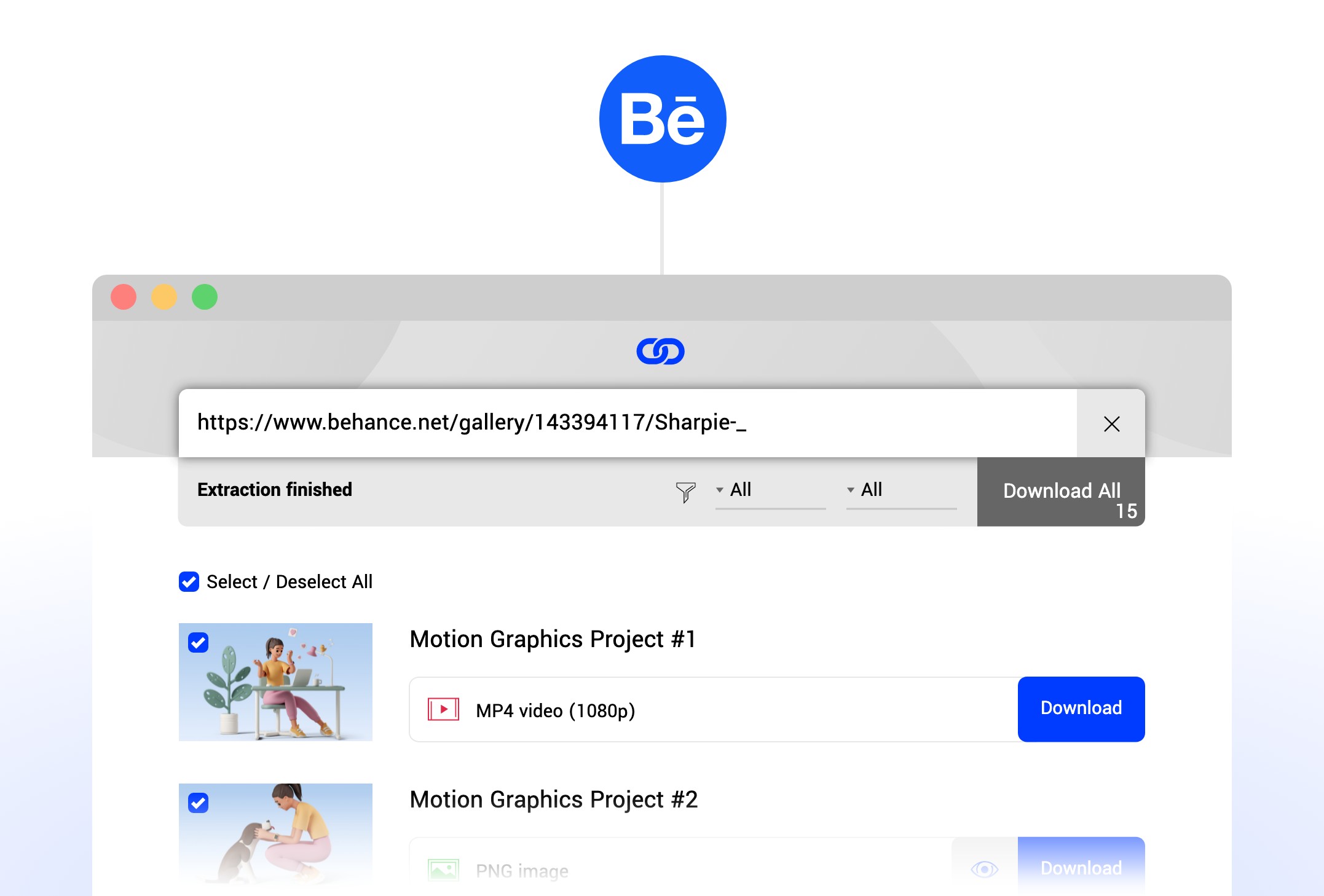
Behance is an online platform owned by Adobe that serves as a hub for creative professionals to present their projects and portfolios. But what exactly makes this platform unique?
Here are some key features that define Behance:
- Creative Community: Behance boasts a diverse community of artists, designers, photographers, and other creatives from around the world. You can find everything from graphic design and illustration to photography, animation, and even architecture.
- Project Showcasing: Users can present their work in beautifully organized projects, allowing for a comprehensive view of their creative process, inspirations, and final pieces. Projects can include multiple images, videos, and descriptions.
- Networking Opportunities: Behance serves as a networking platform, letting creatives connect with potential employers, collaborators, and other artists. Users can follow each other, appreciate (like) works, and leave comments to engage with the community.
- Search and Filter Functionality: With Behance’s robust search tools, you can easily find projects that align with your interests or professional requirements. You can filter results by fields like graphic design, photography, and illustration, making your browsing experience efficient and enjoyable.
In essence, Behance is not just a place to view art; it's a vibrant ecosystem teeming with inspiration, talent, and opportunities for professional growth.
Also Read This: How to Remove Getty Images from a Photo
Methods to Download Images from Behance

When you're browsing the plethora of stunning artwork and designs on Behance, it's only natural to want to save some of those images for personal use or inspiration. Thankfully, there are several methods to download images from Behance. Here’s a breakdown of some of the most effective ways:
1. Right-Click Saving:
- Navigate to the desired image.
- Right-click on the image and select "Save Image As."
- Choose your preferred download location and hit "Save."
This straightforward method works well for individual images, but may not always capture high-resolution versions.
2. Using a Screenshot:
- If right-clicking doesn't work for some images, taking a screenshot is a great alternative.
- Press the necessary keys for your device (e.g., “Print Screen” on Windows or “Command + Shift + 4” on Mac).
- Crop the screenshot to focus on the image you want to keep.
Keep in mind that this method might result in lower quality, depending on your screen resolution.
3. Downloading Entire Projects:
- Some users offer downloadable files directly on their Behance project pages.
- Look for a “Download” button, usually located in the project description or at the top of the project.
If available, this is the best method to obtain high-quality files. However, availability will depend on the artist's settings and permissions.
Also Read This: Understanding How the Adobe Stock Free Trial Works
Using Browser Extensions

If the methods above feel a bit cumbersome, or if you're someone who frequently downloads images for reference or inspiration, you might consider using browser extensions. These handy tools can simplify the downloading process significantly.
1. Image Downloader:
- This extension allows you to quickly download multiple images from a webpage with just a click.
- Once installed, simply navigate to the Behance project page and click the extension icon.
- It will display all available images, and you can choose which ones to download.
2. Download All Images:
- Similar to Image Downloader, this extension provides an option to select and download images in bulk.
- Just install the extension and visit the desired Behance project page.
- You’ll see an option to download all visible images at once, saving you loads of time!
3. Web Scraper Extensions:
- For tech-savvy users, web scraper extensions can be a robust solution.
- These allow you to extract images and other data from Behance projects directly.
Just a heads up! Always respect artists' copyrights and usage guidelines when downloading their work. Happy downloading!
Also Read This: How to Download Fonts from Behance Accessing Free and Premium Fonts Available on the Platform
5. Manual Downloading Techniques
Downloading pictures from Behance can sometimes feel like navigating a maze, especially since they don’t offer a direct download option for every image. However, there are some manual techniques you can employ to get the images you love!
Here are a few straightforward methods to download pictures manually:
- Right-click Method: Simply find the image you want, right-click on it (or long press if you’re on mobile), and select “Save image as...” This is probably the easiest way if the image is not protected.
- Screenshot Method: If the right-click option doesn’t work due to website restrictions, you can take a screenshot. On most devices, you can capture your screen by pressing a combination of buttons:
- Windows: Use the Snipping Tool or press Print Screen.
- Mac: Press Command + Shift + 4 to select the area you want to capture.
- Mobile: On most smartphones, pressing the power and volume down buttons simultaneously will take a screenshot.
- Developer Tools Method: If you’re feeling a bit tech-savvy, you can right-click on the image and choose “Inspect.” This will open the developer tools where you can locate the image URL and download it directly from there.
Each of these methods has its pros and cons, so feel free to experiment and see what works best for you. Happy downloading!
Also Read This: Changing Your Focus on Behance for Better Project Presentation
6. Respecting Copyright and Usage Rights
While it’s tempting to save every stunning image you come across on Behance, it’s crucial to remember the importance of copyright and usage rights. After all, most creators invest a lot of time and effort into their work, and they deserve recognition and protection!
Here are a few key points to keep in mind:
- Understand Copyright: Most images posted on Behance are copyrighted, meaning that they are legally protected. Simply downloading and using someone else's work without permission can lead to legal issues.
- Check License Information: Some creators may share their work under specific licenses, allowing for certain uses without needing to ask. Always look for any licensing information provided directly on their project pages.
- Ask for Permission: If you see an image you’d like to use, consider reaching out to the creator for permission. This not only shows respect but can also lead to great connections in the creative community!
- Give Credit: If you do receive permission to use an image, make sure to give appropriate credit to the creator. Tag them or mention them in your posts, ensuring they receive recognition for their hard work.
By being mindful of these factors, you’ll not only safeguard yourself but also contribute to a more respectful and supportive creative community. Happy browsing!
Also Read This: Curving Images for Unique Designs
Troubleshooting Common Issues
So, you’ve followed all the steps to download pictures from Behance, but something doesn’t seem right? Don’t worry; you’re not alone! Here are a few common issues people often face, along with tips to troubleshoot them.
- Issue 1: Images Not Downloading
If you click the download button and nothing happens, check a couple of things. First, ensure that your internet connection is stable. A slow or intermittent connection might cause downloads to fail.
- Issue 2: Downloaded Files are Corrupted
Sometimes, the files may not download properly, resulting in corrupted images. If you're experiencing this, try refreshing the page or clearing your browser’s cache. Afterward, attempt the download again.
- Issue 3: No Download Button Available
If the download option isn’t showing up, it could be that the creator has disabled downloading for that particular project. In this case, consider reaching out to the artist to see if they’re willing to share the files with you directly.
- Issue 4: Browser Compatibility
Downloading issues can sometimes be attributed to browser problems. Try another browser or ensure your current one is up-to-date. Browsers often introduce fixes that enhance user experience, so keeping yours updated is always a good idea!
If you tackle these common issues with a little patience and these tips in mind, you’ll be back to downloading your favorite artwork in no time!
Conclusion
Downloading pictures from Behance can be a breeze if you know the right steps to follow. Whether you’re an artist looking to gather inspiration or a design enthusiast wanting to save a stunning portfolio, understanding how to navigate the platform is key. Remember, the process is straightforward:
- Locate the project you want to download.
- Check for download options.
- Utilize the right-click or keyboard shortcuts if needed.
However, always respect the rights of creators. If a project doesn’t have a download button, it’s a good indication that the artist prefers to keep it exclusive. You can always reach out and ask for permission; you might just make their day!
In summary, downloading from Behance enriches your creative toolkit, whether you’re gathering material for study or just admiring the talent out there. So go ahead, dive into the vast ocean of creativity and let your imagination run wild!
 admin
admin








