Have you ever found yourself in a pickle when trying to log into Telegram, only to be left hanging without the SMS code you desperately need? You're not alone! Many users face this frustrating issue, and it can leave you wondering what to do next. First things first, the SMS code is an essential aspect of Telegram's security protocol, designed to verify that you're the rightful owner of the phone number linked to your account. If you can't receive this code, it can feel like you've hit a dead end.
So, what does it mean when you can't receive the SMS code? Essentially, Telegram uses this code as a two-factor authentication method. It ensures that only you can access your messages and contacts. Without it, your account remains locked tight, safeguarding your privacy, but also causing a halt to your communication. Many users may wind up asking themselves, “Why isn’t my code coming through?” Understanding this process is the first step in troubleshooting. Remember, there could be various factors contributing to the problem, and being aware of them can help you take the right steps to resolve the issue effectively.
Common Reasons for SMS Code Problems
Alright, let's dive into the nitty-gritty of the common reasons why you might be facing SMS code problems on Telegram. It can be a bit of a head-scratcher, but once you understand these common pitfalls, getting back into your account becomes much easier.
- Network Issues: Sometimes, the problem lies in your mobile network itself. Poor signal strength or a temporary network outage can prevent SMS messages from being delivered. It's worth checking if your phone shows a weak signal or if the network is currently facing issues.
- Incorrect Phone Number: Double-check the phone number you’ve entered. Adding incorrect digits or failing to include the correct country code can lead to frustration as you might be waiting for a code that never arrives.
- Carrier Restrictions: Some mobile carriers impose limitations on certain types of SMS messages, including codes from services like Telegram. Contacting your carrier can help clarify if there are any restrictions on your plan.
- Blocked Numbers: It's possible that your phone is set up to block messages from unknown or unwanted numbers. Ensure that there aren't any settings in place that limit incoming SMS from Telegram.
- Telegram Server Issues: Occasionally, Telegram itself might be facing server issues, which can delay the sending and receiving of SMS codes. You can check Telegram's official Twitter account or community forums for any updates regarding service interruptions.
By pinpointing these potential issues, you’ll be better equipped to troubleshoot your SMS code problems and get back to chatting with your friends in no time!
Steps to Troubleshoot SMS Code Sending Issues
If you're struggling to receive the SMS code that Telegram sends for verification, don't worry! This is a common issue, and there are several steps you can follow to troubleshoot and fix the problem.
- Check Your Network Connection: A weak or unstable connection can hinder SMS delivery. Make sure you're connected to the internet, either through Wi-Fi or mobile data.
- Ensure Correct Phone Number: Double-check that you've entered the correct phone number, including the appropriate country code. It's easy to make a mistake in this step!
- Look for SMS Blocking: Sometimes, SMS delivery can be blocked by your phone settings or by third-party apps. Check if you have any restrictions in place that might be preventing messages from being received.
- Restart Your Device: A simple restart can resolve many technical glitches. Try turning your phone off and then back on again.
- Check with Your Carrier: Sometimes, your mobile carrier might have issues in delivering SMS messages. Reach out to customer support to ensure your number is in good standing and there are no service interruptions.
- Try Resending the Code: If you applied all the above checks and still can’t receive the code, you can request Telegram to resend the SMS. Just follow the instructions in the app.
By going through these troubleshooting steps, you should be able to resolve the issues and successfully receive your SMS code for Telegram.
Alternative Verification Methods for Telegram
If you’re still unable to receive the SMS code needed for verification, don’t despair. Telegram offers several alternative methods to help you get access to your account!
- Phone Call Verification: If SMS isn’t an option for you, you can choose to receive your verification code via a phone call. Just select the “Call me” option when you're prompted for the SMS code. Telegram will initiate a call and provide you with the code verbally.
- Using the Telegram Desktop App: If you have already logged in on a desktop version of Telegram, you can use that to verify your account. This way, you can link to your account and gain access without needing the SMS code.
- Contact Telegram Support: If all else fails, reach out to Telegram’s support team. They are usually quite helpful and can provide specific assistance related to your account issue or SMS problems.
- Use a Different Number: As a last resort, consider using an alternative phone number if that's an option for you. Just remember to proceed with caution and be aware of the potential privacy implications.
By exploring these alternative methods, you should hopefully find a way to verify your Telegram account without relying on an SMS code.
When to Contact Telegram Support
Sometimes, despite your best efforts, those pesky SMS codes just won’t come through on Telegram. If you find yourself in this frustrating situation, it’s essential to realize when it’s time to reach out for help. Here are some scenarios where contacting Telegram Support might be your best option:
- No SMS After Multiple Attempts: If you've tried to request the SMS code several times and nothing is coming through, it’s a clear indicator something is amiss.
- Issues Beyond Your Control: Problems such as your phone number being blocked, high network congestion, or technical issues on Telegram’s side should prompt you to seek assistance.
- Stuck on the Verification Screen: If you find yourself endlessly trying to verify your account, yet can’t move past the SMS prompt, this is a good reason to contact support.
- Inability to Receive Codes on Your Number: If your phone service provider is allowing you to receive SMS texts but Telegram codes just aren't arriving, this discrepancy needs clarification from support.
- Escalating the Issue: If users are reporting similar problems, it might be a wider issue. Reaching out could give you insights about what's happening globally.
When you do contact support, be sure to provide relevant details such as your phone number, the type of device you’re using, and a clear description of the issue. They may ask you for additional information to help facilitate a resolution.
Conclusion and Final Tips
In conclusion, not being able to receive an SMS code on Telegram can be a frustrating experience. However, understanding the potential causes and having a few troubleshooting steps in your back pocket can simplify the process. Here are some final tips to keep in mind:
- Double-check Your Number: Always make sure you’re entering the correct phone number, including the country code.
- Switch Networks: Try connecting to a different Wi-Fi network or switching from Wi-Fi to mobile data, or vice versa.
- Wait a While: If you’ve requested multiple codes, it might help to wait a bit before trying again. Consider taking a short break.
- Consider Alternative Verification: If persistent issues occur, check if there’s another way to verify your account, such as using a confirmation call.
- Stay Informed: Keep an eye on Telegram's official social media channels; they often update users on potential outages or service interruptions!
With these strategies, you’ll be better prepared when problems arise, and hopefully, you can return to chatting and connecting on Telegram without a hitch! Happy messaging!
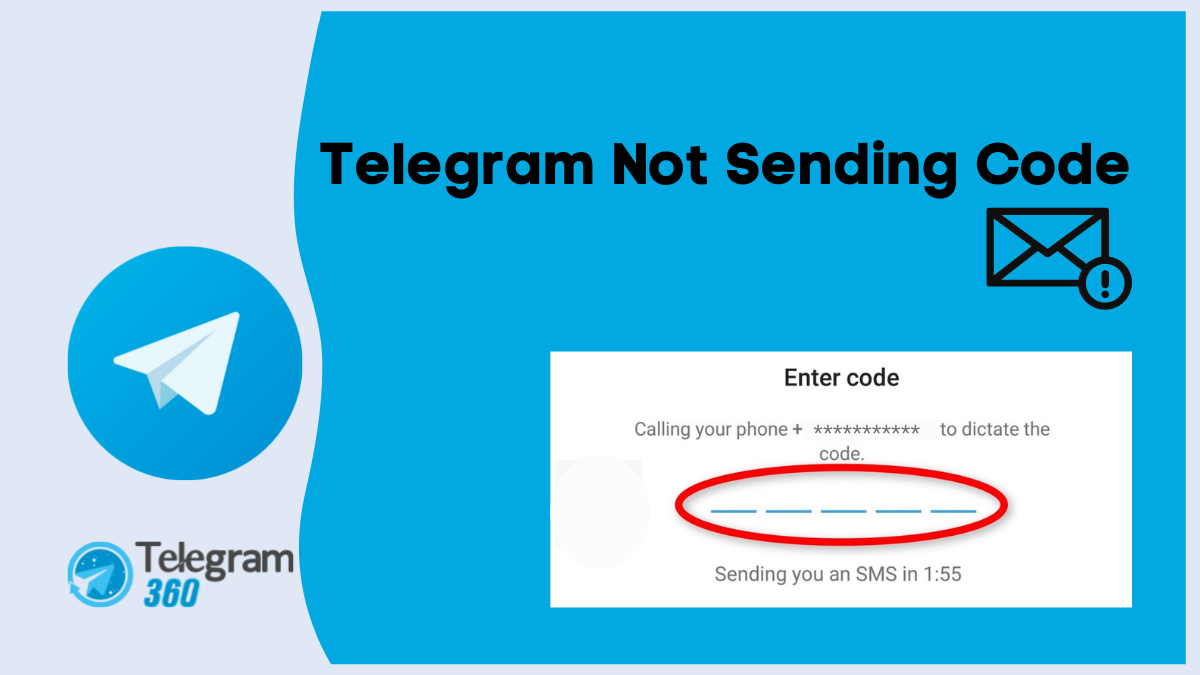
 admin
admin








