Keeping your LinkedIn profile fresh and relevant is essential in today's job market. Your LinkedIn profile is like a digital resume, showcasing your professional journey and skills to potential employers. An updated resume on
Why It's Important to Keep Your LinkedIn Resume Updated
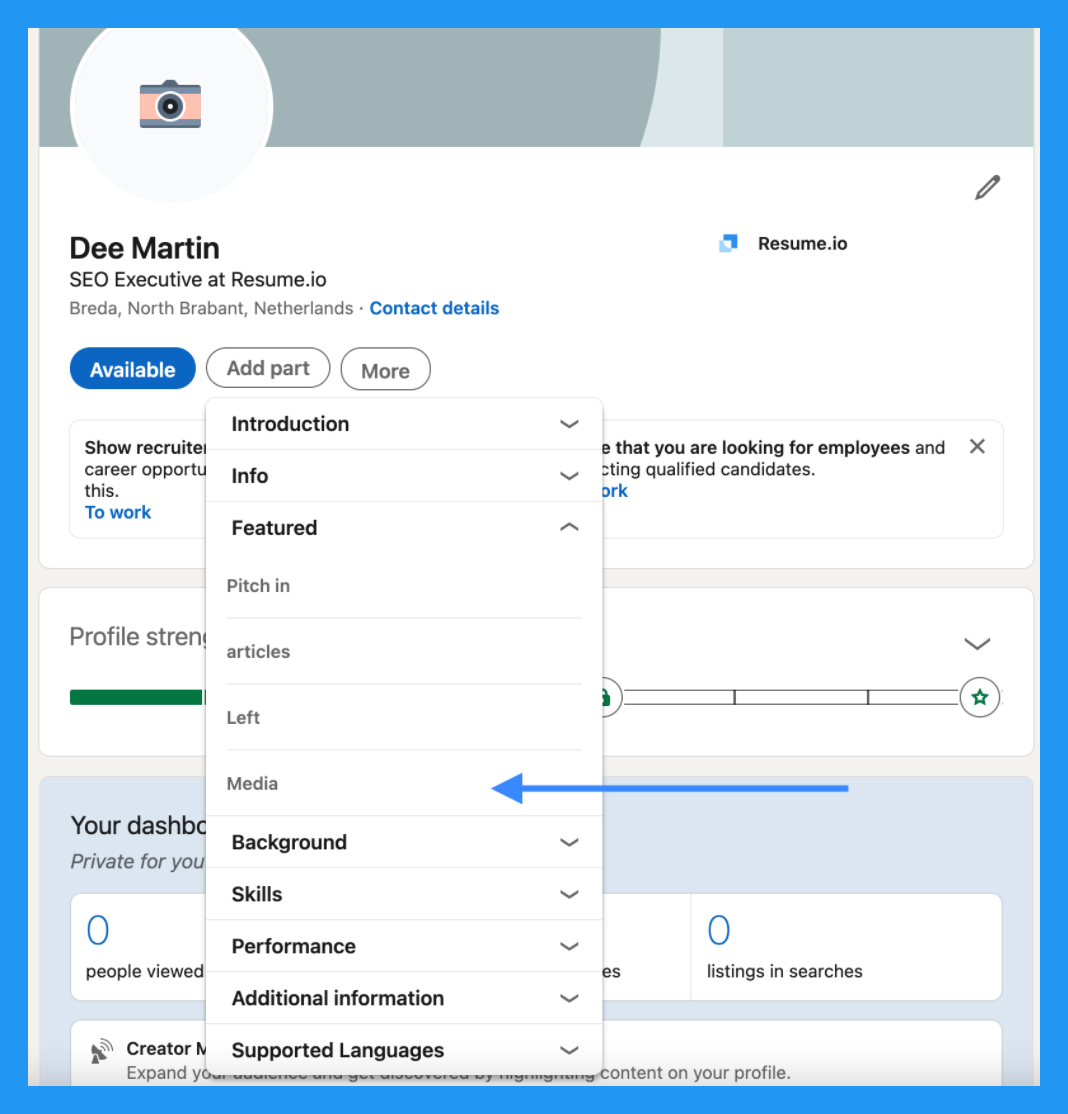
Having an updated LinkedIn resume holds significant importance for various reasons. Let’s unpack some of them:
- Visibility to Employers: Recruiters frequently scour LinkedIn for potential candidates. An updated resume makes you more visible in search results, increasing your chances of being contacted for new opportunities.
- Showcases Your Growth: Regularly updating your profile shows that you are proactive and committed to your career. It allows you to highlight new skills, certifications, or experiences that reflect your professional development.
- Improves Engagement: An active and updated profile encourages more engagement from your network. Colleagues and industry peers are more likely to interact with your posts or reach out if your profile reflects your current role and capabilities.
- Tailors Your Job Applications: You can align your resume with the job opportunities you are interested in. By updating your LinkedIn resume, you can ensure you emphasize the most relevant experiences and skills that align with your career goals.
- Reflects Your Personal Brand: Your LinkedIn profile is part of your personal brand. Keeping it updated ensures that it accurately represents who you are both personally and professionally.
In conclusion, maintaining an updated resume on LinkedIn is not just a good practice; it's a necessity in a competitive job market! Regular updates can lead to new connections, career opportunities, and personal growth.
Step-by-Step Guide to Uploading Your Resume
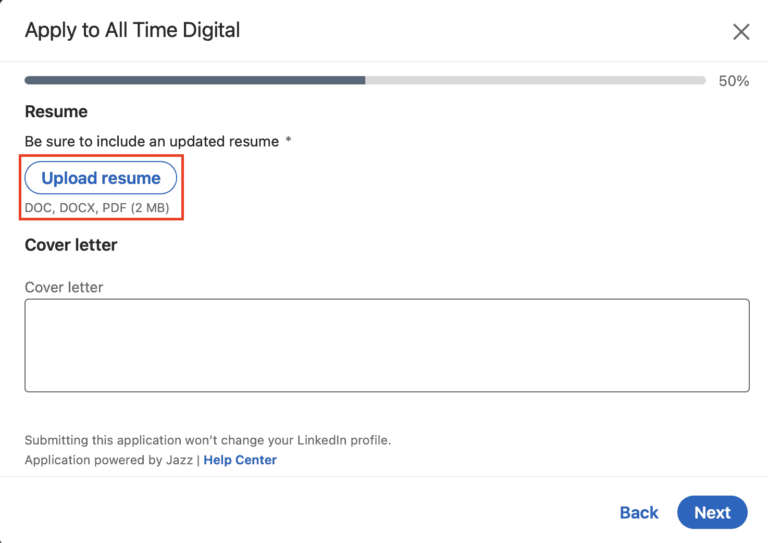
So, you’ve decided to give your LinkedIn profile a fresh look by uploading your updated resume. Great choice! Here’s a detailed guide to help you through the process, step-by-step.
- Log into Your LinkedIn Account:
First things first, navigate to the LinkedIn homepage and log into your account. If you don’t have an account yet, it’s time to create one!
- Access Your Profile:
Click on the “Me” icon at the top of your LinkedIn homepage. From the dropdown menu, select “View Profile.” This is where all the magic happens!
- Navigate to the Featured Section:
Scroll down your profile until you reach the “Featured” section. If you don’t see it, you can easily add it by clicking on the “Add Profile Section” button.
- Add Your Resume:
In the Featured section, click on the “+” icon. You’ll see options like “Posts,” “Articles,” and “Links.” Choose “Media” to upload your resume directly.
- Select Your Resume File:
Click on “Upload” and select the updated resume file from your computer. Make sure it’s in a common format like PDF or Word.
- Fill in the Details:
Add an eye-catching title and a brief description of the resume. This is your chance to highlight your skills or recent achievements!
- Review and Save:
Before you hit “Save,” double-check everything. Once you’re satisfied with how it looks, click on “Save” and voila! Your resume is now live on your LinkedIn profile.
Tips for Crafting Your Resume for LinkedIn
Now that you know how to upload your resume, let’s talk about making it shine! Here are some tips to ensure your resume stands out on LinkedIn:
- Keep It Concise:
Your LinkedIn resume should be succinct yet informative. Aim for a one to two-page format that covers the essentials without overwhelming the reader.
- Use Keywords:
Think about the keywords relevant to your industry or desired job role. Incorporate them naturally into your resume. This will help recruiters find you more easily.
- Highlight Achievements:
Don’t just list your job duties—focus on your accomplishments. Use quantifiable results where possible. For example, "Increased sales by 30% in six months” carries more weight than just stating “Responsible for sales."
- Choose a Clean Layout:
A good design matters! Stick to clear fonts, consistent alignment, and use bullet points to make information easy to digest. A cluttered resume can turn off potential employers.
- Add a Personal Touch:
Include a short professional summary at the beginning. This gives your resume a personal touch and allows you to introduce who you are as a professional.
- Update Regularly:
As your career progresses, ensure your LinkedIn resume reflects your most current experiences and skills. An outdated resume can misrepresent you to recruiters.
Remember, your LinkedIn is often the first impression you make on potential employers. So, investing time in crafting an impressive resume can pay off in the long run!
Common Mistakes to Avoid When Uploading Your Resume
Uploading your resume to LinkedIn should be a straightforward process, but there are a few common pitfalls that can trip you up. Let's make sure you're aware of these mistakes to avoid making them yourself!
- Forgetting to Update Your Resume: This is perhaps the most critical mistake. Always ensure that the resume you’re uploading reflects your most recent experiences and skills. An outdated resume can confuse potential employers.
- Using Inconsistent Formatting: Different formats can cause alignment issues and make your resume look unprofessional. Stick to a clear, consistent format that resonates well with your professional image.
- Overloading with Keywords: While it’s essential to include relevant keywords, stuffing your resume with too many can backfire. Use them naturally throughout your content to ensure readability.
- Neglecting the Privacy Settings: After uploading, double-check your LinkedIn privacy settings. You wouldn't want your current employer stumbling upon an updated resume before you're ready to share it!
- Not Previewing Your Upload: Always preview your resume before finalizing the upload. This allows you to catch any formatting issues or errors that might have slipped through during the process.
- Ignoring File Size and Type: LinkedIn usually supports specific file types (like PDF and Word) and has size limitations. Ensure your file meets these criteria to avoid upload errors.
By steering clear of these common mistakes, you'll present yourself more effectively to potential employers on LinkedIn!
Conclusion
Updating your resume on LinkedIn is an essential step in ensuring you’re putting your best foot forward in the professional world. You never know who’s looking, and having an up-to-date resume can significantly enhance your visibility and attract opportunities.
As we've discussed, the process is pretty simple, but it’s crucial to pay attention to the details. Remember to:
- Keep your resume current and relevant.
- Avoid common mistakes, such as formatting inconsistencies and keyword stuffing.
- Check your privacy settings to control who sees your updates.
So go ahead, take the time to thoroughly update your resume, and upload it to your LinkedIn profile. It's a powerful way to showcase your skills and experiences to potential employers and expand your professional network.
Your updated resume could be the ticket to your next great opportunity, so don't underestimate its importance!










