In today’s competitive job market, simply having a resume isn’t enough. Employers want a fuller picture of who you are beyond the conventional paper application. That’s where LinkedIn comes into play. By incorporating your LinkedIn profile into your resume, you not only enhance your professional image but also create a dynamic narrative that appeals to hiring managers. This blog post will guide you on how to effectively showcase your
Why LinkedIn is Important for Your Resume
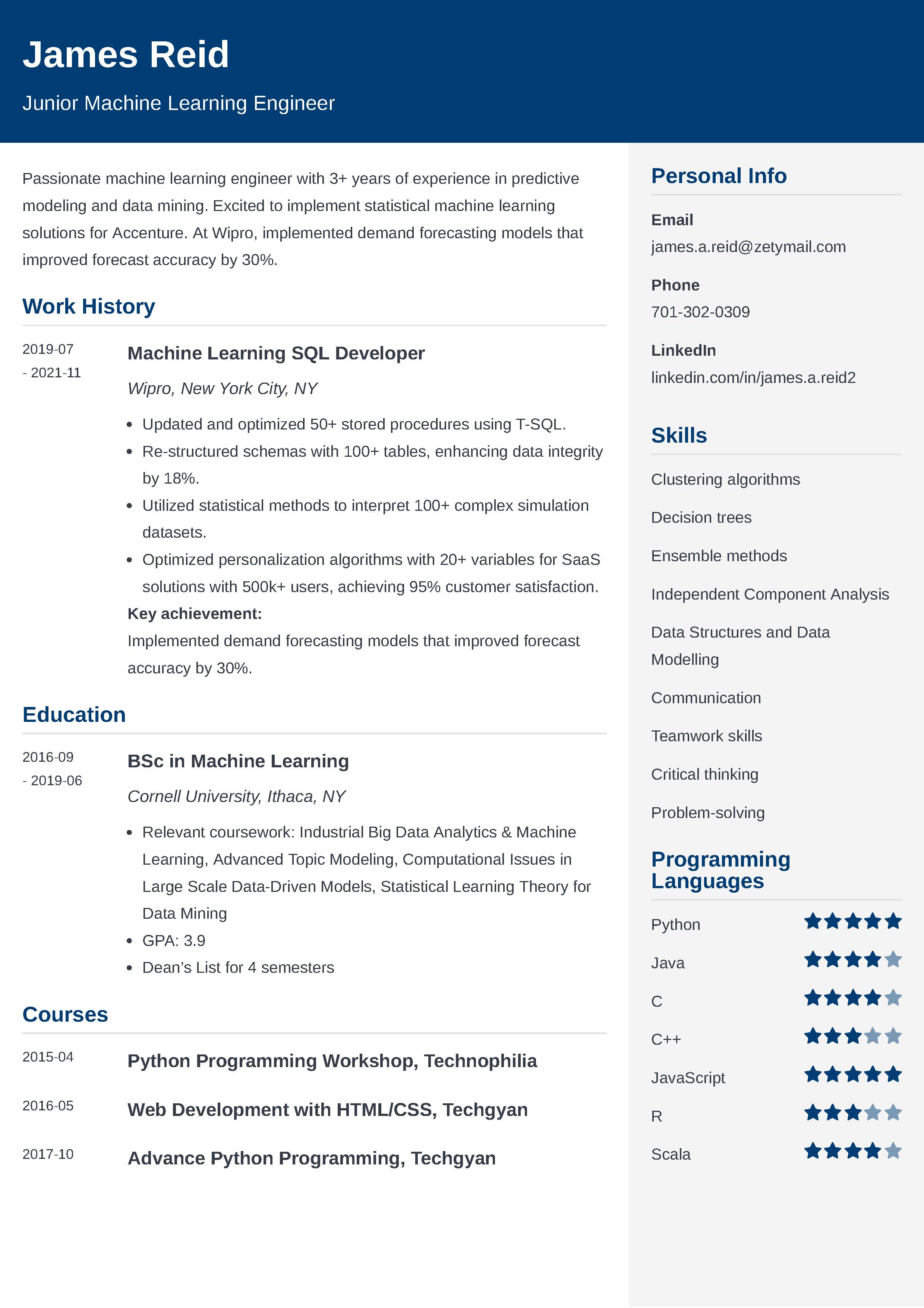
When you think about a resume, you might usually picture bullet points listing your work experience and qualifications. However, in our digital age, LinkedIn has transformed how we present ourselves professionally. Here’s why leveraging your LinkedIn profile can add significant value to your resume:
- Comprehensive Presentation: Your LinkedIn profile allows you to go beyond the constraints of a traditional resume. You can include multimedia elements like presentations, videos, or links to your work, giving employers a more extensive view of your capabilities.
- Networking Opportunities: Including your LinkedIn profile invites employers to connect with you directly, facilitating instant networking and dialogue.
- Real-Time Updates: Unlike a static resume, your LinkedIn profile can be updated in real-time. This means hiring managers will see the most current information about your skills, achievements, and endorsements.
- Showcase Recommendations: LinkedIn allows colleagues and supervisors to endorse your skills or provide recommendations, adding legitimacy to your qualifications and differentiating you from the competition.
- Keyword Optimization: By aligning the content on your resume with your LinkedIn profile, you can enhance your chances of being found by recruiters using keywords that match job descriptions.
Incorporating your LinkedIn profile effectively communicates that you are tech-savvy and invested in your professional brand, making you more attractive to potential employers.
Steps to Integrate Your LinkedIn Profile
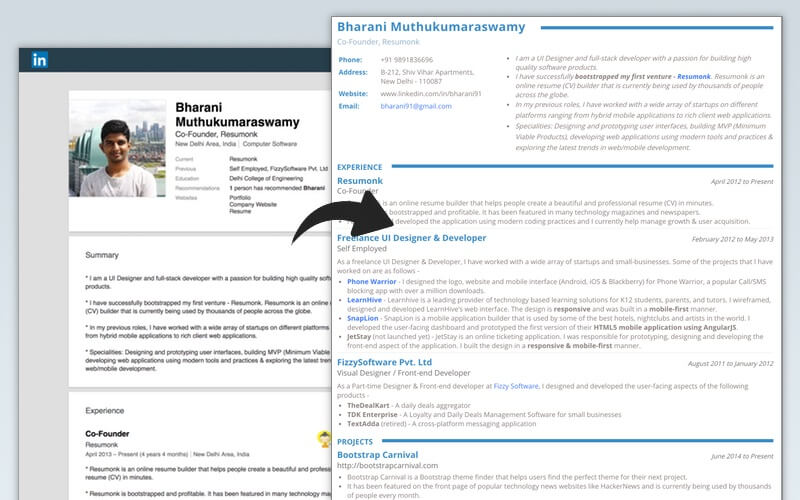
Integrating your LinkedIn profile into your resume is a fantastic way to enhance your job application and present a more comprehensive image to potential employers. Here’s a straightforward step-by-step approach to do just that:
- Update Your LinkedIn Profile: Before linking your LinkedIn profile, ensure it’s fully updated. This includes your work experience, skills, endorsements, and recommendations. A polished profile speaks volumes.
- Choose the Right Link: Go to your LinkedIn profile and grab the unique URL. This is usually something like
linkedin.com/in/yourusername. Make sure it's customized; it looks more professional! - Incorporate it into Your Resume: You can place the LinkedIn URL in the contact information section at the top of your resume. Format it like this:
LinkedIn: linkedin.com/in/yourusername. This keeps your resume clean and organized. - Highlight Key Skills or Projects: In your resume, you can reference specific projects or skills that align with your LinkedIn profile. For instance, you might say, “For a detailed look at my projects, visit my LinkedIn.”
- Keep Formatting Consistent: Ensure the style of your LinkedIn profile aligns with your resume. Use similar headings, bullet points, and fonts to create a cohesive look across both platforms.
- Test Your Links: Before sending your application, click on your LinkedIn URL from your resume to check that it works correctly. You want to make sure hiring managers can easily access your profile!
By following these steps, you’ll seamlessly integrate your LinkedIn profile into your resume, creating a powerful tool for your job search!
Creating a Connection Between Your Resume and LinkedIn
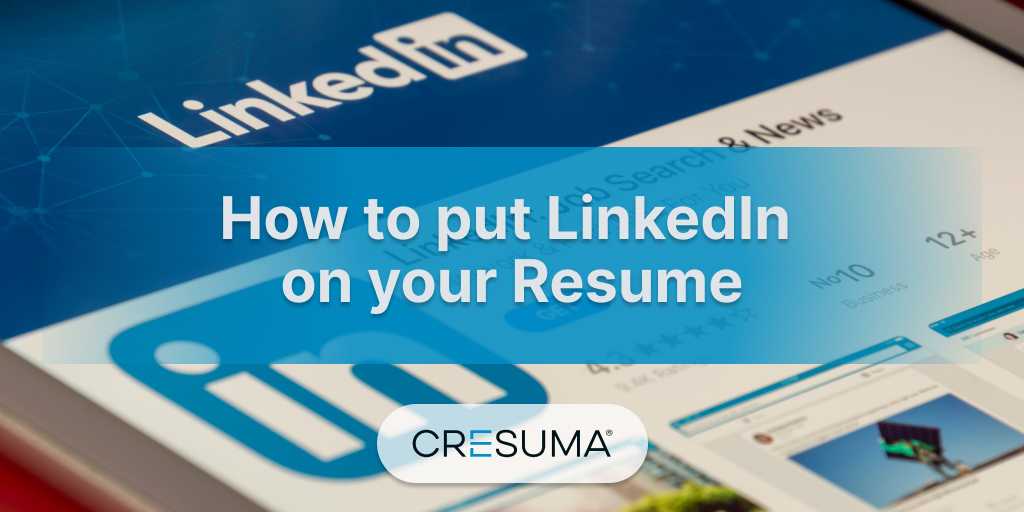
When it comes to job hunting, consistency is key! Creating a connection between your resume and your LinkedIn can greatly enhance your chances of landing that dream job. Here’s how to do just that:
- Uniformity is Essential: Use the same job titles, company names, and descriptions in both your resume and LinkedIn profile. This not only showcases your experience consistently but also prevents any confusion for employers.
- Showcase Recommendations: If your LinkedIn profile has recommendations, mention them briefly in your resume. For instance, “Recipient of multiple endorsements for leadership skills on LinkedIn.” It highlights your credibility!
- Utilize Keywords: Incorporate relevant industry keywords in both documents. This helps with Applicant Tracking Systems and makes it easier for recruiters to match your skills with job openings.
- Featured Section on LinkedIn: If you have specific important projects or achievements, consider making them 'Featured' on your LinkedIn. Reference these in your resume under your accomplishments section.
By ensuring a clear and consistent connection between your LinkedIn profile and your resume, you create a unified brand that resonates well with potential employers. It’s all about presenting a cohesive image, so they see you as the standout candidate you truly are!
Tips for Optimizing Your LinkedIn Profile
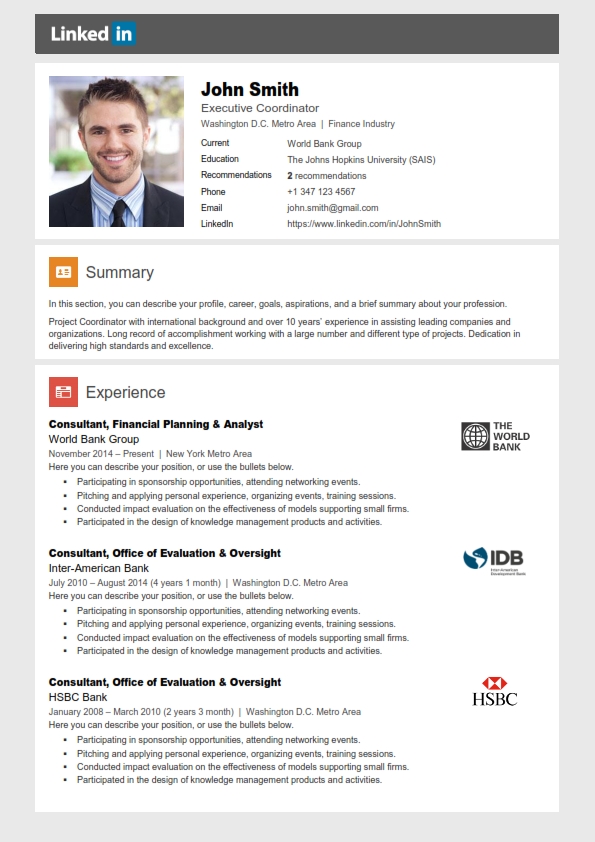
Creating a standout LinkedIn profile is essential in today’s job market. Think of your LinkedIn profile as an online resume, but with the added advantage of showcasing your personality and professional journey in a more dynamic way. Here are some expert tips to help you optimize your LinkedIn profile:
- Use a Professional Photo: First impressions count! Use a high-quality, professional-looking headshot that reflects your personal brand. Aim for a photo where you’re dressed appropriately for your field—this can help you seem more approachable and trustworthy.
- Write a Compelling Headline: Your headline doesn’t just have to be your job title. Make it engaging and informative, reflecting your unique skills or value. For example, instead of just "Marketing Manager," try "Creative Marketing Manager Specializing in Digital Strategy."
- Craft an Engaging Summary: Your summary is your chance to tell your story. Share your passions, achievements, and what you’re looking to accomplish in your career. Use a conversational tone and don’t hesitate to show a bit of your personality.
- Showcase Your Experience: Clearly list your job experiences, but don’t just state your responsibilities. Highlight your accomplishments with metrics when possible. For instance, “Increased sales by 30% in Q1 2022 through targeted marketing campaigns.”
- Get Recommendations: Recommendations boost credibility. Ask former colleagues or supervisors for a brief note about your work ethic and skills. This social proof can significantly enhance your profile.
- Engage with Content: Share articles, comment on posts, and participate in group discussions. This activity not only boosts your visibility but also positions you as someone knowledgeable in your field.
By implementing these tips, you’ll create a polished LinkedIn profile that not only complements your resume but also attracts potential employers.
Common Mistakes to Avoid
Even seasoned professionals can make blunders when it comes to their LinkedIn profiles. Making a few key mistakes can give off the wrong impression and hurt your job search efforts. Here are some common pitfalls to steer clear of:
- Neglecting the Profile Picture: Using an unprofessional photo or, worse, no photo at all can make your profile look incomplete. Remember, profiles with pictures receive far more engagement than those without.
- Ignoring the URL Customization: LinkedIn gives you the option to create a personalized URL. Skip the default jumble and create a clean, custom URL. This not only looks more professional but also makes it easier for others to find you.
- Failure to Update: An outdated profile can misrepresent your skills and status. Regularly update your LinkedIn with new positions, skills, and achievements to keep it fresh and relevant.
- Being Too Generic: Avoid vague or cliché descriptions. Use specific examples and terms that illustrate your expertise. Instead of saying, “I am a team player,” provide an example of a successful team project you led.
- Overlooking Privacy Settings: Review your privacy settings to control who can see your profile and updates. Striking a balance between visibility and privacy is crucial for networking effectively.
- Ignoring Engagement: A static profile does little to attract attention. Regularly engage with your network by liking, sharing, or commenting on posts to keep your profile active and visible.
Avoiding these common mistakes can significantly enhance your LinkedIn presence, making it a powerful tool in your job search arsenal.
Incorporating Your LinkedIn Profile into Your Resume Like a Pro
In today's digital age, your LinkedIn profile is more than just an online networking tool; it serves as a powerful complement to your traditional resume. By effectively integrating your LinkedIn profile into your resume, you can showcase a more complete picture of your professional experience and skills.
Here are some key strategies to help you incorporate your LinkedIn profile into your resume:
- Include a LinkedIn Link: Add a hyperlink to your LinkedIn profile at the top of your resume, ideally near your contact information. Use a URL shortener, like Bitly, for a cleaner presentation.
- Align Your Branding: Ensure that the branding elements of your resume match your LinkedIn profile. Use the same profile photo, header, and headline to create a cohesive personal brand.
- Summarize Key Highlights: Incorporate a brief summary section in your resume that mirrors the Opening Summary on your LinkedIn profile. This should encapsulate your career objectives and core competencies.
- Showcase Recommendations: Highlight select recommendations or endorsements from your LinkedIn profile in your resume if relevant. This adds credibility and provides social proof of your skills.
| Resume Element | LinkedIn Profile Element |
|---|---|
| Contact Information | LinkedIn URL |
| Professional Summary | About Section |
| Work Experience | Experience Section |
| Skills | Skills & Endorsements |
By strategically combining your LinkedIn profile with your resume, you not only enhance your chances of standing out to potential employers but also present a unified professional identity that showcases your talents and experiences effectively.
In conclusion, incorporating your LinkedIn profile into your resume can create a compelling narrative that highlights your strengths, increases your visibility to employers, and ultimately enhances your job search success.










