Hey there, music lovers! So, you've been scrolling through YouTube Shorts and stumbled upon some catchy tunes that you just can't get out of your head. It's only natural to want to download these tracks and listen to them whenever you like. In this post, we’ll guide you through the process of downloading songs from YouTube Shorts, making it a breeze for you to enjoy your favorite snippets on repeat. Let's dive right in!
Understanding YouTube Shorts
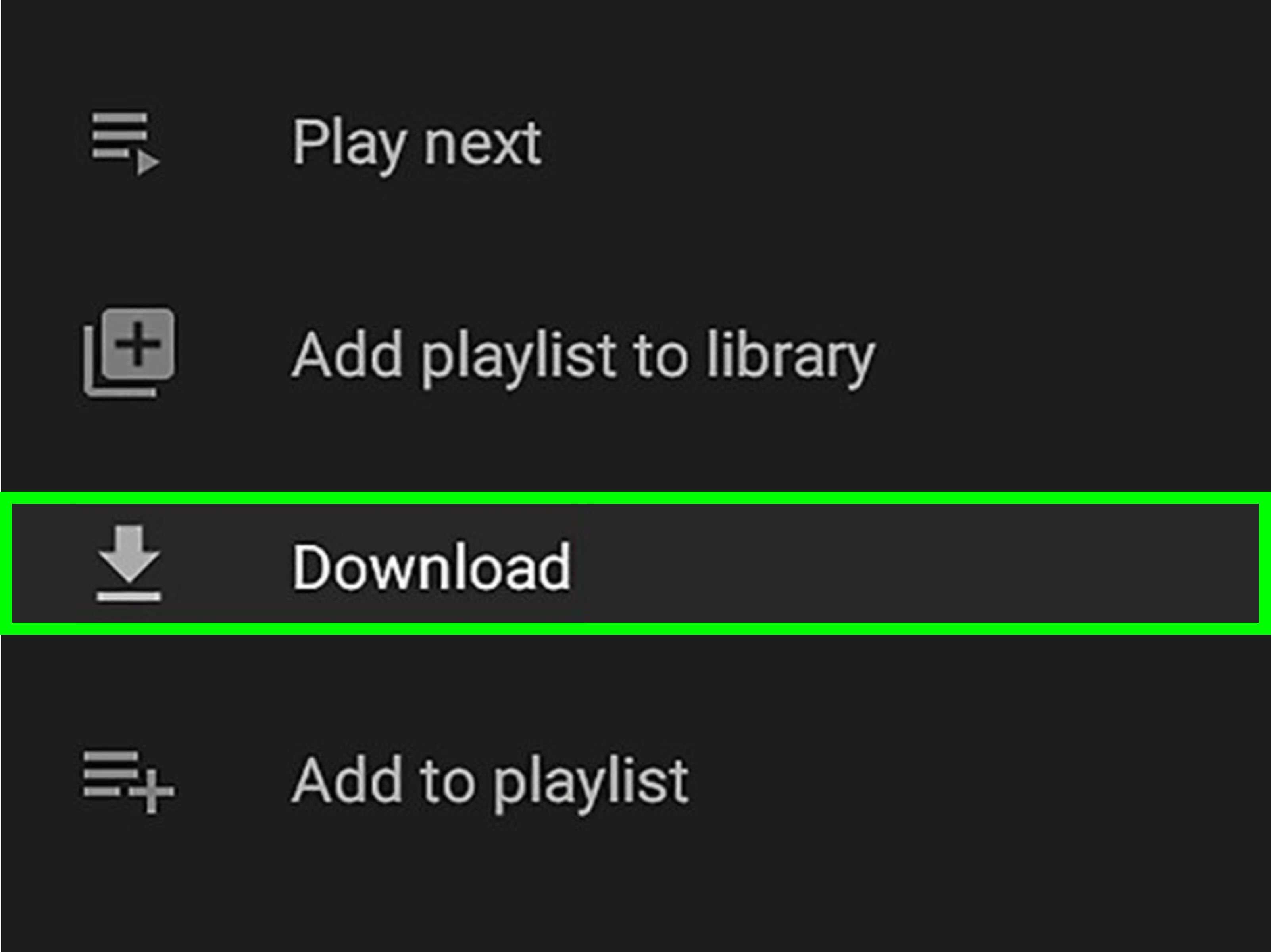
YouTube Shorts is a relatively new feature designed to highlight short, engaging videos, much like TikTok, and it's become a hub for discovering fresh music and trends. So, what exactly should you know about YouTube Shorts? Let’s break it down:
- Duration: Shorts are limited to 60 seconds, offering micro-content that captures attention quickly. This brevity means that you'll often find catchy hooks or viral snippets of music that you might want to save.
- Creativity: Creators use Shorts to showcase their creativity, often blending music with visual art, dance, or storytelling. This makes it a vibrant platform for discovering new artists and tracks you wouldn't encounter otherwise.
- Music Library: YouTube has partnered with a host of music labels, providing a wide variety of tracks that creators can use. That means you'll come across both popular mainstream songs and lesser-known gems.
So, why is this relevant for music enthusiasts like you? With the rise of original music content on Shorts, it’s become easier to find snippets of songs that resonate with you. This guide is all about helping you snag those tunes from the Short format and incorporating them into your personal playlist. It’s time to turn those catchy snippets into full-on jams!
Legal Considerations for Downloading Music

When it comes to downloading music from YouTube Shorts, it's crucial to tread carefully in the legal landscape. While YouTube is an incredible platform boasting a myriad of songs, videos, and creative content, not all of it is available for free use. Understanding the legalities can save you from potential headaches in the future.
Here are some key legal considerations to keep in mind:
- Copyright Issues: Most songs featured in YouTube Shorts are protected by copyright. This means that downloading them without permission could infringe on the copyright holder's rights.
- Fair Use: In some cases, using a small portion of a song might fall under the fair use doctrine, particularly for educational or transformative purposes. However, this is often a gray area and can vary based on jurisdiction.
- YouTube’s Terms of Service: According to YouTube's guidelines, downloading content without explicit permission through offered means (like YouTube Premium) violates their terms. Ignoring these can lead to account suspension.
- Licensing Agreements: Some tracks may be available for download if they are released under Creative Commons licenses. Researching the specific terms can clarify how you can use them.
- Alternatives: Consider using licensed music platforms or purchasing songs directly from artists to support them while also getting the tracks legally.
Staying within legal boundaries not only supports artists but also ensures you enjoy the music without the worry of potential legal repercussions.
Methods to Download Songs from YouTube Shorts

If you're eager to download your favorite tracks from YouTube Shorts, you're in luck! There are several approaches to do this, and I’ll guide you through some reliable methods.
Here’s a handy list of options:
- Using YouTube Premium: This is the most straightforward and legitimate way to download songs. With a YouTube Premium subscription, you can download videos and listen offline, all while supporting content creators.
- Video Downloaders: Third-party applications like 4K Video Downloader or YTD Video Downloader allow you to copy a video link and download the audio. Make sure to choose reputable software and ensure they comply with legal standards.
- Online Download Services: Websites like YTMP3.cc or ClipConverter.cc let you paste YouTube links to convert and download audio. Again, be cautious of ads and verify that these sites are safe.
- Mobile Apps: Apps like Snaptube (for Android) can help you download videos or audio directly from your mobile device. Just ensure you download from trusted sources.
Always double-check the features and legality of the tool you’re using, as they can change frequently. Following these methods, you’ll be able to enjoy your favorite tracks hassle-free!
Step-by-Step Guide for Each Method
Alright, music lovers, let’s dive into how to download songs from YouTube Shorts! There are a few different methods you can use to get your favorite tracks. Here’s a straightforward guide for each method:
Method 1: Using Online YouTube to MP3 Converters
- Choose the YouTube Short: Open YouTube Shorts and find the video containing the song you wish to download.
- Copy the URL: Click on the share button and copy the link of your chosen Short.
- Select a Converter: Visit an online YouTube to MP3 converter like YTMP3 or Convert2MP3.
- Paste the URL: In the converter, paste the copied link into the designated field.
- Download the MP3: Click on the convert button and then download the MP3 file once the conversion is complete.
Method 2: Using Dedicated Software
- Install Software: Download and install software like 4K Video Downloader or Any Video Converter.
- Copy the URL: As mentioned, find the Short you like and copy its URL.
- Open the Software: Launch the downloader software.
- Paste the URL: In the software, find the option to paste the URL and do so.
- Choose Format: Select MP3 as your desired format and wait for the download to finish.
Method 3: Mobile Apps
- Download an App: Find a reliable app like TubeMate or Snaptube from Google Play Store.
- Open the App: Launch the app and search for the Short.
- Download Music: Click on the download button and select the MP3 format.
- Save and Enjoy: The song will be saved on your device for offline listening!
And there you have it! Choose a method that suits you best and start building your music collection!
Tips for Managing Downloaded Music
Once you’ve downloaded some awesome tracks from YouTube Shorts, you’ll want to manage your new collection effectively. Here are some handy tips to keep your music organized and easily accessible:
- Organize by Genre: Create folders for different music genres like Pop, Rock, Hip Hop, etc. This makes it easier to find tunes that match your mood!
- Naming Convention: Use a consistent naming format for your files—something like “Artist - Song Title.mp3” helps with clarity.
- Use Music Player Apps: Consider using music player apps that allow you to create playlists. Applications like VLC, Foobar2000, or even Spotify (for local files) can help you enjoy your music without hassle.
- Regular Backups: Don’t forget to back up your music files! Use cloud storage like Google Drive or Dropbox, or external hard drives to keep them safe.
- Stay Legal: Be aware of copyright rules related to music downloads. Regularly check for any changes in policies that might affect your downloaded content.
By following these tips, you'll not only enjoy your downloaded music but also keep your library in tip-top shape! Happy listening!
How to Download Songs from YouTube Shorts for Music Enthusiasts
YouTube Shorts has become a popular platform for discovering new music, featuring a vast array of songs that can spark creativity and inspiration. For music enthusiasts, downloading these tracks can enhance their playlists and allow them to enjoy their favorite songs anytime, anywhere. Here’s a comprehensive guide on how to download songs from YouTube Shorts.
Steps to Download Songs from YouTube Shorts
- Find the YouTube Short: Start by browsing YouTube Shorts for your desired song. Once you find the Short you want to download, note its URL or share link.
- Copy the Link: Tap the 'Share' button on the right side of the video, and then copy the link to your clipboard.
- Use a Downloading Tool: There are several online tools and applications available for downloading audio from YouTube Shorts. Popular options include:
- YTMP3.cc
- Y2Mate.com
- ClipGrab
Choose one that you feel comfortable with and follow these steps:
- Visit the downloading tool’s website.
- Paste your copied link into the designated field.
- Select your desired format (MP3, AAC, etc.).
- Click on the ‘Download’ button and wait for the conversion to finish.
- Click on the download link for your audio file.
Important Considerations
While downloading music from YouTube Shorts, it’s crucial to respect copyright laws. Ensure that the song you are downloading is either in the public domain or that you have the appropriate permissions to use it.
In conclusion, downloading songs from YouTube Shorts can be a straightforward process for music enthusiasts, allowing for easy access to their favorite tracks. By using the right tools and following the outlined steps, music lovers can conveniently enjoy their favorite tunes offline while ensuring they respect copyright guidelines.










