When it comes to showcasing your creative work on Behance, the order in which you present your projects and images can make a significant impact on how they're perceived. It's not just about putting your best work upfront; it's also about telling a story and engaging your audience in a way that reflects your unique style and vision. In this blog post, we'll explore why project order matters and how you can effectively manage your Behance portfolio to elevate your artistic presence.
Understanding the Importance of Project Order
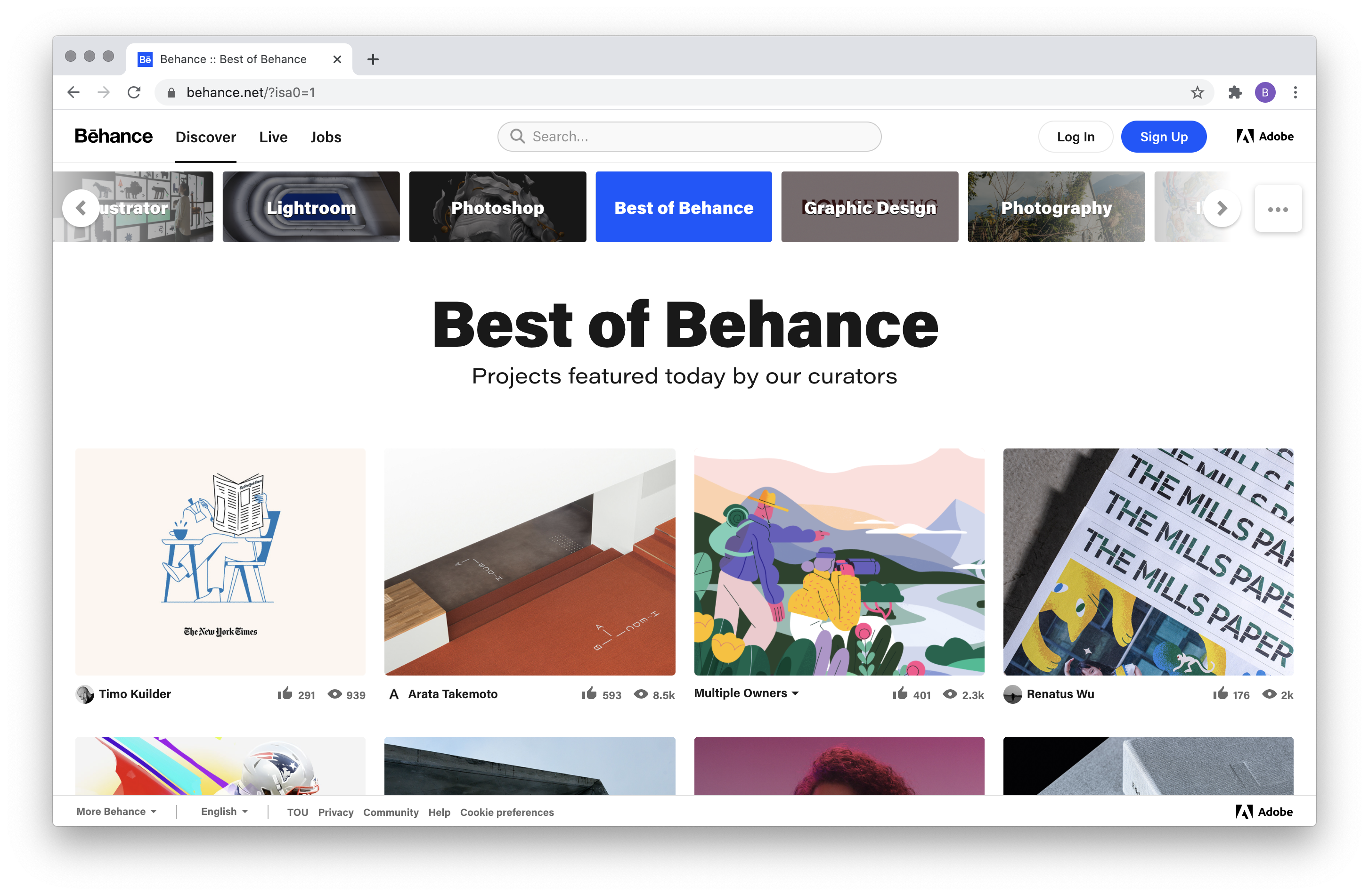
Arranging your projects and images in a thoughtful way on Behance is crucial for several reasons. Let’s break it down:
- First Impressions Matter: The first projects and images your audience sees set the tone for their entire experience. A well-structured portfolio grabs attention and encourages viewers to explore further.
- Curated Experience: By strategically ordering your work, you're guiding your audience through a curated experience. You can create a narrative or emotional journey that resonates with them.
- Highlighting Your Best Work: Position your standout projects at the top. This is your chance to shine! Prioritizing your best work allows you to showcase your skills and creativity right away.
- Building a Professional Image: A well-organized portfolio reflects professionalism and attention to detail. It shows potential clients or collaborators that you care about your presentation.
- Effective Storytelling: Creative professionals are often storytellers. Arranging your work in a particular order allows you to tell a story, whether it's about a project’s development, a thematic exploration, or your artistic evolution.
There’s an art to ordering your projects and images, and paying attention to this can elevate your overall presentation on platforms like Behance. So, what’s the right way to go about it? Stay tuned, and let’s dive deeper into the strategies that will help you showcase your best work!
Also Read This: How to Share Your Adobe Portfolio on Behance for a Seamless Integration
3. Step-by-Step Guide to Reordering Projects
Ready to give your Behance portfolio a fresh look? Reordering your projects can make a world of difference in how your work is perceived. Follow these simple steps to rearrange your projects and showcase your best work:
- Log in to Your Behance Account:
Start by signing into your Behance account. You’ll find yourself on the main dashboard where all your projects are listed. - Access Your Projects:
Click on your profile icon in the top right corner, which will take you to your profile page. Here, you’ll see all your published projects. - Enter the Edit Mode:
Find the button that says Edit or the pencil icon. Click on it to enter the edit mode for your profile. - Drag and Drop to Reorder:
In edit mode, you should see all your projects listed. Simply click and hold on the project you want to move and drag it to your desired position. Release it to drop it in place. - Preview Your Changes:
Once you’ve rearranged the projects, click on the Preview button. This allows you to visualize how your portfolio will look with the new order. - Save Your Changes:
If you’re happy with your layout, don’t forget to hit the Save button to make these changes permanent. Voila! Your projects are now reordered.
Also Read This: Download Videos from Bilibili to Mp3 With This Free Tool
4. Tips for Organizing Images within Projects
Now that you’ve got your projects in order, let’s talk about organizing the images within those projects. A well-structured image layout not only tells a story but engages your visitors. Here are some handy tips to get you started:
- Choose a Strong Cover Image:
The cover image is the first thing people see. Pick an eye-catching image that encapsulates your project. This will help to grab attention right off the bat! - Group Similar Images Together:
Organizing images by theme or subject can create a natural flow. For example, if you're showcasing illustrations, group similar styles or colors together. - Use Captions Wisely:
Adding captions to your images can provide context and enhance storytelling. Share insights, techniques, or thoughts that were part of your creative process. - Prioritize High-Quality Images:
Ensure that all images are high resolution and well composed. Blurry or poorly lit photos can detract from the quality of your overall presentation. - Limit the Number of Images:
While it’s tempting to showcase everything, consider selecting only the best images that highlight your skills. Aim for 5-10 images that display variety but maintain coherence. - Be Mindful of Layout:
Take advantage of Behance's layout options. Whether it’s one large image followed by supporting images or a grid layout, choose one that best showcases your work.
Also Read This: How to Download Behance Photos: A Step-by-Step Guide for Saving Creative Images
Utilizing Tagging and Categorization for Better Visibility
When you're showcasing your creative work on Behance, proper tagging and categorization is key to increasing the visibility of your projects. Using the right tags helps potential clients and collaborators find your work quickly and easily. But how do you go about it? Let’s break it down!
- Relevance is Key: Always choose tags that accurately represent your work. Think about the keywords clients might use to find projects like yours. For example, if you’re a graphic designer focusing on branding, use tags like "branding," "logo design," and "visual identity."
- Categorize Smartly: Behance offers various categories for you to select from. Make sure to pick the most relevant category for each project. This will ensure that your work shows up in the right searches and can be discovered by interested parties.
- Use a Mix of Tags: Don't just stick with the broad tags. Mix them with niche ones, too! For example, alongside that broad "graphic design" tag, you might use "minimalist poster design." This strategy creates a better chance for discovery both in general searches and specific niches.
- Regular Updates: Periodically review your tags and categories. As your style evolves or you venture into new areas, adjust your tags to reflect those changes. Keeping your tags fresh will maintain the relevance of your portfolio.
Remember, effective tagging and categorization not only make your portfolio more accessible but can also establish you as a more reliable professional in your chosen field. So spend some time to optimize those tags for greater visibility!
Also Read This: How to Add Work to Behance: A Guide to Uploading Your Creative Projects
Best Practices for Maintaining an Engaging Portfolio
Your portfolio on Behance is more than just a collection of your work; it’s a reflection of your creativity, skill, and professionalism. To keep it engaging, here are some best practices to consider:
| Practice | Description |
|---|---|
| Consistency of Style | Maintain a cohesive style across your projects. Think of it as your visual voice; it should be recognizable and resonate with your personal brand. |
| Quality Over Quantity | Focus on showcasing high-quality pieces. Rather than flooding your portfolio with every project you’ve ever done, select only your best work that demonstrates your skills and unique perspective. |
| Regular Updates | Change things up every now and then! Regularly adding new work or refreshing older projects shows that you are active and keeps your audience engaged. |
| Engaging Descriptions | When posting your projects, include thoughtful descriptions. Share the story behind the work, your creative process, and any challenges you faced. This helps viewers connect with your projects on a deeper level. |
| Feedback Interaction | Encourage feedback from your viewers and interact with the comments you receive. This not only builds community but also demonstrates your professionalism and willingness to engage. |
By applying these best practices, you can maintain an engaging and dynamic portfolio on Behance. It's all about showcasing the work you’re proud of while inviting others to appreciate your artistic journey. So, roll up your sleeves and get to work creating that portfolio that truly represents you!
Reordering Projects and Images in Behance to Showcase Your Best Work
Behance is a powerful platform for creatives to showcase their work to a global audience. However, to make the most impact, it's essential to present your work in the best possible order. In this guide, we will explore how to reorder your projects and images effectively to highlight your best work on this platform.
### Why Reorder Matters
Having your best projects at the forefront can significantly influence potential clients and collaborators. A well-organized portfolio not only reflects professionalism but also allows viewers to navigate your work with ease.
### Steps to Reorder Projects on Behance:
- Login to your Behance Account: Start by signing into your Behance account.
- Access Your Profile: Click on your profile icon located in the top-right corner.
- Select Projects: Choose the project you want to move.
- Drag and Drop: Hold and drag the project to your desired position in the list.
- Save Changes: Ensure to click “Save” to apply the new order.
### Reordering Images Within a Project:
To reorder images within an individual project, follow these steps:
- Edit Project: Open the project you wish to edit and click the “Edit” button.
- Arrange Images: Click and drag images to reorganize them according to your preference.
- Save Changes: Be sure to click “Save” after you finish arranging.
### Best Practices:
- Showcase Diversity: Include a variety of work types to attract different clients.
- Highlight Key Skills: Place projects that best represent your skills prominently.
- Use High-Quality Images: Ensure all images are high quality for a professional appearance.
By following these reordering strategies, you can significantly enhance the visibility and impact of your Behance portfolio. Showcasing your best work effectively can lead to more opportunities and collaborations in your creative journey.
In conclusion, taking the time to reorder your projects and images on Behance is a worthwhile investment that can elevate your portfolio, making it more appealing to potential clients and collaborators alike.
 admin
admin








