LinkedIn has become a powerful platform for networking, job searching, and professional development. But, like any social media tool, there are limits to how users can interact with one another. One of these limitations is the weekly cap on connection requests. In this post, we'll explore why LinkedIn implements these limits, how they work, and what it means for you as a user looking to maximize your networking potential.
Understanding LinkedIn Connection Requests

Connection requests on LinkedIn are an essential part of networking. They allow users to connect with professionals within their industry, expand their reach, and even discover job opportunities. But what exactly does it mean to send a connection request, and how does LinkedIn regulate this process?
When you want to connect with someone on LinkedIn, you typically send a connection request. This request can include a personalized message, which can make your invitation more appealing. However, LinkedIn has implemented certain limits to prevent spam and to promote meaningful connections. Here’s how it works:
- Weekly Limit: Users are usually limited to sending around 100 connection requests per week. This cap helps reduce spammy behavior and promotes quality over quantity.
- Pending Requests: If your outstanding requests exceed a certain number (generally around 300), you may not be able to send more until some of those requests are accepted or declined.
- Response Rate: If you have a low acceptance rate, LinkedIn may temporarily restrict your ability to send connection requests, reminding you to connect more selectively.
These measures encourage users to be thoughtful in their networking efforts. Instead of mass sending requests, it’s more effective to focus on building genuine connections with individuals or groups of interest. By understanding these rules, you can better navigate LinkedIn and use it to your advantage.
3. Connection Request Limits

Understanding the connection request limits on LinkedIn is crucial for maintaining a strong presence on this professional platform. LinkedIn imposes a cap on how many connection requests you can send in a week to prevent spam and ensure quality interactions. As of now, the general limit is set at 100 connection requests per week. However, this number can vary based on your account activity and the degree of engagement you have on the network.
Here’s a quick breakdown of the connection request limits:
- New Accounts: If you're new to LinkedIn, you may face stricter limits initially to prevent spammy behaviors.
- Account Age: Older, more established accounts may find their limits increased as they build a trustworthy reputation on the platform.
- Response Rate: If you regularly face rejections or your requests go ignored, LinkedIn may lower your limit.
Being mindful of these limits is essential, as exceeding them can lead to temporary restrictions on your account. Such a restriction can be frustrating, especially if you’re looking to expand your network quickly. Instead of sending countless requests, focus on crafting personalized messages to the connections you genuinely want to engage with. Quality over quantity really does apply here!
4. Best Practices for Connecting on LinkedIn
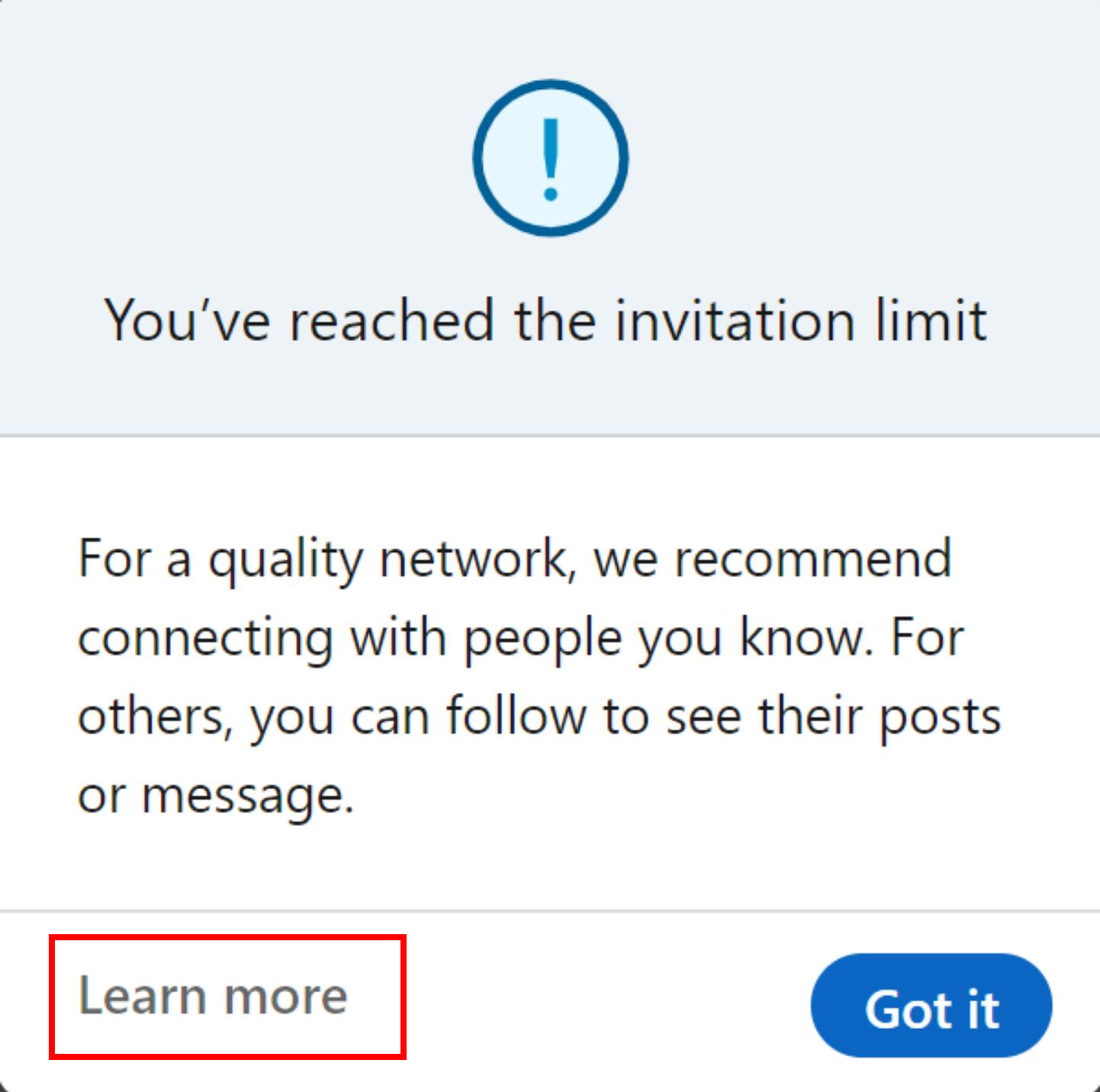
When it comes to connecting with others on LinkedIn, there are some best practices that can help you stand out—and in a good way! Here are some tips to consider when sending connection requests:
- Personalize Your Request: Always include a personal note explaining why you'd like to connect. Mention any common groups, interests, or professional experiences.
- Be Selective: Instead of connecting with everyone, be strategic. Look for people within your industry or those who can provide value to your career journey.
- Follow Up: If someone accepts your request, take the time to send a thank you message or initiate a conversation. This builds rapport.
- Engage with Content: Before connecting, engage with their posts—commenting or liking can help you warm up the introduction.
Here's a handy table summarizing the key points of best practices:
| Practice | Description |
|---|---|
| Personalize Requests | Include a note to explain your connection's relevance. |
| Be Selective | Focus on connecting with those who share your professional interests. |
| Follow Up | Send a thank you message after connecting. |
| Engage with Content | Comment and like their posts before sending a request. |
By following these best practices, you can build a more meaningful and productive network on LinkedIn. Connecting should be about establishing genuine relationships rather than just increasing your number of connections!
Strategies to Increase Acceptance Rates
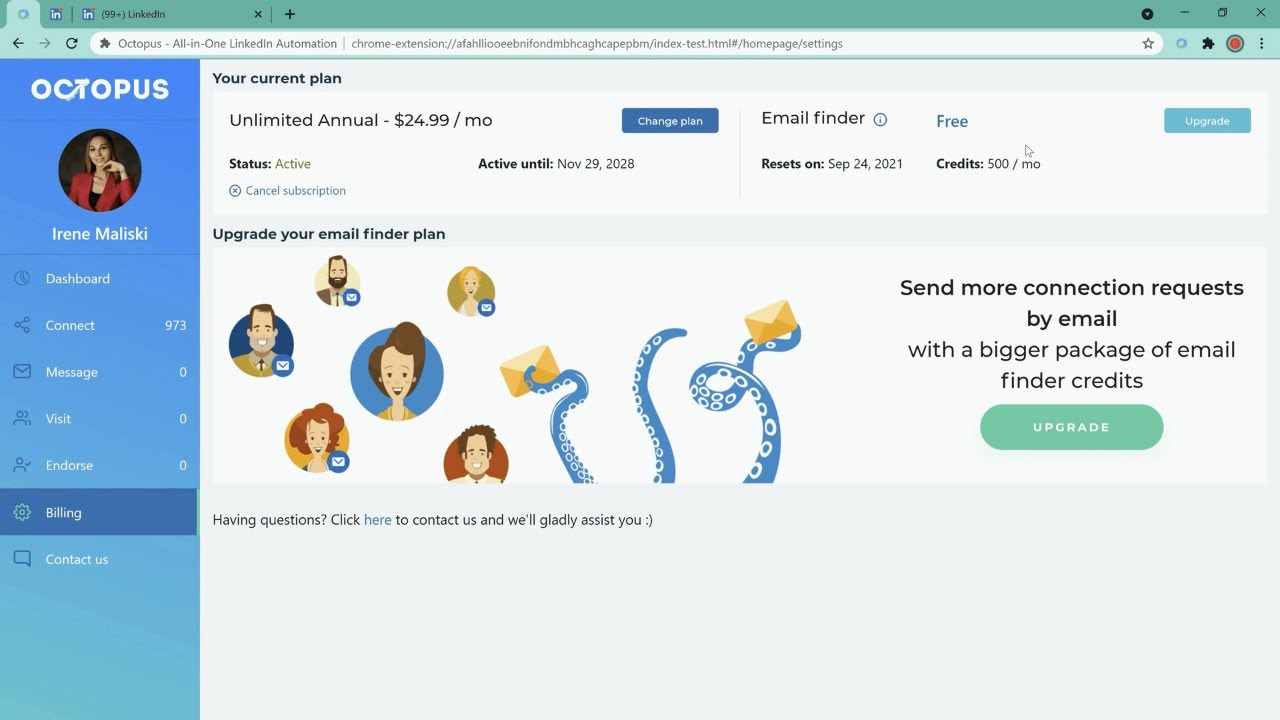
Getting your connection requests accepted on LinkedIn can sometimes feel like navigating a maze. But with the right strategies, you can significantly improve your acceptance rates. Here are some actionable tips to help you stand out and get more 'yeses':
- Personalize Your Connection Request: Instead of using the default message, take a moment to craft a personalized note. Mention how you found them or a mutual interest. For example, "Hi [Name], I came across your profile while researching top marketing strategies, and I loved your insights on content creation. Would love to connect!"
- Engage with Their Content: Before sending a connection request, consider liking or commenting on the prospect's posts. This shows that you're genuinely interested in their work and can warm them up to your request.
- Utilize Common Connections: If you share connections, mention them in your note. This could help establish trust. For example, "We both know [Mutual Connection]!"
- Be Clear About Your Intent: Let them know why you want to connect. Whether you want to share ideas, collaborate on a project, or simply expand your network, clarity helps eliminate any confusion.
- Maintain a Professional Profile: First impressions matter! Ensure your LinkedIn profile is polished, with a professional photo, a compelling summary, and relevant experience highlighted.
- Follow Up: If they don't respond right away, consider sending a follow-up message a week later. Keep it light and friendly. Sometimes people just miss the original request!
By implementing these strategies, you're not only increasing your chances of acceptance but also nurturing valuable professional relationships.
Conclusion
In the world of LinkedIn, connection requests are just the tip of the iceberg. A weekly limit exists for a reason: to encourage meaningful engagements over quantity. Drawing on this, it’s crucial to be intentional and thoughtful in how you navigate your connection strategy.
In summary:
- Respect the weekly limit and focus on quality connections.
- Enhance your acceptance rates by personalizing requests, engaging with prospects, and being clear about your intentions.
- Remember that LinkedIn is not just a networking platform; it's a community for sharing ideas and fostering relationships.
Being proactive and adhering to best practices not only helps you maintain a healthy connection limit but also positions you as a valuable networker in your industry. So why wait? Start implementing these strategies today, and watch your professional network flourish!










