iStock is a popular platform for purchasing stock images, videos, and illustrations. When you're diving into the world of visual content, understanding iStock licenses is crucial. License agreements dictate how you can use the content you acquire, ensuring you remain compliant while enjoying your assets. So, what exactly do you need to know about
Understanding the Different Licensing Tiers

iStock offers several licensing tiers to cater to varying needs and budgets. Understanding these tiers can help you choose the right one for your project while avoiding potential legal issues down the line. Here’s a breakdown:
| Licensing Tier | Description | Usage Examples |
|---|---|---|
| Standard License | The most common option, it allows usage in most projects without any limitations on duration or geographic reach. | Blog posts, social media, and presentations. |
| Enhanced License | Offers more flexibility, allowing modified uses like merchandise, prints, and other commercial applications. | Posters, promotional items, and merchandise. |
Here’s a little more detail on each tier:
- Standard License: This is a great option for most users. You can use images for blogs, websites, newsletters, and more. However, if you intend to use the image for high-traffic merchandise or in ways that would generate extra revenue, this license may not suffice.
- Enhanced License: If your project requires a bit more oomph, this license is your answer. It allows for more extensive use such as for marketing materials, editorial pieces that might appear in print, and on products for resale.
Choosing the right licensing tier is essential for protecting your project and ensuring you’re using iStock's assets respectfully and legally. Always take a moment to evaluate your needs against the options available before making your purchase.
Can You Upgrade Your iStock License?
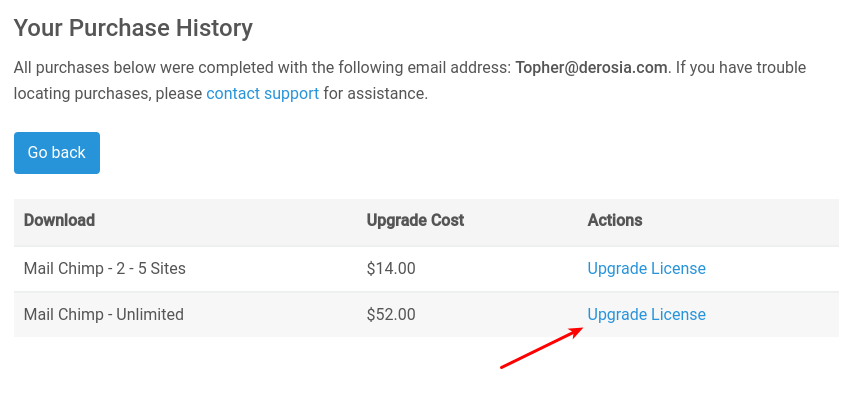
If you're a frequent user of iStock images and illustrations, you might be wondering if it's possible to upgrade your license to suit your evolving needs. The short answer is: Yes, you can upgrade your iStock license! However, the specifics can vary depending on the type of license you initially purchased.
iStock offers several licensing options, primarily comprising Standard and Extended licenses. If you began with a Standard license, you do have the flexibility to upgrade to an Extended license later on. An Extended license usually covers more extensive usages, such as producing merchandise for resale, which allows you to maximize the utility of your purchased content.
Here’s a step-by-step guide on how to upgrade your license:
- Log in to your iStock account: Make sure you're logged into your account where your original license is held.
- Find your image or illustration: Navigate to the content you want to upgrade.
- Select the upgrade option: There should be an option to upgrade your license next to the download button or in your account settings.
- Add to cart and checkout: Once you've selected the upgrade, you’ll just need to add it to your cart and complete the payment process.
Keep in mind that while the upgrade process is straightforward, you should also review the licensing terms to ensure that the new license meets your project's requirements. Always reach out to iStock support if you have questions—it's better to be safe than sorry!
The Benefits of Upgrading Your License
Upgrading your iStock license can bring a plethora of advantages that align with your creative endeavors. If you’re on the fence about whether it’s worth the investment, here are several compelling reasons to consider moving to a higher-tier license:
- Broader usage rights: An Extended license often allows for uses that a Standard license does not, such as using images for merchandise or advertising distributions exceeding certain limits. This expands your creative potential without the fear of legal repercussions.
- Increased distribution: If your work garners significant attention, you won’t have to worry about hitting any limits set by a Standard license, which can often limit the number of prints or views.
- Greater customization: With an upgraded license, you're equipped to tailor your projects without diving into more complex licensing questions or needing separate agreements.
- Resale opportunities: An Extended license allows you to incorporate images in products that you sell—a great benefit for artists and entrepreneurs looking to generate income directly from their creations.
- Peace of mind: Upgrading your license gives you greater confidence that you’re fully compliant with the terms, which means fewer worries during the licensing dance!
In summary, upgrading an iStock license is not just possible; it can significantly enhance your creative freedom and business opportunities. With these benefits in mind, consider whether the upgrade might be the next logical step for you and your projects!
How to Upgrade Your iStock License
Upgrading your iStock license is a straightforward process that can provide you with the access and rights you need for your creative projects. Whether you're transitioning from a standard to an extended license, or simply looking to increase your downloads, here's how to go about it:
- Log into Your iStock Account: Visit the iStock website and log into your account using your credentials.
- Access Your Current License: Navigate to your purchase history or the 'My Account' section where you can find details of your existing licenses.
- Select the Content: Identify the specific stock images, videos, or audio files you wish to upgrade. You can typically do this from your download history.
- Choose the Upgrade Option: Once you've selected the content, look for an option that says “Upgrade License” or something similar. Click on it to continue.
- Review Upgrade Details: iStock will provide information on the new license type, including the benefits and any fee associated with the upgrade. Make sure to read through this carefully.
- Complete the Purchase: If you agree to the terms and are ready to proceed, complete your purchase. You’ll receive confirmation once the upgrade is successful.
And voilà! You now have the upgraded license that suits your project requirements better. Keep in mind that upgrades might not be available for all content types, so double-check their policy if you're concerning specific items.
Common Questions About iStock License Upgrades
Upgrading an iStock license can bring a lot of questions, especially if you're new to licensing tiers. Here are some of the most commonly asked questions and their answers:
| Question | Answer |
|---|---|
| Can I upgrade a license after I've already downloaded the content? | Yes, you can upgrade a license for content that you've already downloaded. Just follow the upgrade procedure outlined above. |
| Are there any limitations on upgrading? | Some content may not be eligible for upgrade; always check iStock's terms associated with the specific media. |
| Will upgrading a license affect my usage rights? | Upgrading typically expands your usage rights, allowing for more extensive or commercial use. Always review the specifics of the new license. |
| Is there a fee for upgrading? | Yes, upgrading generally incurs an additional fee. The exact amount will depend on the content and the new license tier. |
It's essential to familiarize yourself with these details before making an upgrade. If you have unique situations or further questions, don't hesitate to reach out to iStock's customer support for clarification!
Can You Upgrade iStock Licenses and What You Need to Know About Licensing Tiers
iStock offers a variety of licensing options designed to fit different needs, whether you're a freelancer, a small business, or a large corporation. Understanding the licensing tiers is crucial as it directly impacts how you can use purchased images, illustrations, and videos. There are two primary license types offered by iStock: Standard and Extended Licenses.
Standard License: This is the most common type of license. It allows you to use the purchased content for a wide range of personal and commercial projects, including:
- Websites and blogs
- Social media posts
- Print materials (within limits)
- Presentations
However, it does have certain restrictions, especially regarding resale and print runs exceeding 500,000 copies.
Extended License: This option allows for much broader use of the content, including:
- Unlimited print runs
- Products for resale
- Inclusion in merchandise (like t-shirts or mugs)
This license is ideal for businesses that plan to exploit images in a way that exceeds the limitations of the Standard License.
| License Type | Usage Rights | Cost |
|---|---|---|
| Standard License | General use; limited reproduction | Lower cost |
| Extended License | Unlimited use; resale allowed | Higher cost |
If you find that your needs have changed or your project has grown in scale, it is possible to upgrade from a Standard to an Extended License for specific assets. To do this, you must visit your account on iStock and select the images you intend to upgrade, then follow the prompts to complete the transaction.
In conclusion, understanding the different iStock licensing tiers and the potential to upgrade can significantly impact your project's success. Make sure to choose the correct license that aligns with your intended usage to avoid any legal issues.










